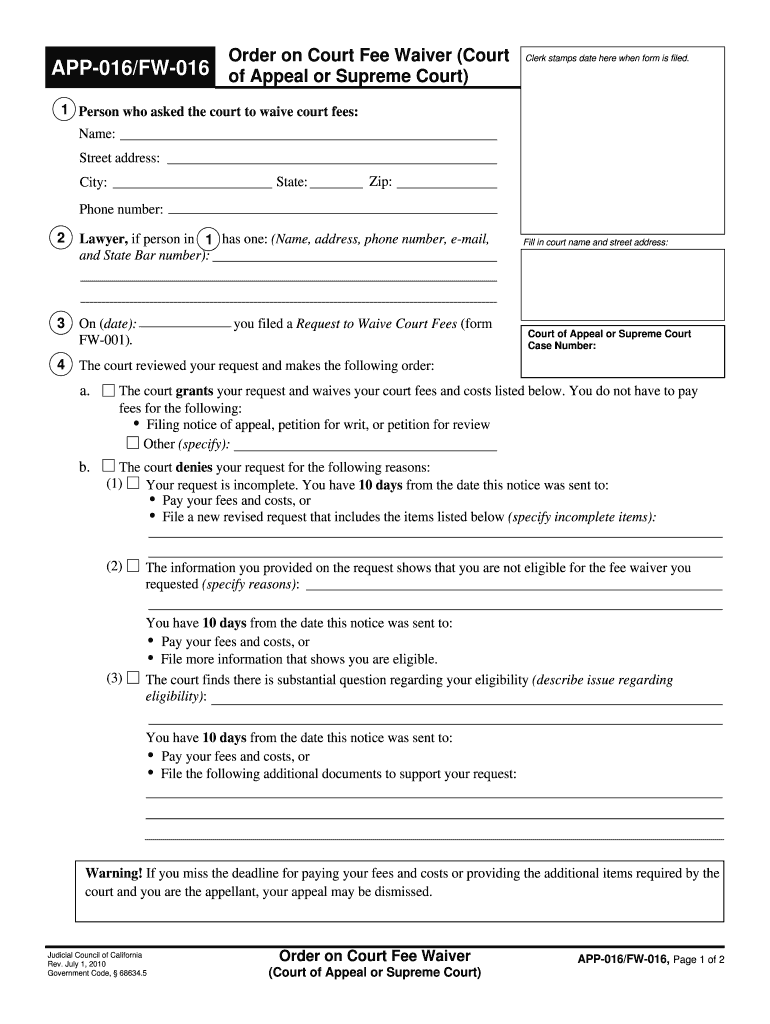
Fee Waivers Gettingstartedselfhelp California Courts Form


What is the Fee Waivers Gettingstartedselfhelp California Courts
The Fee Waivers Gettingstartedselfhelp California Courts form is designed to assist individuals who cannot afford court fees in California. This form allows eligible applicants to request a waiver of various fees associated with court proceedings. It is particularly beneficial for those facing financial hardships, ensuring access to justice regardless of economic status. The form is part of California's commitment to providing equitable legal resources to all residents.
Eligibility Criteria
To qualify for the Fee Waivers Gettingstartedselfhelp California Courts form, applicants must meet specific financial criteria. Generally, this includes demonstrating that their income is below a certain threshold, which is often aligned with federal poverty guidelines. Additionally, applicants may need to provide information about their household size and any dependents. Understanding these criteria is essential to ensure that the application process is smooth and successful.
Steps to Complete the Fee Waivers Gettingstartedselfhelp California Courts
Completing the Fee Waivers Gettingstartedselfhelp California Courts form involves several key steps:
- Gather necessary financial documents, including proof of income and household size.
- Access the form online through the California Courts website or other designated platforms.
- Fill out the form accurately, ensuring all required fields are completed.
- Review the form for any errors or omissions before submission.
- Submit the form either online, by mail, or in person at the appropriate court location.
Legal Use of the Fee Waivers Gettingstartedselfhelp California Courts
The legal use of the Fee Waivers Gettingstartedselfhelp California Courts form is governed by California law. When properly completed and submitted, the form grants individuals the right to waive court fees, which can include filing fees, service fees, and other associated costs. It is crucial for applicants to understand that misuse of the form or providing false information can lead to legal consequences, including denial of the waiver request.
Required Documents
When applying for the Fee Waivers Gettingstartedselfhelp California Courts, specific documents are typically required. These may include:
- Proof of income, such as pay stubs or tax returns.
- Documentation of household size, which may involve submitting information about dependents.
- Any additional financial statements that demonstrate the applicant's financial situation.
Having these documents ready can facilitate a smoother application process and increase the chances of approval.
Form Submission Methods
Applicants have several options for submitting the Fee Waivers Gettingstartedselfhelp California Courts form. These methods include:
- Online submission through the California Courts website.
- Mailing the completed form to the appropriate court address.
- In-person submission at the local courthouse.
Choosing the right submission method can depend on personal preference and the urgency of the request.
Quick guide on how to complete fee waivers gettingstartedselfhelp california courts
Prepare Fee Waivers Gettingstartedselfhelp California Courts seamlessly on any device
Online document management has gained traction among businesses and individuals. It offers an ideal eco-friendly substitute to traditional printed and signed documents, allowing you to access the correct form and securely store it online. airSlate SignNow equips you with all the resources necessary to create, adjust, and eSign your documents swiftly without delays. Manage Fee Waivers Gettingstartedselfhelp California Courts on any device with airSlate SignNow Android or iOS applications and enhance any document-related process today.
The simplest way to modify and eSign Fee Waivers Gettingstartedselfhelp California Courts effortlessly
- Obtain Fee Waivers Gettingstartedselfhelp California Courts and click Get Form to begin.
- Utilize the tools we offer to complete your form.
- Emphasize pertinent sections of your documents or conceal sensitive information with tools that airSlate SignNow provides specifically for that purpose.
- Create your eSignature with the Sign feature, which takes moments and holds the same legal validity as a conventional wet ink signature.
- Review all the details and click on the Done button to store your modifications.
- Choose your preferred method for sending your form, by email, SMS, invitation link, or download it to your computer.
Eliminate concerns over lost or misplaced files, tedious form searching, or mistakes that necessitate printing new document copies. airSlate SignNow fulfills all your requirements in document management in just a few clicks from any device you prefer. Alter and eSign Fee Waivers Gettingstartedselfhelp California Courts and ensure effective communication at every stage of your form preparation process with airSlate SignNow.
Create this form in 5 minutes or less
Create this form in 5 minutes!
People also ask
-
What are Fee Waivers and how do they work in California Courts?
Fee waivers in California Courts allow individuals to request the elimination of certain court fees due to financial hardship. This program ensures that everyone, regardless of their economic status, can access the court system. By understanding the process of Fee Waivers and Gettingstartedselfhelp, you can navigate the legal system more effectively.
-
How can I apply for Fee Waivers in California Courts using airSlate SignNow?
You can easily apply for Fee Waivers through airSlate SignNow by filling out the necessary forms electronically. Our platform provides a step-by-step guide to ensure you submit all required documents correctly. Using airSlate SignNow simplifies the application for Fee Waivers and Gettingstartedselfhelp in California Courts.
-
Are there any fees associated with using airSlate SignNow for Fee Waivers?
While airSlate SignNow is a cost-effective solution for eSigning documents, there may be nominal fees depending on the features you choose. However, applying for Fee Waivers through our platform does not incur additional charges, making it an economical choice for residents in California Courts.
-
What features does airSlate SignNow offer to assist with Fee Waiver applications?
airSlate SignNow includes features such as eSignature, document templates, and real-time tracking, all designed to streamline the Fee Waiver application process. These tools make it easier to manage your submissions efficiently while ensuring you meet the requirements set by California Courts.
-
Can I access airSlate SignNow on mobile devices for managing Fee Waivers?
Yes, airSlate SignNow is fully accessible on mobile devices, allowing you to manage your Fee Waivers on the go. This flexibility ensures that you can submit your applications and sign documents wherever you are, making the process of getting started with Fee Waivers and Gettingstartedselfhelp in California Courts convenient.
-
What are the benefits of using airSlate SignNow for Fee Waivers?
Using airSlate SignNow for Fee Waivers streamlines the application process, saving you time and reducing stress. Our user-friendly interface and comprehensive support help ensure you complete your applications accurately and timely, thus facilitating smoother interactions with California Courts.
-
How does airSlate SignNow integrate with other applications for Fee Waivers?
airSlate SignNow offers integrations with various applications, allowing you to easily manage documentation and workflows related to Fee Waivers. This capability enhances your efficiency by enabling seamless communication between different platforms and ensuring that your Fee Waiver requests comply with California Courts requirements.
Get more for Fee Waivers Gettingstartedselfhelp California Courts
Find out other Fee Waivers Gettingstartedselfhelp California Courts
- How Can I Electronic signature Oklahoma Doctors Document
- How Can I Electronic signature Alabama Finance & Tax Accounting Document
- How To Electronic signature Delaware Government Document
- Help Me With Electronic signature Indiana Education PDF
- How To Electronic signature Connecticut Government Document
- How To Electronic signature Georgia Government PDF
- Can I Electronic signature Iowa Education Form
- How To Electronic signature Idaho Government Presentation
- Help Me With Electronic signature Hawaii Finance & Tax Accounting Document
- How Can I Electronic signature Indiana Government PDF
- How Can I Electronic signature Illinois Finance & Tax Accounting PPT
- How To Electronic signature Maine Government Document
- How To Electronic signature Louisiana Education Presentation
- How Can I Electronic signature Massachusetts Government PDF
- How Do I Electronic signature Montana Government Document
- Help Me With Electronic signature Louisiana Finance & Tax Accounting Word
- How To Electronic signature Pennsylvania Government Document
- Can I Electronic signature Texas Government PPT
- How To Electronic signature Utah Government Document
- How To Electronic signature Washington Government PDF