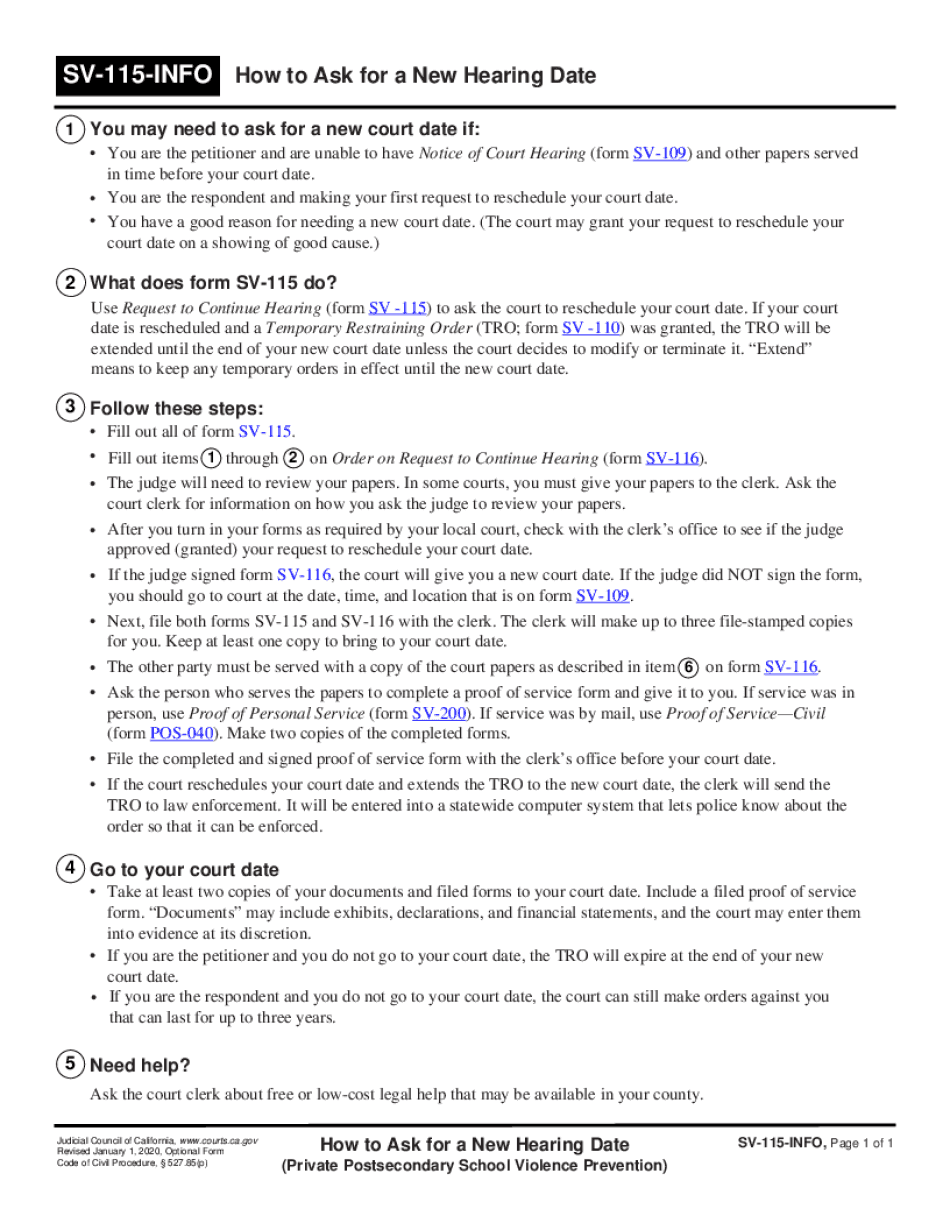
REQUEST to CONTINUE COURT HEARING Civil Harassment 2020-2026


Understanding the REQUEST TO CONTINUE COURT HEARING Civil Harassment
The REQUEST TO CONTINUE COURT HEARING Civil Harassment is a legal document used in the United States to formally request a postponement of a scheduled court hearing related to civil harassment cases. This request is typically made by one of the parties involved in the case, often due to the need for additional time to prepare or respond to the allegations. Understanding the purpose and implications of this form is crucial for ensuring that your legal rights are protected during the court process.
Steps to Complete the REQUEST TO CONTINUE COURT HEARING Civil Harassment
Completing the REQUEST TO CONTINUE COURT HEARING form involves several key steps:
- Gather necessary information about the case, including the case number, hearing date, and involved parties.
- Clearly state the reason for the request, ensuring it is valid and justifiable.
- Fill out the form accurately, providing all required details to avoid delays.
- Sign and date the form, acknowledging the truthfulness of the information provided.
- Submit the completed form to the appropriate court by the specified deadline.
Legal Use of the REQUEST TO CONTINUE COURT HEARING Civil Harassment
This form serves a critical legal function, as it allows parties to formally request a delay in court proceedings. The court typically requires a valid reason for the request, which may include the need for more time to gather evidence, the unavailability of a key witness, or other compelling circumstances. Understanding the legal framework surrounding this request helps parties navigate the court system effectively.
Key Elements of the REQUEST TO CONTINUE COURT HEARING Civil Harassment
When filling out the REQUEST TO CONTINUE COURT HEARING form, it is essential to include specific key elements:
- Case number and court information to ensure proper filing.
- The date of the originally scheduled hearing.
- A clear and concise explanation of why the continuance is necessary.
- Your contact information for follow-up communications.
Filing Deadlines / Important Dates
Timeliness is critical when submitting the REQUEST TO CONTINUE COURT HEARING. Each jurisdiction may have different deadlines for filing this request, often specified in local court rules. It is important to submit the request as soon as you know you will need a continuance, ideally well before the scheduled hearing date, to allow the court adequate time to consider the request.
Who Issues the Form
The REQUEST TO CONTINUE COURT HEARING Civil Harassment form is typically issued by the court handling the civil harassment case. It is important to obtain the correct version of the form from the relevant court's website or clerk's office to ensure compliance with local requirements. Using the official form helps avoid potential issues with the submission process.
Quick guide on how to complete request to continue court hearing civil harassment
Complete REQUEST TO CONTINUE COURT HEARING Civil Harassment effortlessly on any device
Digital document management has become increasingly favored by businesses and individuals alike. It offers an ideal environmentally friendly substitute for traditional printed and signed papers, allowing you to access the correct format and securely store it online. airSlate SignNow equips you with all the tools necessary to create, modify, and eSign your files quickly and without delays. Manage REQUEST TO CONTINUE COURT HEARING Civil Harassment on any device with airSlate SignNow's Android or iOS applications and streamline any document-related procedure today.
How to modify and eSign REQUEST TO CONTINUE COURT HEARING Civil Harassment effortlessly
- Locate REQUEST TO CONTINUE COURT HEARING Civil Harassment and click Get Form to begin.
- Utilize the tools we offer to complete your form.
- Emphasize important sections of your documents or conceal sensitive information with tools specifically provided by airSlate SignNow for that purpose.
- Generate your signature using the Sign tool, which takes mere seconds and carries the same legal validity as a standard wet ink signature.
- Review the details and click on the Done button to save your modifications.
- Select your preferred method for sending your form, whether by email, SMS, invite link, or download it to your computer.
Say goodbye to lost or misplaced files, tedious form searches, or errors that require printing new document copies. airSlate SignNow meets your document management needs in just a few clicks from any device you choose. Edit and eSign REQUEST TO CONTINUE COURT HEARING Civil Harassment to ensure excellent communication at every stage of the form preparation process with airSlate SignNow.
Create this form in 5 minutes or less
Find and fill out the correct request to continue court hearing civil harassment
Create this form in 5 minutes!
How to create an eSignature for the request to continue court hearing civil harassment
How to create an eSignature for your PDF document online
How to create an eSignature for your PDF document in Google Chrome
The best way to make an electronic signature for signing PDFs in Gmail
The way to generate an eSignature from your smart phone
How to generate an electronic signature for a PDF document on iOS
The way to generate an eSignature for a PDF file on Android OS
People also ask
-
What is sv date in airSlate SignNow?
The sv date in airSlate SignNow refers to the specific date when a document is signed electronically. This feature helps businesses track the timelines of document signing, ensuring that all parties are aware of the critical signing dates and can manage their workflows effectively.
-
How can I implement sv date in my document workflow?
You can utilize the sv date feature in airSlate SignNow by setting up your document templates to include automatic date fields. This enables users to see the signing dates at a glance and ensures all necessary timelines are adhered to in your business operations.
-
Is there a cost associated with using sv date functionality?
The sv date functionality is included in the various pricing plans offered by airSlate SignNow. By subscribing to any plan, you gain access to the tools necessary for enhanced document management, including tracking signing dates, thus adding great value to your investment.
-
How does sv date benefit my business?
Incorporating sv date into your document processes allows for better organization and accountability. It helps prevent delays by making sure everyone involved is aware of signing timelines, ultimately leading to faster transaction completions and improved operational efficiency.
-
Can sv date feature integrate with other tools?
Yes, airSlate SignNow's sv date functionality can integrate seamlessly with various third-party applications. This allows businesses to synchronize their signing processes with project management tools and CRMs, enhancing overall productivity and keeping everyone aligned on important dates.
-
What types of documents can utilize sv date in airSlate SignNow?
The sv date functionality can be applied to a wide range of documents, including contracts, agreements, and consent forms. Any document requiring a signature can leverage this feature to improve tracking and ensure that important signing deadlines are met.
-
How secure is the sv date feature?
The sv date feature within airSlate SignNow adheres to strict security protocols, ensuring that all signing dates are securely recorded and stored. This guarantees the integrity of your documents and provides a reliable audit trail for compliance purposes.
Get more for REQUEST TO CONTINUE COURT HEARING Civil Harassment
- Fillable online academics uww what led to desegregation in form
- Tr 500 info instructions to defendant for remote video proceeding judicial council forms
- 2015 2019 form ca tr 505 fill online printable fillable
- Tr inst notice to appear and related forms judicial council forms
- Form ucc 5 download printable pdf information statement
- Notice of change new ucc filing formscalifornia
- Fees if submitting online the filing fee for a financing statement is 5 form
- Instructions for ucc financing statement additional party form ucc1ap
Find out other REQUEST TO CONTINUE COURT HEARING Civil Harassment
- Sign Kentucky Outsourcing Services Contract Simple
- Sign Oklahoma Outsourcing Services Contract Fast
- How Can I Sign Rhode Island Outsourcing Services Contract
- Sign Vermont Outsourcing Services Contract Simple
- Sign Iowa Interview Non-Disclosure (NDA) Secure
- Sign Arkansas Resignation Letter Simple
- Sign California Resignation Letter Simple
- Sign Florida Leave of Absence Agreement Online
- Sign Florida Resignation Letter Easy
- Sign Maine Leave of Absence Agreement Safe
- Sign Massachusetts Leave of Absence Agreement Simple
- Sign Connecticut Acknowledgement of Resignation Fast
- How To Sign Massachusetts Resignation Letter
- Sign New Mexico Resignation Letter Now
- How Do I Sign Oklahoma Junior Employment Offer Letter
- Sign Oklahoma Resignation Letter Simple
- How Do I Sign Oklahoma Acknowledgement of Resignation
- Can I Sign Pennsylvania Resignation Letter
- How To Sign Rhode Island Resignation Letter
- Sign Texas Resignation Letter Easy