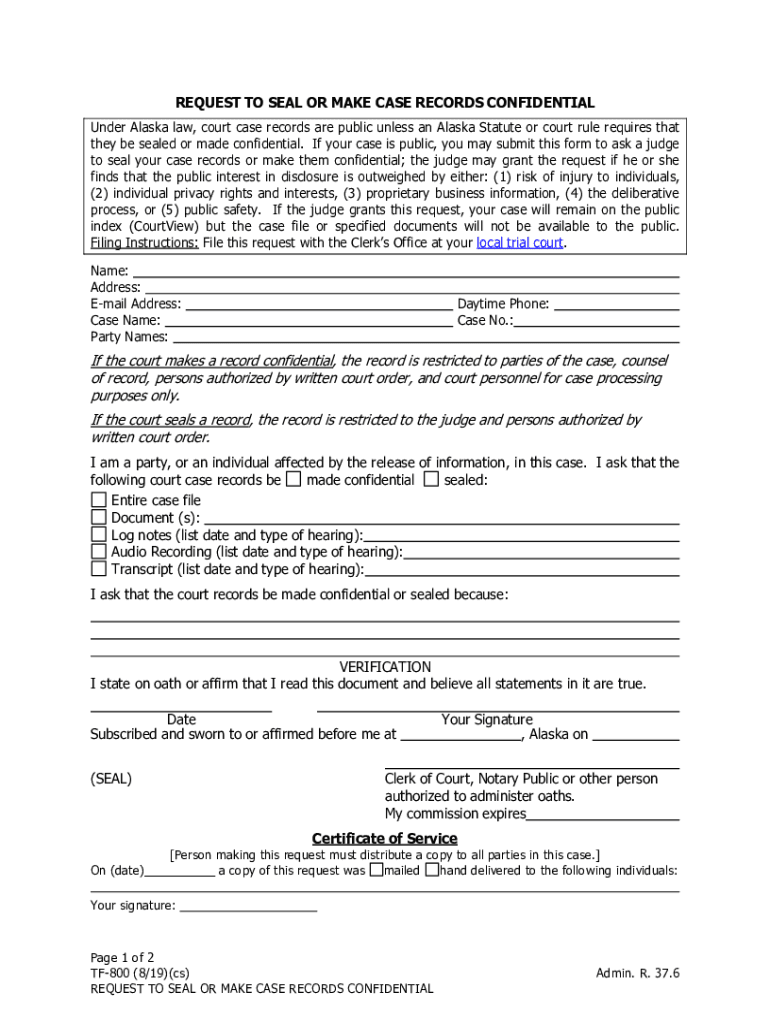
Form TF 800 'Request to Seal or Make Case Records 2019-2026


What is the Form TF 800 'Request To Seal Or Make Case Records
The Form TF 800, known as the 'Request To Seal Or Make Case Records,' is a legal document used in Alaska to request the sealing or modification of court records. This form is essential for individuals seeking to protect their privacy by limiting public access to certain case records. It is commonly utilized in situations involving sensitive information, such as juvenile cases or cases that may impact an individual's reputation. Understanding the purpose and implications of this form is crucial for anyone considering its use.
How to use the Form TF 800 'Request To Seal Or Make Case Records
To effectively use the Form TF 800, individuals must first ensure they meet the eligibility criteria for sealing their case records. The form requires detailed information about the case, including the case number and the specific records being requested for sealing. After filling out the form, it should be submitted to the appropriate court. It is important to follow any specific instructions provided by the court to avoid delays in processing the request.
Steps to complete the Form TF 800 'Request To Seal Or Make Case Records
Completing the Form TF 800 involves several key steps:
- Gather necessary information, including your case number and details about the records to be sealed.
- Fill out the form accurately, ensuring all required fields are completed.
- Review the form for any errors or omissions before submission.
- Submit the completed form to the court where your case was filed, either in person or by mail.
Following these steps can help ensure that your request is processed smoothly and efficiently.
Key elements of the Form TF 800 'Request To Seal Or Make Case Records
The Form TF 800 contains several key elements that are essential for its validity:
- Case Information: This includes the case number, court name, and parties involved.
- Reason for Sealing: A clear explanation of why the records should be sealed is necessary.
- Signature: The form must be signed by the individual making the request, affirming the information provided is accurate.
These elements are crucial for the court to evaluate the request appropriately.
Legal use of the Form TF 800 'Request To Seal Or Make Case Records
The legal use of the Form TF 800 is governed by Alaska state laws regarding privacy and public records. It is designed to protect individuals from potential harm that may arise from public access to certain case records. When properly completed and submitted, the form can lead to the sealing of records, thereby limiting access to sensitive information. It is advisable to consult with a legal professional to ensure compliance with all applicable laws and procedures.
Eligibility Criteria
To be eligible to use the Form TF 800, individuals must meet specific criteria established by Alaska law. Generally, eligibility may depend on the nature of the case, the age of the individual requesting the sealing, and the potential impact on their life. For example, cases involving minors or those that have been dismissed may qualify for sealing. Understanding these criteria is essential for anyone considering this form.
Quick guide on how to complete form tf 800 ampquotrequest to seal or make case records
Complete Form TF 800 'Request To Seal Or Make Case Records effortlessly on any device
Digital document management has gained popularity among businesses and individuals alike. It offers an ideal eco-friendly substitute for traditional printed and signed paperwork, allowing you to locate the correct form and securely keep it online. airSlate SignNow equips you with all the necessary tools to create, edit, and electronically sign your documents swiftly and without hurdles. Manage Form TF 800 'Request To Seal Or Make Case Records on any platform using the airSlate SignNow Android or iOS applications and streamline any document-related task today.
How to edit and electronically sign Form TF 800 'Request To Seal Or Make Case Records with ease
- Locate Form TF 800 'Request To Seal Or Make Case Records and click on Get Form to begin.
- Utilize the tools we provide to complete your form.
- Emphasize critical parts of the documents or redact sensitive data using the tools that airSlate SignNow offers specifically for this purpose.
- Generate your electronic signature with the Sign tool, which takes mere seconds and holds the same legal validity as a conventional wet ink signature.
- Review all the details and click on the Done button to save your modifications.
- Choose how you would like to send your form—via email, text message (SMS), or invitation link, or download it to your computer.
Forget about lost or misplaced documents, tedious form searching, or errors that necessitate reprinting document copies. airSlate SignNow addresses your document management needs in just a few clicks from any device of your choice. Edit and electronically sign Form TF 800 'Request To Seal Or Make Case Records to ensure excellent communication at every stage of your form preparation process with airSlate SignNow.
Create this form in 5 minutes or less
Find and fill out the correct form tf 800 ampquotrequest to seal or make case records
Create this form in 5 minutes!
How to create an eSignature for the form tf 800 ampquotrequest to seal or make case records
How to generate an eSignature for your PDF file in the online mode
How to generate an eSignature for your PDF file in Chrome
How to make an eSignature for putting it on PDFs in Gmail
The way to make an electronic signature right from your smartphone
The best way to create an electronic signature for a PDF file on iOS devices
The way to make an electronic signature for a PDF on Android
People also ask
-
What is the alaska tf800 form used for?
The alaska tf800 form is primarily used for tax reporting and filing in the state of Alaska. It is essential for individuals and businesses to complete this form accurately to comply with state regulations. Utilizing airSlate SignNow simplifies the process by allowing users to eSign and send the alaska tf800 form securely.
-
How can airSlate SignNow assist with the alaska tf800 form?
airSlate SignNow provides an easy-to-use platform for completing and eSigning the alaska tf800 form. With its intuitive interface, users can fill out the form online, ensuring that all information is correct before submission. This not only saves time but also reduces the risk of errors.
-
What are the pricing options for using airSlate SignNow?
airSlate SignNow offers various pricing plans to accommodate different user needs, which include features for managing the alaska tf800 form. Users can choose plans that suit their business size and requirements, ensuring access to the necessary tools without overspending. For detailed pricing, visit the airSlate SignNow website.
-
Can I integrate airSlate SignNow with other applications for the alaska tf800 form?
Yes, airSlate SignNow supports integrations with various applications that can enhance the process of handling the alaska tf800 form. These integrations streamline workflow and allow users to manage documents efficiently across platforms. Check the integrations page on the airSlate SignNow site for a comprehensive list.
-
Is it possible to track the status of the alaska tf800 form after sending it?
Absolutely! airSlate SignNow provides tracking features that allow you to monitor the status of the alaska tf800 form once it has been sent. Users can receive notifications and confirmations as recipients view and eSign the document, ensuring that the process remains transparent.
-
What are the security features when using airSlate SignNow for the alaska tf800 form?
airSlate SignNow prioritizes security, especially when dealing with sensitive documents like the alaska tf800 form. The platform utilizes encryption and multi-factor authentication to protect your data. Users can confidently send and eSign forms knowing that their information is secure.
-
How does airSlate SignNow improve the efficiency of handling the alaska tf800 form?
By using airSlate SignNow, businesses can signNowly enhance the efficiency of completing the alaska tf800 form. Features like templates, bulk sending, and automated reminders streamline the process, reducing the time spent on paperwork. This allows organizations to focus more on their core operations.
Get more for Form TF 800 'Request To Seal Or Make Case Records
- Missouri rental laws landlordology form
- With period of six months to less than one year form
- In the office of the county clerk and form
- With period of one week to less than one month form
- With period of less than one week form
- Muskegon charter township number of splits allowed form
- If the rental is not paid timely your landlord has the right to provide you with a notice to pay or form
- Notice of intent to vacate at terms end page 1 form
Find out other Form TF 800 'Request To Seal Or Make Case Records
- How To Electronic signature New York Courts Stock Certificate
- Electronic signature South Carolina Sports Separation Agreement Easy
- Electronic signature Virginia Courts Business Plan Template Fast
- How To Electronic signature Utah Courts Operating Agreement
- Electronic signature West Virginia Courts Quitclaim Deed Computer
- Electronic signature West Virginia Courts Quitclaim Deed Free
- Electronic signature Virginia Courts Limited Power Of Attorney Computer
- Can I Sign Alabama Banking PPT
- Electronic signature Washington Sports POA Simple
- How To Electronic signature West Virginia Sports Arbitration Agreement
- Electronic signature Wisconsin Sports Residential Lease Agreement Myself
- Help Me With Sign Arizona Banking Document
- How Do I Sign Arizona Banking Form
- How Can I Sign Arizona Banking Form
- How Can I Sign Arizona Banking Form
- Can I Sign Colorado Banking PPT
- How Do I Sign Idaho Banking Presentation
- Can I Sign Indiana Banking Document
- How Can I Sign Indiana Banking PPT
- How To Sign Maine Banking PPT