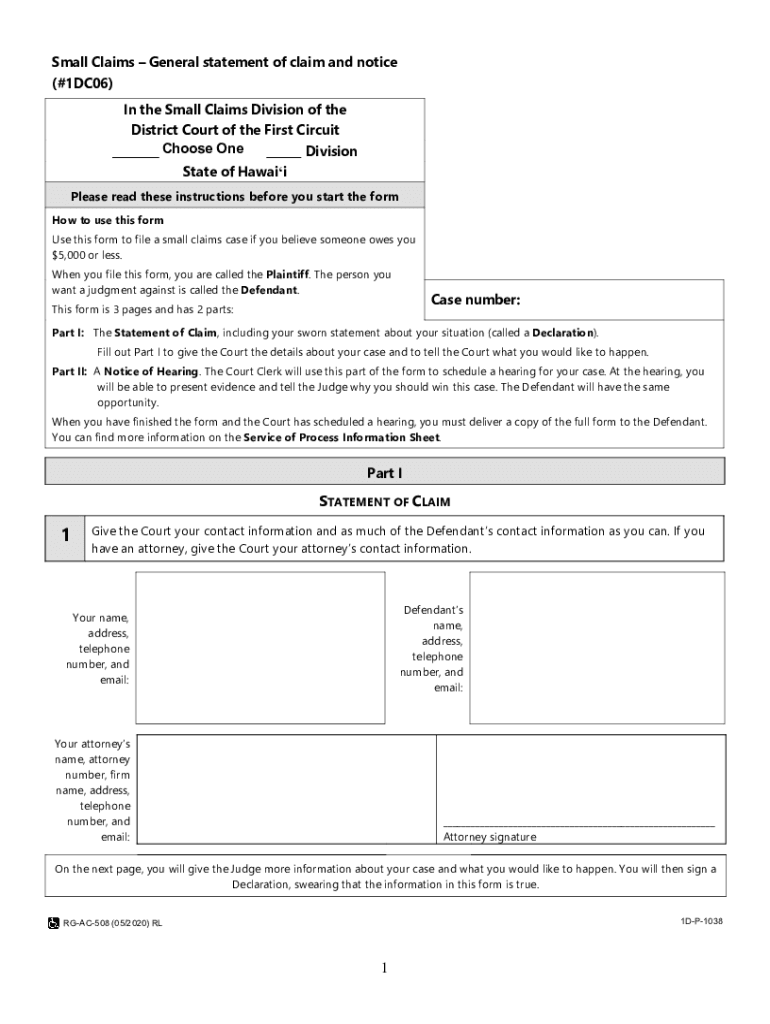
Small Claims General Statement of Claim and Notice #1DC06 2020-2026


What is the Small Claims General Statement of Claim and Notice #1DC06
The Small Claims General Statement of Claim and Notice #1DC06 is a legal document used in the small claims court system. It serves as a formal notification to the defendant regarding a claim made against them by the plaintiff. This document outlines the basis of the claim, including the nature of the dispute and the amount being sought. It is essential for initiating small claims proceedings and ensures that all parties are informed about the legal action being taken.
How to Use the Small Claims General Statement of Claim and Notice #1DC06
To effectively use the Small Claims General Statement of Claim and Notice #1DC06, the plaintiff must complete the form accurately. This involves providing detailed information about the claim, including the names and addresses of both parties, a clear description of the issue, and the specific amount being claimed. Once completed, the form must be filed with the appropriate small claims court, and a copy must be served to the defendant. Proper usage of this form is crucial for the legal process to proceed smoothly.
Steps to Complete the Small Claims General Statement of Claim and Notice #1DC06
Completing the Small Claims General Statement of Claim and Notice #1DC06 involves several important steps:
- Gather necessary information about the claim, including details about the defendant and the nature of the dispute.
- Fill out the form, ensuring all sections are completed accurately and legibly.
- Review the form for any errors or omissions before submission.
- File the completed form with the small claims court in your jurisdiction.
- Serve a copy of the filed form to the defendant, following local rules for service of process.
Legal Use of the Small Claims General Statement of Claim and Notice #1DC06
The Small Claims General Statement of Claim and Notice #1DC06 is legally binding once filed with the court. It must adhere to the local court rules and regulations governing small claims procedures. This document not only initiates the legal process but also provides the defendant with the necessary information to respond to the claim. Proper legal use ensures that both parties have an opportunity to present their case before a judge.
Key Elements of the Small Claims General Statement of Claim and Notice #1DC06
Key elements of the Small Claims General Statement of Claim and Notice #1DC06 include:
- The names and addresses of the plaintiff and defendant.
- A concise statement of the claim, detailing the facts and circumstances surrounding the dispute.
- The specific amount of money being claimed, including any applicable fees or damages.
- The signature of the plaintiff, affirming the accuracy of the information provided.
Filing Deadlines / Important Dates
Filing deadlines for the Small Claims General Statement of Claim and Notice #1DC06 vary by jurisdiction. It is essential for plaintiffs to be aware of these deadlines to ensure their claim is filed on time. Generally, claims must be filed within a specific period following the event that triggered the dispute. Missing a filing deadline can result in the dismissal of the claim, so keeping track of important dates is crucial for a successful small claims process.
Quick guide on how to complete small claims general statement of claim and notice 1dc06
Complete Small Claims General Statement Of Claim And Notice #1DC06 effortlessly on any device
Digital document management has gained popularity among businesses and individuals. It offers an excellent eco-friendly substitute for conventional printed and signed documents, allowing you to obtain the appropriate form and securely store it online. airSlate SignNow equips you with all the tools necessary to create, edit, and eSign your documents promptly without delays. Manage Small Claims General Statement Of Claim And Notice #1DC06 on any platform using airSlate SignNow's Android or iOS applications and simplify any document-related task today.
How to edit and eSign Small Claims General Statement Of Claim And Notice #1DC06 with ease
- Find Small Claims General Statement Of Claim And Notice #1DC06 and then click Get Form to begin.
- Use the tools we offer to complete your form.
- Highlight pertinent sections of the documents or redact sensitive information with tools that airSlate SignNow specifically provides for that purpose.
- Create your eSignature using the Sign tool, which takes mere seconds and carries the same legal validity as a traditional wet ink signature.
- Review all the information and then click on the Done button to save your changes.
- Choose how you want to send your form, either via email, text message (SMS), or invitation link, or download it to your computer.
Eliminate the hassle of lost or misplaced documents, tedious form searches, or mistakes that necessitate printing new copies. airSlate SignNow addresses your document management needs in just a few clicks from any device you prefer. Edit and eSign Small Claims General Statement Of Claim And Notice #1DC06 and guarantee excellent communication throughout the form preparation process with airSlate SignNow.
Create this form in 5 minutes or less
Find and fill out the correct small claims general statement of claim and notice 1dc06
Create this form in 5 minutes!
How to create an eSignature for the small claims general statement of claim and notice 1dc06
How to make an electronic signature for your PDF online
How to make an electronic signature for your PDF in Google Chrome
The best way to generate an electronic signature for signing PDFs in Gmail
How to create an eSignature right from your smartphone
The best way to generate an electronic signature for a PDF on iOS
How to create an eSignature for a PDF on Android
People also ask
-
What is the hawaii dot cdl form?
The hawaii dot cdl form is a document used for obtaining and renewing a Commercial Driver's License (CDL) in Hawaii. This form is essential for individuals looking to drive commercial vehicles and ensures compliance with state regulations. Completing the hawaii dot cdl form accurately is crucial to avoiding delays in your application process.
-
How can airSlate SignNow help me with the hawaii dot cdl form?
airSlate SignNow provides an easy-to-use platform for completing and electronically signing the hawaii dot cdl form. With our solution, you can fill out the form digitally, ensuring that all information is accurately captured. This streamlines the process, making it more efficient and less prone to errors.
-
Are there any costs associated with using airSlate SignNow for the hawaii dot cdl form?
Yes, using airSlate SignNow involves a subscription fee, which provides access to our comprehensive features for handling documents like the hawaii dot cdl form. However, many users find that the cost is justified by the time saved and the convenience offered. Check our pricing plans to find the best option for your needs.
-
Can I integrate airSlate SignNow with other tools for the hawaii dot cdl form process?
Absolutely! airSlate SignNow integrates seamlessly with various tools and platforms, enhancing your workflow for managing the hawaii dot cdl form. You can connect it with popular applications like Google Drive and Dropbox, making document management even easier.
-
Is the hawaii dot cdl form compatible with mobile devices using airSlate SignNow?
Yes, the hawaii dot cdl form can be completed and signed using airSlate SignNow on mobile devices. Our mobile-friendly interface allows you to fill out forms at your convenience, whether you’re at home or on the go. This ensures that you can manage important documents anytime, anywhere.
-
What are the benefits of using airSlate SignNow for the hawaii dot cdl form?
Using airSlate SignNow for the hawaii dot cdl form offers numerous benefits, including time savings and improved accuracy. The platform allows for easy collaboration and secure storage of your documents, ensuring you have quick access when needed. Plus, electronic signatures help expedite the process signNowly.
-
How secure is the airSlate SignNow platform when handling the hawaii dot cdl form?
airSlate SignNow prioritizes security when managing the hawaii dot cdl form. We use advanced encryption standards to protect your data, ensuring that your personal information remains confidential. You can confidently complete and store your forms with us without worrying about data bsignNowes.
Get more for Small Claims General Statement Of Claim And Notice #1DC06
- Specific performance real estate sales contract
- City of county of and state of colorado to wit form
- Verification of creditor matrix united states bankruptcy form
- District court denver county state of colorado 1437 form
- District court adams county state of colorado court form
- Request to access pleadings or documents in the colorado form
- Flood zone statement and authorization form
- As set forth in all closing form
Find out other Small Claims General Statement Of Claim And Notice #1DC06
- Electronic signature Connecticut Finance & Tax Accounting Executive Summary Template Myself
- Can I Electronic signature California Government Stock Certificate
- Electronic signature California Government POA Simple
- Electronic signature Illinois Education Business Plan Template Secure
- How Do I Electronic signature Colorado Government POA
- Electronic signature Government Word Illinois Now
- Can I Electronic signature Illinois Government Rental Lease Agreement
- Electronic signature Kentucky Government Promissory Note Template Fast
- Electronic signature Kansas Government Last Will And Testament Computer
- Help Me With Electronic signature Maine Government Limited Power Of Attorney
- How To Electronic signature Massachusetts Government Job Offer
- Electronic signature Michigan Government LLC Operating Agreement Online
- How To Electronic signature Minnesota Government Lease Agreement
- Can I Electronic signature Minnesota Government Quitclaim Deed
- Help Me With Electronic signature Mississippi Government Confidentiality Agreement
- Electronic signature Kentucky Finance & Tax Accounting LLC Operating Agreement Myself
- Help Me With Electronic signature Missouri Government Rental Application
- Can I Electronic signature Nevada Government Stock Certificate
- Can I Electronic signature Massachusetts Education Quitclaim Deed
- Can I Electronic signature New Jersey Government LLC Operating Agreement