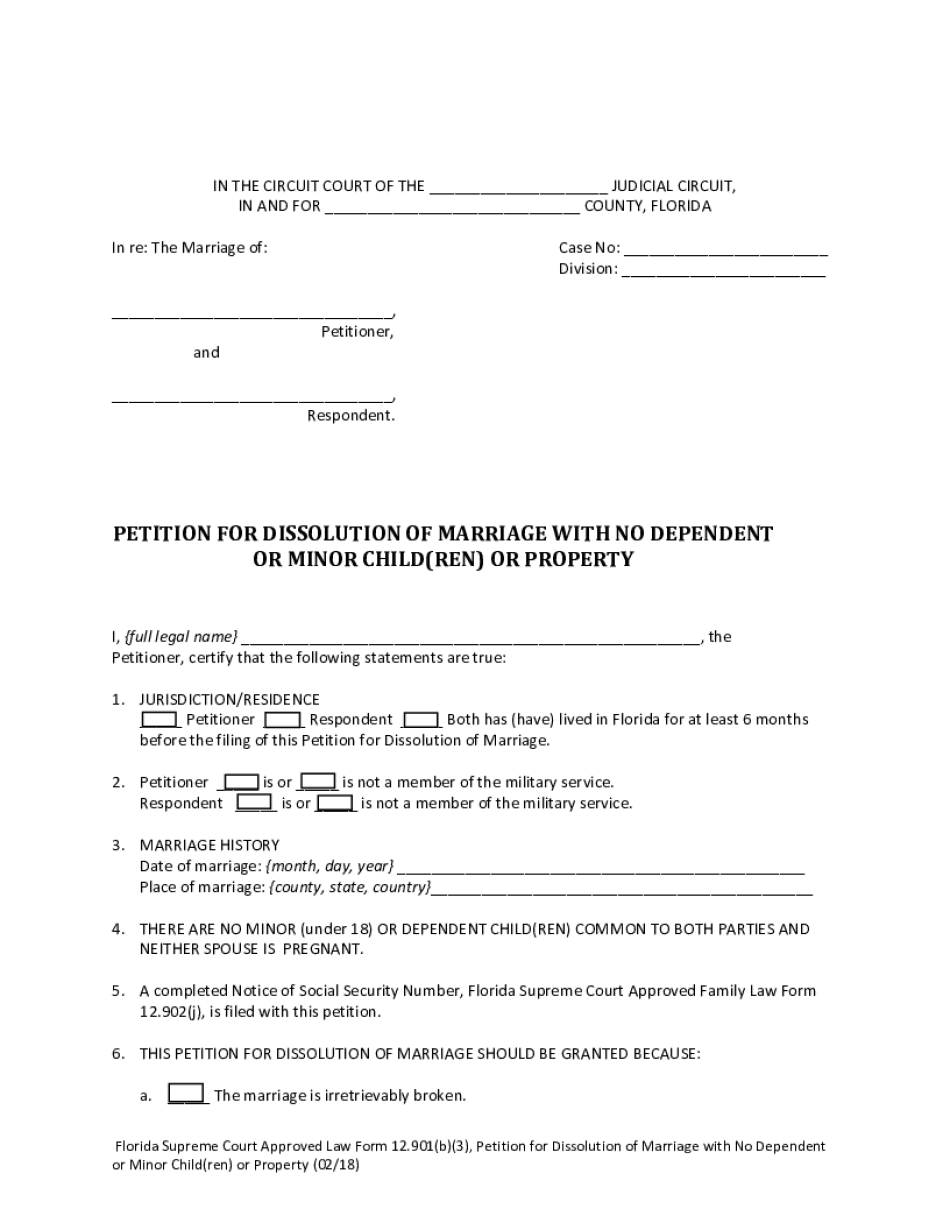
Florida Supreme Court Approved Law Form 12 901b3, Petition for Dissolution of Marriage with No Dependent or Minor Children or Pr 2018-2026


Understanding the Florida Supreme Court Approved Law Form 12 901b3
The Florida Supreme Court Approved Law Form 12 901b3 is a legal document specifically designed for individuals seeking a dissolution of marriage without dependent or minor children or property. This form is essential for couples who wish to navigate the divorce process in a straightforward manner, ensuring that all necessary legal requirements are met. By utilizing this standardized form, individuals can streamline their filing process, reducing the potential for errors or omissions that could complicate their case.
How to Use the Florida Supreme Court Approved Law Form 12 901b3
Using the 12 901b3 form involves several steps that ensure compliance with Florida family law. First, individuals must accurately complete the form, providing all required information, including personal details and the reason for the dissolution. After completing the form, it must be filed with the appropriate Florida court. It is important to follow local court rules regarding filing procedures, as these can vary by jurisdiction. Utilizing digital platforms, such as signNow, can facilitate the signing and submission process, making it easier to manage the necessary paperwork.
Steps to Complete the Florida Supreme Court Approved Law Form 12 901b3
Completing the 12 901b3 form requires careful attention to detail. Start by gathering all relevant information, including your full name, spouse's name, and the date of marriage. Next, fill out each section of the form, ensuring clarity and accuracy. After completing the form, review it thoroughly to confirm that all information is correct. Once verified, sign the form and prepare it for submission. Utilizing electronic signature solutions like signNow can help ensure that your signatures are legally binding and secure.
Key Elements of the Florida Supreme Court Approved Law Form 12 901b3
The 12 901b3 form includes several key elements that must be addressed for successful completion. These elements typically include personal identification information, the grounds for dissolution, and a declaration that there are no dependent or minor children involved. Additionally, the form may require information about any marital property, even if it is minimal. Understanding these components is crucial for ensuring that the form meets all legal requirements and is accepted by the court.
Legal Use of the Florida Supreme Court Approved Law Form 12 901b3
The legal use of the 12 901b3 form is governed by Florida family law, which outlines the procedures for filing for divorce. This form is specifically intended for uncontested divorces, where both parties agree to the terms of the dissolution. Proper use of this form can lead to a smoother legal process, as it provides a clear framework for the court to follow. It is essential to ensure that the form is filled out correctly and submitted in accordance with local court rules to avoid delays or complications.
Obtaining the Florida Supreme Court Approved Law Form 12 901b3
The 12 901b3 form can be obtained through several sources. It is widely available on the official Florida state court website, where individuals can download and print the form. Additionally, many legal aid organizations and family law attorneys can provide copies of the form and guidance on its use. Ensuring that you have the most current version of the form is important, as outdated versions may not be accepted by the court.
Quick guide on how to complete florida supreme court approved law form 12901b3 petition for dissolution of marriage with no dependent or minor children or
Complete Florida Supreme Court Approved Law Form 12 901b3, Petition For Dissolution Of Marriage With No Dependent Or Minor Children Or Pr effortlessly on any device
Digital document management has become increasingly popular among businesses and individuals. It offers an ideal eco-friendly alternative to conventional printed and signed documents, allowing you to obtain the correct format and securely store it online. airSlate SignNow provides you with all the resources necessary to create, modify, and eSign your documents quickly without complications. Handle Florida Supreme Court Approved Law Form 12 901b3, Petition For Dissolution Of Marriage With No Dependent Or Minor Children Or Pr on any device with airSlate SignNow's Android or iOS applications and streamline any document-related task today.
The easiest way to modify and eSign Florida Supreme Court Approved Law Form 12 901b3, Petition For Dissolution Of Marriage With No Dependent Or Minor Children Or Pr seamlessly
- Obtain Florida Supreme Court Approved Law Form 12 901b3, Petition For Dissolution Of Marriage With No Dependent Or Minor Children Or Pr and click Get Form to begin.
- Utilize the tools we offer to complete your document.
- Emphasize key sections of the documents or obscure sensitive information with tools that airSlate SignNow specifically provides for that purpose.
- Generate your signature with the Sign feature, which takes moments and carries the same legal validity as a conventional wet ink signature.
- Review the details and click the Done button to save your modifications.
- Choose your preferred method for sending your form, whether by email, text message (SMS), invitation link, or download it to your PC.
Put an end to lost or misplaced documents, tiresome form searching, or mistakes that require reprinting new document copies. airSlate SignNow fulfills all your document management needs in just a few clicks from any device of your choice. Modify and eSign Florida Supreme Court Approved Law Form 12 901b3, Petition For Dissolution Of Marriage With No Dependent Or Minor Children Or Pr and guarantee effective communication at every stage of the form preparation process with airSlate SignNow.
Create this form in 5 minutes or less
Find and fill out the correct florida supreme court approved law form 12901b3 petition for dissolution of marriage with no dependent or minor children or
Create this form in 5 minutes!
How to create an eSignature for the florida supreme court approved law form 12901b3 petition for dissolution of marriage with no dependent or minor children or
The best way to create an eSignature for a PDF in the online mode
The best way to create an eSignature for a PDF in Chrome
The best way to create an eSignature for putting it on PDFs in Gmail
How to generate an electronic signature from your smart phone
The way to generate an eSignature for a PDF on iOS devices
How to generate an electronic signature for a PDF file on Android OS
People also ask
-
What is the significance of 12 901b3 Florida in electronic signature solutions?
The '12 901b3 Florida' refers to specific legal guidelines in Florida that govern the use of electronic signatures. airSlate SignNow complies with these regulations, ensuring that your eSigning process is secure and legally valid in the state.
-
How does airSlate SignNow handle pricing for the 12 901b3 Florida requirements?
airSlate SignNow offers flexible pricing plans that cater to businesses operating under the 12 901b3 Florida regulations. Our cost-effective solutions are designed to fit various budgets while ensuring compliance and efficiency.
-
What features of airSlate SignNow are beneficial for businesses in Florida?
airSlate SignNow provides features tailored for businesses in Florida, including customizable templates, real-time tracking, and secure cloud storage. These features streamline the eSigning process while adhering to the 12 901b3 Florida guidelines.
-
Is airSlate SignNow compliant with Florida's e-signature laws?
Yes, airSlate SignNow is fully compliant with Florida's e-signature laws, including the 12 901b3 Florida specifications. This compliance ensures that all signed documents are legally recognized and enforceable.
-
Can I integrate airSlate SignNow with other software commonly used in Florida?
Absolutely! airSlate SignNow offers seamless integrations with numerous software solutions. This capability allows you to enhance your workflow while staying compliant with the 12 901b3 Florida requirements.
-
What benefits does airSlate SignNow provide for businesses operating under 12 901b3 Florida?
Businesses using airSlate SignNow benefit from increased efficiency, reduced paperwork, and improved document security. Compliance with 12 901b3 Florida ensures that your eSigning processes are not only effective but also legally sound.
-
What support does airSlate SignNow offer for businesses in Florida?
airSlate SignNow provides robust customer support for businesses in Florida, addressing any queries related to the 12 901b3 Florida regulations. Our team is available to assist you with setup, compliance questions, and troubleshooting.
Get more for Florida Supreme Court Approved Law Form 12 901b3, Petition For Dissolution Of Marriage With No Dependent Or Minor Children Or Pr
- A national assessment of serious juvelme crime ncjrs form
- Court jurisdiction and venue for adoption petitions child form
- Court adoption and permanency resource guide california form
- Consent release or refusal to contact form
- Confidential intermediary for the petitioner requests that this court enter an order requiring disclosure of information being
- I the confidential intermediary appointed in this matter form
- Motion and affidavit to open adoption file adult descendant of adoptee form
- Court county colorado form
Find out other Florida Supreme Court Approved Law Form 12 901b3, Petition For Dissolution Of Marriage With No Dependent Or Minor Children Or Pr
- eSign Pennsylvania Plumbing Work Order Free
- Can I eSign Pennsylvania Plumbing Purchase Order Template
- Help Me With eSign South Carolina Plumbing Promissory Note Template
- How To eSign South Dakota Plumbing Quitclaim Deed
- How To eSign South Dakota Plumbing Affidavit Of Heirship
- eSign South Dakota Plumbing Emergency Contact Form Myself
- eSign Texas Plumbing Resignation Letter Free
- eSign West Virginia Orthodontists Living Will Secure
- Help Me With eSign Texas Plumbing Business Plan Template
- Can I eSign Texas Plumbing Cease And Desist Letter
- eSign Utah Plumbing Notice To Quit Secure
- eSign Alabama Real Estate Quitclaim Deed Mobile
- eSign Alabama Real Estate Affidavit Of Heirship Simple
- eSign California Real Estate Business Plan Template Free
- How Can I eSign Arkansas Real Estate Promissory Note Template
- eSign Connecticut Real Estate LLC Operating Agreement Later
- eSign Connecticut Real Estate LLC Operating Agreement Free
- eSign Real Estate Document Florida Online
- eSign Delaware Real Estate Quitclaim Deed Easy
- eSign Hawaii Real Estate Agreement Online