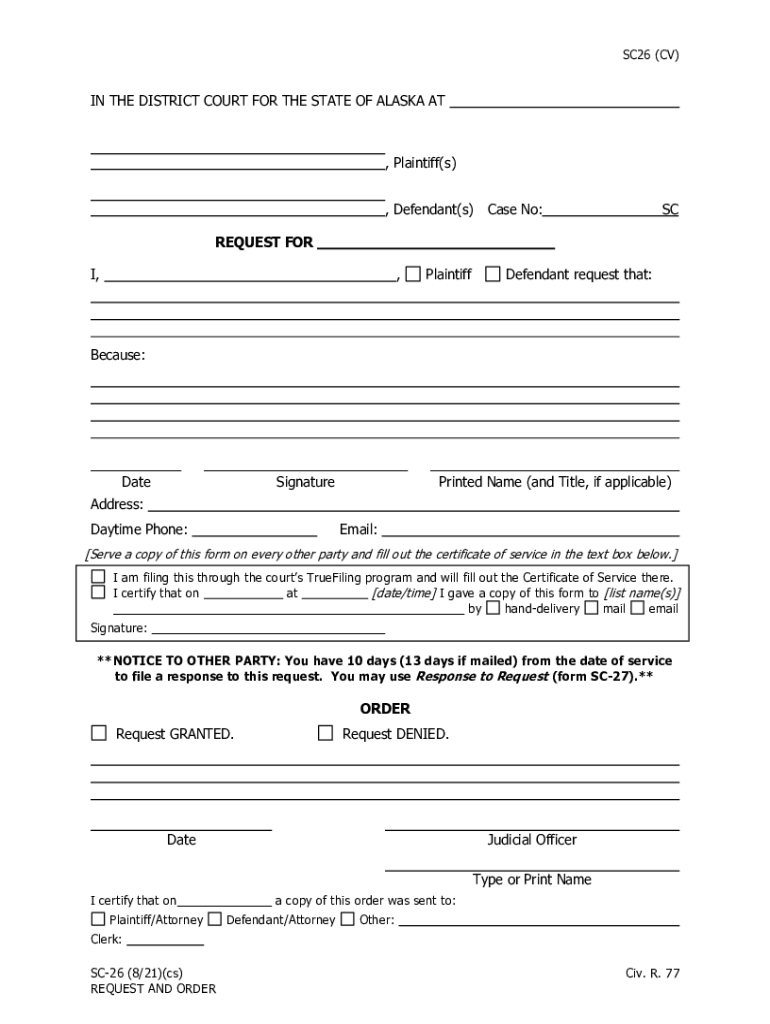
PDF SC 26 Request Order Alaska Court System 2021-2026


What is the PDF SC 26 Request Order Alaska Court System
The PDF SC 26 Request Order is a specific form utilized within the Alaska Court System. This document is essential for individuals seeking to request an order from the court, often related to various legal proceedings. It serves as a formal means to communicate specific requests to the court, ensuring that all necessary information is provided for consideration. Understanding the purpose and significance of this form is crucial for anyone navigating the legal landscape in Alaska.
How to use the PDF SC 26 Request Order Alaska Court System
Using the PDF SC 26 Request Order involves several steps to ensure proper submission. First, individuals must download the form from the Alaska Court System's official website. After obtaining the form, it is important to fill it out accurately, providing all required information such as the case number, parties involved, and the specific request being made. Once completed, the form can be submitted to the appropriate court either online, by mail, or in person, depending on the court's guidelines.
Steps to complete the PDF SC 26 Request Order Alaska Court System
Completing the PDF SC 26 Request Order requires careful attention to detail. Here are the steps to follow:
- Download the PDF SC 26 Request Order from the Alaska Court System website.
- Open the form using a PDF reader that allows for filling out forms.
- Enter the required information, including personal details and case specifics.
- Review the form for accuracy and completeness.
- Save the completed form to your device.
- Submit the form to the court via the preferred method: online, by mail, or in person.
Legal use of the PDF SC 26 Request Order Alaska Court System
The PDF SC 26 Request Order is legally binding once it is properly completed and submitted to the court. It is crucial that the information provided is accurate, as any discrepancies could lead to delays or complications in the legal process. This form is used in various legal contexts, and its proper use is essential for ensuring that requests to the court are taken seriously and processed efficiently.
Required Documents
When submitting the PDF SC 26 Request Order, certain documents may be required to accompany the form. These documents typically include:
- Any relevant case documentation, such as previous court orders or filings.
- Identification documents, if necessary, to verify the identity of the requester.
- Supporting evidence related to the request being made, if applicable.
It is advisable to check with the specific court for any additional requirements that may be necessary for your submission.
Form Submission Methods (Online / Mail / In-Person)
The PDF SC 26 Request Order can be submitted through various methods, providing flexibility for users. The available submission options typically include:
- Online: Some courts allow electronic submission through their official website.
- Mail: Completed forms can be mailed to the appropriate court address.
- In-Person: Individuals may also choose to deliver the form directly to the court clerk's office.
It is important to verify the submission guidelines specific to the court where the request is being filed, as procedures may vary.
Quick guide on how to complete pdf sc 26 request order alaska court system
Effortlessly prepare PDF SC 26 Request Order Alaska Court System on any device
Digital document management has gained traction among organizations and individuals alike. It serves as an excellent eco-friendly substitute for traditional printed and signed paperwork, allowing you to locate the appropriate form and securely save it online. airSlate SignNow provides all the essential tools required to create, modify, and eSign your documents promptly without any delays. Manage PDF SC 26 Request Order Alaska Court System on any device with the airSlate SignNow apps for Android or iOS and enhance any document-related task today.
The easiest way to modify and eSign PDF SC 26 Request Order Alaska Court System effortlessly
- Locate PDF SC 26 Request Order Alaska Court System and click Get Form to begin.
- Utilize the tools we provide to complete your form.
- Emphasize important sections of the documents or redact sensitive information with tools specifically designed by airSlate SignNow for that purpose.
- Generate your eSignature using the Sign tool, which takes mere seconds and holds the same legal validity as a conventional wet ink signature.
- Review the information and click on the Done button to save your changes.
- Choose how you wish to send your form, whether by email, text message (SMS), invitation link, or download it to your computer.
Eliminate concerns about lost or misplaced files, tedious document searches, or mistakes that require printing new copies. airSlate SignNow meets your document management needs in just a few clicks from your preferred device. Alter and eSign PDF SC 26 Request Order Alaska Court System and guarantee exceptional communication at any stage of your form preparation process with airSlate SignNow.
Create this form in 5 minutes or less
Find and fill out the correct pdf sc 26 request order alaska court system
Create this form in 5 minutes!
How to create an eSignature for the pdf sc 26 request order alaska court system
The best way to create an eSignature for a PDF file in the online mode
The best way to create an eSignature for a PDF file in Chrome
The best way to create an electronic signature for putting it on PDFs in Gmail
How to generate an electronic signature straight from your smartphone
The way to generate an eSignature for a PDF file on iOS devices
How to generate an electronic signature for a PDF document on Android
People also ask
-
What are Alaska small claims forms and how can I use them?
Alaska small claims forms are official documents used to file a small claim in the state of Alaska. They are designed to simplify the legal process for individuals seeking to resolve disputes involving small amounts of money. Using airSlate SignNow, you can easily fill out and eSign these forms, making the process more efficient and convenient.
-
How does airSlate SignNow help with filling out Alaska small claims forms?
airSlate SignNow provides an intuitive platform that allows you to complete Alaska small claims forms digitally. You can type in required information, add signatures, and ensure all details are correctly filled out. This eliminates the hassle of physical paperwork and speeds up your small claims filing process.
-
Are there any fees associated with using airSlate SignNow for Alaska small claims forms?
Yes, while airSlate SignNow offers a variety of pricing plans, you can select one that suits your needs for managing Alaska small claims forms. The plans are designed to be cost-effective, ensuring that you can complete your documentation without breaking the bank. Check our pricing page for more details on plans that include features for small claims.
-
Can I integrate airSlate SignNow with other software for managing Alaska small claims forms?
Absolutely! airSlate SignNow offers integrations with numerous applications, allowing you to streamline your workflow when dealing with Alaska small claims forms. Whether you're using project management tools, CRMs, or cloud storage services, integrating with airSlate SignNow can enhance your efficiency.
-
What features does airSlate SignNow offer for handling Alaska small claims forms?
airSlate SignNow includes essential features like document templates, eSignature capabilities, and real-time tracking, specifically tailored for filling out Alaska small claims forms. These features help you manage your claims efficiently, ensuring that you can easily access and edit your forms as needed.
-
Can I access my completed Alaska small claims forms from any device?
Yes, with airSlate SignNow, you can access your completed Alaska small claims forms from any device, including smartphones, tablets, and computers. This flexibility allows you to manage your documents on the go, ensuring that you can take action quickly whenever necessary.
-
Is there customer support available for questions about Alaska small claims forms?
Yes, airSlate SignNow provides dedicated customer support to assist you with any inquiries related to Alaska small claims forms. Our team is ready to help you navigate our platform, troubleshoot issues, or guide you through the form-filling process to ensure a smooth experience.
Get more for PDF SC 26 Request Order Alaska Court System
- Ability tree declaration of consent form
- Il 444 2790s form
- Ga cvcp work release form
- Mn self employment income cash accounting form
- Fl early learning coalition of the nature coast verification of employment form
- Ny order of the commissioner of health and mental hygiene to require covid 19 vaccination or testing for staff in residential form
- Hi dhs 1640 form
- Michigan state university bader textbook analysis chart form
Find out other PDF SC 26 Request Order Alaska Court System
- Sign West Virginia High Tech Quitclaim Deed Myself
- Sign Delaware Insurance Claim Online
- Sign Delaware Insurance Contract Later
- Sign Hawaii Insurance NDA Safe
- Sign Georgia Insurance POA Later
- How Can I Sign Alabama Lawers Lease Agreement
- How Can I Sign California Lawers Lease Agreement
- Sign Colorado Lawers Operating Agreement Later
- Sign Connecticut Lawers Limited Power Of Attorney Online
- Sign Hawaii Lawers Cease And Desist Letter Easy
- Sign Kansas Insurance Rental Lease Agreement Mobile
- Sign Kansas Insurance Rental Lease Agreement Free
- Sign Kansas Insurance Rental Lease Agreement Fast
- Sign Kansas Insurance Rental Lease Agreement Safe
- How To Sign Kansas Insurance Rental Lease Agreement
- How Can I Sign Kansas Lawers Promissory Note Template
- Sign Kentucky Lawers Living Will Free
- Sign Kentucky Lawers LLC Operating Agreement Mobile
- Sign Louisiana Lawers Quitclaim Deed Now
- Sign Massachusetts Lawers Quitclaim Deed Later