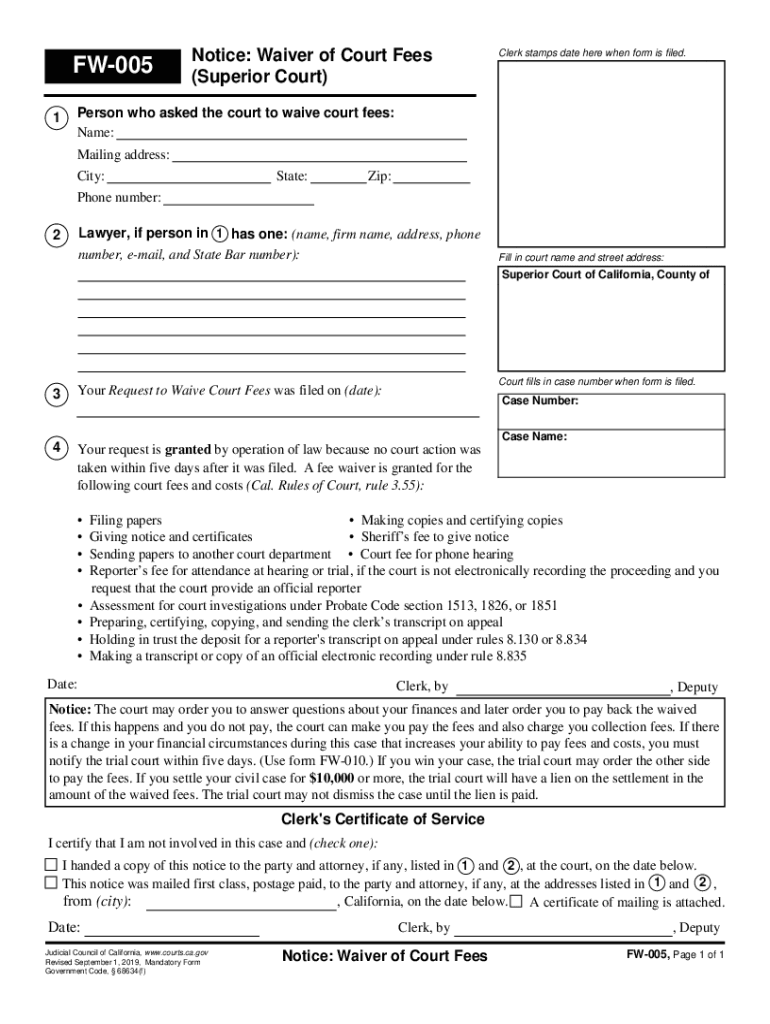
FW 005 Notice Judicial Council Forms 2015


What is the FW 005 Notice Judicial Council Form?
The FW 005 Notice Judicial Council Form is a legal document used in the United States to notify parties involved in a court case about specific actions or decisions. This form is essential for ensuring that all parties are informed and can respond appropriately within the legal framework. It is commonly utilized in civil cases and plays a crucial role in maintaining transparency in judicial proceedings.
How to use the FW 005 Notice Judicial Council Form
Using the FW 005 Notice Judicial Council Form involves several steps to ensure proper completion and submission. First, gather all necessary information related to the case, including the names of the parties involved and relevant case details. Next, fill out the form accurately, ensuring that all sections are completed as required. After completing the form, it must be filed with the appropriate court, and copies should be served to all relevant parties. This process helps maintain legal compliance and ensures that all parties are adequately informed.
Steps to complete the FW 005 Notice Judicial Council Form
Completing the FW 005 Notice Judicial Council Form requires careful attention to detail. Follow these steps:
- Begin by entering the case number and the names of the parties involved.
- Fill in the date of the notice and any relevant deadlines associated with the case.
- Provide a clear description of the purpose of the notice, including any actions taken or required.
- Review the form for accuracy and completeness before submission.
- Sign and date the form to validate it legally.
Legal use of the FW 005 Notice Judicial Council Form
The FW 005 Notice Judicial Council Form is legally binding when completed and submitted according to the rules of the court. It serves as an official record of communication between parties and the court, ensuring that all actions are documented. Compliance with local and state regulations is crucial for the form to hold legal weight, making it essential for parties to understand the legal implications of their submissions.
State-specific rules for the FW 005 Notice Judicial Council Form
Each state may have specific rules regarding the use and submission of the FW 005 Notice Judicial Council Form. It is important to consult local court rules to understand any variations in requirements, including filing fees, deadlines, and specific procedures for serving the notice. Familiarizing oneself with these state-specific guidelines ensures that the form is used correctly and effectively within the legal system.
Examples of using the FW 005 Notice Judicial Council Form
Examples of scenarios where the FW 005 Notice Judicial Council Form may be used include:
- Notifying parties of a scheduled court hearing or trial date.
- Informing parties about a change in representation or legal counsel.
- Providing updates on case developments or procedural changes.
These examples illustrate the form's role in facilitating communication and ensuring all parties remain informed throughout the legal process.
Quick guide on how to complete fw 005 notice judicial council forms
Prepare FW 005 Notice Judicial Council Forms effortlessly on any device
Online document management has gained traction among organizations and individuals. It offers an ideal eco-friendly alternative to traditional printed and signed documents, allowing you to access the necessary form and securely store it online. airSlate SignNow provides all the tools you need to create, modify, and eSign your documents quickly without any delays. Manage FW 005 Notice Judicial Council Forms on any platform using airSlate SignNow's Android or iOS applications and simplify your document-centered processes today.
Effortlessly edit and eSign FW 005 Notice Judicial Council Forms
- Locate FW 005 Notice Judicial Council Forms and click Get Form to begin.
- Utilize the tools we offer to complete your form.
- Emphasize important sections of your documents or obscure sensitive data using tools specifically designed for that purpose by airSlate SignNow.
- Create your eSignature using the Sign feature, which takes only seconds and has the same legal validity as a traditional hand-written signature.
- Review the information and then click the Done button to save your modifications.
- Select your preferred method of sharing your form, whether by email, text message (SMS), invitation link, or downloading it to your computer.
Eliminate concerns about lost or misfiled documents, tedious form searches, or mistakes that require new printed copies. airSlate SignNow meets your document management needs in just a few clicks from any device you prefer. Edit and eSign FW 005 Notice Judicial Council Forms to ensure excellent communication throughout your form preparation process with airSlate SignNow.
Create this form in 5 minutes or less
Find and fill out the correct fw 005 notice judicial council forms
Create this form in 5 minutes!
How to create an eSignature for the fw 005 notice judicial council forms
The best way to generate an electronic signature for a PDF file in the online mode
The best way to generate an electronic signature for a PDF file in Chrome
The way to create an electronic signature for putting it on PDFs in Gmail
How to make an electronic signature right from your smartphone
The way to make an eSignature for a PDF file on iOS devices
How to make an electronic signature for a PDF on Android
People also ask
-
What is an FW notice waiver?
An FW notice waiver is a legal document that allows a party to waive certain notifications regarding foreclosures. This waiver can simplify the process for businesses and individuals involved in real estate transactions by expediting communication and documents related to the foreclosure.
-
How can airSlate SignNow help with the FW notice waiver process?
AirSlate SignNow streamlines the FW notice waiver process by enabling users to create, send, and eSign documents quickly and securely. Our platform offers templates and easy-to-use features that reduce time spent on paperwork, ensuring that your waivers are handled efficiently.
-
Are there any costs associated with using airSlate SignNow for FW notice waivers?
AirSlate SignNow offers a range of pricing plans to fit different needs, including options suitable for those looking to manage FW notice waivers. Depending on your chosen plan, you can access various features that enhance document signing and management, often at a fraction of the cost of traditional services.
-
What features does airSlate SignNow provide for managing FW notice waivers?
AirSlate SignNow provides robust features for managing FW notice waivers, including customizable templates, real-time tracking, and secure cloud storage. These features ensure that you can easily create and manage waivers while maintaining all necessary documentation in a reliable, organized manner.
-
Is airSlate SignNow compliant with legal standards for FW notice waivers?
Yes, airSlate SignNow is designed to meet legal standards for document management, including FW notice waivers. Our platform ensures that all eSignatures comply with governing laws, providing you with peace of mind that your documents have legal standing.
-
Can I integrate airSlate SignNow with other tools for handling FW notice waivers?
Absolutely! AirSlate SignNow integrates seamlessly with various applications, allowing you to manage FW notice waivers alongside your other business tools. Whether using CRM systems or project management software, our integration capabilities make it easy to incorporate waivers into your existing workflows.
-
What are the benefits of using airSlate SignNow for FW notice waiver documentation?
The benefits of using airSlate SignNow for FW notice waivers include increased efficiency, enhanced security, and improved accessibility. By digitizing your paperwork, you can save time, reduce errors, and ensure that all parties can access important documents anytime, anywhere.
Get more for FW 005 Notice Judicial Council Forms
- Us legals survivors guide to a death in the familyus legal inc 2009 form
- Preparado por registro solicitado por y form
- Free new jersey last will and testament templates pdf ampamp docx form
- Attorney for representative form
- Maryland landlord tenant package form
- Service forms librarynew york life
- Maryland affidavit formsfor your stateus legal forms
- In the county clerks record form
Find out other FW 005 Notice Judicial Council Forms
- Sign Alabama Business Operations LLC Operating Agreement Now
- Sign Colorado Business Operations LLC Operating Agreement Online
- Sign Colorado Business Operations LLC Operating Agreement Myself
- Sign Hawaii Business Operations Warranty Deed Easy
- Sign Idaho Business Operations Resignation Letter Online
- Sign Illinois Business Operations Affidavit Of Heirship Later
- How Do I Sign Kansas Business Operations LLC Operating Agreement
- Sign Kansas Business Operations Emergency Contact Form Easy
- How To Sign Montana Business Operations Warranty Deed
- Sign Nevada Business Operations Emergency Contact Form Simple
- Sign New Hampshire Business Operations Month To Month Lease Later
- Can I Sign New York Business Operations Promissory Note Template
- Sign Oklahoma Business Operations Contract Safe
- Sign Oregon Business Operations LLC Operating Agreement Now
- Sign Utah Business Operations LLC Operating Agreement Computer
- Sign West Virginia Business Operations Rental Lease Agreement Now
- How To Sign Colorado Car Dealer Arbitration Agreement
- Sign Florida Car Dealer Resignation Letter Now
- Sign Georgia Car Dealer Cease And Desist Letter Fast
- Sign Georgia Car Dealer Purchase Order Template Mobile