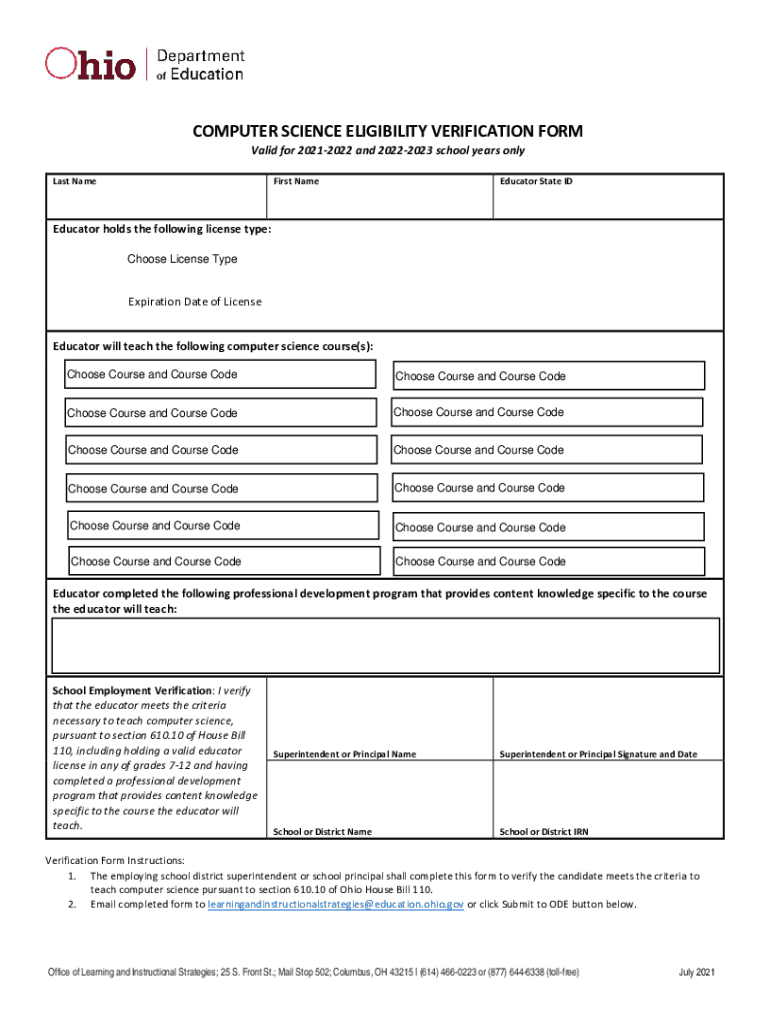
Computer Science Verification Form Ohio Department of


What is the Computer Science Verification Form Ohio Department Of
The Computer Science Verification Form issued by the Ohio Department serves as an official document to verify the completion of computer science coursework or training. This form is often required for educational institutions, employers, or licensing boards to confirm an individual's qualifications in the field of computer science. It provides essential details such as the name of the applicant, the institution attended, and the specific courses completed. Understanding the purpose of this form is crucial for anyone seeking to validate their educational background in computer science.
How to use the Computer Science Verification Form Ohio Department Of
Using the Computer Science Verification Form involves several straightforward steps. First, obtain the form from the Ohio Department's official website or through direct request. Next, fill out the required personal information, including your name, contact details, and the educational institution's name. Ensure that all sections are completed accurately to avoid delays. Once filled, the form may need to be submitted to the relevant authority, such as your educational institution or potential employer, for verification. Utilizing electronic signatures can streamline this process, making it more efficient and secure.
Steps to complete the Computer Science Verification Form Ohio Department Of
Completing the Computer Science Verification Form involves a systematic approach:
- Download the form from the Ohio Department's website or request a physical copy.
- Provide your personal information, including your full name, address, and contact number.
- List the computer science courses you have completed, along with the institution's name and dates attended.
- Sign and date the form to certify the accuracy of the information provided.
- Submit the completed form to the designated authority, either electronically or via mail.
Legal use of the Computer Science Verification Form Ohio Department Of
The Computer Science Verification Form is legally binding when completed and submitted according to the Ohio Department's guidelines. For the form to be considered valid, it must contain accurate information and be signed by the applicant. Electronic submissions are recognized under U.S. law, provided they comply with the ESIGN Act and UETA. This legal framework ensures that electronic signatures and documents hold the same weight as traditional paper forms, facilitating a smoother process for verification.
Key elements of the Computer Science Verification Form Ohio Department Of
Several key elements are essential for the Computer Science Verification Form to fulfill its purpose effectively:
- Applicant Information: Full name, contact details, and identification number.
- Course Details: Names of completed courses, credit hours, and the institution's name.
- Signature: The applicant's signature confirming the accuracy of the information.
- Date: The date on which the form is signed, indicating its validity.
Form Submission Methods
The Computer Science Verification Form can be submitted through various methods to accommodate different preferences. These methods include:
- Online Submission: Many institutions accept electronically signed forms submitted via email or through a secure online portal.
- Mail: The form can be printed, signed, and mailed to the designated authority.
- In-Person: Applicants may also choose to deliver the form in person to ensure it is received promptly.
Quick guide on how to complete computer science verification form ohio department of
Complete Computer Science Verification Form Ohio Department Of seamlessly on any device
Online document management has gained traction among businesses and individuals alike. It serves as a fantastic eco-friendly alternative to traditional printed and signed documents, allowing you to access the necessary forms and securely store them online. airSlate SignNow equips you with all the tools required to create, modify, and eSign your documents promptly without delays. Manage Computer Science Verification Form Ohio Department Of on any device using airSlate SignNow's Android or iOS applications and simplify any document-related task today.
Effortless ways to modify and eSign Computer Science Verification Form Ohio Department Of
- Obtain Computer Science Verification Form Ohio Department Of and then click Get Form to begin.
- Use the tools we offer to complete your document.
- Mark important sections of the documents or conceal sensitive information with tools specifically provided by airSlate SignNow for those tasks.
- Create your eSignature using the Sign feature, which takes just seconds and holds the same legal validity as a conventional wet ink signature.
- Review all the details and then click on the Done button to save your modifications.
- Select your preferred method for sending your form, whether by email, SMS, invitation link, or download it to your computer.
Eliminate worries about lost or misplaced files, tedious document searches, or mistakes requiring new printed copies. airSlate SignNow addresses your document management needs in just a few clicks from any device of your choice. Modify and eSign Computer Science Verification Form Ohio Department Of and ensure excellent communication throughout the form preparation process with airSlate SignNow.
Create this form in 5 minutes or less
Create this form in 5 minutes!
How to create an eSignature for the computer science verification form ohio department of
The best way to generate an eSignature for a PDF file online
The best way to generate an eSignature for a PDF file in Google Chrome
How to create an electronic signature for signing PDFs in Gmail
The best way to create an eSignature right from your mobile device
How to create an eSignature for a PDF file on iOS
The best way to create an eSignature for a PDF on Android devices
People also ask
-
What is the Computer Science Verification Form Ohio Department Of?
The Computer Science Verification Form Ohio Department Of is a required document for verifying educational qualifications in computer science. This form is crucial for individuals seeking employment in the technology sector or pursuing further studies. It ensures that candidates meet the necessary standards established by the Ohio Department.
-
How can I use airSlate SignNow for the Computer Science Verification Form Ohio Department Of?
airSlate SignNow offers a straightforward platform to create, send, and eSign the Computer Science Verification Form Ohio Department Of. Utilizing our service can signNowly streamline the verification process, ensuring signatures and approvals are secured promptly. You can customize the form to meet specific requirements or standards.
-
What are the pricing options for airSlate SignNow when using it for the Computer Science Verification Form Ohio Department Of?
airSlate SignNow provides flexible pricing plans that cater to individual users and businesses alike when handling the Computer Science Verification Form Ohio Department Of. Options may include monthly or annual subscriptions, allowing you to choose what best fits your needs. We also occasionally offer promotions, so check our site for potential discounts.
-
What features does airSlate SignNow offer for the Computer Science Verification Form Ohio Department Of?
With airSlate SignNow, you benefit from features like secure eSigning, customized templates for the Computer Science Verification Form Ohio Department Of, and real-time tracking of documents. Our platform also supports integrating with various applications, making it easier to manage your verification forms. Other notable features include automated reminders and team collaboration tools.
-
What are the benefits of using airSlate SignNow for the Computer Science Verification Form Ohio Department Of?
Using airSlate SignNow for the Computer Science Verification Form Ohio Department Of streamlines the signing and verification process, minimizing delays. Our solution also enhances security, ensuring that sensitive information remains protected. Additionally, users can save time and resources, allowing them to focus on essential tasks rather than paperwork.
-
Is airSlate SignNow compatible with other applications for the Computer Science Verification Form Ohio Department Of?
Yes, airSlate SignNow offers integrations with a variety of applications that can facilitate the process of managing your Computer Science Verification Form Ohio Department Of. This includes compatibility with cloud storage services, CRM systems, and project management tools. These integrations help enhance workflow efficiency and reduce manual data entry.
-
How secure is airSlate SignNow for handling the Computer Science Verification Form Ohio Department Of?
airSlate SignNow prioritizes security and privacy, especially when dealing with sensitive documents like the Computer Science Verification Form Ohio Department Of. We utilize advanced encryption and comply with industry standards to safeguard your information. Additionally, users have access to audit trails and document history for complete transparency.
Get more for Computer Science Verification Form Ohio Department Of
- Landlord tenant formsproperty rental agreementus
- Arizona contract for deed lawcontract for deed form
- Control number va 008 d form
- Oklahoma minor name change minor name change form
- Control number ms006ad form
- Construction or mechanics form
- Control number ar p001 pkg form
- Modelo de preaviso para la resolucin o finalizacin del form
Find out other Computer Science Verification Form Ohio Department Of
- eSign Mississippi Legal Last Will And Testament Secure
- eSign California Non-Profit Month To Month Lease Myself
- eSign Colorado Non-Profit POA Mobile
- How Can I eSign Missouri Legal RFP
- eSign Missouri Legal Living Will Computer
- eSign Connecticut Non-Profit Job Description Template Now
- eSign Montana Legal Bill Of Lading Free
- How Can I eSign Hawaii Non-Profit Cease And Desist Letter
- Can I eSign Florida Non-Profit Residential Lease Agreement
- eSign Idaho Non-Profit Business Plan Template Free
- eSign Indiana Non-Profit Business Plan Template Fast
- How To eSign Kansas Non-Profit Business Plan Template
- eSign Indiana Non-Profit Cease And Desist Letter Free
- eSign Louisiana Non-Profit Quitclaim Deed Safe
- How Can I eSign Maryland Non-Profit Credit Memo
- eSign Maryland Non-Profit Separation Agreement Computer
- eSign Legal PDF New Jersey Free
- eSign Non-Profit Document Michigan Safe
- eSign New Mexico Legal Living Will Now
- eSign Minnesota Non-Profit Confidentiality Agreement Fast