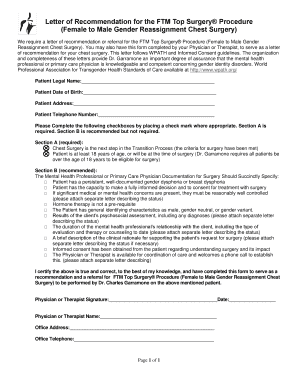
Get a Top Surgery Letter Online Form


What is a WPATH letter?
A WPATH letter, often referred to as a gender affirming surgery letter, is a document provided by a qualified mental health professional. This letter serves as a critical component in the process of obtaining gender affirming care, including hormone therapy and surgical procedures such as top surgery. It confirms that the individual has undergone appropriate assessments and meets the criteria outlined by the World Professional Association for Transgender Health (WPATH) standards of care.
Key elements of a WPATH letter
A well-structured WPATH letter should include several essential components to ensure its validity and acceptance by healthcare providers and insurance companies. Key elements typically consist of:
- The mental health professional's credentials and contact information.
- A statement confirming the individual's gender identity and the need for specific medical interventions.
- Details about the assessments conducted, including any relevant diagnoses.
- Recommendations for treatment, including hormone therapy or surgical options.
- A signature and date from the mental health professional.
Steps to complete a WPATH letter
Completing a WPATH letter involves several steps that ensure it meets the necessary criteria for medical and legal purposes. The process generally includes:
- Finding a qualified mental health professional who is familiar with WPATH standards.
- Scheduling an assessment to discuss gender identity and medical needs.
- Receiving a thorough evaluation, which may include discussions about mental health history and support systems.
- Requesting the WPATH letter after the assessment, ensuring all required elements are included.
Legal use of a WPATH letter
The legal use of a WPATH letter is significant, particularly when it comes to accessing medical care and insurance coverage. This letter serves as documentation that supports the individual's need for gender affirming treatments. It is essential that the letter complies with local laws and regulations to be considered valid by healthcare providers and insurers. Understanding the legal implications can help individuals navigate their care more effectively.
How to obtain a WPATH letter
Obtaining a WPATH letter involves a few straightforward steps. First, individuals should seek out a licensed therapist or mental health professional who specializes in gender identity issues. After establishing a professional relationship, the individual will typically undergo an assessment process. Following this evaluation, the professional will draft the WPATH letter, ensuring it meets the required criteria. It is advisable to discuss the contents of the letter beforehand to ensure it aligns with the individual's needs.
Examples of using a WPATH letter
WPATH letters are used in various contexts, primarily to facilitate access to gender affirming care. Common examples include:
- Submitting the letter to healthcare providers when seeking hormone therapy.
- Using the letter to obtain insurance coverage for gender affirming surgeries, such as top surgery.
- Presenting the letter during legal proceedings or when updating identification documents to reflect gender identity.
Quick guide on how to complete get a top surgery letter online
Complete Get A Top Surgery Letter Online seamlessly on any gadget
Online document administration has gained popularity among businesses and individuals. It offers an ideal eco-conscious substitute for conventional printed and signed paperwork, as you can locate the appropriate form and securely save it online. airSlate SignNow provides you with all the tools necessary to create, modify, and eSign your documents quickly without any hold-ups. Manage Get A Top Surgery Letter Online on any gadget with airSlate SignNow Android or iOS applications and streamline any document-related task today.
How to modify and eSign Get A Top Surgery Letter Online with ease
- Find Get A Top Surgery Letter Online and click on Get Form to initiate.
- Utilize the tools we provide to fill out your document.
- Highlight important sections of your documents or obscure sensitive information with tools that airSlate SignNow offers specifically for that purpose.
- Generate your signature with the Sign tool, which takes mere seconds and holds the same legal authority as a traditional wet ink signature.
- Verify all the details and click on the Done button to save your modifications.
- Choose your preferred method to send your form, whether by email, text message (SMS), or invite link, or download it to your computer.
Put an end to lost or misplaced documents, tedious form searches, or errors that require printing new copies. airSlate SignNow fulfills all your document management needs in just a few clicks from your chosen device. Edit and eSign Get A Top Surgery Letter Online while ensuring excellent communication at every stage of your form preparation process with airSlate SignNow.
Create this form in 5 minutes or less
Create this form in 5 minutes!
How to create an eSignature for the get a top surgery letter online
The best way to generate an eSignature for your PDF document online
The best way to generate an eSignature for your PDF document in Google Chrome
How to make an electronic signature for signing PDFs in Gmail
The best way to create an electronic signature right from your smart phone
How to create an electronic signature for a PDF document on iOS
The best way to create an electronic signature for a PDF on Android OS
People also ask
-
What is a WPATH letter?
A WPATH letter is a document authored by a qualified mental health professional confirming the individual meets the criteria for gender-affirming care. It plays a crucial role in enabling access to various medical and legal services. By using airSlate SignNow, you can securely eSign and send your WPATH letter to facilitate timely healthcare assistance.
-
How can airSlate SignNow help with obtaining a WPATH letter?
With airSlate SignNow, you can streamline the process of obtaining a WPATH letter by allowing mental health professionals to eSign documents quickly and securely. The platform eliminates unnecessary delays, ensuring you receive your letter promptly. This efficiency is especially beneficial for individuals on a tight timeline regarding their care.
-
Is there a cost associated with using airSlate SignNow for a WPATH letter?
Yes, airSlate SignNow offers various pricing plans to fit the diverse needs of users needing a WPATH letter. Our plans are designed to be cost-effective while providing powerful features for document management and eSigning. You can choose a plan that best meets your requirements without compromising on functionality.
-
What features does airSlate SignNow offer for managing a WPATH letter?
airSlate SignNow provides an intuitive interface for creating, sending, and eSigning WPATH letters. Key features include customizable templates, real-time tracking of document status, and secure storage. This ensures that you have a seamless and secure experience while managing important documents.
-
Can I integrate airSlate SignNow with other platforms for WPATH letters?
Absolutely! airSlate SignNow integrates smoothly with various platforms such as Google Drive, Dropbox, and CRM systems. This allows you to import and export WPATH letters effortlessly, enhancing the efficiency of your document workflow. These integrations simplify the storage and retrieval of your essential documents.
-
What is the security level of documents, like WPATH letters, signed through airSlate SignNow?
Security is a top priority at airSlate SignNow. All documents, including WPATH letters, are protected with industry-standard encryption, ensuring the confidentiality and integrity of your sensitive information. You can trust that your documents are safe throughout the signing and storage process.
-
How does airSlate SignNow enhance the signing experience for a WPATH letter?
airSlate SignNow enhances the signing experience for WPATH letters with its user-friendly interface, allowing signers to complete documents seamlessly. The platform's mobile compatibility ensures that users can sign on the go, making it convenient for busy individuals. This results in faster processing times for critical documents like WPATH letters.
Get more for Get A Top Surgery Letter Online
- Control number tx p025 pkg form
- Are living wills legal in floridalegalzoom legal info form
- Control number fl name 3 form
- California minor name change california name change form
- Missouri landlord tenant package form
- Control number mn p010 pkg form
- Arkansas legal last will and testament form for a married
- Control number fl p023 pkg form
Find out other Get A Top Surgery Letter Online
- How To Sign Iowa Charity LLC Operating Agreement
- Sign Kentucky Charity Quitclaim Deed Myself
- Sign Michigan Charity Rental Application Later
- How To Sign Minnesota Charity Purchase Order Template
- Sign Mississippi Charity Affidavit Of Heirship Now
- Can I Sign Nevada Charity Bill Of Lading
- How Do I Sign Nebraska Charity Limited Power Of Attorney
- Sign New Hampshire Charity Residential Lease Agreement Online
- Sign New Jersey Charity Promissory Note Template Secure
- How Do I Sign North Carolina Charity Lease Agreement Form
- How To Sign Oregon Charity Living Will
- Sign South Dakota Charity Residential Lease Agreement Simple
- Sign Vermont Charity Business Plan Template Later
- Sign Arkansas Construction Executive Summary Template Secure
- How To Sign Arkansas Construction Work Order
- Sign Colorado Construction Rental Lease Agreement Mobile
- Sign Maine Construction Business Letter Template Secure
- Can I Sign Louisiana Construction Letter Of Intent
- How Can I Sign Maryland Construction Business Plan Template
- Can I Sign Maryland Construction Quitclaim Deed