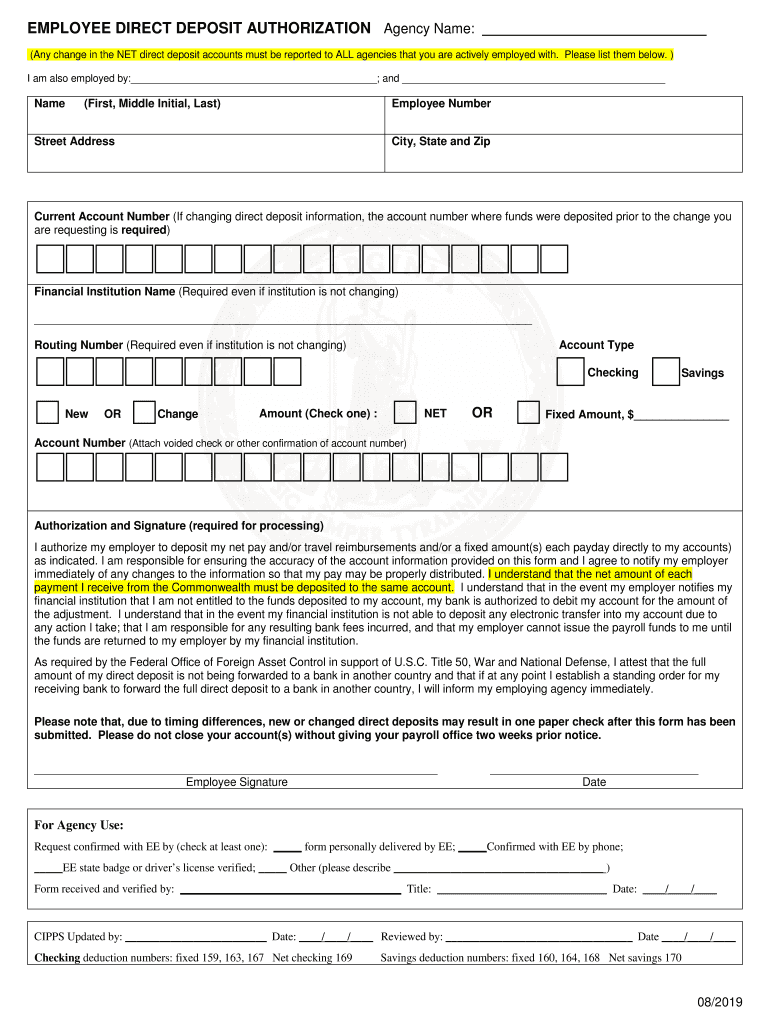
Employee Direct Deposit Authorization Form


What is the Employee Direct Deposit Authorization?
The employee direct deposit authorization form is a document that allows employees to authorize their employer to deposit their paychecks directly into their bank accounts. This process streamlines payroll, reduces the risk of lost or stolen checks, and ensures timely access to funds. By completing this form, employees provide their banking information, including account numbers and routing numbers, which the employer uses to facilitate electronic payments. This form is essential for employees who prefer the convenience and security of direct deposit over traditional paper checks.
Steps to Complete the Employee Direct Deposit Authorization
Completing the employee direct deposit authorization form involves several key steps:
- Obtain the form: Access the employee direct deposit authorization form from your employer or download it from a trusted source.
- Fill in personal information: Provide your full name, address, and employee identification number as required.
- Banking details: Enter your bank's name, account number, and routing number. Ensure this information is accurate to avoid payment issues.
- Choose deposit type: Indicate whether you want a full deposit to one account or partial deposits to multiple accounts.
- Signature: Sign and date the form to confirm your authorization.
- Submit the form: Return the completed form to your employer's payroll department, either electronically or in person.
Legal Use of the Employee Direct Deposit Authorization
The employee direct deposit authorization form is legally binding once signed by the employee. It complies with federal and state regulations governing electronic payments. To ensure its legal standing, the form must be filled out accurately, and the employee's consent must be clear. Employers must also adhere to privacy laws, safeguarding the employee's banking information. The use of secure electronic signatures can further enhance the form's legal validity, as they provide a reliable method for verifying the signer's identity.
Key Elements of the Employee Direct Deposit Authorization
Several key elements must be included in the employee direct deposit authorization form to ensure its effectiveness:
- Employee Information: Full name, employee ID, and contact details.
- Bank Information: Name of the financial institution, account type (checking or savings), account number, and routing number.
- Deposit Options: Clear instructions on whether the entire paycheck or a portion should be deposited into specified accounts.
- Authorization Statement: A statement confirming the employee's consent to direct deposit, typically requiring a signature.
- Date: The date on which the authorization is signed to establish a timeline for payroll processing.
How to Obtain the Employee Direct Deposit Authorization
Employees can obtain the employee direct deposit authorization form through various means. Most employers provide this form during the onboarding process or make it available through the human resources department. Additionally, many organizations offer downloadable versions on their internal websites or employee portals. If the form is not readily accessible, employees can request it directly from their payroll or HR representative to ensure they have the most current version.
Examples of Using the Employee Direct Deposit Authorization
There are various scenarios in which the employee direct deposit authorization form is utilized:
- New Hires: Employees complete the form as part of their onboarding process to set up direct deposit for their paychecks.
- Bank Changes: Employees who switch banks or accounts must submit a new authorization form to update their direct deposit information.
- Payroll Adjustments: Employees may need to adjust their deposit preferences, such as splitting their paycheck between multiple accounts.
Quick guide on how to complete employee direct deposit authorization
Complete Employee Direct Deposit Authorization effortlessly on any device
Digital document management has gained traction among businesses and individuals. It offers an excellent eco-friendly substitute for conventional printed and signed documents, as you can obtain the necessary form and securely store it online. airSlate SignNow equips you with all the tools required to create, modify, and eSign your documents quickly, without holdups. Manage Employee Direct Deposit Authorization across any platform using airSlate SignNow’s Android or iOS applications and simplify any document-related task today.
The simplest way to modify and eSign Employee Direct Deposit Authorization with ease
- Locate Employee Direct Deposit Authorization and then click Get Form to begin.
- Utilize the tools we provide to finish your document.
- Emphasize important sections of your documents or obscure sensitive information with tools specifically offered by airSlate SignNow for that purpose.
- Create your eSignature using the Sign tool, which only takes seconds and carries the same legal authority as a traditional handwritten signature.
- Review all the information and then click on the Done button to save your modifications.
- Select how you would like to send your form, via email, SMS, invite link, or download it to your computer.
Eliminate the hassle of missing or lost documents, tiring form searches, or mistakes that necessitate printing new copies. airSlate SignNow addresses your document management needs in just a few clicks from any device you prefer. Adjust and eSign Employee Direct Deposit Authorization and ensure clear communication at every stage of your form preparation process with airSlate SignNow.
Create this form in 5 minutes or less
Create this form in 5 minutes!
How to create an eSignature for the employee direct deposit authorization
The way to generate an eSignature for a PDF file in the online mode
The way to generate an eSignature for a PDF file in Chrome
How to create an electronic signature for putting it on PDFs in Gmail
The way to generate an eSignature from your smartphone
The way to create an eSignature for a PDF file on iOS devices
The way to generate an eSignature for a PDF file on Android
People also ask
-
What is an employee direct deposit authorization form?
An employee direct deposit authorization form is a document that allows employees to authorize their employer to deposit their paychecks directly into their bank accounts. This form streamlines payroll processing and ensures timely access to funds for employees.
-
How does airSlate SignNow help with employee direct deposit authorization forms?
airSlate SignNow provides businesses with an efficient platform to send, sign, and manage employee direct deposit authorization forms electronically. This eliminates paperwork, speeds up processing time, and enhances document security, making it easier for both employers and employees.
-
What are the benefits of using airSlate SignNow for employee direct deposit authorization forms?
Using airSlate SignNow simplifies the handling of employee direct deposit authorization forms, reducing the risk of errors and delays associated with paper forms. It also enhances organization by keeping all documents in a single, easily accessible digital location.
-
Is there a cost associated with using airSlate SignNow for employee direct deposit authorization forms?
Yes, airSlate SignNow offers various pricing plans to suit different business needs. This includes features specifically designed for managing employee direct deposit authorization forms, ensuring that your investment is both cost-effective and valuable in streamlining operations.
-
Can airSlate SignNow integrate with my existing payroll systems for employee direct deposit authorization forms?
Absolutely! airSlate SignNow offers seamless integrations with popular payroll systems, allowing you to handle employee direct deposit authorization forms efficiently. This integration ensures that the data collected is automatically synced with your payroll for hassle-free processing.
-
How secure is the information on the employee direct deposit authorization form with airSlate SignNow?
airSlate SignNow employs industry-standard security measures, including encryption and secure access controls, to protect sensitive information on employee direct deposit authorization forms. This means you can trust that your employees' data is safe and confidential.
-
How can I track the status of employee direct deposit authorization forms sent through airSlate SignNow?
With airSlate SignNow, you can easily track the status of your employee direct deposit authorization forms in real time. The platform provides notifications and updates, ensuring you are always informed about whether a document has been viewed, signed, or requires further action.
Get more for Employee Direct Deposit Authorization
- Dear clerk form
- Sample letter change of service provider webcams ip form
- We have enclosed a summons for n a m e and our check in the amount of form
- Medicare prescription drug benefit manual cmsgov form
- Enclosed herewith please find the original and one copy of the following form
- Us environmental protection agency correspondence manual 1320 form
- Enclosed herewith please find the originals and one copy of plaintiffs motion for protective form
- Name u form
Find out other Employee Direct Deposit Authorization
- eSignature Missouri Car Dealer Purchase Order Template Easy
- eSignature Indiana Charity Residential Lease Agreement Simple
- How Can I eSignature Maine Charity Quitclaim Deed
- How Do I eSignature Michigan Charity LLC Operating Agreement
- eSignature North Carolina Car Dealer NDA Now
- eSignature Missouri Charity Living Will Mobile
- eSignature New Jersey Business Operations Memorandum Of Understanding Computer
- eSignature North Dakota Car Dealer Lease Agreement Safe
- eSignature Oklahoma Car Dealer Warranty Deed Easy
- eSignature Oregon Car Dealer Rental Lease Agreement Safe
- eSignature South Carolina Charity Confidentiality Agreement Easy
- Can I eSignature Tennessee Car Dealer Limited Power Of Attorney
- eSignature Utah Car Dealer Cease And Desist Letter Secure
- eSignature Virginia Car Dealer Cease And Desist Letter Online
- eSignature Virginia Car Dealer Lease Termination Letter Easy
- eSignature Alabama Construction NDA Easy
- How To eSignature Wisconsin Car Dealer Quitclaim Deed
- eSignature California Construction Contract Secure
- eSignature Tennessee Business Operations Moving Checklist Easy
- eSignature Georgia Construction Residential Lease Agreement Easy