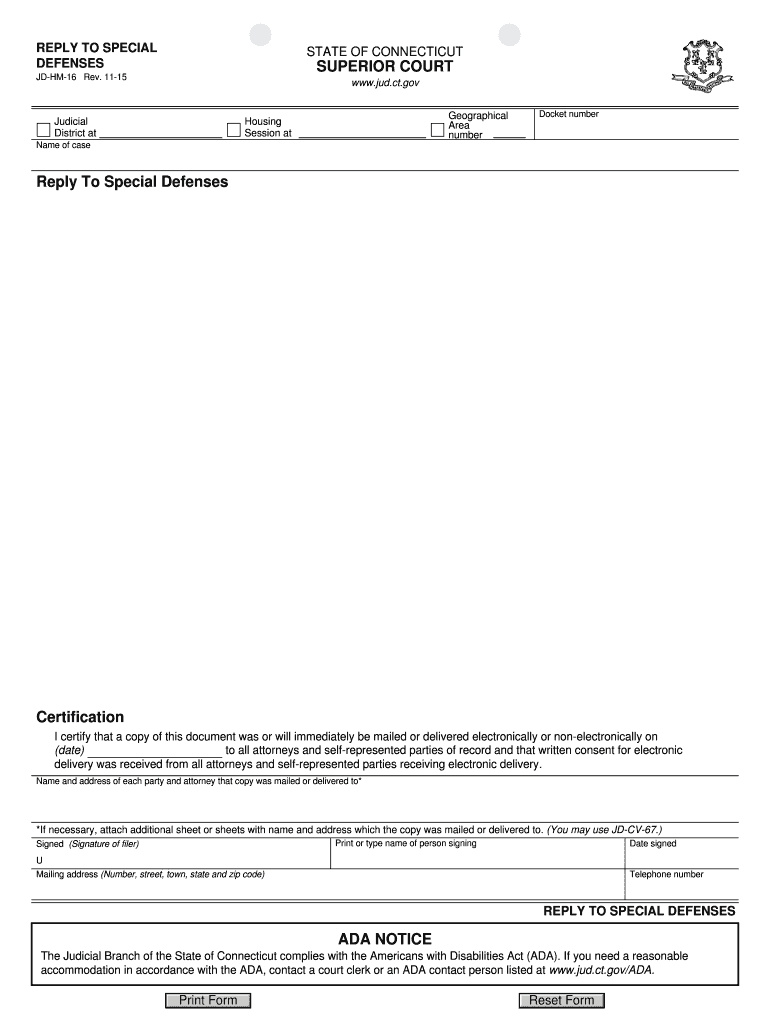
MOTION for CONTINUANCE Connecticut Judicial Branch Form


What is the Motion for Continuance in the Connecticut Judicial Branch?
The Motion for Continuance is a formal request made to a court in Connecticut to postpone a scheduled court proceeding. This motion is typically filed by one of the parties involved in a case and must provide valid reasons for the delay. The Connecticut Judicial Branch allows this motion to ensure that all parties have adequate time to prepare for their case or address unforeseen circumstances that may prevent them from attending the scheduled hearing.
How to Use the Motion for Continuance in Connecticut
Using the Motion for Continuance involves several steps. First, the party requesting the continuance must complete the motion form, providing necessary details such as the case number, the names of the parties involved, and the reasons for the request. After filling out the form, it should be filed with the court where the case is being heard. It is essential to serve a copy of the motion to all other parties involved in the case to ensure transparency and fairness in the legal process.
Steps to Complete the Motion for Continuance
Completing the Motion for Continuance requires careful attention to detail. Follow these steps:
- Obtain the official Motion for Continuance form from the Connecticut Judicial Branch website or your local court.
- Fill in the required information, including the case number, names of the parties, and specific reasons for the continuance.
- Sign and date the form to certify its accuracy.
- Make copies of the completed motion for your records and for the other parties involved.
- File the motion with the appropriate court clerk and pay any necessary filing fees.
Legal Use of the Motion for Continuance
The legal use of the Motion for Continuance is governed by specific rules and regulations within the Connecticut judicial system. It is crucial to demonstrate a legitimate need for the continuance, such as illness, scheduling conflicts, or the need for additional time to gather evidence. Courts generally consider these motions favorably when they are filed in good faith and with adequate justification.
Key Elements of the Motion for Continuance
Several key elements must be included in the Motion for Continuance to ensure its validity:
- Case Information: Include the case number and names of all parties involved.
- Reason for Continuance: Clearly articulate the reasons for the request, providing sufficient detail.
- Proposed New Date: Suggest an alternative date for the court proceeding.
- Signature: The motion must be signed by the requesting party or their attorney.
Form Submission Methods for the Motion for Continuance
The Motion for Continuance can be submitted through various methods, depending on the court's requirements. Typically, the options include:
- Online Submission: Many courts in Connecticut allow electronic filing through their online portal.
- Mail: The completed motion can be mailed to the court clerk’s office.
- In-Person: Parties may also choose to file the motion in person at the courthouse.
Quick guide on how to complete motion for continuance connecticut judicial branch
Effortlessly Prepare MOTION FOR CONTINUANCE Connecticut Judicial Branch on Any Device
Digital document management has gained popularity among businesses and individuals alike. It offers an ideal eco-friendly alternative to conventional printed and signed paperwork, allowing you to access the correct form and securely store it online. airSlate SignNow provides you with all the tools needed to create, modify, and electronically sign your documents swiftly without delays. Handle MOTION FOR CONTINUANCE Connecticut Judicial Branch on any platform using airSlate SignNow apps for Android or iOS and enhance any document-based process today.
How to Modify and Electronically Sign MOTION FOR CONTINUANCE Connecticut Judicial Branch with Ease
- Find MOTION FOR CONTINUANCE Connecticut Judicial Branch and click Get Form to begin.
- Utilize the tools we offer to complete your document.
- Highlight important sections of your documents or obscure sensitive information with tools specifically designed by airSlate SignNow for that purpose.
- Generate your signature using the Sign tool, which takes just seconds and carries the same legal validity as a conventional wet ink signature.
- Verify the details and then click on the Done button to save your changes.
- Select how you want to share your form—by email, SMS, or by invitation link, or download it to your computer.
Say goodbye to lost or misplaced documents, tedious form searching, or errors that necessitate printing new copies. airSlate SignNow meets your document management needs in just a few clicks from any device of your choice. Edit and electronically sign MOTION FOR CONTINUANCE Connecticut Judicial Branch and ensure outstanding communication at every stage of your form preparation with airSlate SignNow.
Create this form in 5 minutes or less
Create this form in 5 minutes!
People also ask
-
What is a MOTION FOR CONTINUANCE in the Connecticut Judicial Branch?
A MOTION FOR CONTINUANCE in the Connecticut Judicial Branch is a formal request to postpone a court date or hearing. This motion is filed with the court when a party cannot attend due to valid reasons. Understanding the process can help ensure that your request is properly documented and increases your chances of approval.
-
How can airSlate SignNow assist with filing a MOTION FOR CONTINUANCE in Connecticut?
airSlate SignNow streamlines the process of preparing and submitting a MOTION FOR CONTINUANCE in the Connecticut Judicial Branch. With templates and eSignature capabilities, you can easily complete and send your motion online, reducing the complexity of paper-based processes. This saves you time and ensures that your documents are professionally handled.
-
Are there any costs associated with using airSlate SignNow for a MOTION FOR CONTINUANCE?
Yes, airSlate SignNow offers affordable pricing plans that cater to various needs when preparing a MOTION FOR CONTINUANCE in the Connecticut Judicial Branch. The costs depend on the features you choose, and there are flexible plans to support individuals and businesses alike. Consider exploring our options to find the right fit for your budget.
-
What features does airSlate SignNow provide for document management?
airSlate SignNow offers a variety of features for efficient document management, including templates tailored for a MOTION FOR CONTINUANCE in the Connecticut Judicial Branch, eSigning, and document sharing. You can collaborate in real-time with other parties involved, ensuring everyone has the most up-to-date information. These features signNowly improve workflow efficiency and reduce processing time.
-
What are the benefits of using airSlate SignNow for legal documents?
Using airSlate SignNow for legal documents, such as a MOTION FOR CONTINUANCE in the Connecticut Judicial Branch, provides numerous benefits. Our platform enhances security, ensuring that your documents are secure and compliant with legal standards. Additionally, you gain access to time-stamped records, boosting the validity of your submissions.
-
Can airSlate SignNow integrate with other applications I'm using for legal work?
Yes, airSlate SignNow can integrate with a variety of applications that streamline your legal processes, including those related to the MOTION FOR CONTINUANCE in the Connecticut Judicial Branch. Integration capabilities mean you can enhance your existing workflows, allowing for seamless transitions between different software. This helps improve overall efficiency in handling legal documents.
-
Is airSlate SignNow suitable for businesses of all sizes?
Absolutely! airSlate SignNow is designed to cater to businesses of all sizes, whether you are a solo practitioner or part of a larger firm managing MOTION FOR CONTINUANCE actions in the Connecticut Judicial Branch. Our scalable solutions mean you can adapt the platform to fulfill changing needs and volume requirements as your business grows.
Get more for MOTION FOR CONTINUANCE Connecticut Judicial Branch
Find out other MOTION FOR CONTINUANCE Connecticut Judicial Branch
- How Do I eSignature Texas Real Estate Document
- How Can I eSignature Colorado Courts PDF
- Can I eSignature Louisiana Courts Document
- How To Electronic signature Arkansas Banking Document
- How Do I Electronic signature California Banking Form
- How Do I eSignature Michigan Courts Document
- Can I eSignature Missouri Courts Document
- How Can I Electronic signature Delaware Banking PDF
- Can I Electronic signature Hawaii Banking Document
- Can I eSignature North Carolina Courts Presentation
- Can I eSignature Oklahoma Courts Word
- How To Electronic signature Alabama Business Operations Form
- Help Me With Electronic signature Alabama Car Dealer Presentation
- How Can I Electronic signature California Car Dealer PDF
- How Can I Electronic signature California Car Dealer Document
- How Can I Electronic signature Colorado Car Dealer Form
- How To Electronic signature Florida Car Dealer Word
- How Do I Electronic signature Florida Car Dealer Document
- Help Me With Electronic signature Florida Car Dealer Presentation
- Can I Electronic signature Georgia Car Dealer PDF