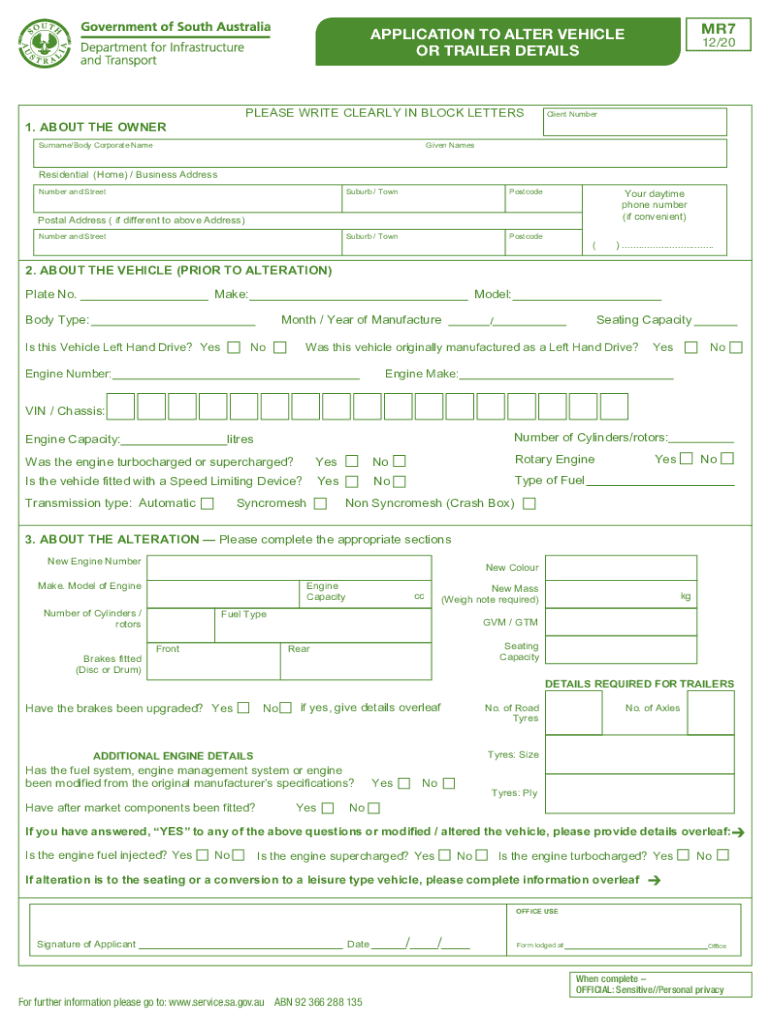
APPLICATION to ALTER VEHICLE Form


What is the application to alter vehicle?
The mr7 form, known as the application to alter vehicle, is a crucial document used for making changes to vehicle details registered with the Department of Motor Vehicles (DMV) in the United States. This form is necessary for various reasons, including changing the ownership of a vehicle, updating the vehicle's specifications, or correcting any errors in the existing registration. Understanding the purpose of this form is essential for ensuring compliance with state regulations and maintaining accurate vehicle records.
Steps to complete the application to alter vehicle
Completing the mr7 application involves several key steps to ensure accuracy and compliance. First, gather all necessary information about the vehicle, including the Vehicle Identification Number (VIN), current registration details, and any relevant documentation supporting the changes. Next, fill out the form carefully, ensuring all fields are completed accurately. After completing the form, review it for any errors or omissions. Finally, submit the application either online, by mail, or in person at your local DMV office, depending on your state's submission guidelines.
Legal use of the application to alter vehicle
The legal use of the mr7 form is governed by state laws that dictate how vehicle registrations can be altered. It is essential to ensure that the application is filled out truthfully and submitted in accordance with local regulations. Misrepresentation or failure to comply with these laws can result in penalties, including fines or delays in processing the application. Understanding the legal framework surrounding the use of this form helps protect individuals from potential legal issues and ensures that vehicle records are kept up to date.
Required documents for the application to alter vehicle
When submitting the mr7 form, certain documents may be required to support your application. Commonly required documents include proof of identity, such as a driver’s license or state ID, the current vehicle registration, and any documents that substantiate the changes being requested, such as a bill of sale or a court order. It is advisable to check with your local DMV for a complete list of required documents specific to your state to avoid delays in processing your application.
Form submission methods
The mr7 application can typically be submitted through various methods, depending on state regulations. Common submission methods include:
- Online: Many states allow for the electronic submission of the application through their DMV websites.
- By Mail: You can print the completed form and send it to the appropriate DMV office via postal service.
- In-Person: Submitting the application in person at your local DMV office can provide immediate confirmation of receipt.
Choosing the right submission method can help expedite the processing of your application.
Eligibility criteria for the application to alter vehicle
Eligibility to submit the mr7 form typically requires that the applicant is the registered owner of the vehicle or has legal authority to make changes on behalf of the owner. Additionally, applicants must ensure that they meet any state-specific requirements, such as being of legal age or providing necessary identification. It is important to verify eligibility criteria with your local DMV to ensure a smooth application process.
Quick guide on how to complete application to alter vehicle
Easily prepare APPLICATION TO ALTER VEHICLE on any device
Managing documents online has become increasingly popular among businesses and individuals. It offers an ideal eco-friendly alternative to conventional printed and signed paperwork, allowing you to obtain the correct form and securely store it online. airSlate SignNow equips you with all the tools necessary to create, modify, and eSign your documents swiftly and without delays. Handle APPLICATION TO ALTER VEHICLE on any platform with the airSlate SignNow apps for Android or iOS and simplify any document-related process today.
The easiest way to modify and eSign APPLICATION TO ALTER VEHICLE effortlessly
- Obtain APPLICATION TO ALTER VEHICLE and select Get Form to begin.
- Use the tools we provide to fill out your form.
- Emphasize important sections of the documents or censor sensitive information with tools that airSlate SignNow offers specifically for this purpose.
- Create your eSignature using the Sign feature, which takes mere seconds and carries the same legal validity as a conventional wet ink signature.
- Review all the details and click on the Done button to preserve your changes.
- Choose how you wish to send your form, whether by email, text message (SMS), invitation link, or download it to your computer.
Put an end to lost or misplaced documents, tedious form searching, or errors that necessitate printing new copies. airSlate SignNow fulfills all your document management needs in a few clicks from a device of your choice. Modify and eSign APPLICATION TO ALTER VEHICLE and ensure excellent communication at any stage of your form preparation process with airSlate SignNow.
Create this form in 5 minutes or less
Create this form in 5 minutes!
How to create an eSignature for the application to alter vehicle
The way to make an electronic signature for a PDF online
The way to make an electronic signature for a PDF in Google Chrome
The best way to create an eSignature for signing PDFs in Gmail
The way to generate an electronic signature from your smartphone
The way to generate an eSignature for a PDF on iOS
The way to generate an electronic signature for a PDF file on Android
People also ask
-
What is the mr7 form, and how can it be used with airSlate SignNow?
The mr7 form is an essential document used for specific administrative processes, and airSlate SignNow allows you to eSign and send it efficiently. With our platform, completing and submitting the mr7 form becomes seamless, ensuring that you can manage your paperwork with ease.
-
Are there any costs associated with using the mr7 form on airSlate SignNow?
Using the mr7 form on airSlate SignNow comes with a competitive pricing structure that caters to various business sizes. Our cost-effective plans ensure you can access advanced eSigning features without breaking the bank, making it a wise choice for businesses looking to streamline their document workflows.
-
What features does airSlate SignNow offer for managing the mr7 form?
airSlate SignNow offers a range of features for the mr7 form, including customizable templates, secure cloud storage, and real-time collaboration. These features ensure that you can create, send, and manage your mr7 forms effectively while maintaining compliance and security.
-
How does airSlate SignNow enhance the user experience with the mr7 form?
With airSlate SignNow, the user experience for handling the mr7 form is greatly enhanced through an intuitive interface and mobile accessibility. This allows users to easily fill out, eSign, and track the status of the mr7 form from anywhere, ensuring convenience and efficiency.
-
Can I integrate other applications with airSlate SignNow for using the mr7 form?
Yes, airSlate SignNow supports various integrations with popular applications that enhance the functionality of the mr7 form. This allows you to seamlessly connect your existing tools, making it easy to manage and automate workflows that involve the mr7 form.
-
What are the benefits of using airSlate SignNow for the mr7 form?
Using airSlate SignNow for the mr7 form offers numerous benefits, such as increased efficiency, improved document security, and reduced paper usage. Businesses can speed up their processes and ensure that their documents are securely signed and stored.
-
Is it easy to track the status of the mr7 form in airSlate SignNow?
Absolutely! airSlate SignNow provides real-time tracking for the mr7 form, allowing you to monitor the progress of each step in the signing process. Notifications keep you informed about when the document has been viewed and signed, ensuring you never miss an important update.
Get more for APPLICATION TO ALTER VEHICLE
- Guide to becoming a guardian without a lawyer cuny school of form
- Come now form
- Rule 10 counterclaims cross claims and third party claims form
- Come now plaintiffs form
- Mississippi lis pendens formsdeedscom
- Filing a complaint mississippi commission on judicial performance
- This action came on for hearing on the motion of the plaintiff for a default judgment form
- In the circuit court of mississippi state of mississippi v case no form
Find out other APPLICATION TO ALTER VEHICLE
- How To Integrate Sign in Banking
- How To Use Sign in Banking
- Help Me With Use Sign in Banking
- Can I Use Sign in Banking
- How Do I Install Sign in Banking
- How To Add Sign in Banking
- How Do I Add Sign in Banking
- How Can I Add Sign in Banking
- Can I Add Sign in Banking
- Help Me With Set Up Sign in Government
- How To Integrate eSign in Banking
- How To Use eSign in Banking
- How To Install eSign in Banking
- How To Add eSign in Banking
- How To Set Up eSign in Banking
- How To Save eSign in Banking
- How To Implement eSign in Banking
- How To Set Up eSign in Construction
- How To Integrate eSign in Doctors
- How To Use eSign in Doctors