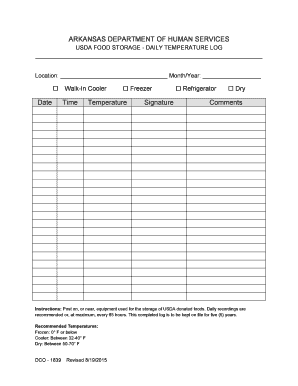
Arkansas Department of Health Employee Temperature Log Form


What is the Arkansas Department of Health Employee Temperature Log
The Arkansas Department of Health Employee Temperature Log is a crucial document used to track and record the temperatures of food items in various establishments, ensuring compliance with health and safety regulations. This log helps maintain food safety standards by documenting the temperature of food during storage, preparation, and service. It is essential for businesses in the food industry to keep accurate records to prevent foodborne illnesses and to adhere to state regulations.
How to use the Arkansas Department of Health Employee Temperature Log
Using the Arkansas Department of Health Employee Temperature Log involves several straightforward steps. First, ensure that the log is readily accessible to all staff responsible for monitoring food temperatures. Each time food is received, prepared, or served, staff should record the temperature in the log. It is important to check temperatures at regular intervals, typically every four hours, to ensure compliance with safety standards. After recording, staff should sign and date the log to verify accuracy and accountability.
Steps to complete the Arkansas Department of Health Employee Temperature Log
Completing the Arkansas Department of Health Employee Temperature Log requires attention to detail. Follow these steps:
- Gather necessary tools, such as a calibrated thermometer.
- Record the date and time of each temperature check.
- Measure the temperature of food items accurately, ensuring the thermometer is placed correctly.
- Document the temperature readings in the designated sections of the log.
- Sign and date the log to confirm that the information is accurate.
- Store the log in a safe location for easy access during inspections.
Legal use of the Arkansas Department of Health Employee Temperature Log
The legal use of the Arkansas Department of Health Employee Temperature Log is governed by state regulations that require food establishments to maintain accurate records of food temperatures. These logs serve as evidence of compliance during health inspections and can protect businesses from potential liabilities related to food safety violations. It is essential that the logs are filled out correctly and kept for the required duration specified by state law.
Key elements of the Arkansas Department of Health Employee Temperature Log
Key elements of the Arkansas Department of Health Employee Temperature Log include:
- Date and time of temperature readings
- Type of food item being monitored
- Temperature readings recorded in Fahrenheit or Celsius
- Initials or signatures of the staff member taking the readings
- Any corrective actions taken if temperatures are outside the safe range
State-specific rules for the Arkansas Department of Health Employee Temperature Log
State-specific rules for the Arkansas Department of Health Employee Temperature Log dictate how food establishments must manage food temperature records. These rules include maintaining logs for a minimum period, typically at least one year, and ensuring that all employees are trained in proper temperature monitoring techniques. Compliance with these regulations is essential for passing health inspections and ensuring food safety.
Quick guide on how to complete arkansas department of health employee temperature log
Complete Arkansas Department Of Health Employee Temperature Log effortlessly on any device
Digital document administration has become favored by businesses and individuals alike. It offers an ideal eco-friendly substitute for conventional printed and signed paperwork, as you can access the correct form and securely store it online. airSlate SignNow equips you with all the tools necessary to create, edit, and eSign your documents quickly without delays. Manage Arkansas Department Of Health Employee Temperature Log on any device using airSlate SignNow's Android or iOS applications and enhance any document-oriented process today.
How to modify and eSign Arkansas Department Of Health Employee Temperature Log with ease
- Find Arkansas Department Of Health Employee Temperature Log and click Get Form to begin.
- Utilize the tools we offer to fill out your form.
- Emphasize pertinent parts of the documents or redact sensitive information with the tools that airSlate SignNow provides specifically for that purpose.
- Create your signature using the Sign tool, which takes seconds and holds the same legal validity as a conventional wet ink signature.
- Review all the details and click the Done button to save your changes.
- Choose how you wish to send your form, via email, text message (SMS), or invitation link, or download it to your computer.
Eliminate concerns about lost or misplaced documents, tedious form searches, or mistakes that require printing new document copies. airSlate SignNow meets your document management needs in just a few clicks from any device you prefer. Modify and eSign Arkansas Department Of Health Employee Temperature Log and ensure effective communication at any stage of your form preparation process with airSlate SignNow.
Create this form in 5 minutes or less
Create this form in 5 minutes!
How to create an eSignature for the arkansas department of health employee temperature log
How to create an electronic signature for a PDF document online
How to create an electronic signature for a PDF document in Google Chrome
How to generate an eSignature for signing PDFs in Gmail
How to create an eSignature from your smart phone
How to create an eSignature for a PDF document on iOS
How to create an eSignature for a PDF file on Android OS
People also ask
-
What is a food temperature log?
A food temperature log is a critical tool used to record the temperatures of food to ensure it is stored and handled safely. Proper logging helps maintain compliance with health regulations and prevents foodborne illnesses. Utilizing a food temperature log can streamline kitchen operations and enhance food safety.
-
How does the food temperature log feature work in airSlate SignNow?
The food temperature log feature in airSlate SignNow allows users to easily create, edit, and sign temperature logs digitally. Users can automate reminders for regular temperature checks and store all records securely in the cloud. This feature simplifies compliance monitoring and ensures that all data is legally binding and easily accessible.
-
Is airSlate SignNow suitable for small businesses needing a food temperature log?
Absolutely! airSlate SignNow offers a cost-effective solution tailored to small businesses that require an efficient food temperature log system. With customizable templates and user-friendly interfaces, small businesses can easily manage their food safety protocols without breaking the bank. Plus, our flexible pricing plans cater to various business sizes.
-
What are the benefits of using airSlate SignNow’s food temperature log?
Using airSlate SignNow’s food temperature log provides numerous benefits, including enhanced food safety, streamlined documentation, and easy compliance with health regulations. The digital logging system reduces paperwork, minimizes the risk of errors, and allows for real-time data access. This not only saves time but also increases accountability among staff.
-
Can I integrate airSlate SignNow with other systems for managing food temperature logs?
Yes, airSlate SignNow supports integrations with various systems to enhance the management of food temperature logs. Whether you're using inventory management software or compliance tracking tools, our platform can connect seamlessly, allowing for a holistic approach to food safety management. This integration simplifies data transfer and keeps all your records organized.
-
How secure is the food temperature log data in airSlate SignNow?
The food temperature log data in airSlate SignNow is highly secure, with robust encryption measures in place to protect sensitive information. Our cloud storage complies with industry standards to ensure that your data remains confidential and accessible only to authorized users. Regular backups and secure access points further enhance the reliability of your food temperature log documentation.
-
What devices can I use to access the food temperature log?
You can access the food temperature log on any device that has internet connectivity, including desktops, tablets, and smartphones. This flexibility allows staff to record temperatures on-the-go, ensuring that documentation is timely and accurate. The user-friendly interface is designed to work across all devices, making it easy to manage food safety from anywhere.
Get more for Arkansas Department Of Health Employee Temperature Log
Find out other Arkansas Department Of Health Employee Temperature Log
- Can I Sign Florida Memorandum of Agreement Template
- How Do I Sign Hawaii Memorandum of Agreement Template
- Sign Kentucky Accident Medical Claim Form Fast
- Sign Texas Memorandum of Agreement Template Computer
- How Do I Sign Utah Deed of Trust Template
- Sign Minnesota Declaration of Trust Template Simple
- Sign Texas Shareholder Agreement Template Now
- Sign Wisconsin Shareholder Agreement Template Simple
- Sign Nebraska Strategic Alliance Agreement Easy
- Sign Nevada Strategic Alliance Agreement Online
- How To Sign Alabama Home Repair Contract
- Sign Delaware Equipment Rental Agreement Template Fast
- Sign Nevada Home Repair Contract Easy
- Sign Oregon Construction Contract Template Online
- Sign Wisconsin Construction Contract Template Simple
- Sign Arkansas Business Insurance Quotation Form Now
- Sign Arkansas Car Insurance Quotation Form Online
- Can I Sign California Car Insurance Quotation Form
- Sign Illinois Car Insurance Quotation Form Fast
- Can I Sign Maryland Car Insurance Quotation Form