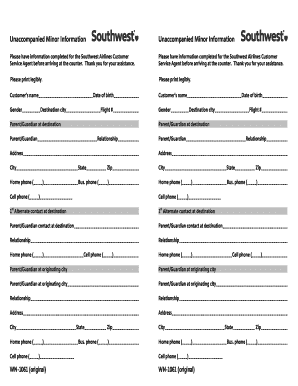
Unaccompanied Minor Form


What is the Unaccompanied Minor Form
The southwest unaccompanied minor form is a crucial document required by Southwest Airlines for children traveling alone. This form ensures that the airline is aware of the minor's travel arrangements and provides necessary information for their safety and well-being during the journey. It includes details such as the child's name, age, travel itinerary, and contact information for the adult dropping off and picking up the child. Understanding this form is essential for parents or guardians to facilitate a smooth travel experience for their unaccompanied minor.
How to use the Unaccompanied Minor Form
Using the southwest unaccompanied minor form involves several straightforward steps. First, parents or guardians need to obtain the form, which can typically be found on the Southwest Airlines website or at the airport. After acquiring the form, fill it out with accurate information regarding the minor's travel details. It is important to ensure that all sections are completed to avoid any delays or issues at the airport. Once filled, the form should be presented at the check-in counter on the day of travel, where airline staff will assist in ensuring the minor's safe boarding and arrival.
Steps to complete the Unaccompanied Minor Form
Completing the southwest unaccompanied minor form requires attention to detail. Follow these steps for a successful submission:
- Download the form from the Southwest Airlines website or request a physical copy at the airport.
- Provide the minor's full name, date of birth, and any relevant medical information.
- Fill in the travel itinerary, including flight numbers and departure/arrival times.
- Include contact information for the adult responsible for the child at both the departure and arrival locations.
- Review the completed form for accuracy and ensure all required sections are filled out.
Legal use of the Unaccompanied Minor Form
The southwest unaccompanied minor form is legally binding when completed correctly. It serves as a consent document that confirms the airline has permission to transport the minor without an accompanying adult. Compliance with airline policies and relevant laws is essential to ensure the minor's safety and legal protection during travel. Parents or guardians should retain a copy of the completed form for their records in case of any inquiries or issues that may arise during the travel process.
Key elements of the Unaccompanied Minor Form
Several key elements are essential in the southwest unaccompanied minor form. These include:
- Minor's Information: Full name, age, and any special needs or medical conditions.
- Travel Details: Flight number, departure and arrival times, and any layovers.
- Guardian Information: Names and contact details of the adults responsible for the minor before and after the flight.
- Emergency Contact: An additional contact person in case of emergencies.
How to obtain the Unaccompanied Minor Form
Obtaining the southwest unaccompanied minor form is a simple process. It can be accessed online through the Southwest Airlines website, where it is available for download. Alternatively, parents or guardians can request a physical copy at the airport during check-in. It is advisable to complete the form well in advance of travel to ensure all details are accurate and to avoid any last-minute issues.
Quick guide on how to complete unaccompanied minor form
Complete Unaccompanied Minor Form effortlessly on any device
Managing documents online has become favored by companies and individuals alike. It offers an excellent eco-conscious substitute for traditional printed and signed papers, as you can access the necessary form and securely save it online. airSlate SignNow provides you with all the tools needed to create, edit, and eSign your documents swiftly without delays. Handle Unaccompanied Minor Form on any device using airSlate SignNow's Android or iOS applications and simplify any document-related task today.
How to modify and eSign Unaccompanied Minor Form with ease
- Obtain Unaccompanied Minor Form and click on Get Form to begin.
- Use the tools available to complete your form.
- Emphasize pertinent sections of the documents or obscure sensitive details with tools that airSlate SignNow offers specifically for that purpose.
- Create your eSignature using the Sign tool, which takes just seconds and has the same legal validity as a conventional wet ink signature.
- Review all the information and click on the Done button to save your changes.
- Choose your preferred method to share your form, via email, SMS, invitation link, or download it to your computer.
Say goodbye to missing or lost documents, tedious form searching, or mistakes that require new document prints. airSlate SignNow manages all your document needs in just a few clicks from a device of your choice. Modify and eSign Unaccompanied Minor Form to ensure outstanding communication throughout the document preparation process with airSlate SignNow.
Create this form in 5 minutes or less
Create this form in 5 minutes!
How to create an eSignature for the unaccompanied minor form
How to generate an electronic signature for your PDF online
How to generate an electronic signature for your PDF in Google Chrome
The way to generate an electronic signature for signing PDFs in Gmail
How to generate an electronic signature from your smartphone
How to make an electronic signature for a PDF on iOS
How to generate an electronic signature for a PDF file on Android
People also ask
-
What is an unaccompanied form in airSlate SignNow?
An unaccompanied form in airSlate SignNow refers to a document that can be signed and sent without direct assistance. This allows users to streamline document management and ensures that all necessary signatures are gathered efficiently and securely.
-
How does airSlate SignNow handle unaccompanied forms?
airSlate SignNow provides a straightforward interface for creating and managing unaccompanied forms. Users can easily upload documents, set signing fields, and send them out for electronic signatures, making the process fast and effective.
-
Are there any costs associated with using unaccompanied forms?
Yes, airSlate SignNow offers competitive pricing plans that include the use of unaccompanied forms. Pricing may vary based on features and the number of users, but the service remains cost-effective for businesses looking to streamline their signing processes.
-
What features support the use of unaccompanied forms?
Key features that support unaccompanied forms in airSlate SignNow include customizable templates, automated reminders, and real-time tracking of document status. These tools enhance efficiency and ensure that users can manage their documents without needing to guide signers.
-
Can I integrate airSlate SignNow with other applications for unaccompanied forms?
Yes, airSlate SignNow offers integrations with various applications, allowing users to automate workflows involving unaccompanied forms. This flexibility connects your document management system with other tools you already use, enhancing productivity.
-
What are the benefits of using unaccompanied forms with airSlate SignNow?
The major benefits of using unaccompanied forms with airSlate SignNow include increased efficiency, reduced turnaround time for signatures, and enhanced security. Businesses can quickly send documents and track their progress without delays or manual follow-ups.
-
Is it safe to use unaccompanied forms in airSlate SignNow?
Absolutely, airSlate SignNow employs state-of-the-art security protocols to protect unaccompanied forms. Data encryption, secure servers, and compliance with legal standards ensure that all transactions are safe and private.
Get more for Unaccompanied Minor Form
- Lienors request for sworn statement from owner individual form
- Owners should serve request for sworn statement of account form
- Owners sworn statement concerning direct contracts individual form
- Affidavit spartanburg county form
- Contractors interim payment affidavit corporation form
- Owners 10 day notice to contractor of intent to pay lienors individual form
- Notice from owner to contractor to furnish contractors final payment affidavit individual form
- Notice from owner to contractor to furnish contractors final form
Find out other Unaccompanied Minor Form
- Sign Mississippi Legal Business Plan Template Easy
- How Do I Sign Minnesota Legal Residential Lease Agreement
- Sign South Carolina Insurance Lease Agreement Template Computer
- Sign Missouri Legal Last Will And Testament Online
- Sign Montana Legal Resignation Letter Easy
- How Do I Sign Montana Legal IOU
- How Do I Sign Montana Legal Quitclaim Deed
- Sign Missouri Legal Separation Agreement Myself
- How Do I Sign Nevada Legal Contract
- Sign New Jersey Legal Memorandum Of Understanding Online
- How To Sign New Jersey Legal Stock Certificate
- Sign New Mexico Legal Cease And Desist Letter Mobile
- Sign Texas Insurance Business Plan Template Later
- Sign Ohio Legal Last Will And Testament Mobile
- Sign Ohio Legal LLC Operating Agreement Mobile
- Sign Oklahoma Legal Cease And Desist Letter Fast
- Sign Oregon Legal LLC Operating Agreement Computer
- Sign Pennsylvania Legal Moving Checklist Easy
- Sign Pennsylvania Legal Affidavit Of Heirship Computer
- Sign Connecticut Life Sciences Rental Lease Agreement Online