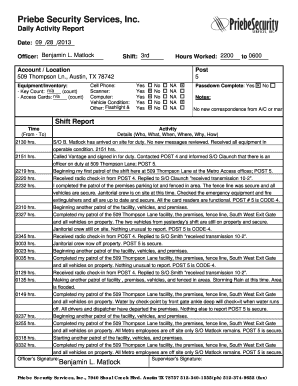
Security Daily Activity Report Example Form


What is the Security Daily Activity Report Example
The security daily activity report example is a structured document used by security personnel to record daily activities, incidents, and observations during their shifts. This report serves as a vital communication tool between security officers and management, ensuring that all relevant information is documented and accessible. Typically, the report includes sections for date, time, location, personnel on duty, and a detailed account of activities, including any unusual occurrences or incidents that require attention.
How to Use the Security Daily Activity Report Example
Using the security daily activity report example involves filling out the document accurately and comprehensively. Security officers should start by entering basic information such as the date and time of the report. Next, they should detail their activities throughout the shift, noting any incidents, observations, or interactions with the public. It is essential to be clear and concise, ensuring that the report can be easily understood by others who may read it later. After completing the report, officers should submit it to their supervisor or designated personnel for review and record-keeping.
Key Elements of the Security Daily Activity Report Example
A well-structured security daily activity report example typically contains several key elements that enhance its effectiveness:
- Date and Time: Clearly indicate when the report is being filed.
- Personnel Information: List the names and positions of security officers on duty.
- Location: Specify the area or facility where the activities took place.
- Incident Reports: Provide detailed descriptions of any incidents, including responses taken.
- Observations: Note any unusual activities or observations that may require follow-up.
- Signatures: Include signatures of the reporting officer and, if necessary, a supervisor.
Steps to Complete the Security Daily Activity Report Example
Completing the security daily activity report example involves a systematic approach to ensure accuracy and thoroughness. Follow these steps:
- Begin with the date and time of the report.
- List the names of all security personnel on duty.
- Document the location of the shift.
- Record all activities throughout the shift, including routine checks and any incidents.
- Summarize any significant observations or interactions.
- Review the report for clarity and completeness before signing.
Legal Use of the Security Daily Activity Report Example
The security daily activity report example can serve as a legal document in various situations, particularly when incidents occur that may require investigation. For the report to be legally valid, it must be filled out accurately and truthfully. It is essential to maintain a clear record of events, as this documentation can be crucial in legal proceedings or disputes. Utilizing a reliable electronic signature solution, such as airSlate SignNow, can further enhance the report's legal standing by ensuring compliance with eSignature laws.
Digital vs. Paper Version of the Security Daily Activity Report Example
Both digital and paper versions of the security daily activity report example have their advantages. The digital format allows for easier storage, retrieval, and sharing of reports, making it convenient for management to access information quickly. Additionally, digital reports can be enhanced with electronic signatures, ensuring a secure and legally binding process. On the other hand, paper reports may be preferred in environments where technology is limited or where hard copies are necessary for record-keeping. Ultimately, the choice between digital and paper formats depends on the organization's specific needs and resources.
Quick guide on how to complete security daily activity report example
Complete Security Daily Activity Report Example effortlessly on any device
Online document management has become increasingly popular among businesses and individuals. It offers an ideal eco-friendly substitute for traditional printed and signed documents, allowing you to access the necessary form and securely store it online. airSlate SignNow provides all the tools you need to create, modify, and electronically sign your documents quickly without delays. Manage Security Daily Activity Report Example on any device with airSlate SignNow Android or iOS applications and enhance any document-related process today.
How to modify and eSign Security Daily Activity Report Example effortlessly
- Locate Security Daily Activity Report Example and click Get Form to begin.
- Utilize the tools we provide to complete your form.
- Emphasize important sections of the documents or redact sensitive information using tools that airSlate SignNow offers specifically for that purpose.
- Generate your signature using the Sign tool, which takes mere seconds and carries the same legal validity as a conventional wet ink signature.
- Review all the details and then click on the Done button to save your modifications.
- Choose your preferred method for sending your form, whether by email, SMS, or invitation link, or download it to your computer.
Say goodbye to lost or mislaid documents, time-consuming form searches, or errors that require printing new document copies. airSlate SignNow meets all your document management requirements in just a few clicks from any device of your choosing. Edit and eSign Security Daily Activity Report Example and ensure excellent communication at every step of your form preparation process with airSlate SignNow.
Create this form in 5 minutes or less
Create this form in 5 minutes!
How to create an eSignature for the security daily activity report example
How to generate an eSignature for your PDF online
How to generate an eSignature for your PDF in Google Chrome
How to generate an electronic signature for signing PDFs in Gmail
How to make an eSignature straight from your smartphone
The best way to create an electronic signature for a PDF on iOS
How to make an eSignature for a PDF document on Android
People also ask
-
What is a security daily activity report example pdf?
A security daily activity report example pdf is a document that outlines the daily operations and incidents reported by security personnel. It includes details such as patrol logs, incident reports, and any unusual activities that occurred during the shift. This report serves as a vital tool for maintaining communication and accountability in security operations.
-
How can airSlate SignNow help with creating security daily activity reports?
airSlate SignNow provides an efficient platform for creating, eSigning, and managing security daily activity reports. With customizable templates, users can quickly generate a security daily activity report example pdf tailored to their specific needs. This not only saves time but also ensures compliance and consistency in reporting.
-
Is there a cost associated with using airSlate SignNow for security reports?
Yes, airSlate SignNow offers a range of pricing plans to suit business needs, including options for small businesses and larger enterprises. Each plan provides access to features that can enhance the creation of security daily activity report example pdfs, ensuring your organization remains efficient and compliant. You can choose the plan that best meets your operational requirements.
-
What features does airSlate SignNow offer for managing security documents?
airSlate SignNow features include customizable templates, secure eSigning, and the ability to store documents securely in the cloud. These features allow users to create and manage a security daily activity report example pdf effortlessly, ensuring all data is easily accessible and securely stored. Additionally, users benefit from audit trails for added security.
-
Can airSlate SignNow integrate with other software to manage reports?
Yes, airSlate SignNow integrates seamlessly with various business applications such as CRM systems, project management tools, and cloud storage services. This facilitates the creation and management of a security daily activity report example pdf directly from other software you may already be using. Integration helps streamline workflows and enhances productivity.
-
How does airSlate SignNow enhance the security of our reports?
airSlate SignNow prioritizes document security through encryption, secure cloud storage, and user verification processes. This ensures that your security daily activity report example pdf remains confidential and protected from unauthorized access. With robust security protocols, you can trust that your sensitive reports are safe.
-
What are the benefits of using airSlate SignNow for security reporting?
Using airSlate SignNow for security reporting simplifies the process of creating and managing reports while enhancing accuracy and accountability. The platform allows for easy digital signatures and document tracking, benefiting organizations by saving time and reducing paper waste. Plus, custom templates enable tailored security daily activity report example pdfs to fit unique business needs.
Get more for Security Daily Activity Report Example
- In the matter of the estate of name cause no form
- Enclosed an original complaint to close estate which you will both need to execute before a form
- Enclosed please find a copy of the judgment closing estate which was entered with the form
- Sale of property located at form
- Enclosed is a copy of the complaint to close estate which we have filed form
- Enclosed are documents regarding the estate of name form
- Manual the portal to texas history form
- Name loan no 481375422 form
Find out other Security Daily Activity Report Example
- eSign Louisiana Lawers Limited Power Of Attorney Online
- eSign Delaware Insurance Work Order Later
- eSign Delaware Insurance Credit Memo Mobile
- eSign Insurance PPT Georgia Computer
- How Do I eSign Hawaii Insurance Operating Agreement
- eSign Hawaii Insurance Stock Certificate Free
- eSign New Hampshire Lawers Promissory Note Template Computer
- Help Me With eSign Iowa Insurance Living Will
- eSign North Dakota Lawers Quitclaim Deed Easy
- eSign Ohio Lawers Agreement Computer
- eSign North Dakota Lawers Separation Agreement Online
- How To eSign North Dakota Lawers Separation Agreement
- eSign Kansas Insurance Moving Checklist Free
- eSign Louisiana Insurance Promissory Note Template Simple
- eSign Texas Lawers Contract Fast
- eSign Texas Lawers Lease Agreement Free
- eSign Maine Insurance Rental Application Free
- How Can I eSign Maryland Insurance IOU
- eSign Washington Lawers Limited Power Of Attorney Computer
- eSign Wisconsin Lawers LLC Operating Agreement Free