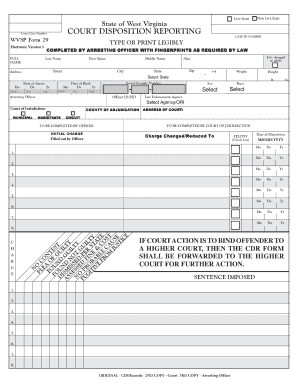
Wvsp Cdr Form


What is the WVSP CDR?
The West Virginia State Police Court Disposition Reporting (WVSP CDR) is a formal document used to report the outcomes of court cases. This form is essential for maintaining accurate records of legal proceedings within the state. It captures vital information such as the case number, the disposition of the case, and the involved parties. The WVSP CDR plays a crucial role in ensuring that court records are up-to-date and accessible for law enforcement and judicial purposes.
How to Obtain the WVSP CDR
Obtaining the WVSP CDR involves a straightforward process. Individuals can request this form through the West Virginia State Police or relevant court authorities. Typically, you may need to provide personal identification and details about the case in question. Many jurisdictions also allow for online requests, making it easier to access this important document without the need for in-person visits.
Steps to Complete the WVSP CDR
Completing the WVSP CDR requires careful attention to detail. Here are the steps to follow:
- Gather necessary information, including the case number and personal identification details.
- Fill out the form accurately, ensuring all required fields are completed.
- Review the information for any errors or omissions.
- Submit the form according to the specified guidelines, whether online, by mail, or in person.
Legal Use of the WVSP CDR
The WVSP CDR serves a legal purpose by documenting the results of court cases. It is used by law enforcement, legal professionals, and government agencies to verify the outcomes of legal proceedings. Proper use of this form is essential for maintaining the integrity of court records and ensuring compliance with state regulations.
Key Elements of the WVSP CDR
Key elements of the WVSP CDR include:
- Case Number: A unique identifier for the court case.
- Defendant Information: Details about the individual involved in the case.
- Disposition: The outcome of the case, such as guilty, not guilty, or dismissed.
- Date of Disposition: The date when the court reached its decision.
State-Specific Rules for the WVSP CDR
West Virginia has specific rules governing the use and submission of the WVSP CDR. These rules ensure that all parties involved in legal proceedings adhere to the established standards for documentation. It is important for users to familiarize themselves with these regulations to ensure compliance and accuracy in reporting.
Quick guide on how to complete wvsp cdr
Complete Wvsp Cdr effortlessly on any device
Digital document management has grown increasingly popular among businesses and individuals. It offers an ideal eco-friendly substitute for conventional printed and signed documents, as you can easily locate the appropriate form and securely retain it online. airSlate SignNow equips you with all the tools necessary to create, modify, and electronically sign your documents quickly and without holdups. Manage Wvsp Cdr on any platform using airSlate SignNow's Android or iOS applications and simplify any document-related process today.
How to modify and eSign Wvsp Cdr with ease
- Find Wvsp Cdr and click Get Form to begin.
- Utilize the tools we provide to fill out your form.
- Emphasize important parts of the documents or obscure sensitive information with tools specifically designed for that purpose by airSlate SignNow.
- Create your signature using the Sign tool, which takes seconds and carries the same legal authority as a traditional wet ink signature.
- Verify all the details and click the Done button to save your changes.
- Decide how you would like to deliver your form, whether by email, SMS, or invite link, or download it to your computer.
Forget about lost or misplaced files, laborious form searching, or mistakes that necessitate printing new document copies. airSlate SignNow fulfills your document management needs in just a few clicks from any device you prefer. Modify and eSign Wvsp Cdr and guarantee effective communication at every stage of your form preparation process with airSlate SignNow.
Create this form in 5 minutes or less
Create this form in 5 minutes!
How to create an eSignature for the wvsp cdr
The best way to create an eSignature for a PDF file in the online mode
The best way to create an eSignature for a PDF file in Chrome
The best way to create an electronic signature for putting it on PDFs in Gmail
The best way to generate an electronic signature straight from your smartphone
The way to generate an eSignature for a PDF file on iOS devices
The best way to generate an electronic signature for a PDF document on Android
People also ask
-
What is wv cdr and how does it relate to airSlate SignNow?
The term wv cdr refers to the West Virginia Compliance Data Retrieval process which is essential for businesses operating in the region. airSlate SignNow facilitates the signing and management of documents related to wv cdr, ensuring compliance and efficiency in your documentation process.
-
What features does airSlate SignNow offer for wv cdr?
airSlate SignNow offers a range of features that support wv cdr, including customizable templates, secure eSigning, and real-time tracking of document status. These features help streamline the compliance process, making it easier for businesses to meet their wv cdr obligations.
-
Is airSlate SignNow a cost-effective solution for managing wv cdr?
Yes, airSlate SignNow provides a cost-effective solution for managing wv cdr, with flexible pricing plans that cater to businesses of all sizes. By reducing paperwork and manual processes, you can save both time and money while ensuring compliance with wv cdr regulations.
-
Can airSlate SignNow integrate with other tools for wv cdr?
Absolutely! airSlate SignNow integrates seamlessly with numerous applications to enhance your workflow, especially concerning wv cdr. These integrations allow you to connect with your existing systems and improve the efficiency of your document management process.
-
How does airSlate SignNow ensure the security of wv cdr documents?
airSlate SignNow prioritizes security by employing advanced encryption and authentication processes to protect your wv cdr documents. Our platform complies with industry standards, ensuring your sensitive information remains secure throughout the signing and management stages.
-
What are the benefits of using airSlate SignNow for wv cdr?
Using airSlate SignNow for wv cdr offers numerous benefits, including faster document turnaround times, improved collaboration, and enhanced compliance tracking. These advantages help your business remain agile and focused while meeting wv cdr requirements efficiently.
-
Are there any training resources available for using airSlate SignNow with wv cdr?
Yes, airSlate SignNow provides comprehensive training resources for users looking to manage wv cdr effectively. Our tutorials, help center, and customer support team are all designed to ensure you are well-equipped to navigate and utilize the platform for your compliance needs.
Get more for Wvsp Cdr
Find out other Wvsp Cdr
- Can I eSignature Texas New hire forms
- How Can I eSignature California New hire packet
- How To eSignature South Carolina Real estate document
- eSignature Florida Real estate investment proposal template Free
- How To eSignature Utah Real estate forms
- How Do I eSignature Washington Real estate investment proposal template
- Can I eSignature Kentucky Performance Contract
- eSignature Nevada Performance Contract Safe
- eSignature California Franchise Contract Secure
- How To eSignature Colorado Sponsorship Proposal Template
- eSignature Alabama Distributor Agreement Template Secure
- eSignature California Distributor Agreement Template Later
- eSignature Vermont General Power of Attorney Template Easy
- eSignature Michigan Startup Cost Estimate Simple
- eSignature New Hampshire Invoice for Services (Standard Format) Computer
- eSignature Arkansas Non-Compete Agreement Later
- Can I eSignature Arizona Non-Compete Agreement
- How Do I eSignature New Jersey Non-Compete Agreement
- eSignature Tennessee Non-Compete Agreement Myself
- How To eSignature Colorado LLC Operating Agreement