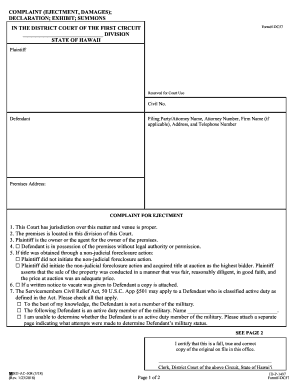
COMPLAINT EJECTMENT, DAMAGES; Form


Understanding the complaint declaration
A complaint declaration is a formal document used in legal proceedings to outline grievances and the basis for a claim. This document serves as a foundational element in initiating a lawsuit, detailing the plaintiff's allegations against the defendant. It is essential to clearly articulate the facts, legal grounds, and the relief sought. This ensures that the court understands the nature of the complaint and can respond appropriately.
Key elements of the complaint declaration
To create a valid complaint declaration, certain key elements must be included:
- Caption: This includes the court's name, the parties involved, and the case number.
- Introduction: A brief statement indicating the purpose of the document.
- Jurisdiction: Explanation of why the court has the authority to hear the case.
- Facts: A detailed account of the events leading to the complaint.
- Claims for relief: Specific legal theories under which the plaintiff seeks relief.
- Prayer for relief: A section stating what the plaintiff seeks from the court, such as damages or injunctive relief.
Steps to complete the complaint declaration
Filling out a complaint declaration involves several important steps:
- Gather information: Collect all relevant facts, documents, and evidence that support your claim.
- Draft the declaration: Use clear and concise language to outline your grievances and the legal basis for your complaint.
- Review for accuracy: Ensure all information is accurate and complete, as errors can lead to delays or dismissal.
- File the declaration: Submit the completed document to the appropriate court, following local filing rules.
- Serve the defendant: Provide the defendant with a copy of the filed complaint declaration, adhering to legal service requirements.
Legal use of the complaint declaration
The complaint declaration serves a crucial role in the legal process. It formally notifies the defendant of the claims against them and initiates the court's jurisdiction over the matter. It is important to ensure that the declaration adheres to applicable laws and court rules, as non-compliance can result in dismissal or other legal consequences. Understanding the legal framework surrounding the declaration is vital for both plaintiffs and defendants.
Filing deadlines and important dates
Timeliness is critical when filing a complaint declaration. Each jurisdiction has specific deadlines that must be adhered to, often referred to as statutes of limitations. These deadlines vary based on the type of claim being filed. Missing a deadline can result in the loss of the right to pursue the claim. It is advisable to consult local court rules or a legal professional to ensure compliance with all relevant timelines.
Required documents for the complaint declaration
When preparing a complaint declaration, certain documents may be required to support your claims. These can include:
- Evidence: Any documents, photographs, or records that substantiate your allegations.
- Witness statements: Affidavits or declarations from individuals who can support your case.
- Prior correspondence: Any letters or communications related to the dispute that may be relevant.
Having these documents ready can strengthen your complaint and facilitate a smoother legal process.
Quick guide on how to complete complaint ejectment damages
Complete COMPLAINT EJECTMENT, DAMAGES; effortlessly on any device
Online document management has surged in popularity among businesses and individuals. It offers a superb eco-friendly substitute for traditional printed and signed documents, as you can easily find the right form and securely save it online. airSlate SignNow provides you with all the tools necessary to create, modify, and eSign your documents swiftly without delays. Manage COMPLAINT EJECTMENT, DAMAGES; on any device with airSlate SignNow's Android or iOS applications and enhance any document-centric process today.
The easiest way to modify and eSign COMPLAINT EJECTMENT, DAMAGES; effortlessly
- Locate COMPLAINT EJECTMENT, DAMAGES; and click Get Form to begin.
- Utilize the tools we offer to fill out your document.
- Highlight important sections of your documents or redact sensitive information with tools that airSlate SignNow specifically provides for that purpose.
- Create your signature using the Sign feature, which takes seconds and holds the same legal validity as a conventional wet ink signature.
- Review all the information and click on the Done button to save your changes.
- Select how you want to share your form, via email, text message (SMS), or invitation link, or download it to your computer.
Forget about lost or misplaced files, tedious form searches, or mistakes that necessitate printing new document copies. airSlate SignNow addresses all your document management requirements in just a few clicks from any device of your choice. Edit and eSign COMPLAINT EJECTMENT, DAMAGES; and ensure excellent communication at every stage of the form preparation process with airSlate SignNow.
Create this form in 5 minutes or less
Create this form in 5 minutes!
How to create an eSignature for the complaint ejectment damages
The best way to create an eSignature for a PDF document in the online mode
The best way to create an eSignature for a PDF document in Chrome
The best way to generate an eSignature for putting it on PDFs in Gmail
The best way to generate an electronic signature straight from your mobile device
The way to generate an eSignature for a PDF document on iOS devices
The best way to generate an electronic signature for a PDF document on Android devices
People also ask
-
What is a complaint declaration in the context of airSlate SignNow?
A complaint declaration is a formal statement that outlines a grievance related to a product or service. With airSlate SignNow, creating and sending a complaint declaration becomes easy, ensuring your concerns are documented and acknowledged promptly.
-
How can airSlate SignNow help me in managing complaint declarations?
airSlate SignNow allows you to easily create, sign, and manage complaint declarations digitally. This streamlined process not only saves time but also ensures that all documents are secure and legally binding.
-
What features does airSlate SignNow offer for handling complaint declarations?
Key features of airSlate SignNow for managing complaint declarations include customizable templates, drag-and-drop document management, and automated workflows. These features help ensure that your complaint declaration is handled efficiently and effectively.
-
Is airSlate SignNow cost-effective for sending complaint declarations?
Yes, airSlate SignNow provides a cost-effective solution for businesses looking to send complaint declarations. Pricing plans are flexible and designed to cater to various business needs, making it accessible for all.
-
Can I integrate airSlate SignNow with other tools to manage complaint declarations?
Absolutely! airSlate SignNow offers seamless integrations with various platforms like Google Drive and Dropbox. This allows you to centralize your documents and easily manage your complaint declarations alongside other critical business processes.
-
Are there any templates available for complaint declarations in airSlate SignNow?
Yes, airSlate SignNow provides a variety of customizable templates specifically designed for complaint declarations. These templates can help you save time while ensuring all necessary information is included in your document.
-
What are the benefits of using airSlate SignNow for complaint declarations?
Using airSlate SignNow for complaint declarations ensures that your grievances are documented quickly and securely. The ease of use and efficiency helps businesses maintain professionalism while addressing customer concerns effectively.
Get more for COMPLAINT EJECTMENT, DAMAGES;
- North dakota sample mineral leasend oil ampampamp gas law form
- Full guaranty form
- Medical mal practice intake sheet initial client statement form
- In the district court of sarpy county nebraska docket form
- Term sheet guide the most important terms clauses examples form
- 26 policy template samples free pdf word format
- Anatomy of a stock purchase agreement the mampampampa lawyer blog form
- Catering service agreement england ampampamp wales form
Find out other COMPLAINT EJECTMENT, DAMAGES;
- Electronic signature Construction Form California Fast
- Help Me With Electronic signature Colorado Construction Rental Application
- Electronic signature Connecticut Construction Business Plan Template Fast
- Electronic signature Delaware Construction Business Letter Template Safe
- Electronic signature Oklahoma Business Operations Stock Certificate Mobile
- Electronic signature Pennsylvania Business Operations Promissory Note Template Later
- Help Me With Electronic signature North Dakota Charity Resignation Letter
- Electronic signature Indiana Construction Business Plan Template Simple
- Electronic signature Wisconsin Charity Lease Agreement Mobile
- Can I Electronic signature Wisconsin Charity Lease Agreement
- Electronic signature Utah Business Operations LLC Operating Agreement Later
- How To Electronic signature Michigan Construction Cease And Desist Letter
- Electronic signature Wisconsin Business Operations LLC Operating Agreement Myself
- Electronic signature Colorado Doctors Emergency Contact Form Secure
- How Do I Electronic signature Georgia Doctors Purchase Order Template
- Electronic signature Doctors PDF Louisiana Now
- How To Electronic signature Massachusetts Doctors Quitclaim Deed
- Electronic signature Minnesota Doctors Last Will And Testament Later
- How To Electronic signature Michigan Doctors LLC Operating Agreement
- How Do I Electronic signature Oregon Construction Business Plan Template