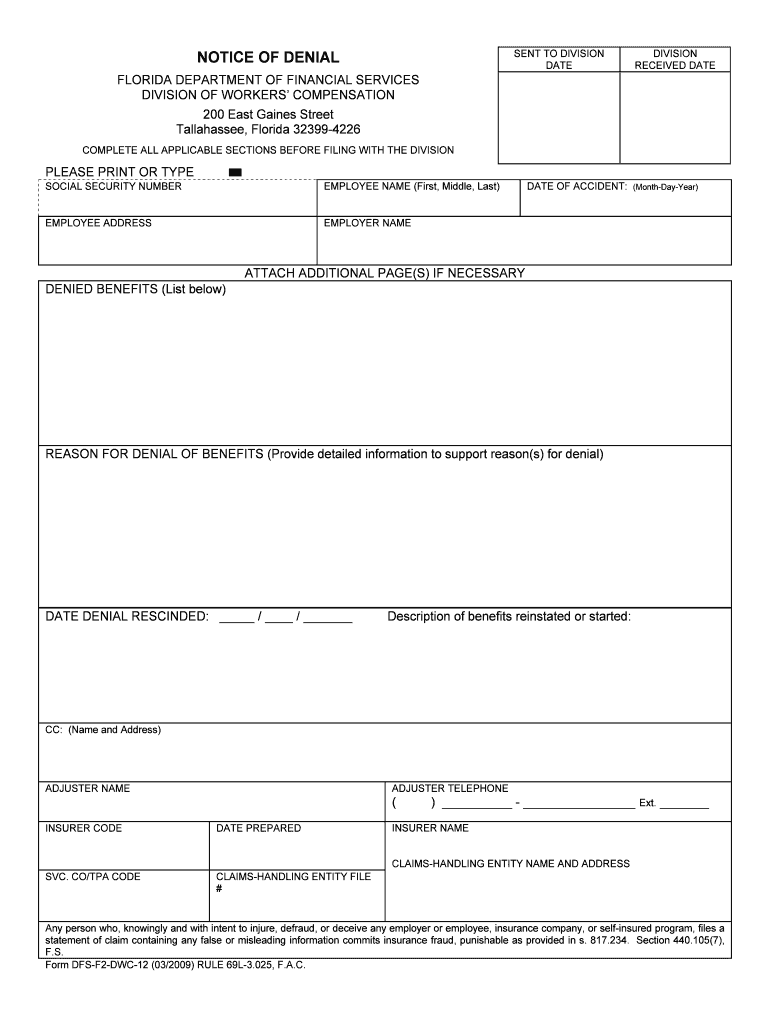
NOTICE of DENIAL Florida Department of Financial Services Form


What is the NOTICE OF DENIAL Florida Department Of Financial Services
The NOTICE OF DENIAL from the Florida Department of Financial Services is an official document issued when a claim or application for a financial service, such as insurance or workers' compensation, is denied. This notice outlines the reasons for the denial and provides essential information regarding the next steps the applicant can take. Understanding this document is crucial for individuals and businesses seeking to address the denial effectively.
How to obtain the NOTICE OF DENIAL Florida Department Of Financial Services
To obtain a NOTICE OF DENIAL from the Florida Department of Financial Services, individuals typically receive it through mail or electronically after their claim or application has been reviewed. If you believe you should have received a notice but have not, you can contact the department directly via their official phone line or website. Additionally, checking your online account with the department may provide access to your notices and claims status.
Steps to complete the NOTICE OF DENIAL Florida Department Of Financial Services
Completing the NOTICE OF DENIAL involves several key steps. First, carefully read the notice to understand the reasons for denial. Next, gather any necessary documentation that supports your case, such as additional evidence or clarifications. After compiling the required information, you may need to fill out a response form or appeal application, ensuring that all details are accurate and complete. Finally, submit your response through the designated method outlined in the notice, whether online, by mail, or in person.
Legal use of the NOTICE OF DENIAL Florida Department Of Financial Services
The NOTICE OF DENIAL serves a significant legal purpose, as it formally communicates the department's decision regarding a claim or application. This document can be critical in the appeals process, as it provides the basis for contesting the denial. Individuals and businesses should retain a copy of the notice for their records, as it may be necessary for future legal proceedings or appeals.
Key elements of the NOTICE OF DENIAL Florida Department Of Financial Services
Key elements of the NOTICE OF DENIAL include the following:
- Claimant Information: Details about the individual or entity whose claim is being denied.
- Reason for Denial: A clear explanation of why the claim or application was denied.
- Reference Number: A unique identifier for the claim that can be used for tracking and inquiries.
- Next Steps: Information on how to appeal the decision or provide additional documentation.
- Contact Information: Details for reaching the department for further assistance.
Form Submission Methods (Online / Mail / In-Person)
The NOTICE OF DENIAL can be addressed through various submission methods. Individuals may choose to respond online via the Florida Department of Financial Services' official website, which often provides a streamlined process for appeals and additional documentation. Alternatively, responses can be mailed to the address specified in the notice, ensuring that all required documents are included. For those preferring a personal touch, in-person submissions may be made at designated department offices, where staff can assist with the process.
Quick guide on how to complete notice of denial florida department of financial services
Effortlessly Manage NOTICE OF DENIAL Florida Department Of Financial Services on Any Device
Digital document management has become increasingly favored by businesses and individuals alike. It offers a superb eco-friendly substitute for conventional printed and signed documents, allowing you to obtain the necessary form and securely store it online. airSlate SignNow equips you with all the resources needed to create, edit, and eSign your documents swiftly and without obstacles. Handle NOTICE OF DENIAL Florida Department Of Financial Services on any platform with airSlate SignNow's Android or iOS applications and simplify your document-related tasks today.
The Easiest Way to Modify and eSign NOTICE OF DENIAL Florida Department Of Financial Services with Ease
- Locate NOTICE OF DENIAL Florida Department Of Financial Services and click Get Form to begin.
- Utilize the tools we offer to fill out your form.
- Emphasize important sections of the documents or conceal sensitive information using the tools provided by airSlate SignNow specifically for that purpose.
- Generate your signature with the Sign tool, which takes mere seconds and holds the same legal validity as a traditional wet ink signature.
- Review the details and click the Done button to save your modifications.
- Select your preferred method for sending your form, whether by email, SMS, invitation link, or download it to your computer.
Eliminate concerns regarding lost or misplaced documents, cumbersome form searches, or mistakes that necessitate printing new copies. airSlate SignNow addresses your document management needs in just a few clicks from any device you choose. Edit and eSign NOTICE OF DENIAL Florida Department Of Financial Services and maintain exceptional communication throughout your form preparation journey with airSlate SignNow.
Create this form in 5 minutes or less
Create this form in 5 minutes!
People also ask
-
What is the NOTICE OF DENIAL from the Florida Department Of Financial Services?
The NOTICE OF DENIAL from the Florida Department Of Financial Services is an official statement explaining the denial of a claim or application. It highlights the reasons for denial and outlines the steps you can take to appeal the decision. Understanding this document is crucial for ensuring compliance and addressing financial disputes effectively.
-
How can airSlate SignNow help with the NOTICE OF DENIAL process?
airSlate SignNow simplifies the process of handling the NOTICE OF DENIAL from the Florida Department Of Financial Services by allowing you to eSign and send documents securely. This streamlined approach helps ensure that you can quickly respond to denial notifications and submit necessary appeals. Moreover, it enhances your workflow efficiency during these critical processes.
-
What are the costs associated with using airSlate SignNow for managing a NOTICE OF DENIAL?
airSlate SignNow offers flexible pricing plans that cater to various business sizes and needs. Users can choose from affordable monthly or annual subscriptions, ensuring you have budget-friendly options for managing important documents like the NOTICE OF DENIAL from the Florida Department Of Financial Services. A free trial is available, allowing you to explore the features with no upfront commitment.
-
What features does airSlate SignNow provide for handling legal documents?
airSlate SignNow includes a user-friendly interface, customizable templates, and efficient eSigning capabilities designed for legal documents. Specifically for the NOTICE OF DENIAL from the Florida Department Of Financial Services, it allows you to capture electronic signatures, add dates, and ensure your documents are legally binding. These features enhance compliance and help streamline your document workflows.
-
Are there any integrations with other software for managing the NOTICE OF DENIAL?
Yes, airSlate SignNow integrates seamlessly with numerous applications including Google Drive, Salesforce, and Microsoft Office. These integrations are beneficial for managing documents like the NOTICE OF DENIAL from the Florida Department Of Financial Services, allowing for smooth data transfer and improved efficiencies across your existing software ecosystem. This enables better collaboration and document management.
-
What benefits do businesses gain from using airSlate SignNow for the NOTICE OF DENIAL handling?
By using airSlate SignNow, businesses can signNowly reduce the time spent on document management related to the NOTICE OF DENIAL from the Florida Department Of Financial Services. The platform promotes cost savings through increased efficiency, minimizes the risk of errors, and enhances the security of your sensitive documents. Ultimately, this leads to improved operational effectiveness.
-
Is airSlate SignNow suitable for small businesses dealing with NOTICE OF DENIAL?
Absolutely! airSlate SignNow is particularly well-suited for small businesses managing the NOTICE OF DENIAL from the Florida Department Of Financial Services due to its user-friendly interface and affordable pricing options. This makes it easy for small teams to create, send, and eSign documents without extensive training or investment in complex solutions. Its scalability means you can grow with the platform.
Get more for NOTICE OF DENIAL Florida Department Of Financial Services
Find out other NOTICE OF DENIAL Florida Department Of Financial Services
- eSignature New York Non-Profit LLC Operating Agreement Mobile
- How Can I eSignature Colorado Orthodontists LLC Operating Agreement
- eSignature North Carolina Non-Profit RFP Secure
- eSignature North Carolina Non-Profit Credit Memo Secure
- eSignature North Dakota Non-Profit Quitclaim Deed Later
- eSignature Florida Orthodontists Business Plan Template Easy
- eSignature Georgia Orthodontists RFP Secure
- eSignature Ohio Non-Profit LLC Operating Agreement Later
- eSignature Ohio Non-Profit LLC Operating Agreement Easy
- How Can I eSignature Ohio Lawers Lease Termination Letter
- Can I eSignature Ohio Lawers Lease Termination Letter
- Can I eSignature Oregon Non-Profit Last Will And Testament
- Can I eSignature Oregon Orthodontists LLC Operating Agreement
- How To eSignature Rhode Island Orthodontists LLC Operating Agreement
- Can I eSignature West Virginia Lawers Cease And Desist Letter
- eSignature Alabama Plumbing Confidentiality Agreement Later
- How Can I eSignature Wyoming Lawers Quitclaim Deed
- eSignature California Plumbing Profit And Loss Statement Easy
- How To eSignature California Plumbing Business Letter Template
- eSignature Kansas Plumbing Lease Agreement Template Myself