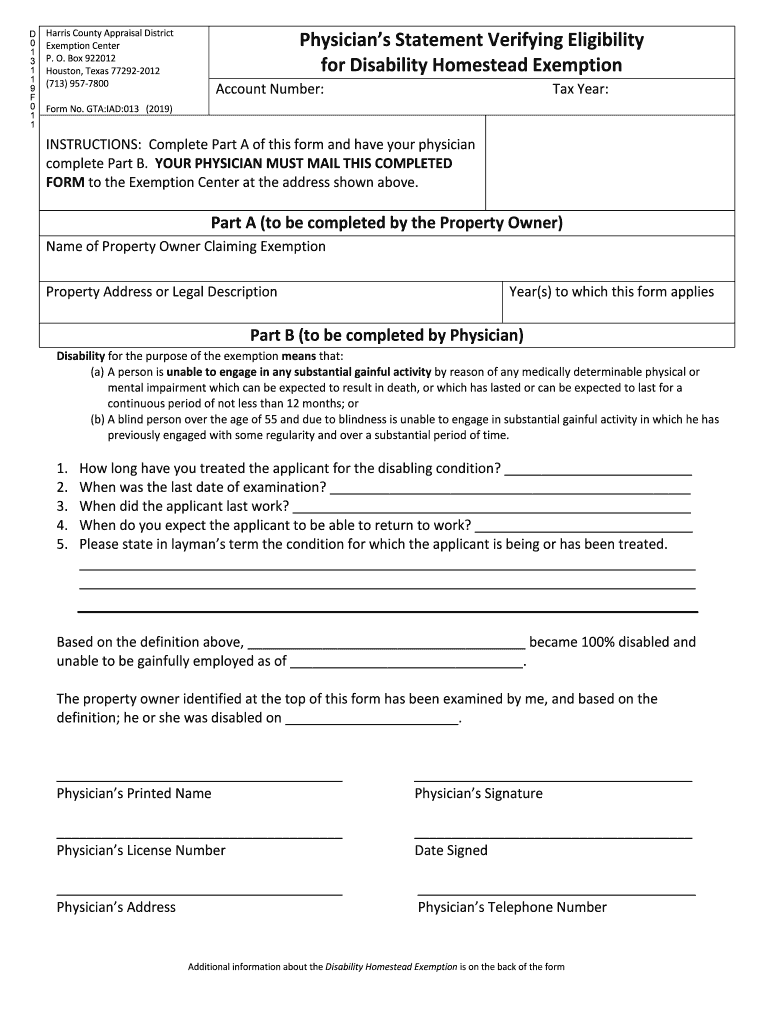
Physicians Statement Verifying Eligibility Form


What is the Physicians Statement Verifying Eligibility
The Physicians Statement Verifying Eligibility is a critical document used to confirm a person's disability status for various exemptions, including property tax relief. This form typically requires a licensed physician to provide an assessment of the individual's medical condition, ensuring that the information is accurate and reliable. The statement serves as evidence to support claims for exemptions, such as the physicians disability exemption, and is essential for individuals seeking financial relief based on their health circumstances.
How to Obtain the Physicians Statement Verifying Eligibility
To obtain the Physicians Statement Verifying Eligibility, individuals must first consult with a licensed physician who is familiar with their medical history. The physician will assess the individual's condition and complete the necessary sections of the form. It is important to ensure that the physician provides detailed and accurate information, as this will impact the eligibility for exemptions. After the physician completes the statement, it should be reviewed for completeness before submission.
Steps to Complete the Physicians Statement Verifying Eligibility
Completing the Physicians Statement Verifying Eligibility involves several important steps:
- Schedule an appointment with a licensed physician.
- Discuss your medical history and current condition with the physician.
- Have the physician fill out the statement, ensuring all required sections are completed.
- Review the completed form for accuracy and completeness.
- Submit the form to the appropriate agency or organization, following their specific submission guidelines.
Key Elements of the Physicians Statement Verifying Eligibility
The key elements of the Physicians Statement Verifying Eligibility include:
- Patient Information: Name, address, and date of birth of the individual seeking the exemption.
- Physician Details: Name, contact information, and medical license number of the physician completing the statement.
- Medical Evaluation: A thorough assessment of the individual's medical condition, including diagnosis and prognosis.
- Signature: The physician must sign and date the statement to validate its authenticity.
Legal Use of the Physicians Statement Verifying Eligibility
The Physicians Statement Verifying Eligibility is legally binding when completed accurately and submitted to the appropriate authorities. It must comply with local regulations governing disability exemptions. The statement serves as official documentation that can be used in legal contexts to prove eligibility for various benefits, such as the physicians disability exemption. Ensuring that the statement is filled out correctly is crucial for its acceptance by relevant agencies.
Quick guide on how to complete physicians statement verifying eligibility
Complete Physicians Statement Verifying Eligibility seamlessly on any device
Digital document management has gained popularity among companies and individuals. It offers an ideal eco-friendly alternative to traditional printed and signed papers, as you can obtain the appropriate form and securely keep it online. airSlate SignNow equips you with all the necessary tools to create, alter, and eSign your documents swiftly and without complications. Manage Physicians Statement Verifying Eligibility on any device using the airSlate SignNow Android or iOS applications and streamline any document-related process today.
The easiest method to modify and eSign Physicians Statement Verifying Eligibility effortlessly
- Find Physicians Statement Verifying Eligibility and click on Get Form to begin.
- Utilize the tools we provide to finalize your document.
- Emphasize important sections of your documents or obscure sensitive information with tools that airSlate SignNow offers specifically for this purpose.
- Create your eSignature using the Sign tool, which takes mere seconds and carries the same legal validity as a conventional wet ink signature.
- Review the details and then click the Done button to save your modifications.
- Select your preferred delivery method for your form: by email, text message (SMS), invite link, or download it to your computer.
Eliminate concerns about lost or misfiled documents, tedious form searches, or mistakes that require printing new copies. airSlate SignNow fulfills your document management needs with just a few clicks from any device you prefer. Edit and eSign Physicians Statement Verifying Eligibility and guarantee effective communication at every stage of the form preparation journey with airSlate SignNow.
Create this form in 5 minutes or less
Create this form in 5 minutes!
How to create an eSignature for the physicians statement verifying eligibility
The best way to create an eSignature for your PDF online
The best way to create an eSignature for your PDF in Google Chrome
The best way to generate an electronic signature for signing PDFs in Gmail
The best way to make an eSignature right from your smartphone
The way to generate an electronic signature for a PDF on iOS
The best way to make an eSignature for a PDF on Android
People also ask
-
What is the hcad disability exemption, and how does it work?
The hcad disability exemption provides financial relief to eligible individuals by reducing property taxes. To qualify, you must complete and submit the necessary application to your local appraisal district, which will assess your eligibility based on specific criteria.
-
How can airSlate SignNow assist with the hcad disability exemption application process?
airSlate SignNow simplifies the hcad disability exemption application process by allowing you to easily create, send, and eSign your documents online. This streamlined process ensures that your application is submitted promptly and securely, reducing delays in receiving your benefits.
-
What features of airSlate SignNow are beneficial for hcad disability exemption applicants?
Key features of airSlate SignNow that benefit hcad disability exemption applicants include customizable templates, real-time tracking, and secure cloud storage. These tools enhance efficiency by ensuring that all paperwork is organized and easily accessible throughout the application process.
-
Are there any costs associated with using airSlate SignNow for the hcad disability exemption?
airSlate SignNow offers a range of pricing plans, making it a cost-effective solution for submitting your hcad disability exemption forms. Depending on your needs, you can choose a plan that fits your budget while still accessing essential features for document management.
-
Can I use airSlate SignNow on mobile devices for the hcad disability exemption application?
Yes, airSlate SignNow is optimized for mobile use, allowing you to manage your hcad disability exemption application from anywhere. The mobile-friendly interface ensures that you can easily fill out and eSign documents on your smartphone or tablet.
-
What are the benefits of using airSlate SignNow for the hcad disability exemption process?
Using airSlate SignNow for your hcad disability exemption process offers signNow benefits including time savings, enhanced security, and immediate access to your documents. You can track the status of your submissions in real time, providing peace of mind throughout the application journey.
-
Does airSlate SignNow support integrations with other platforms for the hcad disability exemption?
Yes, airSlate SignNow supports integrations with various platforms to enhance your experience while applying for the hcad disability exemption. This allows you to connect your existing workflow tools and streamline the document management process for maximum efficiency.
Get more for Physicians Statement Verifying Eligibility
Find out other Physicians Statement Verifying Eligibility
- Electronic signature South Carolina Partnership agreements Online
- How Can I Electronic signature Florida Rental house lease agreement
- How Can I Electronic signature Texas Rental house lease agreement
- eSignature Alabama Trademark License Agreement Secure
- Electronic signature Maryland Rental agreement lease Myself
- How To Electronic signature Kentucky Rental lease agreement
- Can I Electronic signature New Hampshire Rental lease agreement forms
- Can I Electronic signature New Mexico Rental lease agreement forms
- How Can I Electronic signature Minnesota Rental lease agreement
- Electronic signature Arkansas Rental lease agreement template Computer
- Can I Electronic signature Mississippi Rental lease agreement
- Can I Electronic signature Missouri Rental lease contract
- Electronic signature New Jersey Rental lease agreement template Free
- Electronic signature New Jersey Rental lease agreement template Secure
- Electronic signature Vermont Rental lease agreement Mobile
- Electronic signature Maine Residential lease agreement Online
- Electronic signature Minnesota Residential lease agreement Easy
- Electronic signature Wyoming Rental lease agreement template Simple
- Electronic signature Rhode Island Residential lease agreement Online
- Electronic signature Florida Rental property lease agreement Free