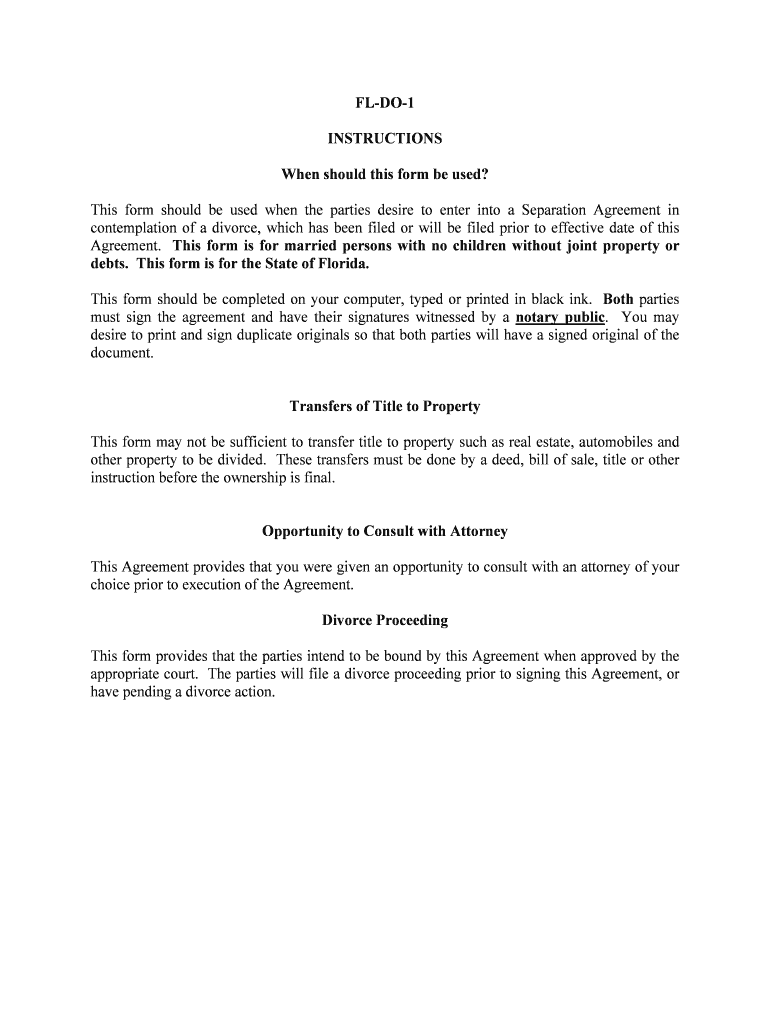
FL DO 1 Form


What is the FL DO 1
The FL DO 1 form is a document used in the state of Florida, primarily for individuals seeking to register a vehicle or transfer ownership of a vehicle. This form is essential for ensuring that the transaction complies with state regulations and that the vehicle's title is properly documented. The FL DO 1 is often required by the Florida Department of Highway Safety and Motor Vehicles (DHSMV) and serves as a legal record of the vehicle's ownership status.
How to use the FL DO 1
Using the FL DO 1 form involves several steps to ensure that all necessary information is accurately provided. First, gather all required information, including the vehicle identification number (VIN), the current title, and personal identification details. Next, fill out the form carefully, ensuring that all sections are completed. After completing the form, it should be submitted to the appropriate local DHSMV office or processed online if available. It's important to keep a copy of the submitted form for your records.
Steps to complete the FL DO 1
To complete the FL DO 1 form, follow these steps:
- Obtain the FL DO 1 form from the Florida DHSMV website or your local office.
- Fill in your personal information, including name, address, and contact details.
- Provide the vehicle's information, including make, model, year, and VIN.
- Indicate the reason for the application, such as registration or title transfer.
- Sign and date the form to certify that the information is accurate.
- Submit the completed form along with any required fees and documentation.
Legal use of the FL DO 1
The FL DO 1 form is legally binding when completed correctly and submitted to the appropriate authorities. It is crucial to ensure that all information provided is accurate and truthful, as any discrepancies can lead to legal complications or delays in processing. The form must be signed by the applicant, and if applicable, by the seller or previous owner of the vehicle. Compliance with state laws regarding vehicle registration and ownership transfer is essential for the form to hold legal validity.
Who Issues the Form
The FL DO 1 form is issued by the Florida Department of Highway Safety and Motor Vehicles (DHSMV). This state agency is responsible for overseeing vehicle registration and titling in Florida. Individuals can obtain the form directly from the DHSMV website or at local DHSMV offices throughout the state. It is important to ensure that the most current version of the form is used to avoid any issues during the submission process.
Required Documents
When completing the FL DO 1 form, several documents may be required to support the application. These typically include:
- The current vehicle title or bill of sale if applicable.
- Proof of identity, such as a driver's license or state-issued ID.
- Proof of residency in Florida.
- Any additional documentation required for specific situations, such as lien releases or odometer statements.
Form Submission Methods
The FL DO 1 form can be submitted through various methods, depending on the preferences of the applicant and the specific requirements of the local DHSMV office. Common submission methods include:
- In-person at a local DHSMV office.
- By mail, sending the completed form and required documents to the appropriate address.
- Online submission, if available, through the DHSMV's official website.
Quick guide on how to complete fl do 1
Complete FL DO 1 effortlessly on any device
Digital document management has gained traction among businesses and individuals. It offers an ideal eco-friendly alternative to conventional printed and signed documents, as you can access the appropriate form and securely save it online. airSlate SignNow provides you with all the tools necessary to create, modify, and eSign your documents swiftly without unnecessary hold-ups. Manage FL DO 1 on any device using airSlate SignNow’s Android or iOS applications and enhance any document-oriented process today.
How to modify and eSign FL DO 1 with ease
- Locate FL DO 1 and click Get Form to begin.
- Utilize the tools we provide to fill out your form.
- Emphasize relevant sections of your documents or obscure sensitive information with tools that airSlate SignNow provides specifically for this purpose.
- Generate your signature using the Sign tool, which takes mere seconds and holds the same legal validity as a traditional handwritten signature.
- Review all the information and click the Done button to save your changes.
- Select how you wish to send your form, via email, text message (SMS), invite link, or download it to your computer.
Eliminate concerns about lost or misplaced files, tedious form searches, or mistakes that require printing new document versions. airSlate SignNow meets your document management needs in just a few clicks from any device you prefer. Modify and eSign FL DO 1 and ensure exceptional communication at every stage of the form preparation process with airSlate SignNow.
Create this form in 5 minutes or less
Create this form in 5 minutes!
People also ask
-
What is FL DO 1 and how does it work with airSlate SignNow?
FL DO 1 is a specific document type used in Florida for various official purposes. With airSlate SignNow, you can easily fill out, sign, and send FL DO 1 documents electronically, ensuring legal compliance and convenience. Our platform streamlines the entire process, allowing for a faster turnaround time.
-
What are the pricing options for using airSlate SignNow for FL DO 1?
airSlate SignNow offers flexible pricing plans that cater to different business needs for managing FL DO 1 documents. Our pricing is designed to be competitive while providing access to essential features needed for efficient document handling. You can choose from monthly or yearly subscriptions based on your organization's requirements.
-
Can I integrate airSlate SignNow with other software for handling FL DO 1?
Yes, airSlate SignNow seamlessly integrates with countless third-party applications, allowing you to manage FL DO 1 documents effortlessly within your existing workflow. This integration ensures you can enhance productivity and keep all your tools synchronized, making document management simpler.
-
What features does airSlate SignNow provide for FL DO 1 processing?
airSlate SignNow offers numerous features for FL DO 1 processing, including customizable templates, secure eSignature options, and real-time tracking. These features help ensure your documents remain compliant with legal standards while streamlining the signature process for all parties involved.
-
How can airSlate SignNow benefit my business when managing FL DO 1?
Using airSlate SignNow for FL DO 1 can signNowly improve your business efficiency by reducing the time spent on document handling. With our easy-to-use interface and automation capabilities, you will experience faster processing and improved accuracy, which ultimately enhances your customer satisfaction.
-
Is airSlate SignNow secure for signing FL DO 1?
Absolutely, airSlate SignNow is built with robust security features to ensure that your FL DO 1 documents are safe. We utilize encryption and secure cloud storage to protect sensitive information, so you can confidently send and sign important documents without worrying about security bsignNowes.
-
What types of documents are compatible with FL DO 1 in airSlate SignNow?
AirSlate SignNow supports a variety of documents related to FL DO 1, such as applications, affidavits, and other official forms. Our platform allows you to customize templates specific to FL DO 1, making document preparation efficient and tailored to your needs.
Get more for FL DO 1
Find out other FL DO 1
- eSign Michigan Courts Lease Agreement Template Online
- eSign Minnesota Courts Cease And Desist Letter Free
- Can I eSign Montana Courts NDA
- eSign Montana Courts LLC Operating Agreement Mobile
- eSign Oklahoma Sports Rental Application Simple
- eSign Oklahoma Sports Rental Application Easy
- eSign Missouri Courts Lease Agreement Template Mobile
- Help Me With eSign Nevada Police Living Will
- eSign New York Courts Business Plan Template Later
- Can I eSign North Carolina Courts Limited Power Of Attorney
- eSign North Dakota Courts Quitclaim Deed Safe
- How To eSign Rhode Island Sports Quitclaim Deed
- Help Me With eSign Oregon Courts LLC Operating Agreement
- eSign North Dakota Police Rental Lease Agreement Now
- eSign Tennessee Courts Living Will Simple
- eSign Utah Courts Last Will And Testament Free
- eSign Ohio Police LLC Operating Agreement Mobile
- eSign Virginia Courts Business Plan Template Secure
- How To eSign West Virginia Courts Confidentiality Agreement
- eSign Wyoming Courts Quitclaim Deed Simple