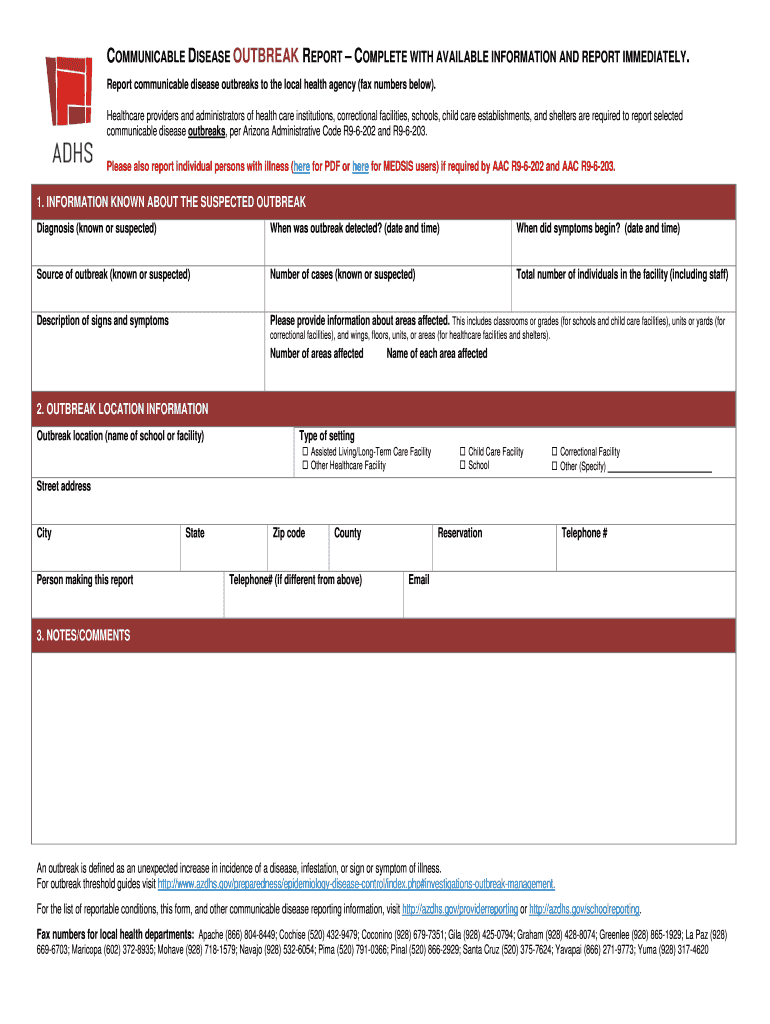
Communicable Disease Outbreak Report Arizona Department Form


What is the communicable disease outbreak report?
The communicable disease outbreak report is a formal document used to notify health authorities about instances of infectious diseases within a community. This report is crucial for tracking disease patterns, implementing control measures, and protecting public health. It typically includes details such as the type of disease, number of cases, affected demographics, and any relevant epidemiological data. In the United States, these reports are often mandated by state health departments to ensure timely and effective responses to outbreaks.
Steps to complete the communicable disease outbreak report
Completing the communicable disease outbreak report involves several key steps to ensure accuracy and compliance. First, gather all necessary information regarding the outbreak, including patient demographics, symptoms, and any laboratory results. Next, fill out the report form with precise details, ensuring that all sections are completed. It is essential to review the information for accuracy before submission. Once the report is finalized, submit it according to the guidelines provided by your local health department, which may include online submission or mailing a hard copy.
Legal use of the communicable disease outbreak report
The legal use of the communicable disease outbreak report is governed by public health laws and regulations. These documents must be completed accurately to ensure compliance with state mandates. Failure to report an outbreak can result in legal penalties for healthcare providers or organizations. Additionally, the information contained within the report may be used in public health investigations and can influence policy decisions. Therefore, understanding the legal implications of this report is essential for those responsible for its completion.
Key elements of the communicable disease outbreak report
Key elements of the communicable disease outbreak report include the following:
- Patient Information: Demographics such as age, gender, and location.
- Symptoms: Detailed descriptions of symptoms experienced by patients.
- Laboratory Results: Any relevant test results that confirm the diagnosis.
- Timeline: Dates of symptom onset and reporting.
- Control Measures: Actions taken to manage the outbreak, such as quarantines or vaccinations.
Including these elements ensures that the report is comprehensive and useful for public health officials.
How to obtain the communicable disease outbreak report
Obtaining the communicable disease outbreak report typically involves accessing the form through your state or local health department's website. Many health departments provide downloadable versions of the report that can be filled out electronically. In some cases, physical copies may be available at health department offices. It is important to ensure that you are using the most current version of the report, as requirements may change over time.
Examples of using the communicable disease outbreak report
Examples of using the communicable disease outbreak report include scenarios such as:
- Reporting an increase in flu cases during the winter months.
- Documenting an outbreak of foodborne illness linked to a specific restaurant.
- Notifying health authorities about a cluster of tuberculosis cases in a community.
These examples illustrate how the report serves as a vital tool in managing public health crises and ensuring community safety.
Quick guide on how to complete communicable disease outbreak report arizona department
Complete Communicable Disease Outbreak Report Arizona Department effortlessly on any device
Digital document management has surged in popularity among businesses and individuals alike. It serves as an ideal green alternative to traditional printed and signed papers, allowing you to locate the necessary document and securely store it online. airSlate SignNow equips you with all the features required to create, modify, and eSign your documents rapidly without delays. Manage Communicable Disease Outbreak Report Arizona Department on any platform using airSlate SignNow Android or iOS applications and streamline any document-related task today.
How to modify and eSign Communicable Disease Outbreak Report Arizona Department effortlessly
- Locate Communicable Disease Outbreak Report Arizona Department and click Get Form to begin.
- Utilize the tools available to complete your document.
- Highlight important sections of the documents or obscure sensitive information with tools that airSlate SignNow offers specifically for that purpose.
- Create your signature with the Sign tool, which takes moments and carries the same legal validity as a conventional wet ink signature.
- Review all the details and click on the Done button to save your changes.
- Select how you want to send your form: via email, SMS, invitation link, or download it to your computer.
Eliminate concerns about lost or misplaced files, tedious document searches, or mistakes that necessitate printing new copies. airSlate SignNow meets your document management needs in just a few clicks from any device of your preference. Adjust and eSign Communicable Disease Outbreak Report Arizona Department to ensure clear communication at every stage of your document preparation process with airSlate SignNow.
Create this form in 5 minutes or less
Create this form in 5 minutes!
How to create an eSignature for the communicable disease outbreak report arizona department
The best way to generate an eSignature for your PDF in the online mode
The best way to generate an eSignature for your PDF in Chrome
How to generate an electronic signature for putting it on PDFs in Gmail
The way to create an eSignature straight from your smart phone
How to create an electronic signature for a PDF on iOS devices
The way to create an eSignature for a PDF document on Android OS
People also ask
-
What is an outbreak report form and how can airSlate SignNow help?
An outbreak report form is a crucial document used to report and track disease outbreaks. With airSlate SignNow, you can easily create, send, and eSign outbreak report forms, ensuring that data is collected and shared seamlessly while maintaining compliance and security.
-
How much does it cost to use airSlate SignNow for outbreak report forms?
airSlate SignNow offers competitive pricing plans that are tailored to meet the needs of businesses of all sizes. By utilizing airSlate SignNow for your outbreak report forms, you can save on administrative costs and streamline your document management, ensuring that you get the best value for your investment.
-
What features does airSlate SignNow offer for outbreak report forms?
airSlate SignNow provides a range of features designed to enhance the efficiency of your outbreak report forms. These include easy document creation, customizable templates, secure eSignature functionality, and automated workflows, all aimed at simplifying the reporting process.
-
Can I integrate airSlate SignNow with other tools for better management of outbreak report forms?
Absolutely! airSlate SignNow offers seamless integration with various applications such as Google Drive, Salesforce, and Microsoft Office. This allows you to manage your outbreak report forms and other documentation more efficiently, enhancing your workflow and collaboration among team members.
-
What are the benefits of using airSlate SignNow for outbreak report forms?
Using airSlate SignNow for your outbreak report forms provides numerous benefits, including increased efficiency, enhanced security, and reduced turnaround times. By allowing quick document access and eSigning, you can ensure timely reporting and encourage prompt action during outbreaks.
-
Is airSlate SignNow user-friendly for creating outbreak report forms?
Yes, airSlate SignNow is designed with user-friendliness in mind. With an intuitive interface, even non-technical users can create, manage, and eSign outbreak report forms with minimal training, making it accessible for all members of your organization.
-
How secure is my data when using airSlate SignNow for outbreak report forms?
Security is a top priority at airSlate SignNow. When using our platform for outbreak report forms, your data is protected with advanced encryption, secure access controls, and compliance with international privacy laws, ensuring that your sensitive information remains confidential.
Get more for Communicable Disease Outbreak Report Arizona Department
Find out other Communicable Disease Outbreak Report Arizona Department
- Electronic signature Utah New hire forms Now
- Electronic signature Texas Tenant contract Now
- How Do I Electronic signature Florida Home rental application
- Electronic signature Illinois Rental application Myself
- How Can I Electronic signature Georgia Rental lease form
- Electronic signature New York Rental lease form Safe
- Electronic signature Kentucky Standard rental application Fast
- Electronic signature Arkansas Real estate document Online
- Electronic signature Oklahoma Real estate document Mobile
- Electronic signature Louisiana Real estate forms Secure
- Electronic signature Louisiana Real estate investment proposal template Fast
- Electronic signature Maine Real estate investment proposal template Myself
- eSignature Alabama Pet Addendum to Lease Agreement Simple
- eSignature Louisiana Pet Addendum to Lease Agreement Safe
- eSignature Minnesota Pet Addendum to Lease Agreement Fast
- Electronic signature South Carolina Real estate proposal template Fast
- Electronic signature Rhode Island Real estate investment proposal template Computer
- How To Electronic signature Virginia Real estate investment proposal template
- How To Electronic signature Tennessee Franchise Contract
- Help Me With Electronic signature California Consulting Agreement Template