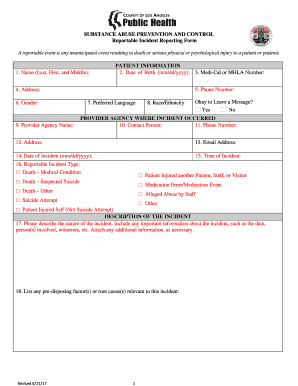
Reportable Incident Reporting Form


What is the Reportable Incident Reporting Form
The reportable incident form is a crucial document used to formally record incidents that may require further investigation or action. This form is often utilized by organizations to ensure compliance with safety regulations and to maintain a safe working environment. It captures essential details about the incident, including the nature of the event, individuals involved, and any immediate actions taken. By documenting incidents accurately, organizations can identify trends, implement preventive measures, and improve overall safety protocols.
How to use the Reportable Incident Reporting Form
Using the reportable incident form involves a straightforward process designed to ensure that all necessary information is captured efficiently. First, gather relevant details about the incident, such as the date, time, location, and a description of what occurred. Next, identify all individuals involved, including witnesses. Once the information is collected, fill out the form accurately, ensuring that no details are omitted. After completing the form, it should be submitted to the appropriate department or authority within the organization for further review and action.
Steps to complete the Reportable Incident Reporting Form
Completing the reportable incident form requires attention to detail and a systematic approach. Follow these steps:
- Begin by entering the date and time of the incident.
- Provide a clear and concise description of the incident, including what happened and any contributing factors.
- List the names and contact information of all individuals involved, including witnesses.
- Document any immediate actions taken in response to the incident.
- Review the completed form for accuracy and completeness before submission.
Legal use of the Reportable Incident Reporting Form
The reportable incident form is legally significant, as it serves as an official record of incidents that may have legal implications. To ensure its legal validity, the form must be completed accurately and submitted in accordance with relevant laws and regulations. Organizations must adhere to guidelines set forth by federal and state agencies regarding incident reporting. This adherence not only protects the organization from potential liabilities but also ensures that employees are treated fairly and that their rights are upheld.
Key elements of the Reportable Incident Reporting Form
Several key elements are essential for the reportable incident form to be effective. These include:
- Date and Time: When the incident occurred.
- Location: Where the incident took place.
- Description: A detailed account of the incident.
- Individuals Involved: Names and roles of those affected.
- Actions Taken: Immediate responses to the incident.
Examples of using the Reportable Incident Reporting Form
Examples of situations where the reportable incident form may be utilized include workplace accidents, safety violations, and incidents of harassment. For instance, if an employee slips and falls in the workplace, the form would document the details of the incident, including the location and any witnesses. Similarly, if there is an incident involving inappropriate behavior, the form would capture the specifics to ensure proper follow-up and resolution. These examples highlight the form's role in fostering a safe and compliant environment.
Quick guide on how to complete reportable incident reporting form
Accomplish Reportable Incident Reporting Form effortlessly on any device
Digital document management has gained popularity among businesses and individuals alike. It offers an ideal environmentally friendly substitute to traditional printed and signed documents, as you can access the necessary form and securely preserve it online. airSlate SignNow equips you with all the tools required to create, modify, and electronically sign your documents quickly without delays. Manage Reportable Incident Reporting Form on any platform using airSlate SignNow's Android or iOS applications and simplify any document-related task today.
The easiest way to modify and electronically sign Reportable Incident Reporting Form without stress
- Find Reportable Incident Reporting Form and click Get Form to begin.
- Use the tools we provide to fill out your form.
- Emphasize important sections of the documents or obscure sensitive information with tools that airSlate SignNow specifically provides for that purpose.
- Create your signature using the Sign feature, which takes mere seconds and carries the same legal validation as a conventional wet ink signature.
- Review all the details and click the Done button to save your changes.
- Choose how you wish to share your form, whether via email, text message (SMS), or an invitation link, or download it to your computer.
Eliminate concerns about lost or misfiled documents, tedious form searches, or errors requiring new copies to be printed. airSlate SignNow addresses your document management requirements in just a few clicks from any device you prefer. Modify and electronically sign Reportable Incident Reporting Form and ensure effective communication at every stage of the form preparation process with airSlate SignNow.
Create this form in 5 minutes or less
Create this form in 5 minutes!
How to create an eSignature for the reportable incident reporting form
The best way to generate an eSignature for your PDF document online
The best way to generate an eSignature for your PDF document in Google Chrome
How to make an electronic signature for signing PDFs in Gmail
The way to create an electronic signature right from your smart phone
How to create an electronic signature for a PDF document on iOS
The way to create an electronic signature for a PDF on Android OS
People also ask
-
What is a reportable incident form?
A reportable incident form is a document used to formally report incidents that may have occurred within an organization. This form ensures that incidents are tracked and handled appropriately, improving reporting processes and compliance. Using airSlate SignNow, you can easily create and manage your reportable incident forms electronically.
-
How does airSlate SignNow simplify the reportable incident form process?
airSlate SignNow offers a user-friendly platform that allows businesses to easily create, send, and eSign reportable incident forms. With our automated workflows, you can streamline the documentation process, ensuring that incidents are recorded and addressed quickly. This efficiency saves time and boosts productivity in the workplace.
-
Is there a cost associated with using the reportable incident form feature?
AirSlate SignNow provides various pricing plans that include features for creating and managing reportable incident forms. We offer affordable solutions that cater to businesses of different sizes. You can choose a plan that best fits your needs and budget without sacrificing vital functionalities.
-
What benefits does using a reportable incident form bring to my business?
Utilizing a reportable incident form can enhance accountability, compliance, and safety in your organization. It helps you document incidents accurately and ensures quick follow-up actions. By leveraging airSlate SignNow, you can enhance transparency and foster a culture of safety among employees.
-
Can I customize the reportable incident form in airSlate SignNow?
Yes, airSlate SignNow allows you to fully customize your reportable incident forms to meet your specific organizational needs. You can add fields, adjust layouts, and include branding elements to make these forms fit your company's standards. Customization ensures that you adequately capture all necessary information pertinent to your incidents.
-
Does airSlate SignNow integrate with other tools for managing reportable incident forms?
Absolutely! airSlate SignNow integrates seamlessly with a variety of applications, enhancing the management of your reportable incident forms. Integrations with tools like Google Workspace and Microsoft Office allow for improved collaboration and data management across platforms, making incident reporting even more efficient.
-
What security measures does airSlate SignNow have for reportable incident forms?
AirSlate SignNow prioritizes the security of your data, employing advanced encryption and compliance protocols for all reportable incident forms. With our secure platform, your documents are protected from unauthorized access, ensuring confidentiality and integrity throughout the incident reporting process.
Get more for Reportable Incident Reporting Form
- Notice of results of election form
- Five documents employers should provide to employees separating form
- Request for entry of default a california courts state of california form
- Em 100 form
- This option to purchase addendum to residential lease agreement is entered into by and between form
- Colorado revised statute 38 22 117 form
- 521 real estate transfer statement nebraska department of revenue form
- Ct probate final accounting form
Find out other Reportable Incident Reporting Form
- eSignature Missouri Business Insurance Quotation Form Mobile
- eSignature Iowa Car Insurance Quotation Form Online
- eSignature Missouri Car Insurance Quotation Form Online
- eSignature New Jersey Car Insurance Quotation Form Now
- eSignature Hawaii Life-Insurance Quote Form Easy
- How To eSignature Delaware Certeficate of Insurance Request
- eSignature New York Fundraising Registration Form Simple
- How To Integrate Sign in Banking
- How To Use Sign in Banking
- Help Me With Use Sign in Banking
- Can I Use Sign in Banking
- How Do I Install Sign in Banking
- How To Add Sign in Banking
- How Do I Add Sign in Banking
- How Can I Add Sign in Banking
- Can I Add Sign in Banking
- Help Me With Set Up Sign in Government
- How To Integrate eSign in Banking
- How To Use eSign in Banking
- How To Install eSign in Banking