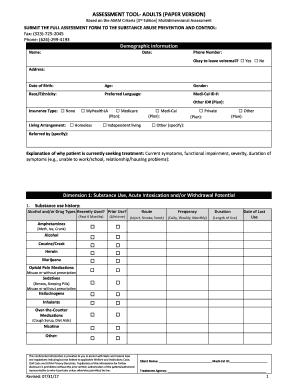
ASSESSMENT TOOL ADULTS PAPER VERSION Form


Understanding the ASAM Criteria Cheat Sheet
The ASAM criteria cheat sheet serves as a concise reference tool for assessing individuals with substance use disorders. It is based on the American Society of Addiction Medicine's guidelines, which categorize various levels of care needed for treatment. This cheat sheet simplifies the assessment process, providing essential information on the criteria that determine the appropriate level of care for adults. It includes key elements such as the dimensions of assessment, severity levels, and recommended interventions.
How to Effectively Use the ASAM Criteria Cheat Sheet
To utilize the ASAM criteria cheat sheet effectively, begin by familiarizing yourself with the different dimensions outlined in the criteria. Each dimension addresses specific aspects of a person's situation, such as their medical history, substance use, and psychosocial factors. Use the cheat sheet as a guide to evaluate each dimension systematically, ensuring a comprehensive understanding of the individual's needs. This approach will help in making informed decisions regarding treatment options and levels of care.
Obtaining the ASAM Criteria Cheat Sheet
The ASAM criteria cheat sheet can be acquired through various channels. Many healthcare organizations and addiction treatment facilities provide access to this resource for their staff. Additionally, it may be available in downloadable formats from reputable addiction medicine websites or professional associations. Ensure that you are using the most current version to maintain compliance with updated guidelines and best practices.
Steps to Complete the ASAM Assessment Paper Version
Completing the ASAM assessment paper version involves several key steps:
- Gather necessary information about the individual, including their substance use history and medical background.
- Review each dimension of the ASAM criteria, taking note of relevant details that pertain to the individual's circumstances.
- Document findings clearly on the assessment form, ensuring that all sections are filled out accurately.
- Evaluate the results to determine the appropriate level of care needed based on the individual's assessment.
- Consult with colleagues or supervisors if needed to discuss the assessment outcomes and treatment recommendations.
Legal Considerations for the ASAM Criteria Cheat Sheet
When using the ASAM criteria cheat sheet, it is essential to be aware of the legal implications surrounding its use. The assessment must be conducted in accordance with state and federal regulations regarding patient confidentiality and informed consent. Additionally, ensure that the documentation is completed accurately, as it may be subject to review by regulatory bodies or insurance providers. Adhering to legal guidelines helps protect both the patient and the provider in the treatment process.
Key Elements of the ASAM Criteria Cheat Sheet
The ASAM criteria cheat sheet includes several key elements that are crucial for effective assessments:
- Dimensions: Each dimension addresses a specific area of assessment, such as medical conditions, substance use history, and psychosocial factors.
- Severity Levels: The cheat sheet outlines different severity levels, helping to determine the intensity of care required.
- Recommended Interventions: It provides guidance on appropriate interventions based on the assessment outcomes.
- Continuum of Care: The cheat sheet illustrates the continuum of care, emphasizing the importance of ongoing evaluation and adjustment of treatment plans.
Quick guide on how to complete assessment tool adults paper version
Complete ASSESSMENT TOOL ADULTS PAPER VERSION effortlessly on any gadget
Digital document management has gained traction among businesses and individuals. It serves as an ideal sustainable alternative to conventional printed and signed documents, as you can easily find the needed form and securely save it online. airSlate SignNow equips you with all the necessary tools to create, edit, and eSign your documents rapidly without interruptions. Manage ASSESSMENT TOOL ADULTS PAPER VERSION on any gadget with airSlate SignNow's Android or iOS applications and simplify any document-related task today.
How to edit and eSign ASSESSMENT TOOL ADULTS PAPER VERSION effortlessly
- Find ASSESSMENT TOOL ADULTS PAPER VERSION and click on Get Form to begin.
- Use the tools we provide to fill out your document.
- Emphasize important sections of the documents or redact sensitive information with tools that airSlate SignNow offers specifically for this purpose.
- Generate your signature using the Sign tool, which takes only seconds and holds the same legal validity as a conventional handwritten signature.
- Review all the details and click on the Done button to save your alterations.
- Choose how you want to share your form, either by email, SMS, or invitation link, or download it to your computer.
Say goodbye to lost or misfiled documents, tedious form searches, or mistakes that necessitate printing new document copies. airSlate SignNow meets your document management needs in just a few clicks from a device of your choice. Edit and eSign ASSESSMENT TOOL ADULTS PAPER VERSION and ensure outstanding communication at any stage of your form preparation process with airSlate SignNow.
Create this form in 5 minutes or less
Create this form in 5 minutes!
How to create an eSignature for the assessment tool adults paper version
The best way to make an electronic signature for a PDF document online
The best way to make an electronic signature for a PDF document in Google Chrome
The best way to generate an eSignature for signing PDFs in Gmail
The way to create an electronic signature straight from your smart phone
How to generate an eSignature for a PDF document on iOS
The way to create an electronic signature for a PDF document on Android OS
People also ask
-
What is a printable ASAM assessment?
A printable ASAM assessment is a standardized tool used to evaluate individuals for substance use treatment. It helps in documenting patient information efficiently and can be easily printed for in-person consultations. Utilizing a printable ASAM assessment streamlines the intake process for healthcare providers.
-
How can I create a printable ASAM assessment with airSlate SignNow?
With airSlate SignNow, you can easily create a printable ASAM assessment by utilizing our customizable templates. Simply input your required fields, save the configuration, and generate a printable document that meets your assessment needs. The platform ensures that the assessment is ready for both digital and physical distribution.
-
What are the benefits of using a printable ASAM assessment?
Using a printable ASAM assessment helps enhance the efficiency of patient evaluations in clinical settings. It not only simplifies documentation but also ensures that all necessary information is gathered in a structured manner. Additionally, having a printable version allows for use in scenarios without internet access.
-
Is there a cost associated with obtaining a printable ASAM assessment on airSlate SignNow?
Yes, there is a subscription cost associated with airSlate SignNow, but it is designed to be cost-effective for businesses. The pricing is competitive and varies based on the features and integrations you choose. You can start with a free trial to explore the benefits of a printable ASAM assessment without upfront commitment.
-
Can I integrate the printable ASAM assessment with other tools?
Absolutely! airSlate SignNow allows for seamless integration with various healthcare management tools. You can easily connect your printable ASAM assessment with electronic health records (EHR) systems to streamline the patient assessment process and improve data accuracy.
-
What features does airSlate SignNow offer for managing printable ASAM assessments?
airSlate SignNow offers features such as electronic signatures, customizable templates, and secure cloud storage to manage your printable ASAM assessment. These tools help facilitate the entire workflow from the creation to the signing of the document, ensuring a smooth process for healthcare providers.
-
How does airSlate SignNow ensure the security of printable ASAM assessments?
Security is a top priority for airSlate SignNow when handling printable ASAM assessments. The platform employs advanced encryption methods for data protection and provides robust access controls to safeguard sensitive patient information. You can confidently share your assessments knowing they are kept secure.
Get more for ASSESSMENT TOOL ADULTS PAPER VERSION
- Aoc 4962 doc code pexc rev 7 16 page 1 of 2 commonwealth form
- 145 krs 395 form
- Code pgm or form
- Laws kentucky secretary of state kentuckygov form
- Miller v miller 1957 louisiana supreme court decisions form
- Brandon lane patin form
- Before me the undersigned notary public and in the presence of the two undersigned form
- La 599ppdf form
Find out other ASSESSMENT TOOL ADULTS PAPER VERSION
- How Can I Electronic signature Arizona Life Sciences Resignation Letter
- Electronic signature Legal PDF Illinois Online
- How Can I Electronic signature Colorado Non-Profit Promissory Note Template
- Electronic signature Indiana Legal Contract Fast
- Electronic signature Indiana Legal Rental Application Online
- Electronic signature Delaware Non-Profit Stock Certificate Free
- Electronic signature Iowa Legal LLC Operating Agreement Fast
- Electronic signature Legal PDF Kansas Online
- Electronic signature Legal Document Kansas Online
- Can I Electronic signature Kansas Legal Warranty Deed
- Can I Electronic signature Kansas Legal Last Will And Testament
- Electronic signature Kentucky Non-Profit Stock Certificate Online
- Electronic signature Legal PDF Louisiana Online
- Electronic signature Maine Legal Agreement Online
- Electronic signature Maine Legal Quitclaim Deed Online
- Electronic signature Missouri Non-Profit Affidavit Of Heirship Online
- Electronic signature New Jersey Non-Profit Business Plan Template Online
- Electronic signature Massachusetts Legal Resignation Letter Now
- Electronic signature Massachusetts Legal Quitclaim Deed Easy
- Electronic signature Minnesota Legal LLC Operating Agreement Free