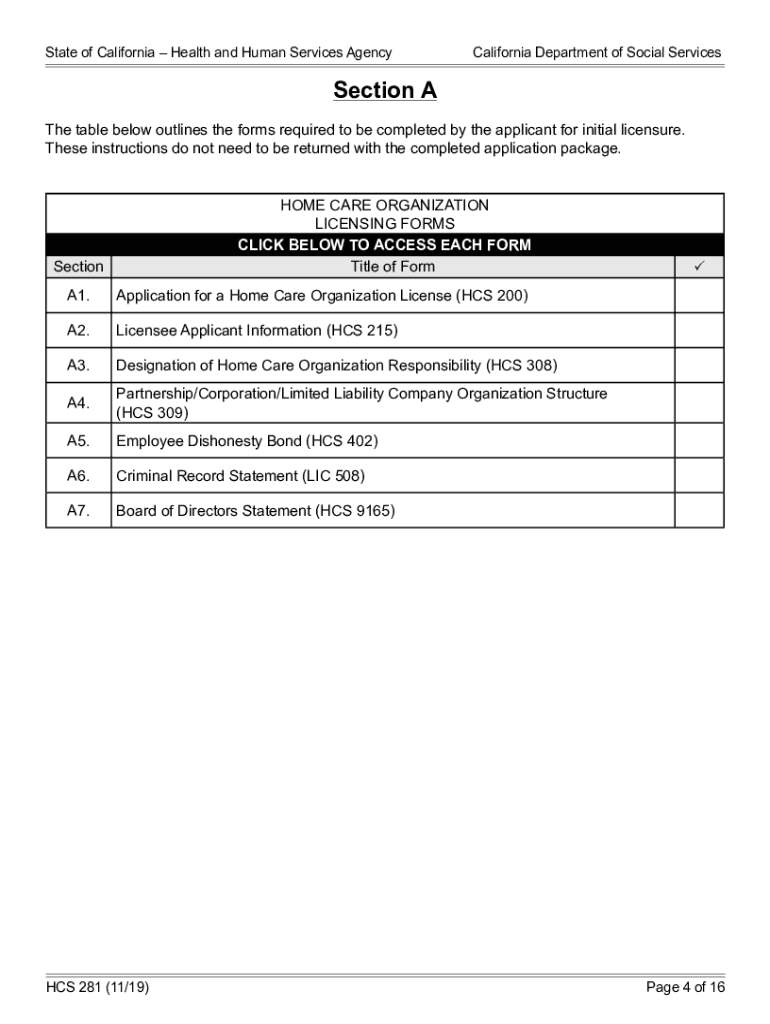
Cdss System and Application Access Form California 2019-2026


Understanding the CalFresh Sworn Statement Form PDF
The CalFresh sworn statement form PDF is a critical document for individuals applying for or renewing their CalFresh benefits in California. This form serves as a declaration of income, household size, and other relevant information that impacts eligibility for food assistance. It is essential to provide accurate information to ensure compliance with state regulations and to avoid potential penalties. Understanding the purpose and requirements of this form can help applicants navigate the application process more effectively.
Steps to Complete the CalFresh Sworn Statement Form
Completing the CalFresh sworn statement form requires attention to detail and adherence to specific guidelines. Here are the steps to follow:
- Gather necessary information, including income details, household composition, and any other relevant documentation.
- Download the CalFresh sworn statement form PDF from the official California Department of Social Services website.
- Fill out the form accurately, ensuring that all sections are completed as required.
- Review the form for any errors or omissions before submission.
- Sign and date the form to certify the information provided is true and complete.
Legal Use of the CalFresh Sworn Statement Form
The CalFresh sworn statement form is legally binding, meaning that the information provided must be truthful and accurate. Misrepresentation or failure to disclose pertinent information can lead to penalties, including disqualification from benefits or legal action. It is crucial to understand the legal implications of submitting this form and to ensure compliance with all applicable laws and regulations.
Eligibility Criteria for CalFresh Benefits
To qualify for CalFresh benefits, applicants must meet specific eligibility criteria. These include:
- Residency in California.
- Income limits based on household size, which must be verified through the sworn statement.
- Citizenship or legal residency status.
- Other factors, such as disability status or age, may also affect eligibility.
Understanding these criteria is essential for applicants to determine their likelihood of receiving benefits.
Form Submission Methods
The CalFresh sworn statement form can be submitted through various methods, including:
- Online submission via the California Department of Social Services website.
- Mailing the completed form to the local county social services office.
- In-person delivery at designated county offices.
Choosing the appropriate submission method can streamline the application process and ensure timely processing of benefits.
Key Elements of the CalFresh Sworn Statement Form
The CalFresh sworn statement form contains several key elements that applicants must address, including:
- Personal information, such as name, address, and contact details.
- Household information, including the number of people living in the household.
- Income details, which must be reported accurately to reflect the household's financial situation.
Each of these elements plays a vital role in determining eligibility and the amount of benefits awarded.
Examples of Using the CalFresh Sworn Statement Form
There are various scenarios where the CalFresh sworn statement form is essential. For instance:
- First-time applicants seeking to establish eligibility for food assistance.
- Existing beneficiaries who need to report changes in income or household size.
- Individuals appealing a denial of benefits who must provide additional information.
Understanding these examples can help applicants recognize when to utilize the sworn statement effectively.
Quick guide on how to complete cdss system and application access form california
Complete Cdss System And Application Access Form California with ease on any device
Managing documents online has gained signNow traction among businesses and individuals alike. It serves as an ideal environmentally-friendly alternative to traditional printed and signed papers, allowing you to access the necessary form and securely save it online. airSlate SignNow provides all the features required to create, modify, and eSign your documents quickly and without hassle. Handle Cdss System And Application Access Form California on any device using airSlate SignNow's Android or iOS applications and enhance any document-related activity today.
How to modify and eSign Cdss System And Application Access Form California effortlessly
- Obtain Cdss System And Application Access Form California and click on Get Form to begin.
- Utilize the features we offer to finish your form.
- Emphasize pertinent sections of the documents or redact sensitive information using tools specifically designed by airSlate SignNow for that purpose.
- Create your eSignature using the Sign tool, which takes mere seconds and bears the same legal validity as a conventional wet ink signature.
- Review the details and click on the Done button to save your modifications.
- Choose your preferred method for sending your form, whether by email, text message (SMS), or invite link, or download it to your PC.
Eliminate worries about lost or misplaced documents, frustrating form navigation, or mistakes that require reprinting new document copies. airSlate SignNow fulfills all your document management needs in just a few clicks from any device. Modify and eSign Cdss System And Application Access Form California to ensure exceptional communication throughout your form preparation journey with airSlate SignNow.
Create this form in 5 minutes or less
Find and fill out the correct cdss system and application access form california
Create this form in 5 minutes!
How to create an eSignature for the cdss system and application access form california
The best way to make an electronic signature for a PDF document in the online mode
The best way to make an electronic signature for a PDF document in Chrome
The best way to generate an eSignature for putting it on PDFs in Gmail
The way to create an electronic signature straight from your mobile device
How to generate an eSignature for a PDF document on iOS devices
The way to create an electronic signature for a PDF document on Android devices
People also ask
-
What is the CalFresh sworn statement form PDF?
The CalFresh sworn statement form PDF is a document used to apply for or maintain benefits under the CalFresh program, which provides food assistance to eligible low-income individuals and families. This form helps ensure that your application is processed accurately and efficiently, complying with the requirements set by the state.
-
How can I easily fill out the CalFresh sworn statement form PDF?
You can fill out the CalFresh sworn statement form PDF using airSlate SignNow's user-friendly platform. With our electronic signature solutions, you can complete the form digitally, ensuring that all necessary information is accurately captured without the hassle of printing or hand-writing.
-
Is there a cost associated with using airSlate SignNow for the CalFresh sworn statement form PDF?
airSlate SignNow offers a cost-effective solution for managing documents, including the CalFresh sworn statement form PDF. Our pricing plans are designed to cater to different budgets, allowing you to choose the best option for your needs while ensuring that you have access to essential features.
-
What features does airSlate SignNow provide for the CalFresh sworn statement form PDF?
airSlate SignNow provides several features to streamline the process of handling the CalFresh sworn statement form PDF. These include customizable templates, secure e-signature options, and the ability to track document statuses in real time, ensuring a smooth workflow.
-
How can digital signatures enhance the submission of the CalFresh sworn statement form PDF?
Digital signatures enhance the submission process of the CalFresh sworn statement form PDF by providing a secure and legally binding method to sign documents electronically. This not only speeds up the application process but also reduces errors associated with traditional signing methods.
-
Are there any integrations available with airSlate SignNow for the CalFresh sworn statement form PDF?
Yes, airSlate SignNow offers integrations with various applications and services that simplify the management of the CalFresh sworn statement form PDF. These integrations allow you to automate workflows, ensuring that your documents are organized and efficiently processed across your business platforms.
-
Can I store my completed CalFresh sworn statement form PDF securely?
Absolutely! airSlate SignNow ensures that your completed CalFresh sworn statement form PDF is stored securely in our cloud-based platform. This allows you to access your documents anytime while maintaining data integrity and compliance with privacy regulations.
Get more for Cdss System And Application Access Form California
- Affidavit of mortgage declaration ascension parish form
- F2btaxaf small succession affidavit by kevin landreneau issuu form
- Acknowledgment united states of america form
- 64 101 appointment qualifications term national notary association form
- Act of dedication state of louisiana parish of form
- Notary terms and definitionssecretary of state form
- F2bsal1 private sale of immovable property in succession by kevin form
- Control number la ed1014 form
Find out other Cdss System And Application Access Form California
- How Do I Sign Hawaii Legal Business Letter Template
- How To Sign Georgia Legal Cease And Desist Letter
- Sign Georgia Legal Residential Lease Agreement Now
- Sign Idaho Legal Living Will Online
- Sign Oklahoma Insurance Limited Power Of Attorney Now
- Sign Idaho Legal Separation Agreement Online
- Sign Illinois Legal IOU Later
- Sign Illinois Legal Cease And Desist Letter Fast
- Sign Indiana Legal Cease And Desist Letter Easy
- Can I Sign Kansas Legal LLC Operating Agreement
- Sign Kansas Legal Cease And Desist Letter Now
- Sign Pennsylvania Insurance Business Plan Template Safe
- Sign Pennsylvania Insurance Contract Safe
- How Do I Sign Louisiana Legal Cease And Desist Letter
- How Can I Sign Kentucky Legal Quitclaim Deed
- Sign Kentucky Legal Cease And Desist Letter Fast
- Sign Maryland Legal Quitclaim Deed Now
- Can I Sign Maine Legal NDA
- How To Sign Maine Legal Warranty Deed
- Sign Maine Legal Last Will And Testament Fast