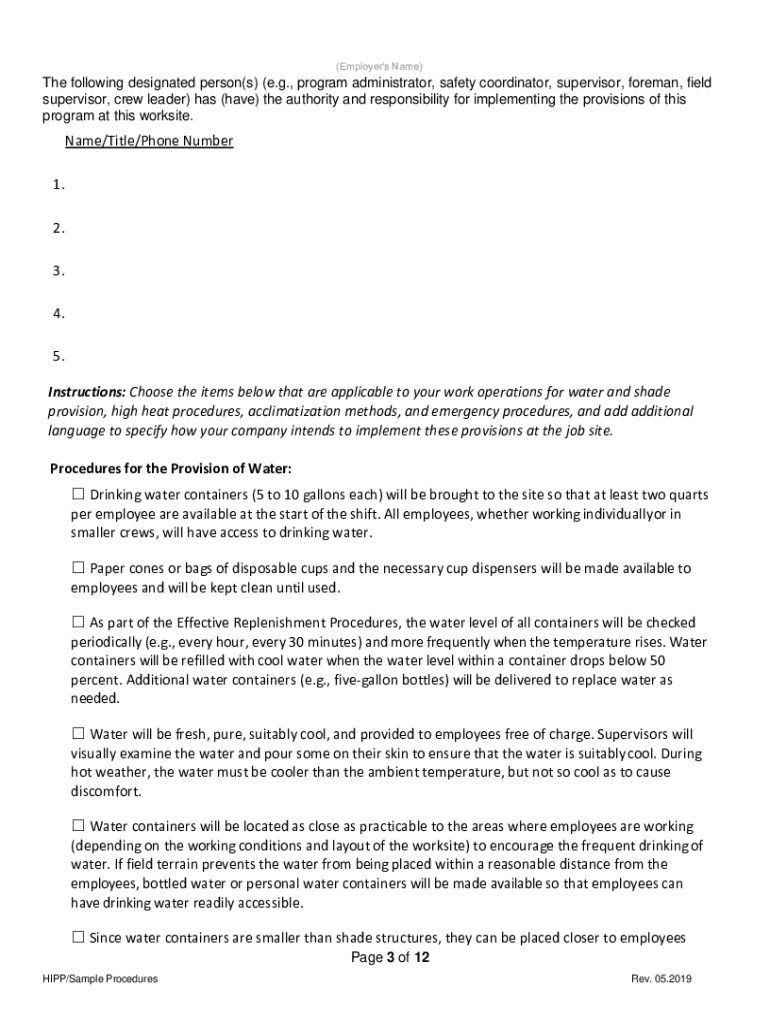
Employer HIPP Sample Plan 2019-2026


What is the Employer HIPP Sample Plan
The Employer HIPP Sample Plan serves as a framework for organizations to develop their own heat illness prevention programs. This plan outlines the necessary procedures and protocols to protect employees from heat-related illnesses, especially in high-temperature work environments. It includes guidelines for training, monitoring, and responding to heat-related incidents, ensuring that employers comply with occupational safety regulations.
Key elements of the Employer HIPP Sample Plan
Essential components of the Employer HIPP Sample Plan include:
- Training Requirements: Comprehensive training for employees on recognizing symptoms of heat illness and understanding preventive measures.
- Monitoring Procedures: Regular monitoring of environmental conditions, such as temperature and humidity, to assess heat exposure risks.
- Emergency Response Protocols: Clear steps for responding to heat-related emergencies, including first aid and medical assistance.
- Rest and Hydration Guidelines: Recommendations for scheduled breaks and hydration to prevent heat stress.
- Record Keeping: Documentation of training sessions, incidents, and employee health assessments related to heat exposure.
How to use the Employer HIPP Sample Plan
Employers can utilize the Employer HIPP Sample Plan by customizing it to fit their specific workplace needs. Begin by assessing the unique heat exposure risks present in your work environment. Next, adapt the training and monitoring sections to reflect your operational procedures. Implement the plan by training employees and ensuring they understand their roles in preventing heat illness. Regularly review and update the plan to maintain compliance with safety regulations.
Steps to complete the Employer HIPP Sample Plan
To effectively complete the Employer HIPP Sample Plan, follow these steps:
- Conduct a risk assessment to identify areas where employees may be exposed to high temperatures.
- Develop training materials tailored to your workforce, focusing on heat illness prevention and response.
- Implement monitoring systems to track temperature and humidity levels in the workplace.
- Create a schedule for regular training sessions and refreshers for all employees.
- Establish a reporting mechanism for heat-related incidents and ensure proper documentation.
Legal use of the Employer HIPP Sample Plan
Employers must ensure that their use of the Employer HIPP Sample Plan complies with federal and state occupational safety laws. This includes adhering to guidelines set by the Occupational Safety and Health Administration (OSHA) regarding heat illness prevention. By implementing the plan, employers can mitigate legal risks associated with workplace heat exposure and demonstrate their commitment to employee safety.
State-specific rules for the Employer HIPP Sample Plan
Each state may have unique regulations regarding heat illness prevention. Employers should familiarize themselves with state-specific guidelines and incorporate them into the Employer HIPP Sample Plan. This may include additional training requirements, reporting procedures, or specific health and safety standards that must be met. Regularly consulting state labor department resources can help ensure compliance.
Quick guide on how to complete employer hipp sample plan
Complete Employer HIPP Sample Plan seamlessly on any device
Digital document management has become increasingly popular among businesses and individuals. It offers an ideal eco-friendly substitute for traditional printed and signed papers, as you can find the right template and securely store it online. airSlate SignNow provides you with all the necessary tools to create, edit, and eSign your documents quickly without any holdups. Manage Employer HIPP Sample Plan on any device with airSlate SignNow Android or iOS applications and enhance any document-centric process today.
The easiest way to edit and eSign Employer HIPP Sample Plan with ease
- Find Employer HIPP Sample Plan and click on Get Form to commence.
- Utilize the tools we offer to complete your document.
- Highlight important sections of your documents or obscure sensitive details with tools that airSlate SignNow provides specifically for that purpose.
- Create your signature with the Sign option, which takes mere seconds and holds the same legal authority as a conventional wet ink signature.
- Review the details and click on the Done button to save your modifications.
- Choose how you would like to deliver your form, via email, SMS, or invitation link, or download it to your computer.
Eliminate the worry of lost or misplaced documents, tedious form searches, or errors that necessitate printing new document copies. airSlate SignNow meets your document management needs in just a few clicks from any device of your preference. Edit and eSign Employer HIPP Sample Plan and ensure excellent communication at any stage of the form preparation process with airSlate SignNow.
Create this form in 5 minutes or less
Find and fill out the correct employer hipp sample plan
Create this form in 5 minutes!
How to create an eSignature for the employer hipp sample plan
The best way to make an electronic signature for your PDF document in the online mode
The best way to make an electronic signature for your PDF document in Chrome
The best way to make an electronic signature for putting it on PDFs in Gmail
The way to generate an eSignature from your mobile device
How to generate an electronic signature for a PDF document on iOS devices
The way to generate an eSignature for a PDF file on Android devices
People also ask
-
What is sample heat illness prevention and how can it help my business?
Sample heat illness prevention strategies are designed to protect workers from heat-related illnesses. By utilizing effective practices, businesses can reduce the risk of heat stress and ensure a safer work environment. Integrating these strategies into your operations can promote employee well-being and enhance productivity.
-
How does airSlate SignNow assist in implementing sample heat illness prevention measures?
AirSlate SignNow helps businesses create and manage documents that outline sample heat illness prevention protocols. By providing easy access to essential forms, companies can ensure that all employees are informed and trained on heat safety measures. This streamlining of documentation contributes to a safer workplace.
-
What features of airSlate SignNow support sample heat illness prevention training?
AirSlate SignNow offers features such as templates for training documents, eSignatures for quick approvals, and document tracking. These tools facilitate the distribution and acknowledgment of training materials related to sample heat illness prevention. This ensures compliance and keeps your team informed.
-
Are there any cost-effective options for sample heat illness prevention solutions?
Yes, airSlate SignNow is a cost-effective solution that provides a range of pricing plans to fit various business needs. Our platform ensures that even small businesses can afford comprehensive sample heat illness prevention tools. With scalable options, you can choose the plan that best meets your requirements.
-
How does airSlate SignNow integrate with existing safety management systems for sample heat illness prevention?
AirSlate SignNow seamlessly integrates with many safety management systems, making it easy to implement sample heat illness prevention protocols. This integration allows businesses to maintain consistent safety records and streamline communication regarding heat stress policies. Enhancing your current processes has never been easier.
-
What are the benefits of using airSlate SignNow for sample heat illness prevention documentation?
Using airSlate SignNow for sample heat illness prevention documentation enhances efficiency and reduces errors. The platform allows you to create, share, and sign documents quickly, which is crucial in emergencies. Additionally, it provides a secure method for storing and retrieving essential safety documents.
-
Can airSlate SignNow help with compliance regarding sample heat illness prevention regulations?
Absolutely! AirSlate SignNow aids in ensuring that your business remains compliant with regulations related to sample heat illness prevention. By allowing you to maintain accurate records and easily update training materials, you can demonstrate your commitment to employee safety and regulatory adherence effectively.
Get more for Employer HIPP Sample Plan
- Sample domestic relations order to divide a minnesota form
- Minnesota marriage dissolution processminnesota form
- What should be in your lawyers fee agreementalllaw form
- Local rules superior court imperial county state of california form
- Mn court rules revisor of statutes form
- Serving court papers fact sheetwelcome to lawhelporgdca form
- In re the marriage of sherri marie serino petitioner respondent vs form
- Filing a postconviction appeal at the minnesota court of appeals form
Find out other Employer HIPP Sample Plan
- How To Sign Oregon High Tech Document
- How Do I Sign California Insurance PDF
- Help Me With Sign Wyoming High Tech Presentation
- How Do I Sign Florida Insurance PPT
- How To Sign Indiana Insurance Document
- Can I Sign Illinois Lawers Form
- How To Sign Indiana Lawers Document
- How To Sign Michigan Lawers Document
- How To Sign New Jersey Lawers PPT
- How Do I Sign Arkansas Legal Document
- How Can I Sign Connecticut Legal Document
- How Can I Sign Indiana Legal Form
- Can I Sign Iowa Legal Document
- How Can I Sign Nebraska Legal Document
- How To Sign Nevada Legal Document
- Can I Sign Nevada Legal Form
- How Do I Sign New Jersey Legal Word
- Help Me With Sign New York Legal Document
- How Do I Sign Texas Insurance Document
- How Do I Sign Oregon Legal PDF