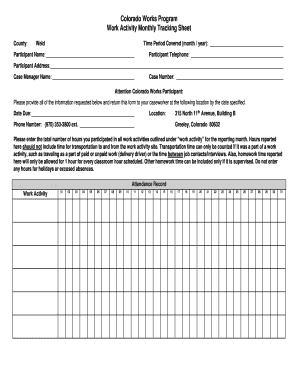
Colorado Works Program Work Activity Monthly Tracking Sheet Form


What is the Colorado Works Program Work Activity Monthly Tracking Sheet
The Colorado Works Program Work Activity Monthly Tracking Sheet is a vital document used by participants in the Colorado Works program. This program assists families in need by providing cash assistance and support services. The tracking sheet is designed to record work activities, which are essential for compliance with program requirements. It helps participants document their progress in fulfilling work activity obligations, ensuring that they remain eligible for benefits. Accurate completion of this form is crucial for maintaining assistance and tracking individual progress.
How to use the Colorado Works Program Work Activity Monthly Tracking Sheet
Using the Colorado Works Program Work Activity Monthly Tracking Sheet involves several straightforward steps. First, participants should gather all relevant information regarding their work activities for the month. This includes hours worked, types of activities performed, and any training or job search efforts. Next, accurately fill out the tracking sheet with this information, ensuring all entries are clear and precise. Once completed, the form should be submitted to the appropriate caseworker or agency as specified by the Colorado Works program guidelines. Keeping a copy for personal records is also advisable.
Steps to complete the Colorado Works Program Work Activity Monthly Tracking Sheet
Completing the Colorado Works Program Work Activity Monthly Tracking Sheet involves a series of organized steps:
- Gather necessary documentation, including pay stubs, training certificates, or job search records.
- Fill in personal information at the top of the sheet, such as your name and case number.
- Document each work activity in the designated sections, including the type of activity and the number of hours spent.
- Review the completed sheet for accuracy and completeness.
- Submit the tracking sheet to your caseworker or designated office by the required deadline.
Legal use of the Colorado Works Program Work Activity Monthly Tracking Sheet
The Colorado Works Program Work Activity Monthly Tracking Sheet holds legal significance as it serves as an official record of a participant's compliance with program requirements. To ensure its legal validity, participants must complete the form accurately and submit it on time. Failure to do so may result in penalties, including loss of benefits. Additionally, the information provided in the tracking sheet may be subject to verification by program officials, emphasizing the importance of honesty and accuracy in reporting work activities.
Key elements of the Colorado Works Program Work Activity Monthly Tracking Sheet
Several key elements are essential for the Colorado Works Program Work Activity Monthly Tracking Sheet:
- Personal Information: Name, case number, and contact details.
- Work Activities: Detailed descriptions of each activity, including dates and hours worked.
- Training and Job Search Efforts: Documentation of any relevant training programs or job search activities.
- Signatures: Required signatures to verify the accuracy of the information provided.
State-specific rules for the Colorado Works Program Work Activity Monthly Tracking Sheet
The Colorado Works Program has specific rules governing the completion and submission of the Work Activity Monthly Tracking Sheet. Participants must adhere to deadlines set by the program, typically requiring monthly submissions. Additionally, the program may have unique requirements regarding the types of activities that qualify as work, which can vary based on individual circumstances. It is essential for participants to stay informed about these rules to ensure compliance and continued eligibility for benefits.
Quick guide on how to complete colorado works program work activity monthly tracking sheet
Effortlessly Prepare Colorado Works Program Work Activity Monthly Tracking Sheet on Any Device
Digital document management has gained popularity among businesses and individuals alike. It offers an ideal eco-friendly alternative to traditional printed and signed files, allowing you to find the appropriate form and securely store it online. airSlate SignNow equips you with all the necessary tools to create, modify, and electronically sign your documents swiftly without any hold-ups. Manage Colorado Works Program Work Activity Monthly Tracking Sheet across any platform with airSlate SignNow's Android or iOS applications and enhance any document-centered procedure today.
How to Alter and eSign Colorado Works Program Work Activity Monthly Tracking Sheet with Ease
- Find Colorado Works Program Work Activity Monthly Tracking Sheet and click Get Form to begin.
- Make use of the tools we provide to complete your document.
- Emphasize critical sections of the documents or obscure sensitive information with tools that airSlate SignNow specifically offers for that purpose.
- Generate your eSignature with the Sign tool, which takes mere seconds and holds the same legal validity as a conventional wet ink signature.
- Review the information and click on the Done button to save your modifications.
- Select your preferred method of delivering your form, whether by email, SMS, or invitation link, or download it to your computer.
Put an end to lost or missing files, tiresome form searching, or errors that necessitate printing new document copies. airSlate SignNow addresses your document management needs in just a few clicks from any device you choose. Modify and eSign Colorado Works Program Work Activity Monthly Tracking Sheet to ensure outstanding communication at every stage of the form preparation process with airSlate SignNow.
Create this form in 5 minutes or less
Create this form in 5 minutes!
How to create an eSignature for the colorado works program work activity monthly tracking sheet
The best way to make an eSignature for a PDF in the online mode
The best way to make an eSignature for a PDF in Chrome
The way to create an eSignature for putting it on PDFs in Gmail
The way to generate an eSignature straight from your smart phone
How to make an eSignature for a PDF on iOS devices
The way to generate an eSignature for a PDF document on Android OS
People also ask
-
What is the colorado tanf calculator and how does it work?
The colorado tanf calculator is a tool designed to help users estimate their eligibility for financial assistance under the Temporary Assistance for Needy Families program in Colorado. By inputting basic information such as income and household size, users can receive a quick assessment of their potential benefits. This calculator simplifies the application process and ensures you have a clear understanding of your financial support options.
-
Is the colorado tanf calculator accurate?
Yes, the colorado tanf calculator is designed to provide an accurate estimate based on the latest guidelines and eligibility criteria. While it aims to deliver reliable results, it's important to note that actual benefits may vary based on additional factors. Users should consider the calculator a helpful starting point for understanding their eligibility.
-
How much does it cost to use the colorado tanf calculator?
The usar of the colorado tanf calculator is completely free, allowing users to estimate their TANF benefits without any financial commitment. This tool is designed to provide accessible information to everyone, helping prospective applicants understand their potential benefits easily. Utilizing the calculator can save time and enhance the application process.
-
What features are included with the colorado tanf calculator?
The colorado tanf calculator includes features such as user-friendly input fields for data entry, instant calculations, and a wealth of information regarding TANF eligibility requirements. It also provides guidance on the necessary documentation required for the application. These features make it easier for users to navigate the often-complicated eligibility process.
-
Can I integrate the colorado tanf calculator with other tools?
The colorado tanf calculator can be integrated into various platforms, including websites and mobile apps, to provide users with easy access to eligibility estimates. This flexibility makes it a valuable resource for organizations assisting individuals with applications. Integration can enhance user experience and streamline assistance processes.
-
What benefits does using the colorado tanf calculator provide?
Using the colorado tanf calculator helps individuals and families better understand their financial aid options quickly and efficiently. It allows users to take control of their situation by estimating potential benefits and gaining insights into the application process. This empowerment can lead to more informed decisions regarding necessary support.
-
Who can benefit from using the colorado tanf calculator?
Anyone seeking assistance under the TANF program in Colorado can benefit from using the colorado tanf calculator. This includes low-income families, single parents, and individuals looking for financial support. The calculator serves as an essential resource for those who need clarity about their eligibility for assistance.
Get more for Colorado Works Program Work Activity Monthly Tracking Sheet
- Statement of income and expenses for use in dissolution of marriage form
- Cs 96 acknowledgment agreeing to termination of child supp form
- Execution application and order 16th circuit court of jackson form
- Control number mo ed1014 form
- Free missouri unsecured promissory note template wordpdf form
- Control number mo s124 form
- Deed of partial release form
- Petition small claims court missouri courts form
Find out other Colorado Works Program Work Activity Monthly Tracking Sheet
- How To Electronic signature Massachusetts Finance & Tax Accounting Quitclaim Deed
- Electronic signature Michigan Finance & Tax Accounting RFP Now
- Electronic signature Oklahoma Government RFP Later
- Electronic signature Nebraska Finance & Tax Accounting Business Plan Template Online
- Electronic signature Utah Government Resignation Letter Online
- Electronic signature Nebraska Finance & Tax Accounting Promissory Note Template Online
- Electronic signature Utah Government Quitclaim Deed Online
- Electronic signature Utah Government POA Online
- How To Electronic signature New Jersey Education Permission Slip
- Can I Electronic signature New York Education Medical History
- Electronic signature Oklahoma Finance & Tax Accounting Quitclaim Deed Later
- How To Electronic signature Oklahoma Finance & Tax Accounting Operating Agreement
- Electronic signature Arizona Healthcare / Medical NDA Mobile
- How To Electronic signature Arizona Healthcare / Medical Warranty Deed
- Electronic signature Oregon Finance & Tax Accounting Lease Agreement Online
- Electronic signature Delaware Healthcare / Medical Limited Power Of Attorney Free
- Electronic signature Finance & Tax Accounting Word South Carolina Later
- How Do I Electronic signature Illinois Healthcare / Medical Purchase Order Template
- Electronic signature Louisiana Healthcare / Medical Quitclaim Deed Online
- Electronic signature Louisiana Healthcare / Medical Quitclaim Deed Computer