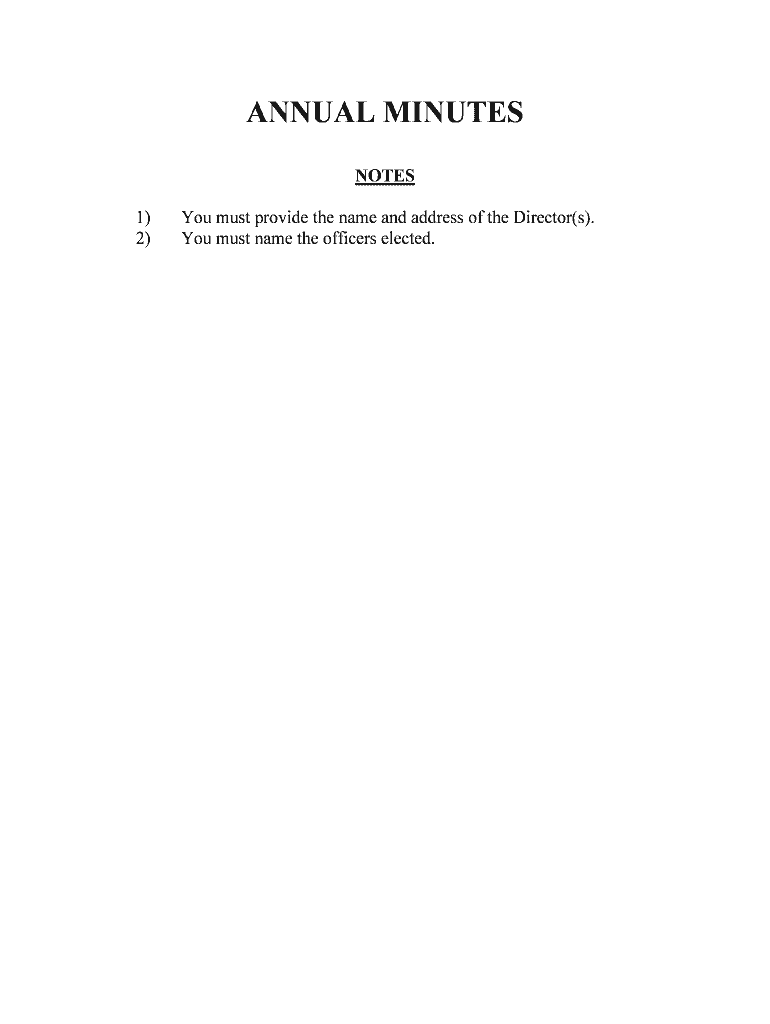
Chapter 119 MN Laws Form


What is the Chapter 119 MN Laws
The Chapter 119 MN Laws refer to specific regulations and guidelines governing the management and accessibility of public data in Minnesota. This legislation is designed to ensure transparency and accountability in government operations. It outlines the rights of individuals to access public records and the responsibilities of government entities in providing this information. Understanding these laws is essential for anyone looking to navigate public data requests or engage with governmental processes in Minnesota.
How to use the Chapter 119 MN Laws
Utilizing the Chapter 119 MN Laws involves understanding your rights to access public records and the procedures for requesting such information. Individuals can submit requests to government agencies for data that is deemed public under these laws. It is important to specify the information sought clearly and to be aware of any potential fees associated with the request. Familiarity with the law helps in effectively advocating for access to necessary information.
Steps to complete the Chapter 119 MN Laws
Completing a request under the Chapter 119 MN Laws involves several key steps:
- Identify the specific records you wish to access.
- Determine the appropriate government agency that holds the records.
- Prepare a written request that includes your contact information and a clear description of the records sought.
- Submit the request via the agency's preferred method, which may include email, mail, or an online form.
- Await a response, which should be provided within a statutory timeframe.
Legal use of the Chapter 119 MN Laws
The legal use of the Chapter 119 MN Laws is crucial for ensuring compliance with state regulations regarding public data. These laws empower citizens to seek information that promotes government transparency. However, it is important to recognize that certain data may be exempt from disclosure due to privacy concerns or other legal protections. Understanding the legal framework helps individuals navigate these complexities while exercising their rights responsibly.
Key elements of the Chapter 119 MN Laws
Key elements of the Chapter 119 MN Laws include:
- The definition of public data and the categories of information that are accessible.
- The obligations of government entities to respond to data requests.
- Exemptions that protect sensitive information from public disclosure.
- The process for appealing decisions if access to requested data is denied.
State-specific rules for the Chapter 119 MN Laws
State-specific rules under the Chapter 119 MN Laws outline the unique provisions applicable to Minnesota. These rules dictate how public data is defined, the timeframe for responses to requests, and the specific exemptions that apply. Additionally, Minnesota law may provide guidelines on how to handle data breaches and the responsibilities of agencies in safeguarding public information. Familiarity with these state-specific rules is essential for effective engagement with public data requests.
Quick guide on how to complete chapter 119 mn laws
Complete Chapter 119 MN Laws effortlessly on any device
Managing documents online has gained signNow traction among businesses and individuals alike. It offers an ideal eco-friendly alternative to traditional printed and signed documents, allowing you to access the necessary form and securely store it online. airSlate SignNow equips you with all the features needed to create, edit, and electronically sign your documents quickly and without delays. Handle Chapter 119 MN Laws on any platform using airSlate SignNow's Android or iOS applications and enhance any document-driven process today.
How to edit and electronically sign Chapter 119 MN Laws effortlessly
- Locate Chapter 119 MN Laws and then click Get Form to begin.
- Utilize the tools we provide to complete your form.
- Emphasize important portions of your documents or conceal sensitive information using tools that airSlate SignNow specifically provides for this purpose.
- Generate your signature using the Sign feature, which takes just seconds and holds the same legal validity as a conventional wet ink signature.
- Review all the information and then click on the Done button to save your modifications.
- Choose how you would like to send your form, via email, SMS, or invitation link, or download it to your computer.
Say goodbye to lost or misplaced documents, tedious form searches, or mistakes that necessitate printing new copies. airSlate SignNow fulfills all your document management needs in just a few clicks from any device you prefer. Edit and electronically sign Chapter 119 MN Laws and guarantee smooth communication at every stage of the form preparation process with airSlate SignNow.
Create this form in 5 minutes or less
Create this form in 5 minutes!
People also ask
-
What are the benefits of using airSlate SignNow in relation to Chapter 119 MN Laws?
airSlate SignNow offers a comprehensive eSignature solution that complies with Chapter 119 MN Laws, ensuring that your documents are legally recognized. This means businesses can streamline their processes while staying compliant with state regulations. The user-friendly interface and robust features make it a preferred choice for organizations looking to simplify their document management.
-
How does airSlate SignNow integrate with other systems while adhering to Chapter 119 MN Laws?
airSlate SignNow seamlessly integrates with various software applications, which enhances its functionality while maintaining compliance with Chapter 119 MN Laws. Users can connect with platforms like Salesforce, Microsoft, and Google Drive. This integration allows for efficient workflows without sacrificing the legality of document signatures.
-
What pricing plans does airSlate SignNow offer that are suitable for compliance with Chapter 119 MN Laws?
airSlate SignNow provides several pricing plans designed to accommodate different business sizes and their needs, all while ensuring compliance with Chapter 119 MN Laws. The tiered pricing options are cost-effective and include features like team collaboration, secure document management, and unlimited signing. This flexibility allows businesses to choose a plan that best fits their document processing requirements.
-
Can airSlate SignNow assist with remote signing in accordance with Chapter 119 MN Laws?
Yes, airSlate SignNow is designed to facilitate remote signing, ensuring compliance with Chapter 119 MN Laws. This feature allows users to send documents for signature from anywhere, which is ideal for remote teams or clients. The platform's reliability and security ensure that all signed documents are legally binding.
-
What features of airSlate SignNow support compliance with Chapter 119 MN Laws?
airSlate SignNow includes features specifically designed to support compliance with Chapter 119 MN Laws, such as detailed audit trails and secure storage. These features help ensure that every eSignature is trackable and verifiable. Additionally, the platform allows for customizable workflows to streamline document processing legally.
-
How does airSlate SignNow enhance the signing experience for users under Chapter 119 MN Laws?
The signing experience with airSlate SignNow is enhanced through its intuitive interface, which is compliant with Chapter 119 MN Laws. Users can easily navigate the signing process, allowing for quick and efficient signing without any technical hurdles. This ease of use not only improves user satisfaction but also helps ensure that legal protocols are met.
-
Is customer support available for users regarding Chapter 119 MN Laws with airSlate SignNow?
Absolutely! airSlate SignNow offers comprehensive customer support to assist users with any queries related to Chapter 119 MN Laws. Our support team is knowledgeable about compliance regulations and can guide you on how to properly utilize our platform for your document signing needs. Accessing support is easy, ensuring you have the assistance you need when managing your documents.
Get more for Chapter 119 MN Laws
- Mc01 form 17081868
- Dh3015 form
- Yrp vulnerable sector check form
- Mih authorization form community care plan
- Printable coordinate graphing pictures worksheets pdf form
- Po box 283 saint louis mo 63166 form
- Wedding fee schedule and worksheet gate city church gatecitychurch form
- Vaccine information statement attenuated influenza vaccine live www2 laconiaschools
Find out other Chapter 119 MN Laws
- eSignature New Jersey High Tech Executive Summary Template Free
- eSignature Oklahoma Insurance Warranty Deed Safe
- eSignature Pennsylvania High Tech Bill Of Lading Safe
- eSignature Washington Insurance Work Order Fast
- eSignature Utah High Tech Warranty Deed Free
- How Do I eSignature Utah High Tech Warranty Deed
- eSignature Arkansas Legal Affidavit Of Heirship Fast
- Help Me With eSignature Colorado Legal Cease And Desist Letter
- How To eSignature Connecticut Legal LLC Operating Agreement
- eSignature Connecticut Legal Residential Lease Agreement Mobile
- eSignature West Virginia High Tech Lease Agreement Template Myself
- How To eSignature Delaware Legal Residential Lease Agreement
- eSignature Florida Legal Letter Of Intent Easy
- Can I eSignature Wyoming High Tech Residential Lease Agreement
- eSignature Connecticut Lawers Promissory Note Template Safe
- eSignature Hawaii Legal Separation Agreement Now
- How To eSignature Indiana Legal Lease Agreement
- eSignature Kansas Legal Separation Agreement Online
- eSignature Georgia Lawers Cease And Desist Letter Now
- eSignature Maryland Legal Quitclaim Deed Free