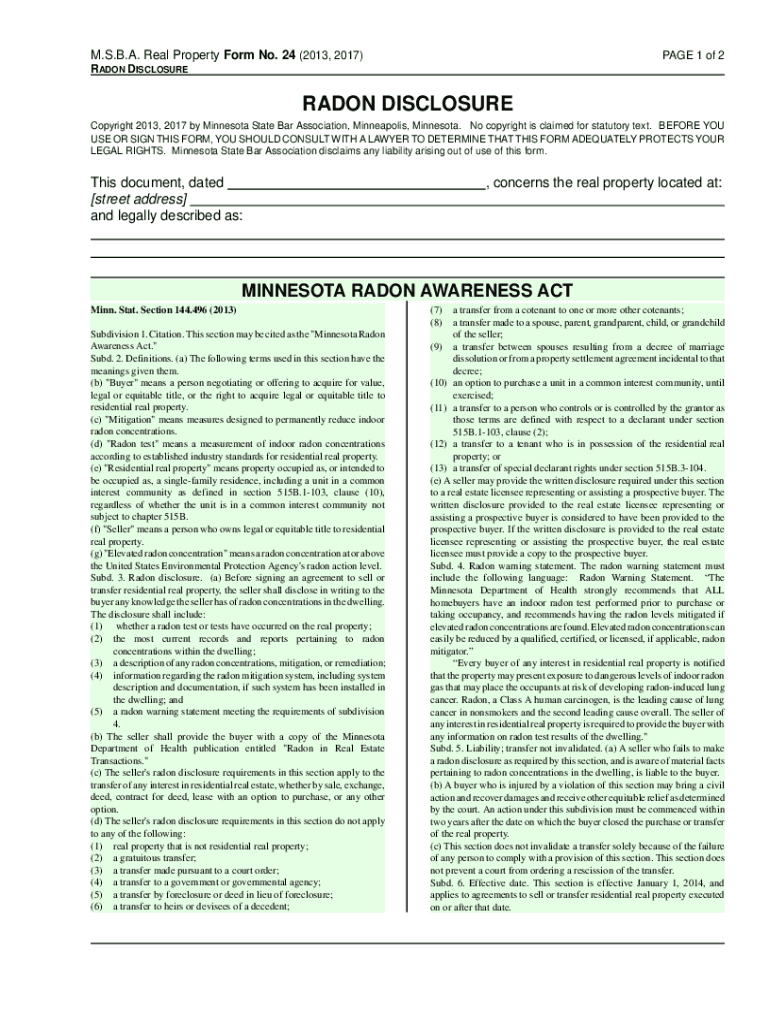
Radon Disclosure Form


What is the Radon Disclosure Form
The radon disclosure form is a critical document used in real estate transactions to inform buyers about the potential presence of radon gas in a property. Radon is a colorless, odorless gas that can accumulate in homes and buildings, posing health risks, including lung cancer. This form is often required by law in several states, ensuring that buyers are aware of any radon testing results or the need for further testing before completing a sale. The form serves as a legal acknowledgment that the seller has disclosed known radon levels or the absence of testing.
How to use the Radon Disclosure Form
Using the radon disclosure form involves several straightforward steps. First, the seller must fill out the form with accurate information regarding radon testing results or any known radon issues in the property. Once completed, the seller provides the form to potential buyers as part of the property disclosure process. Buyers should review the information carefully and may choose to conduct their own radon testing if the form indicates that testing has not been performed. It is essential for both parties to retain a copy of the signed form for their records.
Steps to complete the Radon Disclosure Form
Completing the radon disclosure form requires attention to detail. Here are the key steps:
- Obtain the official radon disclosure form, which can often be found through state real estate associations or regulatory agencies.
- Provide property details, including the address and any relevant identification numbers.
- Indicate whether radon testing has been conducted, and if so, include the results and date of testing.
- Sign and date the form to confirm that the information provided is accurate and complete.
- Deliver the completed form to the buyer as part of the property sale process.
Legal use of the Radon Disclosure Form
The legal use of the radon disclosure form is essential in protecting both buyers and sellers in real estate transactions. In many states, it is a legal requirement to disclose known radon levels or the absence of testing. Failure to provide this disclosure can lead to legal repercussions, including potential lawsuits or financial penalties. The form serves as a legal record that the seller has fulfilled their obligation to inform the buyer, which can be crucial in disputes regarding property conditions after the sale.
Key elements of the Radon Disclosure Form
The radon disclosure form includes several key elements that are vital for clarity and legal compliance. These elements typically include:
- Property address and identification details.
- Disclosure of any radon testing conducted, including results and dates.
- Information on radon mitigation measures, if applicable.
- Signatures of both the seller and buyer, indicating acknowledgment of the information provided.
State-specific rules for the Radon Disclosure Form
State-specific rules regarding the radon disclosure form can vary significantly across the United States. Some states mandate the use of a specific form, while others may have different requirements for radon testing and disclosure. For instance, Minnesota has specific regulations that require sellers to provide a radon disclosure as part of the real estate transaction process. It is important for sellers and buyers to familiarize themselves with their state's regulations to ensure compliance and avoid potential legal issues.
Quick guide on how to complete radon disclosure form
Effortlessly Prepare Radon Disclosure Form on Any Device
Digital document management has become increasingly favored by organizations and individuals alike. It serves as an excellent eco-friendly alternative to traditional printed and signed documents, allowing you to access the correct form and securely keep it online. airSlate SignNow provides all the resources necessary to create, alter, and electronically sign your documents swiftly and without issues. Manage Radon Disclosure Form on any platform through airSlate SignNow's Android or iOS applications and enhance any document-related operation today.
How to Modify and Electronically Sign Radon Disclosure Form with Ease
- Find Radon Disclosure Form and click Get Form to initiate the process.
- Utilize the tools we provide to complete your form.
- Emphasize pertinent sections of your documents or redact sensitive information using tools specifically designed for that purpose by airSlate SignNow.
- Create your signature via the Sign tool, which only takes a few seconds and carries the same legal validity as a conventional wet ink signature.
- Review the details and click the Done button to save your modifications.
- Choose your preferred method for sending your form, whether by email, SMS, invite link, or download it to your computer.
Forget about lost or mislaid documents, tedious form searching, or errors that necessitate printing new document copies. airSlate SignNow addresses all your document management needs in just a few clicks from any device of your choosing. Alter and electronically sign Radon Disclosure Form while ensuring excellent communication throughout the entire form preparation process with airSlate SignNow.
Create this form in 5 minutes or less
Create this form in 5 minutes!
People also ask
-
What is a radon disclosure trial and why is it important?
A radon disclosure trial is a critical process that ensures property sellers inform buyers about radon levels in a home. This trial is essential for protecting health and safety during real estate transactions, as radon is a known carcinogen. Understanding the implications of radon exposure can empower buyers to make informed decisions.
-
How can airSlate SignNow assist with radon disclosure trials?
airSlate SignNow streamlines the documentation process for radon disclosure trials by allowing users to easily send, sign, and manage documents online. This eliminates paperwork hassle, ensuring that all necessary disclosures and agreements are executed efficiently. Our platform helps you stay compliant while saving time during the transaction process.
-
What are the pricing options for airSlate SignNow related to radon disclosure trials?
AirSlate SignNow offers flexible pricing plans that cater to various business sizes and needs when dealing with radon disclosure trials. Each plan provides access to essential features designed to simplify document management and eSigning. You can choose a plan that best fits your frequency of use and business requirements.
-
What features does airSlate SignNow include for handling radon disclosure trials?
With airSlate SignNow, users can take advantage of features like templates for radon disclosure forms, electronic signatures, and secure document storage. These functionalities streamline the radon disclosure trial process, making it possible to manage multiple transactions with ease. Users can also track document status and receive notifications for completed actions.
-
Can I integrate airSlate SignNow with other tools to manage radon disclosure trials?
Yes, airSlate SignNow integrates seamlessly with various business tools and applications, enhancing its functionality for radon disclosure trials. This allows you to combine document management with project management or CRM tools for better workflow. Integrating your applications means you can maintain streamlined processes across your organization.
-
What are the benefits of using airSlate SignNow for radon disclosure trials?
Using airSlate SignNow for radon disclosure trials provides benefits like improved efficiency, enhanced compliance, and reduced costs associated with traditional paper methods. The platform's user-friendly interface makes it easy to manage disclosures, ensuring you meet legal requirements. Plus, the electronic signature feature speeds up the entire process.
-
Is airSlate SignNow secure for radon disclosure trials?
Absolutely! airSlate SignNow prioritizes security, ensuring that all documents related to radon disclosure trials are encrypted and stored safely. Our platform complies with industry standards to keep sensitive information secure, providing peace of mind to users handling critical property disclosures. We also offer audit trails for added security and accountability.
Get more for Radon Disclosure Form
- Form dr 705 download fillable pdf motion to change
- Fillable online dr 801 ampamp 806 alaska court records state form
- State v bombard referral alaska form
- The districtsuperior court for the state of alaska at form
- N the districtsuperior court for the state of alaska at form
- Respondent restrained person form
- Justia request for service and peace officers return of form
- Respondent is a child form
Find out other Radon Disclosure Form
- eSign Alabama Real Estate Quitclaim Deed Mobile
- eSign Alabama Real Estate Affidavit Of Heirship Simple
- eSign California Real Estate Business Plan Template Free
- How Can I eSign Arkansas Real Estate Promissory Note Template
- eSign Connecticut Real Estate LLC Operating Agreement Later
- eSign Connecticut Real Estate LLC Operating Agreement Free
- eSign Real Estate Document Florida Online
- eSign Delaware Real Estate Quitclaim Deed Easy
- eSign Hawaii Real Estate Agreement Online
- Help Me With eSign Hawaii Real Estate Letter Of Intent
- eSign Florida Real Estate Residential Lease Agreement Simple
- eSign Florida Real Estate Limited Power Of Attorney Online
- eSign Hawaii Sports RFP Safe
- eSign Hawaii Sports Warranty Deed Myself
- eSign Louisiana Real Estate Last Will And Testament Easy
- eSign Louisiana Real Estate Work Order Now
- eSign Maine Real Estate LLC Operating Agreement Simple
- eSign Maine Real Estate Memorandum Of Understanding Mobile
- How To eSign Michigan Real Estate Business Plan Template
- eSign Minnesota Real Estate Living Will Free