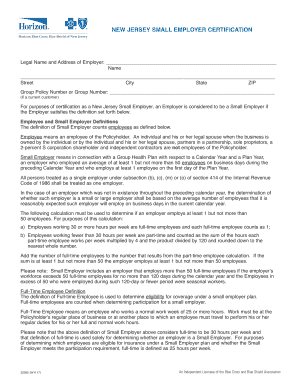
Legal Name and Address of Employer Form


What is the legal name and address of the employer?
The legal name and address of the employer are essential components of the small employer certification form. The legal name refers to the official name under which the business operates and is registered with the state. This name is crucial for identification purposes in legal documents, contracts, and tax filings. The address should be the physical location of the business, as it is used for correspondence and legal notifications. Providing accurate information helps ensure compliance with state and federal regulations.
Steps to complete the legal name and address of the employer
Completing the legal name and address section of the small employer certification involves several straightforward steps:
- Gather the official business registration documents to ensure accuracy.
- Clearly write the legal name as it appears on these documents.
- Provide the complete address, including street number, street name, city, state, and zip code.
- Double-check for any spelling errors or incorrect information before submission.
Following these steps will help prevent delays or issues with the certification process.
Key elements of the legal name and address of the employer
When filling out the small employer certification, it is important to include key elements related to the legal name and address:
- Business Entity Type: Specify whether the business is a sole proprietorship, partnership, LLC, or corporation.
- Registered Name: Ensure the name matches the one registered with the appropriate state authorities.
- Physical Address: This should be the main location where business activities occur, not a P.O. Box.
- Contact Information: Include a phone number or email for any follow-up communications.
These elements contribute to the clarity and legitimacy of the certification.
Required documents
To complete the small employer certification, certain documents may be required to verify the legal name and address of the employer. These may include:
- Business registration documents or articles of incorporation.
- Tax identification number (TIN) or employer identification number (EIN).
- Proof of address, such as utility bills or lease agreements.
Having these documents ready can streamline the process and ensure compliance with all necessary regulations.
Form submission methods
The small employer certification can typically be submitted through various methods, depending on the requirements set by the issuing authority. Common submission methods include:
- Online Submission: Many states allow electronic filing through their official websites.
- Mail: Completed forms can be sent via postal service to the designated office.
- In-Person Submission: Employers may also choose to submit the form directly at local government offices.
Choosing the appropriate submission method can help ensure timely processing of the certification.
Eligibility criteria
Eligibility for the small employer certification typically depends on several factors, including:
- The number of employees: Generally, the business must meet the criteria for being classified as a small employer, often defined as having fewer than fifty employees.
- Business type: Certain types of businesses may be excluded based on state regulations.
- Compliance with state laws: Employers must adhere to all relevant state and federal laws regarding employment and taxation.
Understanding these criteria is vital for businesses seeking to complete the certification accurately.
Quick guide on how to complete legal name and address of employer
Effortlessly Prepare Legal Name And Address Of Employer on Any Device
Digital document management has become increasingly popular among companies and individuals. It offers an ideal eco-friendly substitute for conventional printed and signed paperwork, enabling you to locate the right form and securely store it online. airSlate SignNow equips you with all the tools necessary to create, modify, and eSign your documents swiftly and efficiently. Manage Legal Name And Address Of Employer on any platform with airSlate SignNow's Android or iOS applications and streamline any document-related process today.
How to Modify and eSign Legal Name And Address Of Employer with Ease
- Locate Legal Name And Address Of Employer and click on Get Form to commence.
- Utilize the tools we offer to finalize your document.
- Highlight important sections of your documents or redact sensitive information using tools provided by airSlate SignNow specifically for that purpose.
- Create your signature with the Sign feature, which takes just seconds and carries the same legal validity as a conventional wet ink signature.
- Review all information and click on the Done button to save your changes.
- Select your preferred method of sharing your form, whether by email, text message (SMS), invitation link, or download it to your computer.
Eliminate concerns about lost or misplaced documents, tedious form searches, or errors that necessitate printing new document copies. airSlate SignNow addresses your document management needs in just a few clicks from any device you choose. Modify and eSign Legal Name And Address Of Employer and guarantee excellent communication throughout the form preparation process with airSlate SignNow.
Create this form in 5 minutes or less
Create this form in 5 minutes!
People also ask
-
What is small employer certification?
Small employer certification refers to the process through which small businesses can demonstrate their compliance with specific standards or requirements as defined by regulatory bodies. This certification is often necessary for accessing certain benefits, programs, or services specifically designed for small employers.
-
How does airSlate SignNow assist with small employer certification?
airSlate SignNow streamlines the documentation process for small employer certification by allowing businesses to prepare, send, and eSign the necessary forms efficiently. The platform ensures that your documents are securely managed and easily accessible, signNowly speeding up the certification process.
-
What are the pricing options for airSlate SignNow when seeking small employer certification?
airSlate SignNow offers flexible pricing plans to accommodate various business needs, including those of small employers seeking certification. You can choose from monthly or annual subscriptions, with options that provide cost-effective solutions tailored to businesses looking to signNow seamlessly.
-
What features does airSlate SignNow provide for small employers seeking certification?
airSlate SignNow includes essential features such as customizable templates, secure eSigning, and automated workflows, which are beneficial for small employers during the certification process. These tools help ensure that all necessary documents are completed correctly and submitted on time.
-
What are the benefits of using airSlate SignNow for small employer certification?
By using airSlate SignNow for small employer certification, businesses can save time and reduce errors associated with manual paperwork. The platform’s intuitive design makes it easy to manage certifications, improving overall efficiency and allowing businesses to focus on growth.
-
Does airSlate SignNow integrate with other tools for managing small employer certification?
Yes, airSlate SignNow integrates with various third-party applications, which helps streamline the entire process of small employer certification. This means you can connect your existing systems to facilitate smooth data transfer and document management, reducing repetitive tasks.
-
Is there a trial period available for testing airSlate SignNow before pursuing small employer certification?
airSlate SignNow offers a trial period for new users, allowing businesses to explore the platform's capabilities before committing to small employer certification needs. This trial enables users to assess the features and determine how effectively the software can meet their certification requirements.
Get more for Legal Name And Address Of Employer
- Da form 3975 fillable
- Department of veterans affairs vha handbook 140003 form
- Group continuation coverage consolidated omnibus budget reconciliation act cobra pers hbd 85 rev 0519 group continuation form
- Cette liste de contrle des documents fait partie des formulaires que vous devez joindre votre demande
- Notary public application checklist illinois secretary of state form
- Over axle and over gross weight tolerance permit application weight tolerance form
- What abouthttpenrollbrighthorizonscom form
- Veteran name form
Find out other Legal Name And Address Of Employer
- Sign Oregon High Tech POA Free
- Sign South Carolina High Tech Moving Checklist Now
- Sign South Carolina High Tech Limited Power Of Attorney Free
- Sign West Virginia High Tech Quitclaim Deed Myself
- Sign Delaware Insurance Claim Online
- Sign Delaware Insurance Contract Later
- Sign Hawaii Insurance NDA Safe
- Sign Georgia Insurance POA Later
- How Can I Sign Alabama Lawers Lease Agreement
- How Can I Sign California Lawers Lease Agreement
- Sign Colorado Lawers Operating Agreement Later
- Sign Connecticut Lawers Limited Power Of Attorney Online
- Sign Hawaii Lawers Cease And Desist Letter Easy
- Sign Kansas Insurance Rental Lease Agreement Mobile
- Sign Kansas Insurance Rental Lease Agreement Free
- Sign Kansas Insurance Rental Lease Agreement Fast
- Sign Kansas Insurance Rental Lease Agreement Safe
- How To Sign Kansas Insurance Rental Lease Agreement
- How Can I Sign Kansas Lawers Promissory Note Template
- Sign Kentucky Lawers Living Will Free