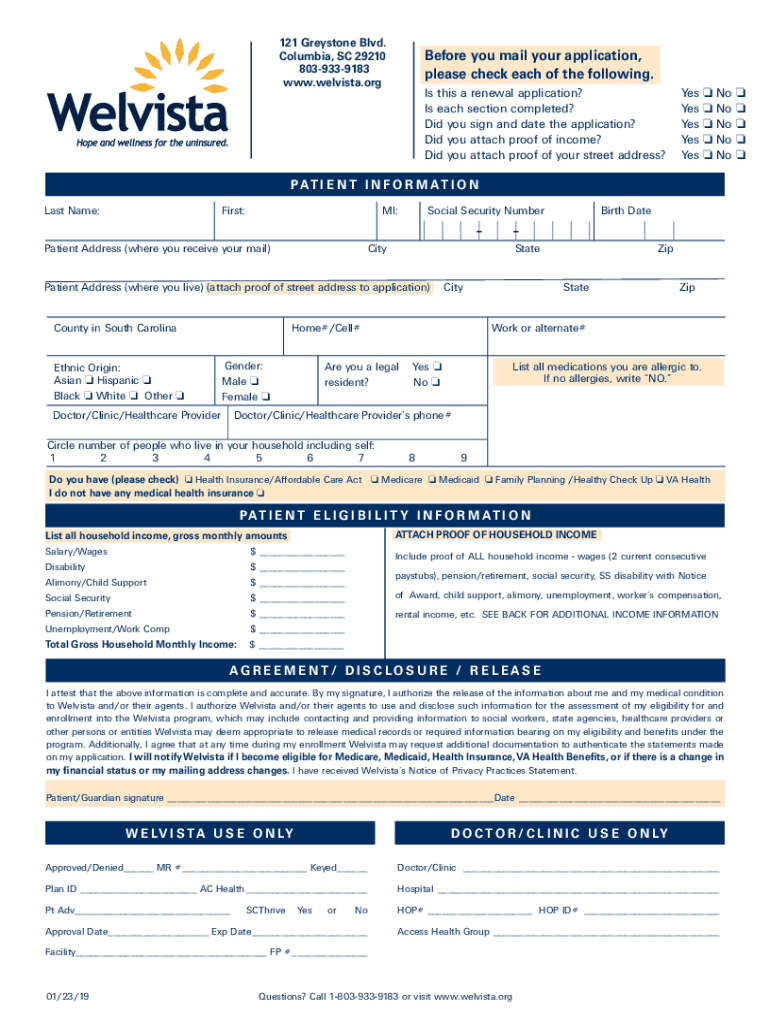
Welvista Application Form


What is the Welvista Application
The Welvista application is a program designed to provide access to necessary medications for individuals who are uninsured or underinsured. It aims to alleviate the financial burden of prescription costs, ensuring that eligible patients can obtain their medications without the stress of high prices. The application process is straightforward and can be completed online, making it accessible to a wide range of users.
How to use the Welvista Application
Using the Welvista application involves several key steps. First, individuals must gather the necessary information, including personal details and medical history. Once this information is ready, applicants can navigate to the Welvista application online and fill out the required fields. It is important to provide accurate information to avoid delays in processing. After submission, applicants will receive confirmation and further instructions regarding their application status.
Steps to complete the Welvista Application
Completing the Welvista application requires careful attention to detail. Here are the essential steps:
- Gather personal identification, including Social Security number and proof of income.
- Access the Welvista application online through the official website.
- Fill out the application form, ensuring all fields are complete and accurate.
- Submit the application and await confirmation of receipt.
- Follow any additional instructions provided for processing your application.
Eligibility Criteria
To qualify for the Welvista program, applicants must meet specific eligibility criteria. Generally, these include being a resident of the United States, having a household income below a certain threshold, and lacking adequate health insurance coverage. Each application is assessed individually, and additional documentation may be required to verify eligibility.
Legal use of the Welvista Application
The Welvista application is governed by various legal frameworks that ensure its compliance with healthcare regulations. It is essential for applicants to understand that submitting false information can lead to legal consequences. The application process adheres to the standards set forth by healthcare laws, ensuring that all patient information is handled securely and confidentially.
Key elements of the Welvista Application
Several key elements are crucial for the successful completion of the Welvista application. These include:
- Personal information: Name, address, and contact details.
- Income verification: Documentation to prove financial status.
- Prescription information: Details about required medications.
- Healthcare provider information: Contact details of the prescribing physician.
Quick guide on how to complete welvista application
Complete Welvista Application effortlessly on any device
Online document management has become increasingly popular among businesses and individuals. It offers an ideal eco-friendly alternative to traditional printed and signed documents, allowing you to find the right form and securely store it online. airSlate SignNow provides all the tools you need to create, edit, and eSign your documents swiftly without delays. Manage Welvista Application on any device using airSlate SignNow's Android or iOS applications and enhance any document-centered process today.
The easiest way to modify and eSign Welvista Application with ease
- Obtain Welvista Application and click Get Form to begin.
- Use the tools we provide to complete your document.
- Select pertinent sections of the documents or obscure sensitive information with tools that airSlate SignNow specifically provides for that purpose.
- Create your eSignature using the Sign tool, which takes mere seconds and carries the same legal authority as a conventional wet ink signature.
- Review the information and click the Done button to save your modifications.
- Choose your preferred method for sending your form—by email, text (SMS), invite link, or download it to your PC.
Say goodbye to lost or misplaced files, tedious form searches, or errors that require new document printouts. airSlate SignNow manages all your document administration needs in a few clicks from any device of your preference. Modify and eSign Welvista Application and ensure outstanding communication at every stage of the form preparation process with airSlate SignNow.
Create this form in 5 minutes or less
Create this form in 5 minutes!
People also ask
-
What is the welvista application online, and how does it work?
The welvista application online is a cloud-based platform that allows users to easily create, send, and eSign documents. It streamlines the signing process, enabling users to manage their documents from anywhere with an internet connection. By utilizing this application, businesses can save time and reduce paperwork while ensuring security and compliance.
-
How much does the welvista application online cost?
Pricing for the welvista application online varies depending on your organization’s size and specific needs. Typically, airSlate SignNow offers flexible subscription plans that cater to different budgets. It's best to visit the pricing page on our website to explore the available options.
-
What features are included in the welvista application online?
The welvista application online includes a variety of features such as customizable templates, document management, real-time tracking, and multi-party signing. Additionally, it offers secure storage and robust compliance measures to protect sensitive information. All these features work together to enhance the efficiency of document workflows.
-
What are the benefits of using the welvista application online?
Using the welvista application online provides numerous benefits including time savings, improved accuracy, and enhanced collaboration. It helps businesses eliminate delays associated with manual signing processes, thereby streamlining operations. Ultimately, it leads to improved customer satisfaction and a more agile business model.
-
Can I integrate the welvista application online with other software tools?
Yes, the welvista application online seamlessly integrates with various software tools and platforms. This includes CRM systems, document management systems, and productivity apps, allowing for a smooth workflow and enhanced productivity. Integrations enable users to maintain their existing processes while leveraging the strengths of our application.
-
Is the welvista application online secure?
Absolutely, security is a top priority for the welvista application online. We implement industry-standard encryption and security protocols to protect your documents and data. Additionally, our platform complies with regulatory standards ensuring that sensitive information remains confidential.
-
How can I get started with the welvista application online?
Getting started with the welvista application online is easy. Simply visit our website, sign up for an account, and follow the onboarding instructions to set up your documents. You'll have access to our helpful resources and support team to guide you through the process.
Get more for Welvista Application
- Control number ak p090 pkg form
- Control number ak p091 pkg form
- Control number ak p092 pkg form
- Control number ak p093 pkg form
- Residential real estate closings connecticut bar association form
- Recording requirements los angeles county registrar form
- Attorney general v waldron 289 md 683casetext form
- The powers granted from the principal to the attorney in fact form
Find out other Welvista Application
- How Can I eSignature Missouri Business Operations PPT
- How Can I eSignature Montana Car Dealer Document
- Help Me With eSignature Kentucky Charity Form
- How Do I eSignature Michigan Charity Presentation
- How Do I eSignature Pennsylvania Car Dealer Document
- How To eSignature Pennsylvania Charity Presentation
- Can I eSignature Utah Charity Document
- How Do I eSignature Utah Car Dealer Presentation
- Help Me With eSignature Wyoming Charity Presentation
- How To eSignature Wyoming Car Dealer PPT
- How To eSignature Colorado Construction PPT
- How To eSignature New Jersey Construction PDF
- How To eSignature New York Construction Presentation
- How To eSignature Wisconsin Construction Document
- Help Me With eSignature Arkansas Education Form
- Can I eSignature Louisiana Education Document
- Can I eSignature Massachusetts Education Document
- Help Me With eSignature Montana Education Word
- How To eSignature Maryland Doctors Word
- Help Me With eSignature South Dakota Education Form