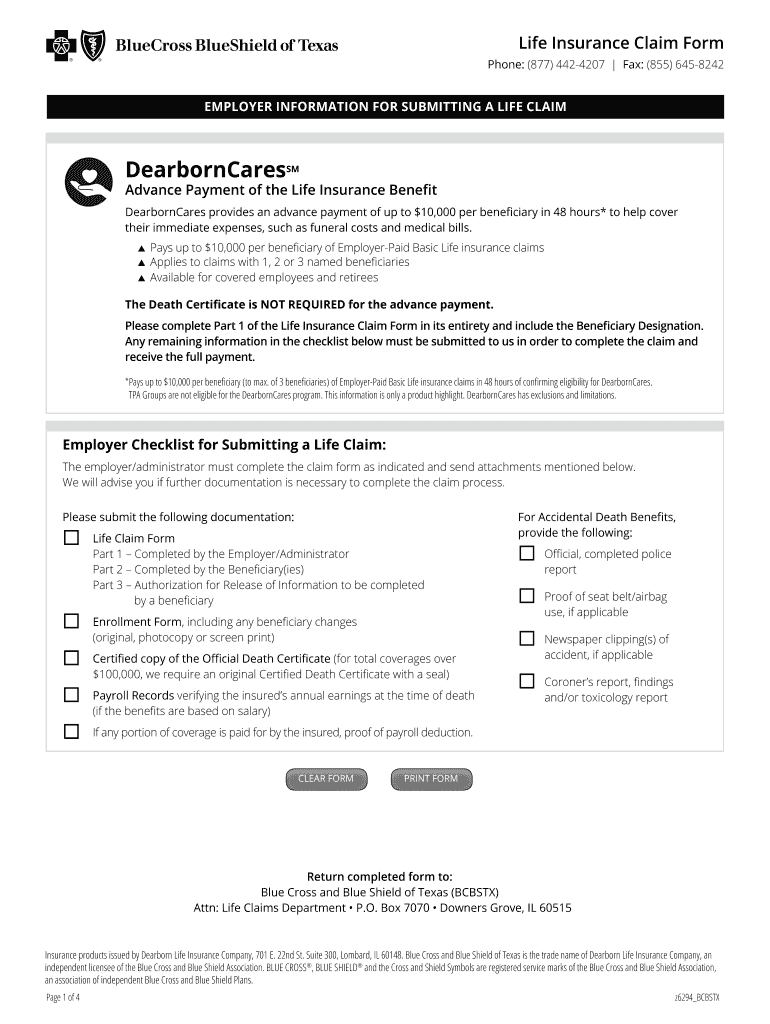
Did You Know Employers Can Submit Claims ONLINE? Form


What is the Did You Know Employers Can Submit Claims ONLINE?
The "Did You Know Employers Can Submit Claims ONLINE?" form is a digital tool that allows employers to file claims electronically, streamlining the process of documentation and submission. This form is particularly useful for businesses looking to manage their claims efficiently without the need for physical paperwork. By utilizing this online submission method, employers can save time, reduce errors, and enhance the overall management of their claims.
How to Use the Did You Know Employers Can Submit Claims ONLINE?
Using the "Did You Know Employers Can Submit Claims ONLINE?" form is straightforward. First, employers need to access the online platform where the form is hosted. After logging in or creating an account, they can locate the form and begin filling it out. It is essential to provide accurate information to ensure the claim is processed smoothly. Once completed, employers can submit the form electronically, receiving confirmation of submission for their records.
Steps to Complete the Did You Know Employers Can Submit Claims ONLINE?
Completing the "Did You Know Employers Can Submit Claims ONLINE?" form involves several key steps:
- Log in to the online platform or create an account if you do not have one.
- Navigate to the claims section and select the appropriate form.
- Fill in all required fields with accurate information.
- Review the information for any errors or omissions.
- Submit the form electronically and save the confirmation for your records.
Legal Use of the Did You Know Employers Can Submit Claims ONLINE?
The legal validity of the "Did You Know Employers Can Submit Claims ONLINE?" form is supported by compliance with established eSignature laws, such as the ESIGN Act and UETA. These laws ensure that electronic submissions are recognized as legally binding, provided that certain criteria are met. This includes the use of secure electronic signatures and proper authentication methods, which help protect the integrity of the submission process.
Key Elements of the Did You Know Employers Can Submit Claims ONLINE?
Key elements of the "Did You Know Employers Can Submit Claims ONLINE?" form include:
- Accurate Information: All fields must be filled out with precise details to avoid processing delays.
- Electronic Signature: A valid electronic signature is required to authenticate the submission.
- Submission Confirmation: Employers receive a confirmation upon successful submission, which serves as proof of filing.
Required Documents
To complete the "Did You Know Employers Can Submit Claims ONLINE?" form, employers typically need to gather specific documents. These may include:
- Identification information for the business.
- Details related to the claim being filed.
- Supporting documentation that verifies the claim.
Quick guide on how to complete did you know employers can submit claims online
Effortlessly Complete Did You Know Employers Can Submit Claims ONLINE? on Any Device
Managing documents online has gained signNow traction among organizations and individuals. It serves as an ideal eco-friendly alternative to conventional printed and signed materials, allowing you to easily locate the correct form and securely keep it online. airSlate SignNow provides you with all the resources needed to create, modify, and eSign your documents swiftly and without delays. Handle Did You Know Employers Can Submit Claims ONLINE? on any device using airSlate SignNow's Android or iOS applications and simplify any document-related workflow today.
The easiest way to alter and eSign Did You Know Employers Can Submit Claims ONLINE? effortlessly
- Locate Did You Know Employers Can Submit Claims ONLINE? and click Get Form to begin.
- Make use of the tools provided to fill out your document.
- Highlight important sections of your documents or conceal sensitive information with tools that airSlate SignNow specially offers for that purpose.
- Generate your eSignature using the Sign feature, which takes mere seconds and carries the same legal validity as a conventional wet ink signature.
- Review the details and click the Done button to finalize your changes.
- Choose your preferred method of submitting your form, whether by email, text message (SMS), invitation link, or download it to your computer.
Eliminate concerns about lost or misplaced documents, tedious form searches, or mistakes that require printing new copies. airSlate SignNow caters to your document management needs in just a few clicks from any device you choose. Edit and eSign Did You Know Employers Can Submit Claims ONLINE? and ensure excellent communication at every stage of your document preparation process with airSlate SignNow.
Create this form in 5 minutes or less
Create this form in 5 minutes!
People also ask
-
What are the benefits of using airSlate SignNow for submitting claims?
Did You Know Employers Can Submit Claims ONLINE? Using airSlate SignNow allows businesses to streamline their claims process, saving time and reducing errors. The user-friendly interface ensures that both employers and employees can easily navigate the submission process for efficient results.
-
How does airSlate SignNow ensure document security for claim submissions?
Did You Know Employers Can Submit Claims ONLINE? airSlate SignNow employs top-tier encryption and secure storage protocols to protect sensitive information during the claims submission process. This gives businesses peace of mind knowing that their data remains confidential and secure.
-
What is the pricing model for airSlate SignNow?
Did You Know Employers Can Submit Claims ONLINE? airSlate SignNow offers a flexible pricing model tailored to different business sizes and needs. Whether you are a small startup or a large enterprise, there are affordable plans designed to suit your budget while providing excellent value.
-
Are there any integrations available with airSlate SignNow?
Did You Know Employers Can Submit Claims ONLINE? airSlate SignNow integrates seamlessly with various software solutions including CRM systems, HR platforms, and cloud storage services. This flexibility allows businesses to enhance their workflow and improve efficiency when handling claim submissions and other documentation.
-
Is it easy to get started with airSlate SignNow?
Did You Know Employers Can Submit Claims ONLINE? Getting started with airSlate SignNow is quick and straightforward. Users can sign up, access tutorials, and find resources designed to guide them through the setup process, ensuring they can submit claims efficiently from day one.
-
Can I customize documents used for claim submissions in airSlate SignNow?
Did You Know Employers Can Submit Claims ONLINE? Yes, airSlate SignNow allows users to customize documents to fit their unique claim submission requirements. This feature not only saves time but also ensures that all necessary information is included in each submission.
-
What types of claims can be submitted using airSlate SignNow?
Did You Know Employers Can Submit Claims ONLINE? airSlate SignNow can handle a wide variety of claims, from insurance to worker’s compensation, making it versatile for different industries. Employers can easily manage diverse documentation while ensuring compliance through the eSigning process.
Get more for Did You Know Employers Can Submit Claims ONLINE?
- Notice of hearing minor form
- I am the father mother of form
- Idaho child support for sole custody form forms archive
- Rtf idaho court assistance office form
- A petition to change the name of form
- Notice of hearing minors form
- Notice to file workers comp complaint form idaho department of administration
- Idaho housing and finance association borrower affidavit and form
Find out other Did You Know Employers Can Submit Claims ONLINE?
- eSignature Oklahoma Plumbing Rental Application Secure
- How Can I eSignature Connecticut Real Estate Quitclaim Deed
- eSignature Pennsylvania Plumbing Business Plan Template Safe
- eSignature Florida Real Estate Quitclaim Deed Online
- eSignature Arizona Sports Moving Checklist Now
- eSignature South Dakota Plumbing Emergency Contact Form Mobile
- eSignature South Dakota Plumbing Emergency Contact Form Safe
- Can I eSignature South Dakota Plumbing Emergency Contact Form
- eSignature Georgia Real Estate Affidavit Of Heirship Later
- eSignature Hawaii Real Estate Operating Agreement Online
- eSignature Idaho Real Estate Cease And Desist Letter Online
- eSignature Idaho Real Estate Cease And Desist Letter Simple
- eSignature Wyoming Plumbing Quitclaim Deed Myself
- eSignature Colorado Sports Living Will Mobile
- eSignature Iowa Real Estate Moving Checklist Simple
- eSignature Iowa Real Estate Quitclaim Deed Easy
- eSignature Real Estate Form Louisiana Simple
- eSignature Louisiana Real Estate LLC Operating Agreement Myself
- Can I eSignature Louisiana Real Estate Quitclaim Deed
- eSignature Hawaii Sports Living Will Safe