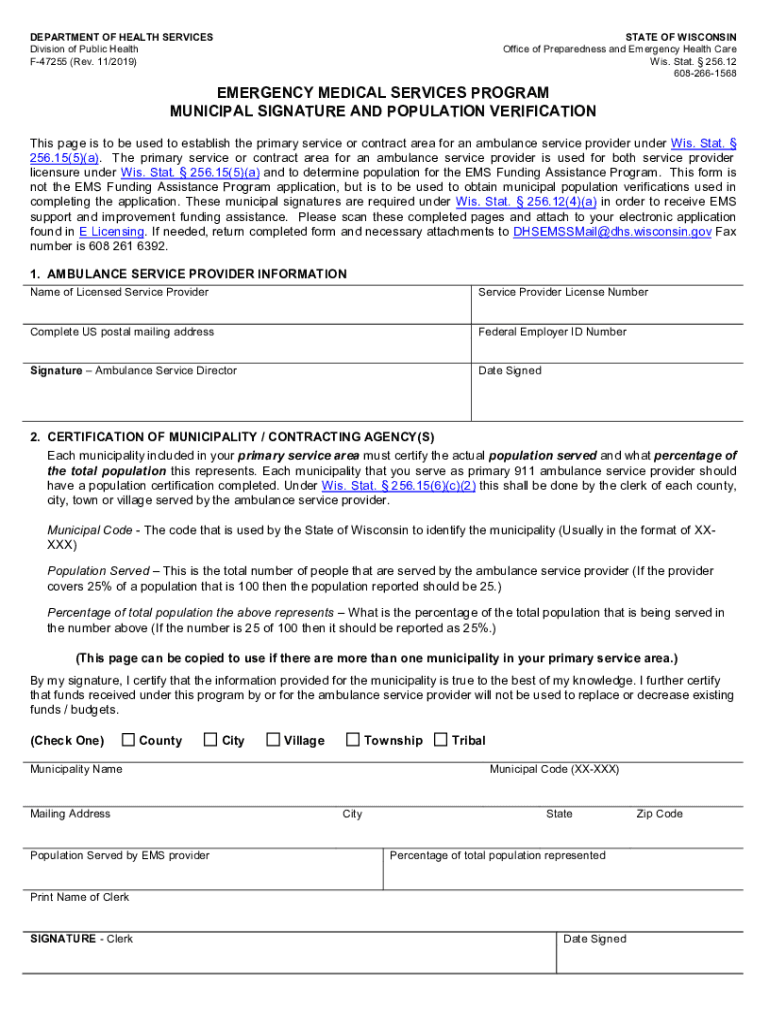
Advance Directives Wisconsin Department of Health Services Form


Understanding the Wisconsin Statement of Incapacity Form
The Wisconsin statement of incapacity form is a legal document that allows individuals to designate someone to make healthcare decisions on their behalf if they become unable to do so. This form is crucial for ensuring that a person's medical preferences are honored, even when they cannot communicate them. It is part of a broader category of advance directives that help manage healthcare decisions in accordance with an individual's wishes.
Steps to Complete the Wisconsin Statement of Incapacity Form
Filling out the Wisconsin statement of incapacity form involves several important steps to ensure it is legally valid and reflects the individual's wishes:
- Identify the Declarant: The person filling out the form must be of sound mind and at least eighteen years old.
- Choose a Healthcare Agent: Select an individual who will make decisions on your behalf. This person should be trustworthy and aware of your healthcare preferences.
- Detail Healthcare Preferences: Clearly outline your wishes regarding medical treatment, including any specific instructions or limitations.
- Sign and Date the Form: The form must be signed in the presence of a witness or notary public to validate it legally.
- Distribute Copies: Provide copies of the completed form to your healthcare agent, family members, and healthcare providers to ensure everyone is informed.
Legal Use of the Wisconsin Statement of Incapacity Form
The Wisconsin statement of incapacity form is legally recognized under state law, allowing it to be used in healthcare settings. For it to be effective, the document must meet specific legal requirements, including proper execution and witnessing. This ensures that the form can be presented to healthcare providers and legal entities when necessary, guaranteeing that the designated healthcare agent can act on behalf of the individual.
State-Specific Rules for the Wisconsin Statement of Incapacity Form
Wisconsin has specific rules governing the use of the statement of incapacity form. These include:
- Witness Requirements: The form must be signed in the presence of at least one witness who is not related to the declarant or the healthcare agent.
- Notarization: While notarization is not mandatory, it can enhance the form's validity and acceptance.
- Revocation: The declarant has the right to revoke the form at any time, provided they communicate this decision clearly to all relevant parties.
Examples of Using the Wisconsin Statement of Incapacity Form
There are various scenarios in which the Wisconsin statement of incapacity form can be utilized:
- Medical Emergencies: If a patient is incapacitated due to an accident or sudden illness, the healthcare agent can make decisions based on the patient's preferences stated in the form.
- Long-Term Care Situations: For individuals entering long-term care facilities, this form ensures that their healthcare choices are respected and followed.
- End-of-Life Decisions: The form can guide healthcare agents in making critical decisions regarding life-sustaining treatments when the patient is unable to express their wishes.
How to Obtain the Wisconsin Statement of Incapacity Form
The Wisconsin statement of incapacity form can be obtained through various means:
- Online Resources: Many legal and healthcare websites provide downloadable versions of the form.
- Healthcare Providers: Hospitals and clinics often have copies available for patients to fill out.
- Legal Aid Organizations: Local legal aid offices may offer assistance in obtaining and completing the form.
Quick guide on how to complete advance directives wisconsin department of health services
Effortlessly Prepare Advance Directives Wisconsin Department Of Health Services on Any Device
Digital document management has become increasingly popular among businesses and individuals alike. It serves as a perfect environmentally friendly alternative to conventional printed and signed documents, allowing you to access the necessary form and securely save it online. airSlate SignNow provides all the tools you require to create, modify, and electronically sign your documents swiftly without delays. Manage Advance Directives Wisconsin Department Of Health Services on any device using airSlate SignNow's Android or iOS applications and enhance any document-related process today.
The Easiest Method to Modify and Electronically Sign Advance Directives Wisconsin Department Of Health Services with Ease
- Obtain Advance Directives Wisconsin Department Of Health Services and click on Get Form to commence.
- Make use of the tools we offer to complete your document.
- Emphasize important sections of your documents or obscure sensitive information with tools specifically provided by airSlate SignNow for that purpose.
- Generate your electronic signature utilizing the Sign tool, which takes mere seconds and carries the same legal authority as a traditional handwritten signature.
- Verify the details and click on the Done button to save your modifications.
- Choose your preferred method to share your form, whether by email, SMS, or invitation link, or download it directly to your computer.
Forget the hassle of lost or misplaced documents, tedious searches for forms, or errors that necessitate reprinting new copies. airSlate SignNow addresses your document management requirements in just a few clicks from any device you choose. Edit and electronically sign Advance Directives Wisconsin Department Of Health Services to ensure seamless communication at every stage of your form preparation process with airSlate SignNow.
Create this form in 5 minutes or less
Create this form in 5 minutes!
People also ask
-
What is the Wisconsin statement of incapacity form?
The Wisconsin statement of incapacity form is a legal document used to declare an individual’s inability to make decisions regarding their health and finances. This form is essential for caregivers and health care providers, ensuring that a person’s wishes are respected when they cannot communicate them.
-
How can I access the Wisconsin statement of incapacity form?
You can easily access the Wisconsin statement of incapacity form through the airSlate SignNow platform. Our user-friendly interface allows you to find and complete the form online, making it accessible for anyone needing to file the form quickly and efficiently.
-
Is the Wisconsin statement of incapacity form available for e-signing?
Yes, the Wisconsin statement of incapacity form can be e-signed using airSlate SignNow. This feature allows you to sign documents electronically, ensuring a secure and efficient process without the need for physical signatures.
-
What are the benefits of using airSlate SignNow for the Wisconsin statement of incapacity form?
Using airSlate SignNow for the Wisconsin statement of incapacity form offers numerous benefits, including ease of use, quick turnaround time, and enhanced security. Our platform ensures that your documents are safely stored and compliant with legal requirements, giving you peace of mind.
-
Are there any costs associated with the Wisconsin statement of incapacity form on airSlate SignNow?
AirSlate SignNow offers competitive pricing plans that allow you to e-sign and manage documents like the Wisconsin statement of incapacity form efficiently. We offer a free trial and various subscription options to suit different budgets and usage needs.
-
Can the Wisconsin statement of incapacity form be integrated with other software?
Absolutely! AirSlate SignNow provides seamless integration with various software solutions to enhance your workflow. This allows you to manage and send the Wisconsin statement of incapacity form alongside your existing business applications.
-
How secure is the Wisconsin statement of incapacity form when using airSlate SignNow?
Security is a top priority at airSlate SignNow. When completing the Wisconsin statement of incapacity form, all documents are encrypted, ensuring that your sensitive information is protected from unauthorized access.
Get more for Advance Directives Wisconsin Department Of Health Services
- Control number id p086 pkg form
- Control number id p087 pkg form
- Control number id p088 pkg form
- Control number id p089 pkg form
- With this letters of recommendation package you will find forms often used by persons
- Control number id p093 pkg form
- My attorney in fact form
- My true and lawful attorney in fact to act with the following form
Find out other Advance Directives Wisconsin Department Of Health Services
- eSign Charity PPT North Carolina Now
- eSign New Mexico Charity Lease Agreement Form Secure
- eSign Charity PPT North Carolina Free
- eSign North Dakota Charity Rental Lease Agreement Now
- eSign Arkansas Construction Permission Slip Easy
- eSign Rhode Island Charity Rental Lease Agreement Secure
- eSign California Construction Promissory Note Template Easy
- eSign Colorado Construction LLC Operating Agreement Simple
- Can I eSign Washington Charity LLC Operating Agreement
- eSign Wyoming Charity Living Will Simple
- eSign Florida Construction Memorandum Of Understanding Easy
- eSign Arkansas Doctors LLC Operating Agreement Free
- eSign Hawaii Construction Lease Agreement Mobile
- Help Me With eSign Hawaii Construction LLC Operating Agreement
- eSign Hawaii Construction Work Order Myself
- eSign Delaware Doctors Quitclaim Deed Free
- eSign Colorado Doctors Operating Agreement Computer
- Help Me With eSign Florida Doctors Lease Termination Letter
- eSign Florida Doctors Lease Termination Letter Myself
- eSign Hawaii Doctors Claim Later