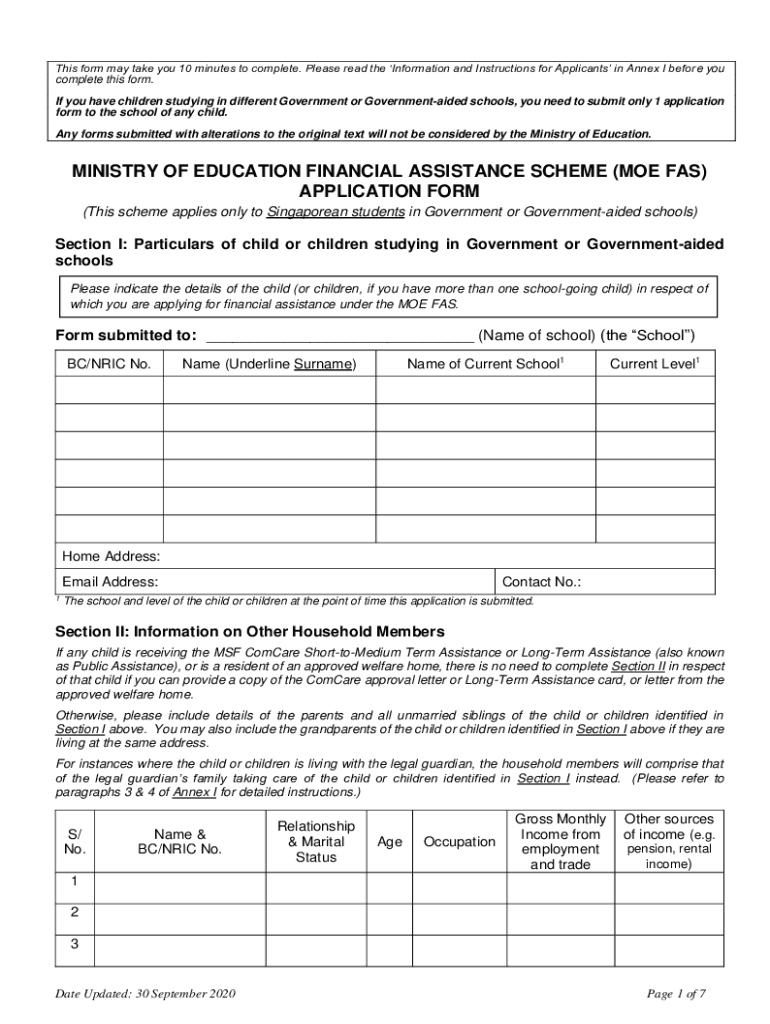
KM 654e 20171012115737 Form


What is the fas application form?
The fas application form is a crucial document utilized for applying to the financial assistance scheme administered by the Ministry of Education (MOE) in Singapore. This form is designed to assess eligibility for financial support aimed at helping students and their families manage educational expenses. The information provided in the form helps determine the level of assistance a student may qualify for, based on their financial situation.
Eligibility criteria for the fas application form
To successfully complete the fas application form, applicants must meet specific eligibility criteria. Generally, these criteria include:
- Residency in Singapore.
- Enrollment in a recognized educational institution.
- Demonstration of financial need, typically assessed through household income.
- Submission of necessary supporting documents, such as income statements and identification proof.
Understanding these criteria is essential for applicants to ensure they provide the required information accurately.
Steps to complete the fas application form
Completing the fas application form involves several key steps to ensure all necessary information is accurately provided. Here are the steps to follow:
- Gather required documents, including proof of income and identification.
- Access the fas application form, either online or in printed format.
- Fill out the form with accurate personal and financial details.
- Review the completed form for any errors or omissions.
- Submit the form along with the required supporting documents.
Following these steps can help streamline the application process and improve the chances of receiving assistance.
Required documents for the fas application form
When applying using the fas application form, applicants must provide specific documents to support their application. These documents typically include:
- Proof of income, such as recent pay slips or tax returns.
- Identification documents, including a national ID or passport.
- Documents related to the applicant’s educational institution, like admission letters or enrollment confirmations.
Ensuring that all required documents are submitted can significantly enhance the application’s credibility and speed up the processing time.
Form submission methods for the fas application form
The fas application form can be submitted through various methods, providing flexibility for applicants. Common submission methods include:
- Online submission via the official MOE website, which allows for immediate processing.
- Mailing the completed form and supporting documents to the designated MOE office.
- In-person submission at designated MOE locations, which may offer assistance during the application process.
Choosing the appropriate submission method can depend on the applicant's convenience and urgency.
Legal use of the fas application form
The fas application form is legally binding once it is completed and submitted. It is essential that applicants provide truthful and accurate information, as any discrepancies may lead to legal repercussions or denial of assistance. The form must comply with local regulations regarding financial assistance and privacy laws, ensuring that the information is handled securely and confidentially.
Quick guide on how to complete km 654e 20171012115737
Effortlessly prepare KM 654e 20171012115737 on any device
Digital document management has gained popularity among businesses and individuals alike. It offers a fantastic environmentally friendly substitute for conventional printed and signed documents, allowing you to locate the necessary form and securely save it online. airSlate SignNow equips you with all the resources needed to create, alter, and eSign your documents quickly and efficiently. Manage KM 654e 20171012115737 across any platform using airSlate SignNow's Android or iOS applications and enhance any document-driven workflow today.
The simplest way to modify and eSign KM 654e 20171012115737 with ease
- Locate KM 654e 20171012115737 and click on Get Form to begin.
- Utilize the tools we offer to complete your document.
- Emphasize important sections of the documents or obscure sensitive information using tools specifically designed for that purpose by airSlate SignNow.
- Generate your eSignature with the Sign feature, which takes mere seconds and holds the same legal significance as a conventional ink signature.
- Verify all details and click on the Done button to save your changes.
- Choose how you wish to share your form, via email, SMS, an invitation link, or download it to your computer.
Eliminate concerns about missing or lost files, tedious form searching, or mistakes that necessitate printing new document copies. airSlate SignNow meets all your document management needs in just a few clicks from any device you prefer. Edit and eSign KM 654e 20171012115737 and ensure outstanding communication at every stage of the form preparation process with airSlate SignNow.
Create this form in 5 minutes or less
Create this form in 5 minutes!
People also ask
-
What is the fas application form and how can it benefit my business?
The fas application form is a digital document solution that streamlines the process of signing and managing applications. By using airSlate SignNow, businesses can easily collect signatures and approvals, saving time and enhancing efficiency. This modern approach minimizes paperwork, reduces errors, and improves overall workflow.
-
How much does it cost to use the fas application form with airSlate SignNow?
airSlate SignNow offers various pricing plans to accommodate different business needs, all of which include access to the fas application form. Depending on the selected plan, costs may vary; however, it remains a cost-effective solution for both small and large businesses. You can visit our pricing page to find the plan that best suits your requirements.
-
Can I customize the fas application form for my specific needs?
Yes, airSlate SignNow allows you to fully customize the fas application form to meet the unique requirements of your business. You can add various fields, adjust formatting, and include branding elements to make the document more aligned with your corporate identity. Customization enhances the user experience and helps capture all necessary information.
-
What features does airSlate SignNow offer for the fas application form?
The fas application form in airSlate SignNow comes with several powerful features, including easy drag-and-drop fields, templates, and real-time tracking. Users can also integrate with other services, automate workflows, and ensure secure document storage. These features signNowly enhance the efficiency of handling important documents.
-
Is the fas application form secure for my sensitive data?
Absolutely. airSlate SignNow prioritizes security, providing the fas application form with robust encryption, secure servers, and compliance with industry standards. This ensures that all sensitive data collected through the application form remains protected. Our solution allows you to focus on your business without worrying about data bsignNowes.
-
Can I integrate the fas application form with other software tools?
Yes, the fas application form can seamlessly integrate with a variety of software tools used in your organization. airSlate SignNow supports integrations with popular applications like Salesforce, Google Workspace, and Microsoft Office. This allows for a more streamlined workflow, enhancing productivity and ensuring all processes work in harmony.
-
What benefits can I expect from using the fas application form over traditional methods?
Utilizing the fas application form with airSlate SignNow provides numerous benefits compared to traditional paper methods. These include faster turnaround times for document signing, reduced printing and mailing costs, and improved accuracy due to automated processes. Overall, adopting this digital solution means greater efficiency and effectiveness in your operations.
Get more for KM 654e 20171012115737
- The importance of a legal description in real estate contracts form
- Quitclaim grant and convey unto a limited liability company form
- Hereinafter referred to as grantor does hereby grant convey form
- Response to owners request corporation llc etc form
- San francisco sf dph form
- Objection to lien individual form
- Record if any form
- To have and to hold same unto grantee and unto grantees assigns forever with all form
Find out other KM 654e 20171012115737
- Sign Rhode Island Finance & Tax Accounting Cease And Desist Letter Computer
- Sign Vermont Finance & Tax Accounting RFP Later
- Can I Sign Wyoming Finance & Tax Accounting Cease And Desist Letter
- Sign California Government Job Offer Now
- How Do I Sign Colorado Government Cease And Desist Letter
- How To Sign Connecticut Government LLC Operating Agreement
- How Can I Sign Delaware Government Residential Lease Agreement
- Sign Florida Government Cease And Desist Letter Online
- Sign Georgia Government Separation Agreement Simple
- Sign Kansas Government LLC Operating Agreement Secure
- How Can I Sign Indiana Government POA
- Sign Maryland Government Quitclaim Deed Safe
- Sign Louisiana Government Warranty Deed Easy
- Sign Government Presentation Massachusetts Secure
- How Can I Sign Louisiana Government Quitclaim Deed
- Help Me With Sign Michigan Government LLC Operating Agreement
- How Do I Sign Minnesota Government Quitclaim Deed
- Sign Minnesota Government Affidavit Of Heirship Simple
- Sign Missouri Government Promissory Note Template Fast
- Can I Sign Missouri Government Promissory Note Template