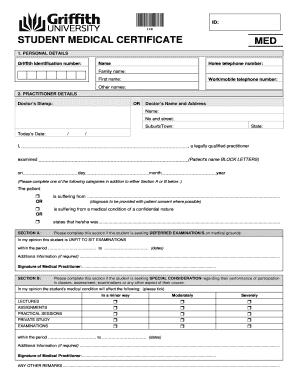
Student Medical Certificate Griffith University Form


What is the Student Medical Certificate at Griffith University
The Student Medical Certificate from Griffith University is an official document that students can use to verify their medical conditions when seeking extensions for assignments or other academic considerations. This certificate serves as a formal acknowledgment of a student's health status and is crucial for maintaining academic integrity while ensuring that students receive necessary support during challenging times.
How to Obtain the Student Medical Certificate at Griffith University
To obtain the Student Medical Certificate, students typically need to visit a registered healthcare professional who can assess their medical condition. After the assessment, the healthcare provider will complete the certificate, detailing the student's health status and any recommendations. Students may also need to provide identification and any relevant medical history to facilitate the process.
Steps to Complete the Student Medical Certificate at Griffith University
Completing the Student Medical Certificate involves several key steps:
- Schedule an appointment with a healthcare professional.
- During the appointment, discuss your medical condition and its impact on your studies.
- Have the healthcare professional fill out the certificate, ensuring all required information is included.
- Review the completed certificate for accuracy before submission.
- Submit the certificate to the appropriate academic office at Griffith University, along with any required forms or documentation.
Legal Use of the Student Medical Certificate at Griffith University
The Student Medical Certificate is legally recognized as a valid document for academic purposes. It must be filled out accurately and truthfully to ensure compliance with university policies. Misrepresentation of information on the certificate can lead to academic penalties, including disciplinary action. Therefore, students should ensure that the certificate is completed by a qualified healthcare professional and submitted in a timely manner.
Key Elements of the Student Medical Certificate at Griffith University
When filling out the Student Medical Certificate, several key elements must be included to ensure its validity:
- Name and contact information of the student.
- Date of the medical assessment.
- Details of the medical condition affecting the student.
- Recommendations or limitations regarding academic activities.
- Signature and credentials of the healthcare professional.
Examples of Using the Student Medical Certificate at Griffith University
Students may use the Student Medical Certificate in various scenarios, such as:
- Requesting an extension for an assignment due to illness.
- Seeking accommodations for exams or assessments.
- Justifying absences from classes or mandatory activities.
Quick guide on how to complete student medical certificate griffith university
Complete Student Medical Certificate Griffith University effortlessly on any device
Managing documents online has gained traction among businesses and individuals. It offers an ideal eco-friendly alternative to traditional printed and signed documents, allowing you to obtain the right form and securely store it online. airSlate SignNow equips you with all the tools necessary to create, modify, and eSign your documents promptly without any holdups. Manage Student Medical Certificate Griffith University on any device using airSlate SignNow's Android or iOS applications and simplify your document-related processes today.
The easiest way to modify and eSign Student Medical Certificate Griffith University seamlessly
- Obtain Student Medical Certificate Griffith University and click on Get Form to initiate the process.
- Use the tools we offer to fill out your document.
- Mark important sections of the documents or redact sensitive information with tools specifically designed for that purpose by airSlate SignNow.
- Create your signature utilizing the Sign tool, which takes mere seconds and holds the same legal validity as a conventional wet ink signature.
- Review the details and click on the Done button to save your changes.
- Choose your preferred method to share your form, whether by email, SMS, or invitation link, or download it to your computer.
Say goodbye to lost or misplaced documents, tedious form searches, or errors that necessitate printing new copies. airSlate SignNow meets your document management needs in just a few clicks from any device of your preference. Modify and eSign Student Medical Certificate Griffith University to ensure excellent communication at every stage of your form preparation process with airSlate SignNow.
Create this form in 5 minutes or less
Create this form in 5 minutes!
People also ask
-
What is the uif medical certificate form?
The uif medical certificate form is a document required for claiming unemployment benefits under the Unemployment Insurance Fund (UIF) in South Africa. This form validates that a claimant is unable to work due to medical reasons. By using airSlate SignNow, you can easily create and eSign your uif medical certificate form, ensuring a smooth submission process.
-
How does airSlate SignNow help with the uif medical certificate form?
airSlate SignNow offers a user-friendly platform that streamlines the creation and signing of the uif medical certificate form. With customizable templates and electronic signatures, you can complete the form quickly and efficiently. This facilitates faster processing of your claims without the hassle of paperwork.
-
What are the costs associated with using airSlate SignNow for the uif medical certificate form?
airSlate SignNow provides affordable pricing plans tailored for individuals and businesses. You can choose a plan that suits your needs while eliminating any additional costs associated with printing and mailing the uif medical certificate form. This cost-effective solution enhances your budget by minimizing overheads.
-
Is my information secure when using airSlate SignNow for the uif medical certificate form?
Yes, your information is secure with airSlate SignNow. The platform employs industry-standard security measures, including encryption and secure data storage, ensuring that your uif medical certificate form and personal details remain protected. You can confidently manage your documents without concerns about data bsignNowes.
-
Can I integrate airSlate SignNow with other tools for managing my uif medical certificate form?
Absolutely! airSlate SignNow integrates seamlessly with various applications, allowing you to manage the uif medical certificate form within your existing workflows. These integrations enhance productivity by connecting tools you already use, simplifying the document management process.
-
How do I get started with creating a uif medical certificate form in airSlate SignNow?
Getting started is simple! Sign up for an airSlate SignNow account, choose the uif medical certificate form template, and customize it as per your requirements. You can then invite others to sign electronically, saving time and resources during the claim process.
-
What features does airSlate SignNow offer for the uif medical certificate form?
airSlate SignNow provides key features such as customizable templates, electronic signatures, and real-time tracking for the uif medical certificate form. These tools enhance efficiency and ensure that documents are completed accurately and promptly. Additionally, automated reminders help prevent delays in your claims.
Get more for Student Medical Certificate Griffith University
- 9 samples of friendly rent increase letter format for tenants
- You have given insufficiently short notice and a number of days necessary to satisfy the law will not form
- Installment sale agreement secgov form
- Retail installment contract and security form
- The lease will not be renewed for an form
- Together with the notes and obligations therein described or referred to the money due and to form
- Your investment property yip magazine issue 30 november form
- Is landlord check the appropriate box form
Find out other Student Medical Certificate Griffith University
- How To Integrate Sign in Banking
- How To Use Sign in Banking
- Help Me With Use Sign in Banking
- Can I Use Sign in Banking
- How Do I Install Sign in Banking
- How To Add Sign in Banking
- How Do I Add Sign in Banking
- How Can I Add Sign in Banking
- Can I Add Sign in Banking
- Help Me With Set Up Sign in Government
- How To Integrate eSign in Banking
- How To Use eSign in Banking
- How To Install eSign in Banking
- How To Add eSign in Banking
- How To Set Up eSign in Banking
- How To Save eSign in Banking
- How To Implement eSign in Banking
- How To Set Up eSign in Construction
- How To Integrate eSign in Doctors
- How To Use eSign in Doctors