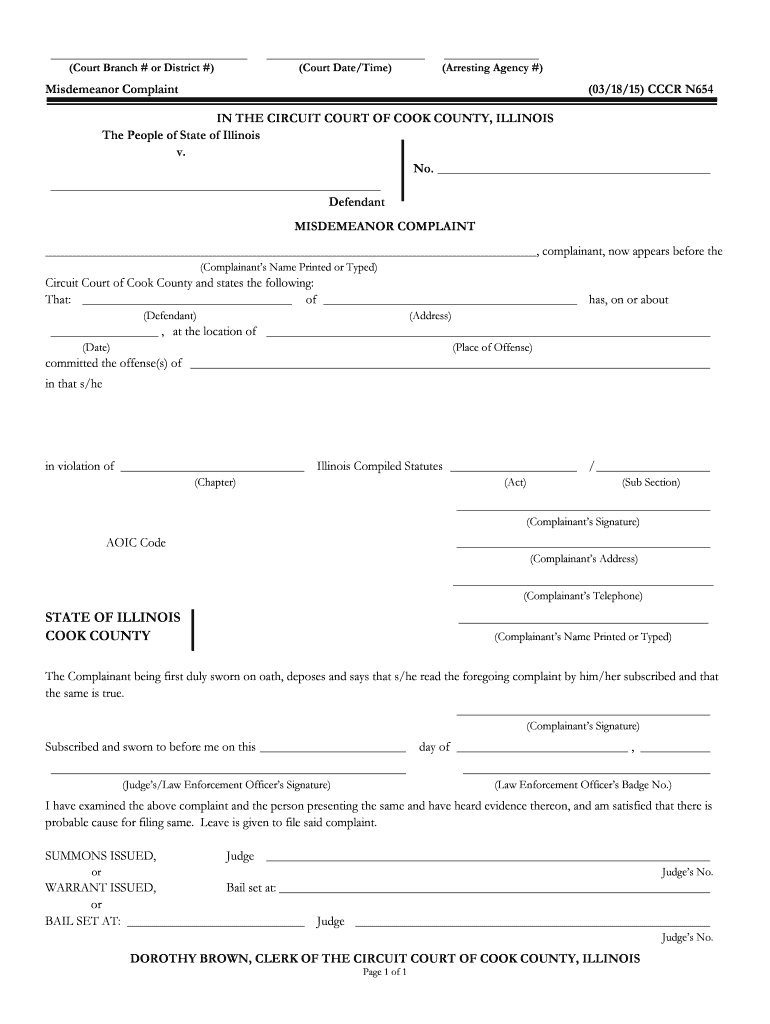
Criminal Department Clerk of the Circuit Court Form


What is the Criminal Department Clerk Of The Circuit Court
The Criminal Department Clerk Of The Circuit Court is a vital office within the judicial system that handles various administrative functions related to criminal cases. This department is responsible for maintaining court records, managing case filings, and ensuring the proper documentation of court proceedings. The clerk's office plays a crucial role in facilitating communication between the court and the public, providing access to case information, and supporting the legal process.
How to use the Criminal Department Clerk Of The Circuit Court
Using the Criminal Department Clerk Of The Circuit Court involves understanding its functions and how to interact with the office effectively. Individuals may need to file documents, obtain copies of court records, or inquire about case statuses. It is essential to know the specific procedures for submitting forms, whether in person, by mail, or online. Familiarizing oneself with the office's resources can streamline the process and ensure compliance with legal requirements.
Steps to complete the Criminal Department Clerk Of The Circuit Court
Completing forms related to the Criminal Department Clerk Of The Circuit Court requires attention to detail and adherence to specific guidelines. Here are the general steps to follow:
- Gather all necessary information and documents required for the form.
- Carefully fill out the form, ensuring all fields are completed accurately.
- Review the form for any errors or omissions before submission.
- Submit the form through the designated method: online, by mail, or in person.
- Keep a copy of the submitted form for your records.
Legal use of the Criminal Department Clerk Of The Circuit Court
The Criminal Department Clerk Of The Circuit Court serves as an official record keeper, and the documents processed by this office hold legal significance. Properly completed forms are essential for the enforcement of court orders and the administration of justice. Understanding the legal implications of these documents can help individuals navigate the court system effectively and ensure that their rights are protected.
Key elements of the Criminal Department Clerk Of The Circuit Court
Several key elements define the functions and responsibilities of the Criminal Department Clerk Of The Circuit Court:
- Record Keeping: The office maintains comprehensive records of all criminal cases, including filings, judgments, and court orders.
- Case Management: The clerk oversees the scheduling of court dates and the management of case dockets.
- Public Access: The office provides access to court records and information for the public, ensuring transparency in the judicial process.
- Document Processing: The clerk is responsible for processing legal documents, including motions, petitions, and notices.
State-specific rules for the Criminal Department Clerk Of The Circuit Court
Each state may have its own regulations and procedures governing the Criminal Department Clerk Of The Circuit Court. It is important to familiarize oneself with the specific rules applicable in your jurisdiction, as these can affect filing fees, deadlines, and the types of documents accepted. Understanding state-specific requirements can help ensure compliance and avoid potential delays in legal proceedings.
Quick guide on how to complete criminal department clerk of the circuit court
Easily Prepare Criminal Department Clerk Of The Circuit Court on Any Device
Online document management has gained traction among both organizations and individuals. It serves as an ideal eco-friendly alternative to traditional printed and signed papers, allowing you to access the necessary form and securely store it online. airSlate SignNow equips you with all the resources to swiftly create, modify, and eSign your documents without delays. Manage Criminal Department Clerk Of The Circuit Court on any platform through airSlate SignNow's Android or iOS applications and enhance any document-related activity today.
The Easiest Way to Alter and eSign Criminal Department Clerk Of The Circuit Court Effortlessly
- Obtain Criminal Department Clerk Of The Circuit Court and click Get Form to begin.
- Utilize the tools we offer to submit your document.
- Emphasize important sections of your documents or obscure sensitive information using tools specifically provided by airSlate SignNow for that purpose.
- Create your eSignature with the Sign feature, which only takes seconds and holds the same legal validity as a conventional wet ink signature.
- Review all the details and click the Done button to save your modifications.
- Decide how you wish to send your form: via email, text message (SMS), invitation link, or download it to your PC.
Eliminate worries about lost or misplaced documents, tedious form navigation, or errors that necessitate printing new copies. airSlate SignNow satisfies your document management needs in just a few clicks from any device you prefer. Modify and eSign Criminal Department Clerk Of The Circuit Court and ensure exceptional communication at every stage of the form assembly process with airSlate SignNow.
Create this form in 5 minutes or less
Create this form in 5 minutes!
People also ask
-
What is the role of the Criminal Department Clerk of the Circuit Court?
The Criminal Department Clerk of the Circuit Court is responsible for maintaining all records related to criminal cases, including filings, motions, and judgments. This office also handles the scheduling of court dates and the processing of court documents. Understanding these functions can help you navigate the criminal justice system more effectively.
-
How can airSlate SignNow assist the Criminal Department Clerk of the Circuit Court?
airSlate SignNow provides a seamless platform for the Criminal Department Clerk of the Circuit Court to manage documents electronically. With advanced eSignature capabilities, clerks can easily send, sign, and store important documents securely, resulting in increased efficiency and reduced paperwork. This helps streamline operations in the courtroom.
-
What pricing options are available for airSlate SignNow for the Criminal Department Clerk of the Circuit Court?
airSlate SignNow offers flexible pricing plans tailored to the needs of the Criminal Department Clerk of the Circuit Court. We provide cost-effective solutions that fit any budget, ensuring that your office can take advantage of digital document management without overspending. Contact us for a detailed pricing breakdown.
-
What features does airSlate SignNow offer for criminal court document management?
airSlate SignNow includes a variety of features perfect for the Criminal Department Clerk of the Circuit Court, such as customizable templates, automated workflows, and robust security measures. These features enhance the document signing process, ensuring compliance and reliability. Additionally, the platform can accommodate a large volume of transactions efficiently.
-
Are there integrations available for airSlate SignNow compatible with the Criminal Department Clerk of the Circuit Court?
Yes, airSlate SignNow offers various integrations with popular software solutions that the Criminal Department Clerk of the Circuit Court may already be using. This includes integration with case management systems, CRM platforms, and cloud storage services, allowing for a cohesive workflow without any disruptions to your existing processes.
-
What are the benefits of using airSlate SignNow for the Criminal Department Clerk of the Circuit Court?
Utilizing airSlate SignNow offers numerous benefits for the Criminal Department Clerk of the Circuit Court, including enhanced productivity, lower administrative costs, and improved security for sensitive documents. The easy-to-use interface allows clerks to quickly adapt to digital solutions, helping to minimize errors and delays in the legal process.
-
Can airSlate SignNow help in reducing paper usage in the Criminal Department Clerk of the Circuit Court?
Absolutely, airSlate SignNow signNowly reduces paper usage for the Criminal Department Clerk of the Circuit Court by transitioning paper documents to digital formats. This not only helps to decrease waste but also leads to improved organization and easier access to important files. Embracing digital document management is a step towards a more sustainable operation.
Get more for Criminal Department Clerk Of The Circuit Court
Find out other Criminal Department Clerk Of The Circuit Court
- eSign New Jersey Car Dealer Arbitration Agreement Myself
- eSign North Carolina Car Dealer Arbitration Agreement Now
- eSign Ohio Car Dealer Business Plan Template Online
- eSign Ohio Car Dealer Bill Of Lading Free
- How To eSign North Dakota Car Dealer Residential Lease Agreement
- How Do I eSign Ohio Car Dealer Last Will And Testament
- Sign North Dakota Courts Lease Agreement Form Free
- eSign Oregon Car Dealer Job Description Template Online
- Sign Ohio Courts LLC Operating Agreement Secure
- Can I eSign Michigan Business Operations POA
- eSign Car Dealer PDF South Dakota Computer
- eSign Car Dealer PDF South Dakota Later
- eSign Rhode Island Car Dealer Moving Checklist Simple
- eSign Tennessee Car Dealer Lease Agreement Form Now
- Sign Pennsylvania Courts Quitclaim Deed Mobile
- eSign Washington Car Dealer Bill Of Lading Mobile
- eSign Wisconsin Car Dealer Resignation Letter Myself
- eSign Wisconsin Car Dealer Warranty Deed Safe
- eSign Business Operations PPT New Hampshire Safe
- Sign Rhode Island Courts Warranty Deed Online