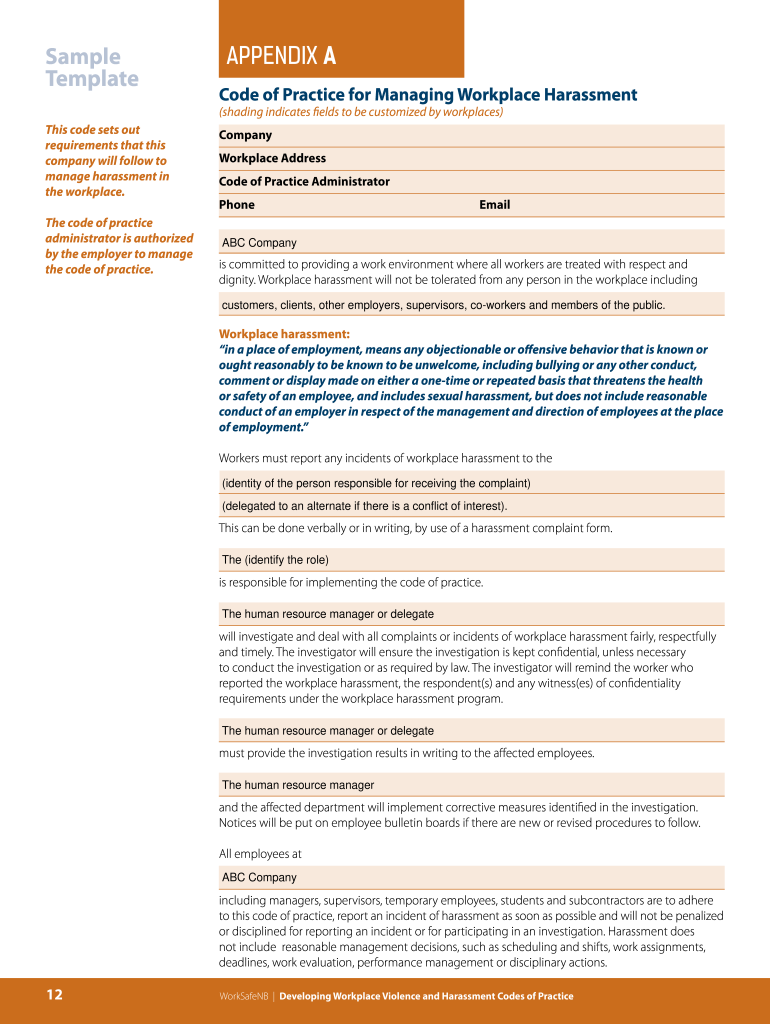
Developing Workplace Form


What is the Developing Workplace
The Developing Workplace form is a crucial document designed to facilitate the transition from traditional office settings to more flexible work environments. This form assists organizations in outlining policies, procedures, and expectations for remote and hybrid work models. It serves as a framework to ensure that both employers and employees understand their rights and responsibilities in a developing workplace.
How to use the Developing Workplace
To effectively use the Developing Workplace form, organizations should first assess their current work policies and identify areas that require updates. This involves gathering input from employees to understand their needs and preferences. Once the form is completed, it should be disseminated to all staff members, ensuring that everyone is aware of the new guidelines. Regular reviews and updates to the form will help maintain its relevance as workplace dynamics evolve.
Steps to complete the Developing Workplace
Completing the Developing Workplace form involves several key steps:
- Identify the specific needs of your organization regarding remote and hybrid work.
- Gather feedback from employees to ensure their perspectives are considered.
- Draft the form, outlining policies related to communication, productivity, and accountability.
- Review the form with legal counsel to ensure compliance with relevant laws.
- Distribute the completed form to all employees and provide training on its implementation.
- Schedule regular reviews to update the form as necessary.
Legal use of the Developing Workplace
Using the Developing Workplace form legally requires compliance with federal and state labor laws. This includes ensuring that policies do not infringe on employee rights regarding work hours, compensation, and workplace safety. Organizations must also consider privacy laws when handling employee data and communications. Regular legal reviews can help maintain compliance and mitigate potential risks.
Key elements of the Developing Workplace
The key elements of the Developing Workplace form typically include:
- Workplace expectations: Clear guidelines on productivity, communication, and availability.
- Health and safety protocols: Measures to ensure employee well-being in remote settings.
- Technology requirements: Specifications for tools and software necessary for remote work.
- Performance evaluation criteria: Metrics for assessing employee performance in a flexible work environment.
- Compliance information: Details on legal obligations and employee rights.
Examples of using the Developing Workplace
Organizations can implement the Developing Workplace form in various scenarios, such as:
- Transitioning to a hybrid work model where employees split time between home and the office.
- Establishing remote work policies for employees in different states, addressing local regulations.
- Creating guidelines for temporary remote work arrangements due to unforeseen circumstances, such as public health emergencies.
Quick guide on how to complete developing workplace
Complete Developing Workplace effortlessly on any device
Online document management has surged in popularity among businesses and individuals. It offers an excellent environmentally friendly alternative to conventional printed and signed documents, allowing you to obtain the necessary form and securely store it online. airSlate SignNow equips you with all the tools required to create, modify, and electronically sign your documents swiftly and without delay. Manage Developing Workplace on any platform with airSlate SignNow's Android or iOS applications and enhance any document-based task today.
How to edit and eSign Developing Workplace with ease
- Find Developing Workplace and click on Get Form to initiate the process.
- Utilize the tools we provide to complete your form.
- Emphasize important sections of the documents or redact sensitive information with tools that airSlate SignNow offers specifically for this purpose.
- Generate your signature using the Sign tool, which can be done in seconds and carries the same legal validity as a traditional wet ink signature.
- Review all the details and click on the Done button to confirm your changes.
- Select your preferred method to submit your form, whether by email, text message (SMS), invite link, or download it to your computer.
Eliminate concerns about lost or misplaced documents, tedious form searches, or errors that necessitate printing new document copies. airSlate SignNow takes care of all your document management needs in just a few clicks from any device you choose. Modify and eSign Developing Workplace and promote excellent communication at every stage of your form preparation process with airSlate SignNow.
Create this form in 5 minutes or less
Create this form in 5 minutes!
People also ask
-
How can airSlate SignNow assist in developing a workplace culture of efficiency?
By utilizing airSlate SignNow, businesses can streamline their document management processes, which is crucial for developing a workplace culture of efficiency. It allows for quick document approvals and electronic signatures, minimizing delays and enhancing productivity. Ultimately, enhancing operational efficiency contributes signNowly to a positive workplace environment.
-
What features does airSlate SignNow offer to facilitate a remote developing workplace?
airSlate SignNow provides features like mobile accessibility, templates, and real-time collaboration tools that are essential for a remote developing workplace. These functionalities allow teams to work seamlessly from anywhere, ensuring that document workflows are maintained without geographical limitations. This flexibility supports modern work environments and enhances overall efficiency.
-
Is airSlate SignNow a cost-effective solution for developing workplace environments?
Yes, airSlate SignNow is designed to be a cost-effective solution for developing workplace environments. With various pricing plans tailored to different business sizes, it ensures that even small businesses can access powerful eSigning and document management capabilities. This affordability aids organizations in optimizing their operations without compromising on quality.
-
How does airSlate SignNow integrate with other tools to enhance developing workplaces?
airSlate SignNow offers seamless integrations with popular applications such as Google Workspace, Microsoft 365, and various CRM systems, enhancing developing workplaces. These integrations allow for automated workflows and improved data management across platforms. The ability to work within existing tools ensures a smooth transition to more efficient document processes.
-
What benefits can businesses expect from using airSlate SignNow in a developing workplace?
By using airSlate SignNow in a developing workplace, businesses can expect increased efficiency, reduced turnaround times for document approvals, and enhanced team collaboration. The electronic signature feature ensures compliance and security, which are critical in today’s business landscape. These benefits collectively foster an environment conducive to growth and innovation.
-
Can airSlate SignNow help in achieving compliance in a developing workplace?
Absolutely! airSlate SignNow is designed with compliance in mind, meeting various legal and regulatory standards necessary for developing workplaces. Its audit trails and secure data storage help organizations maintain compliance effortlessly, which is vital for building trust with clients and stakeholders. This assurance allows teams to focus on the work that matters.
-
What kind of support does airSlate SignNow provide for businesses in developing workplaces?
airSlate SignNow provides robust customer support that is essential for businesses in developing workplaces. From tutorials and guided onboarding to dedicated customer service representatives, users can easily navigate the platform. This support ensures that organizations can maximize their use of the software, leading to successful adoption and utilization.
Get more for Developing Workplace
- Affidavit of co courts form
- Forms associated with florida supreme court forms for
- Unclaimed oil ampampamp gas royaltiesfind your unclaimed royalties form
- Control number ar 022 78 form
- Control number ar 023 77 form
- Beneficiary or transfer on death form
- Control number ar 024 78 form
- Control number ar 025 77 form
Find out other Developing Workplace
- How Do I eSign Mississippi Banking Living Will
- eSign New Jersey Banking Claim Mobile
- eSign New York Banking Promissory Note Template Now
- eSign Ohio Banking LLC Operating Agreement Now
- Sign Maryland Courts Quitclaim Deed Free
- How To Sign Massachusetts Courts Quitclaim Deed
- Can I Sign Massachusetts Courts Quitclaim Deed
- eSign California Business Operations LLC Operating Agreement Myself
- Sign Courts Form Mississippi Secure
- eSign Alabama Car Dealer Executive Summary Template Fast
- eSign Arizona Car Dealer Bill Of Lading Now
- How Can I eSign Alabama Car Dealer Executive Summary Template
- eSign California Car Dealer LLC Operating Agreement Online
- eSign California Car Dealer Lease Agreement Template Fast
- eSign Arkansas Car Dealer Agreement Online
- Sign Montana Courts Contract Safe
- eSign Colorado Car Dealer Affidavit Of Heirship Simple
- eSign Car Dealer Form Georgia Simple
- eSign Florida Car Dealer Profit And Loss Statement Myself
- eSign Georgia Car Dealer POA Mobile