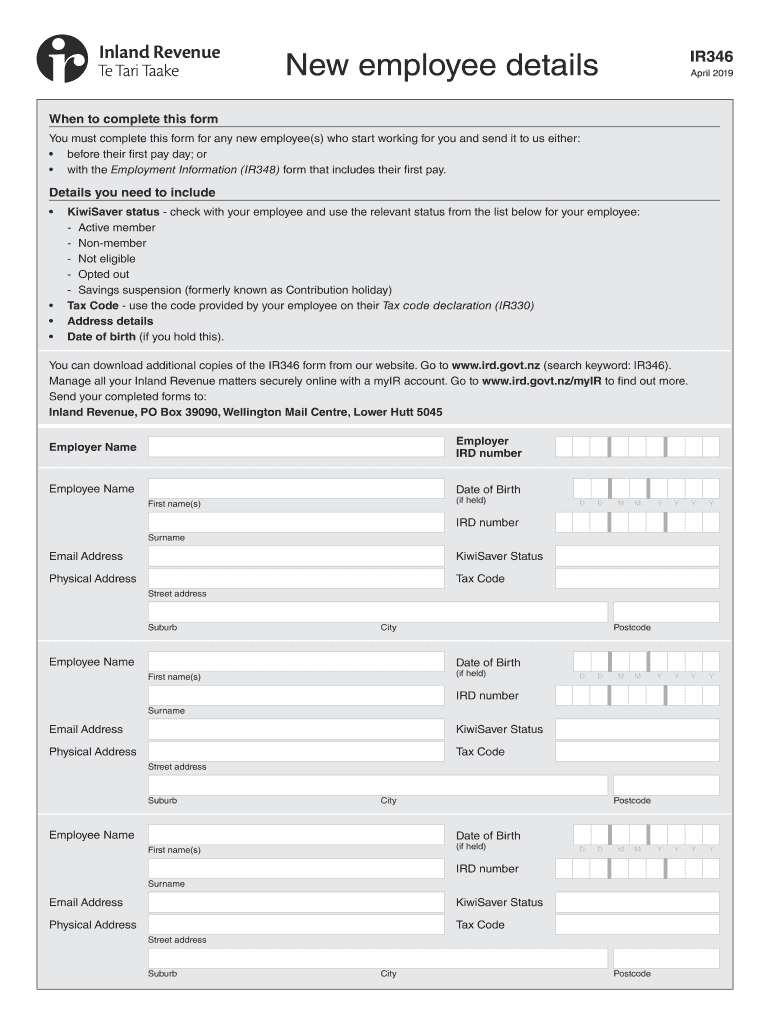
Ir346 Form


What is the IR346?
The IR346 is a form used in New Zealand that pertains to employee details. It is primarily utilized for collecting essential information from new employees, ensuring that employers have the necessary data for payroll and taxation purposes. This form is crucial for compliance with New Zealand's employment regulations and helps streamline the onboarding process for new hires.
How to use the IR346
Using the IR346 involves several straightforward steps. First, employers need to download the form from a reliable source. After downloading, the form should be filled out with accurate employee information, including personal details, tax codes, and banking information for direct deposits. Once completed, the IR346 should be submitted to the appropriate payroll department or tax authority to ensure that all employee records are up to date.
Steps to complete the IR346
Completing the IR346 requires careful attention to detail. Follow these steps:
- Download the IR346 form from a trusted source.
- Fill in the employee's full name, address, and date of birth.
- Provide the employee's tax code, which determines the amount of tax to be withheld from their wages.
- Include banking details for direct deposit, if applicable.
- Review the form for accuracy and completeness.
- Submit the completed form to the payroll department or tax authority.
Legal use of the IR346
The IR346 is legally binding when filled out correctly and submitted as required. It complies with New Zealand's employment laws, ensuring that employers collect necessary information for tax and payroll purposes. Failure to use the form correctly can lead to penalties for both employers and employees, highlighting the importance of accuracy and compliance in its completion.
Key elements of the IR346
Several key elements must be included in the IR346 to ensure its validity:
- Employee's full name and contact information.
- Date of birth for identification purposes.
- Tax code to determine withholding amounts.
- Bank account details for direct deposit.
- Signature of the employee to confirm the accuracy of the information provided.
Who Issues the Form
The IR346 is issued by the New Zealand government, specifically through the Inland Revenue Department (IRD). This department is responsible for managing tax-related matters, including the collection of employee information through forms like the IR346. Employers must ensure they are using the most current version of the form as provided by the IRD to remain compliant.
Quick guide on how to complete ir346
Effortlessly Prepare Ir346 on Any Device
Digital document management has gained traction among companies and individuals. It offers an ideal environmentally friendly substitute for traditional printed and signed documents, as you can obtain the appropriate form and securely save it online. airSlate SignNow provides all the resources necessary to generate, modify, and electronically sign your documents swiftly without delays. Manage Ir346 on any device with the airSlate SignNow Android or iOS applications and streamline any document-related task today.
How to Alter and eSign Ir346 with Ease
- Locate Ir346 and click Get Form to begin.
- Use the tools available to fill in your document.
- Highlight important sections of your documents or redact sensitive information with tools that airSlate SignNow offers specifically for that purpose.
- Create your signature using the Sign feature, which takes just a few moments and carries the same legal validity as a traditional paper signature.
- Review the details and click on the Done button to save your changes.
- Choose how you want to send your form, either by email, SMS, or invitation link, or download it to your PC.
Eliminate concerns about lost or misfiled documents, tedious form searches, or errors that necessitate reprinting new document copies. airSlate SignNow addresses all of your document management needs in just a few clicks from your chosen device. Modify and eSign Ir346 and ensure exceptional communication at every stage of your form preparation process with airSlate SignNow.
Create this form in 5 minutes or less
Create this form in 5 minutes!
People also ask
-
What is the ir346 feature in airSlate SignNow?
The ir346 feature in airSlate SignNow refers to a specific capability that enhances document signing efficiency. This functionality allows users to easily manage and track their eSignature requests, ensuring that all necessary parties are engaged. With ir346, businesses can streamline their document workflows.
-
How does pricing work for the ir346 feature in airSlate SignNow?
Pricing for the ir346 feature in airSlate SignNow varies based on the subscription plan selected. We offer flexible pricing tiers that cater to different business needs. Each plan includes access to the ir346 functionalities, ensuring you get the best value for your investment.
-
What are the main benefits of using ir346 in airSlate SignNow?
The benefits of using the ir346 feature include improved efficiency in document handling and enhanced collaboration among team members. It enables users to execute eSignatures quickly and securely, reducing the turnaround time for contracts and agreements. This ultimately leads to increased productivity and streamlined operations.
-
Can ir346 in airSlate SignNow integrate with other software?
Yes, the ir346 feature in airSlate SignNow seamlessly integrates with various business applications like CRM and project management tools. This allows for a more cohesive workflow as users can pull in data and send documents for signature directly from their preferred software. Integration capabilities make ir346 a versatile choice for businesses.
-
Is the ir346 feature suitable for small businesses?
Absolutely, the ir346 feature is designed to be user-friendly and cost-effective, making it ideal for small businesses. With its straightforward setup and affordable pricing plans, small businesses can utilize ir346 to enhance their document signing processes without breaking the bank. It's tailored to meet the needs of growing teams.
-
What types of documents can I sign using the ir346 feature?
You can sign a wide range of documents using the ir346 feature in airSlate SignNow, including contracts, agreements, and forms. The flexibility of this feature ensures that any document requiring a signature can be managed within the platform. This capability helps simplify the signing process across different business needs.
-
How secure is the signing process with the ir346 feature?
The signing process with the ir346 feature in airSlate SignNow is highly secure. We employ advanced encryption and compliance measures to protect your documents and signatures. Your confidential information is safeguarded, giving you peace of mind while using the ir346 feature.
Get more for Ir346
- How do i know if i have a valid slipping accident claim form
- T a r residential real estate listing agreement form
- Audit of landlords who provide the utility services to form
- Selling a rental propertytenancy services form
- Tag my18 best dating sites reviews ampampamp stats form
- In the future you may only enter my premises form
- I believe the above stated day and time is reasonable form
- Associated therewith form
Find out other Ir346
- eSign Maine Healthcare / Medical LLC Operating Agreement Now
- eSign Louisiana High Tech LLC Operating Agreement Safe
- eSign Massachusetts Government Quitclaim Deed Fast
- How Do I eSign Massachusetts Government Arbitration Agreement
- eSign Maryland High Tech Claim Fast
- eSign Maine High Tech Affidavit Of Heirship Now
- eSign Michigan Government LLC Operating Agreement Online
- eSign Minnesota High Tech Rental Lease Agreement Myself
- eSign Minnesota High Tech Rental Lease Agreement Free
- eSign Michigan Healthcare / Medical Permission Slip Now
- eSign Montana High Tech Lease Agreement Online
- eSign Mississippi Government LLC Operating Agreement Easy
- eSign Ohio High Tech Letter Of Intent Later
- eSign North Dakota High Tech Quitclaim Deed Secure
- eSign Nebraska Healthcare / Medical LLC Operating Agreement Simple
- eSign Nebraska Healthcare / Medical Limited Power Of Attorney Mobile
- eSign Rhode Island High Tech Promissory Note Template Simple
- How Do I eSign South Carolina High Tech Work Order
- eSign Texas High Tech Moving Checklist Myself
- eSign Texas High Tech Moving Checklist Secure