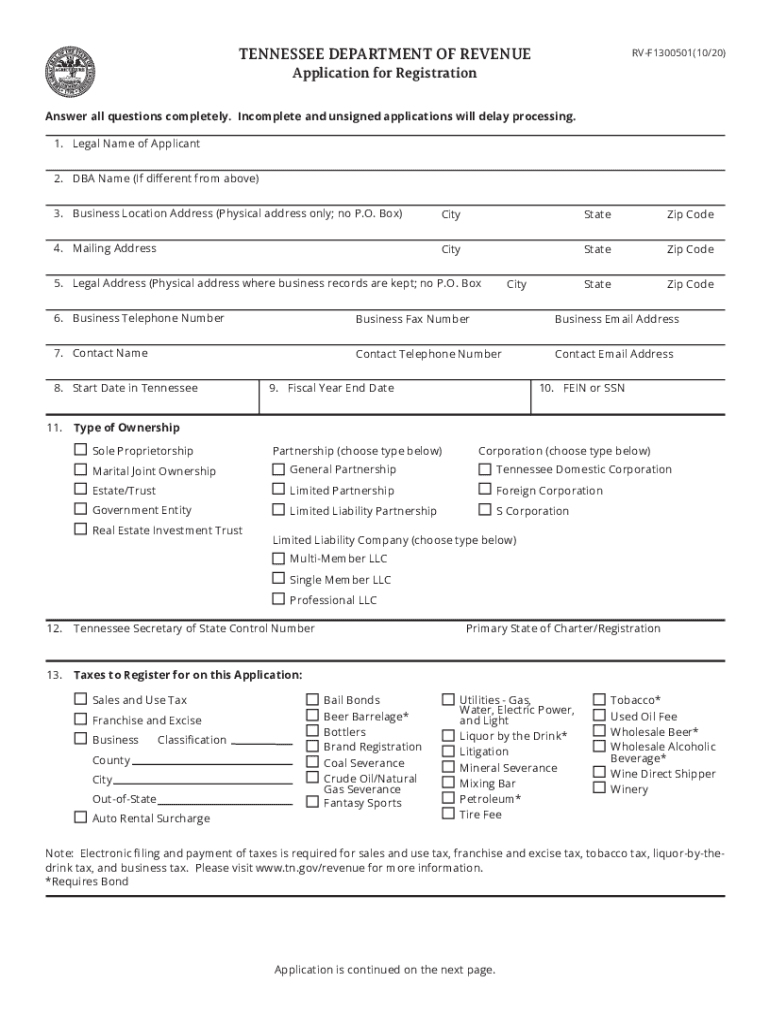
Tn Application Registration Form


What is the Tennessee Application Registration?
The Tennessee Application Registration, often referred to as the f1300501, is a crucial document for individuals and businesses seeking to register for various state services. This form is primarily used for revenue-related applications, ensuring compliance with state regulations. It serves as a formal request to the Tennessee Department of Revenue, facilitating the processing of applications for permits, licenses, and other essential registrations.
Steps to Complete the Tennessee Application Registration
Completing the Tennessee Application Registration involves several key steps to ensure accuracy and compliance. Begin by gathering all necessary information, including personal identification details and any relevant business information. Next, access the 2020 f1300501 edit form through a reliable digital platform. Carefully fill out each section, ensuring that all information is accurate and complete. Once the form is filled, review it thoroughly for any errors before submitting it. This attention to detail helps prevent delays in processing.
Legal Use of the Tennessee Application Registration
The legal use of the Tennessee Application Registration is governed by state laws and regulations. Submitting this form electronically through a secure platform, like airSlate SignNow, ensures that the document is legally binding. Compliance with the Electronic Signatures in Global and National Commerce (ESIGN) Act and the Uniform Electronic Transactions Act (UETA) is essential. These laws affirm that eSignatures and electronic documents hold the same legal weight as traditional paper forms, provided they meet specific criteria.
Required Documents for the Tennessee Application Registration
When preparing to submit the Tennessee Application Registration, it is important to have the required documents on hand. Typically, you will need to provide:
- Proof of identity, such as a driver's license or state ID
- Business information, including the legal name and address
- Tax identification number, if applicable
- Any additional documentation specific to the type of registration being requested
Having these documents ready will streamline the application process and help ensure successful submission.
Form Submission Methods
The Tennessee Application Registration can be submitted through various methods, catering to different preferences and needs. Users may choose to submit the form online via a secure digital platform, which is often the most efficient option. Alternatively, individuals can opt to mail the completed form directly to the Tennessee Department of Revenue or submit it in person at designated offices. Each method has its own processing times and requirements, so it is advisable to select the one that best suits your situation.
Eligibility Criteria for the Tennessee Application Registration
Eligibility for the Tennessee Application Registration varies based on the specific type of registration being sought. Generally, individuals or businesses must meet certain criteria, such as being a resident of Tennessee or operating a business within the state. Additionally, applicants may need to demonstrate compliance with local regulations and tax obligations. Understanding these criteria is essential to ensure a smooth application process.
Quick guide on how to complete tn application registration
Easily prepare Tn Application Registration on any device
Digital document management has become increasingly popular among companies and individuals. It offers a perfect environmentally friendly substitute for traditional printed and signed documents, as you can easily find the right form and securely store it online. airSlate SignNow provides all the necessary tools to create, modify, and electronically sign your documents quickly and without delays. Manage Tn Application Registration on any platform using airSlate SignNow apps for Android or iOS and enhance any document-related process today.
How to modify and electronically sign Tn Application Registration effortlessly
- Locate Tn Application Registration and then click Get Form to begin.
- Use the tools we provide to fill out your document.
- Emphasize key sections of the documents or redact sensitive information with tools that airSlate SignNow provides specifically for that purpose.
- Create your signature using the Sign tool, which takes mere seconds and holds the same legal validity as a traditional handwritten signature.
- Review the information and then click the Done button to save your changes.
- Choose how you want to send your form: via email, text message (SMS), invitation link, or download it to your computer.
Eliminate the hassle of lost or misplaced documents, tedious form searches, or mistakes that necessitate printing new document copies. airSlate SignNow meets all your document management needs in just a few clicks from any device. Revise and electronically sign Tn Application Registration while ensuring clear communication throughout your form preparation process with airSlate SignNow.
Create this form in 5 minutes or less
Create this form in 5 minutes!
People also ask
-
What is the 2020 f1300501 edit feature in airSlate SignNow?
The 2020 f1300501 edit feature in airSlate SignNow allows users to modify documents easily before sending them for eSignature. This capability is essential for ensuring that all necessary information is included and accurate. With this feature, teams can enhance their workflow and reduce the time spent on revisions.
-
How does airSlate SignNow handle pricing for the 2020 f1300501 edit?
AirSlate SignNow offers flexible pricing plans that cater to different business needs, including the features associated with the 2020 f1300501 edit. You'll find affordable options that scale as your document management requirements grow. The cost-effective nature of SignNow ensures you get exceptional value for the editing capabilities included.
-
What are the benefits of using the 2020 f1300501 edit feature?
Utilizing the 2020 f1300501 edit feature signNowly streamlines the document preparation process, saving time and reducing errors. By allowing real-time changes before eSigning, it enhances collaboration and ensures compliance. Businesses can leverage this feature to maintain professionalism and efficiency in their document workflows.
-
Can I integrate the 2020 f1300501 edit feature with other applications?
Yes, airSlate SignNow supports integrations with various applications, enhancing the functionality of the 2020 f1300501 edit feature. Whether you are using CRM systems, cloud storage, or project management tools, you can seamlessly connect them with SignNow. This connectivity boosts productivity by allowing data to flow smoothly between applications.
-
Is the 2020 f1300501 edit feature easy to use for new users?
Absolutely! The 2020 f1300501 edit feature is designed with user-friendliness in mind, making it accessible even for those new to digital document management. With an intuitive interface, new users can quickly learn how to edit their documents before sending them for eSignature. Comprehensive support resources are also available for additional assistance.
-
How secure is the 2020 f1300501 edit process within airSlate SignNow?
AirSlate SignNow prioritizes security, ensuring the 2020 f1300501 edit process is safe for users. With advanced encryption protocols and compliance with legal regulations, your documents are protected throughout the editing and eSigning process. This commitment to security builds trust and enhances user confidence.
-
What types of documents can I edit using the 2020 f1300501 edit feature?
The 2020 f1300501 edit feature can be applied to a wide variety of documents, including contracts, agreements, and forms. This versatility makes it a valuable tool for businesses across different industries. Ensuring you have the right edits in place allows for smoother transactions and approvals.
Get more for Tn Application Registration
- Form 32 annual report of guardian
- Form 32 agreement of depository
- Public or before any officer within this state or without the state now qualified under existing form
- Get the 16 90 905 this petition to seal form has been
- Sealing a criminal record in arkansaslawyerscom form
- Income withholding for support massgov form
- 50 9 103 declaration relating to use of life sustaining form
- 3720lw statutory living will declaration stormont vail form
Find out other Tn Application Registration
- How To Sign Michigan Education LLC Operating Agreement
- Sign Mississippi Education Business Plan Template Free
- Help Me With Sign Minnesota Education Residential Lease Agreement
- Sign Nevada Education LLC Operating Agreement Now
- Sign New York Education Business Plan Template Free
- Sign Education Form North Carolina Safe
- Sign North Carolina Education Purchase Order Template Safe
- Sign North Dakota Education Promissory Note Template Now
- Help Me With Sign North Carolina Education Lease Template
- Sign Oregon Education Living Will Easy
- How To Sign Texas Education Profit And Loss Statement
- Sign Vermont Education Residential Lease Agreement Secure
- How Can I Sign Washington Education NDA
- Sign Wisconsin Education LLC Operating Agreement Computer
- Sign Alaska Finance & Tax Accounting Purchase Order Template Computer
- Sign Alaska Finance & Tax Accounting Lease Termination Letter Free
- Can I Sign California Finance & Tax Accounting Profit And Loss Statement
- Sign Indiana Finance & Tax Accounting Confidentiality Agreement Later
- Sign Iowa Finance & Tax Accounting Last Will And Testament Mobile
- Sign Maine Finance & Tax Accounting Living Will Computer