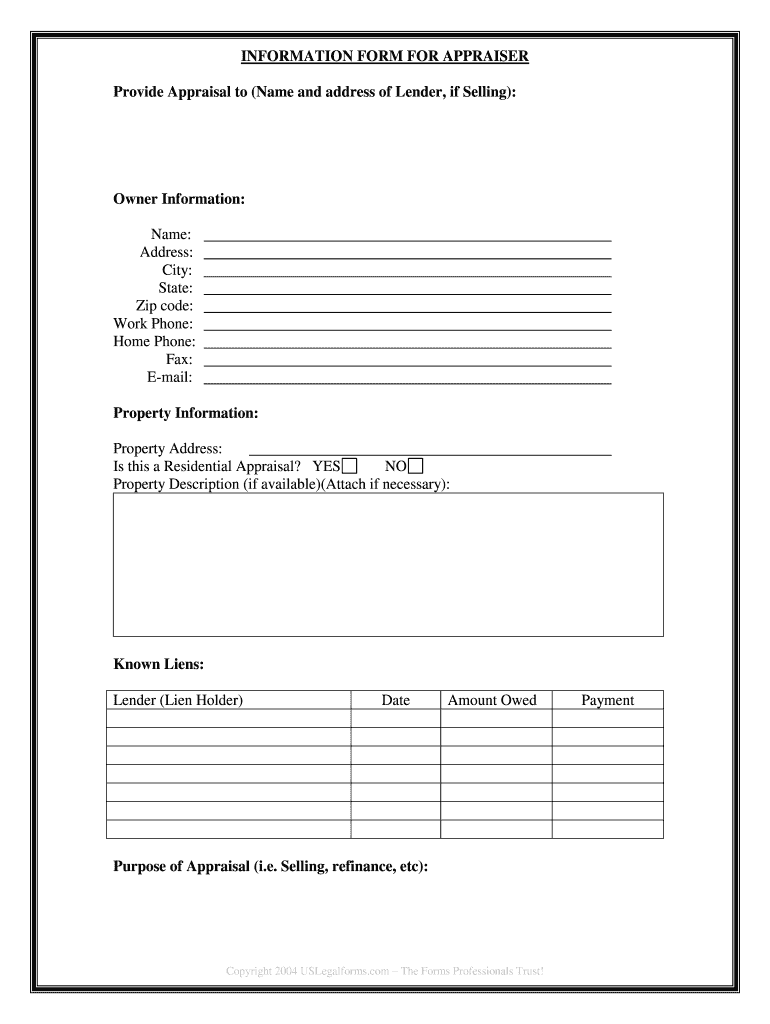
Selling, Refinance, Etc Form


What is the Selling, Refinance, Etc
The Selling, Refinance, Etc form is a crucial document used in various financial transactions, particularly in real estate and loan management. This form facilitates the process of selling a property, refinancing an existing mortgage, or addressing other related financial matters. It outlines the terms of the transaction, including the parties involved, property details, and financial obligations. Understanding this form is essential for ensuring compliance with legal requirements and for protecting the interests of all parties involved.
Steps to Complete the Selling, Refinance, Etc
Completing the Selling, Refinance, Etc form involves several key steps to ensure accuracy and compliance. Begin by gathering all necessary information, including personal identification, property details, and financial data. Next, fill out the form carefully, ensuring that all sections are completed accurately. After completing the form, review it for any errors or omissions. Once verified, sign the document electronically or in person, depending on the requirements. Finally, submit the form to the appropriate institution or authority, ensuring that you retain a copy for your records.
Legal Use of the Selling, Refinance, Etc
The legal use of the Selling, Refinance, Etc form hinges on compliance with applicable laws and regulations. In the United States, electronic signatures are recognized under the ESIGN Act and UETA, provided that certain conditions are met. These laws ensure that eDocuments are legally binding, provided they include proper authentication and consent from all parties involved. It is essential to use a reliable eSignature platform, such as signNow, to maintain compliance and ensure the document's enforceability in legal matters.
Key Elements of the Selling, Refinance, Etc
Several key elements must be included in the Selling, Refinance, Etc form to ensure its effectiveness and legality. These elements typically include:
- Parties Involved: Clearly identify all individuals or entities participating in the transaction.
- Property Information: Provide detailed descriptions of the property being sold or refinanced.
- Financial Terms: Outline the financial obligations, including sale price, loan amounts, and interest rates.
- Signatures: Ensure that all parties sign the document, either electronically or in person, to validate the agreement.
Examples of Using the Selling, Refinance, Etc
The Selling, Refinance, Etc form can be utilized in various scenarios. For instance, a homeowner may use this form to sell their property to a buyer, detailing the sale price and terms. Alternatively, a homeowner seeking to lower their mortgage payments might complete this form to refinance their existing loan, specifying the new loan terms. Additionally, real estate agents often use this form to facilitate transactions between buyers and sellers, ensuring that all legal requirements are met throughout the process.
Required Documents
When completing the Selling, Refinance, Etc form, several documents may be required to support the transaction. Commonly needed documents include:
- Proof of Identity: Government-issued identification for all parties involved.
- Property Deed: Documentation proving ownership of the property.
- Financial Statements: Documentation of income and debts to assess financial capability.
- Loan Documents: Existing mortgage agreements if refinancing.
Quick guide on how to complete selling refinance etc
Effortlessly Prepare Selling, Refinance, Etc on Any Device
Digital document management has become increasingly favored by companies and individuals alike. It offers an ideal environmentally friendly substitute for traditional printed and signed paperwork, allowing you to obtain the appropriate form and securely store it online. airSlate SignNow equips you with all the tools necessary to create, edit, and electronically sign your documents swiftly without any hold-ups. Manage Selling, Refinance, Etc on any device using the airSlate SignNow Android or iOS applications and streamline any document-related task today.
The simplest way to modify and electronically sign Selling, Refinance, Etc effortlessly
- Locate Selling, Refinance, Etc and click Get Form to begin.
- Utilize the tools we provide to complete your form.
- Highlight important sections of the documents or obscure sensitive details with the tools that airSlate SignNow offers specifically for that purpose.
- Create your signature using the Sign feature, which takes mere seconds and carries the same legal validity as a conventional handwritten signature.
- Review all the details and click the Done button to save your changes.
- Choose your preferred method to share your form, whether by email, SMS, or invite link, or download it directly to your computer.
Eliminate concerns about lost or misplaced documents, tedious form searches, or errors that necessitate printing new document copies. airSlate SignNow meets your document management needs in just a few clicks from any device you prefer. Edit and electronically sign Selling, Refinance, Etc and ensure outstanding communication throughout your form preparation process with airSlate SignNow.
Create this form in 5 minutes or less
Create this form in 5 minutes!
People also ask
-
What features does airSlate SignNow offer for Selling, Refinance, Etc.?
airSlate SignNow provides a variety of features tailored for Selling, Refinance, Etc. These include customizable templates, secure eSigning, and document tracking. These features simplify the process and ensure that all transactions are handled efficiently and securely.
-
How much does airSlate SignNow cost for businesses focused on Selling, Refinance, Etc.?
The pricing for airSlate SignNow is designed to be cost-effective, especially for businesses involved in Selling, Refinance, Etc. Plans start at an affordable rate per user per month, and volume discounts are available for larger teams. This flexibility allows businesses to choose the plan that best fits their needs.
-
Can airSlate SignNow integrate with other tools used in Selling and Refinance processes?
Yes, airSlate SignNow integrates seamlessly with various tools commonly used in Selling, Refinance, Etc. This integration capability enhances workflow efficiency by connecting with CRM systems, email marketing tools, and more. As a result, users can streamline their operations without switching between multiple applications.
-
Is airSlate SignNow secure for sensitive documents involved in Selling, Refinance, Etc.?
Absolutely! airSlate SignNow prioritizes security, using industry-standard encryption protocols to protect documents, especially those related to Selling, Refinance, Etc. Additionally, features such as two-factor authentication and audit trails ensure that all transactions remain safe and compliant.
-
What benefits does using airSlate SignNow provide for Selling, Refinance, Etc.?
Using airSlate SignNow for Selling, Refinance, Etc. offers numerous benefits, including reduced turnaround time for documents and improved compliance rates. The platform simplifies the eSigning process, making it easy for clients to sign anywhere, at any time. This convenience enhances customer satisfaction and speeds up transactions.
-
How easy is it to set up airSlate SignNow for my Selling and Refinance team?
Setting up airSlate SignNow for teams focused on Selling, Refinance, Etc. is quick and straightforward. The platform offers an intuitive user interface and comprehensive support resources, allowing users to start sending and eSigning documents in no time. Training materials and customer support are available to assist with the onboarding process.
-
Can I access airSlate SignNow on mobile devices for Selling, Refinance, Etc.?
Yes, airSlate SignNow is fully accessible on mobile devices, making it perfect for those involved in Selling, Refinance, Etc. Users can send and sign documents directly from their smartphones or tablets, ensuring that they can manage their documentation on the go. This mobility enhances productivity and responsiveness.
Get more for Selling, Refinance, Etc
- Belongings inventory list behavioral health services hfhs formslibrary
- Employment application marketon form
- Integrated application form labour ap gov
- Beneficiary planner printable form
- Booster club reimbursement form doc
- Occupational license form
- Adoption application for dogs san gabriel valley humane society sgvhumane form
- Owner contractor agreement template form
Find out other Selling, Refinance, Etc
- eSignature New Jersey Healthcare / Medical Credit Memo Myself
- eSignature North Dakota Healthcare / Medical Medical History Simple
- Help Me With eSignature Arkansas High Tech Arbitration Agreement
- eSignature Ohio Healthcare / Medical Operating Agreement Simple
- eSignature Oregon Healthcare / Medical Limited Power Of Attorney Computer
- eSignature Pennsylvania Healthcare / Medical Warranty Deed Computer
- eSignature Texas Healthcare / Medical Bill Of Lading Simple
- eSignature Virginia Healthcare / Medical Living Will Computer
- eSignature West Virginia Healthcare / Medical Claim Free
- How To eSignature Kansas High Tech Business Plan Template
- eSignature Kansas High Tech Lease Agreement Template Online
- eSignature Alabama Insurance Forbearance Agreement Safe
- How Can I eSignature Arkansas Insurance LLC Operating Agreement
- Help Me With eSignature Michigan High Tech Emergency Contact Form
- eSignature Louisiana Insurance Rental Application Later
- eSignature Maryland Insurance Contract Safe
- eSignature Massachusetts Insurance Lease Termination Letter Free
- eSignature Nebraska High Tech Rental Application Now
- How Do I eSignature Mississippi Insurance Separation Agreement
- Help Me With eSignature Missouri Insurance Profit And Loss Statement