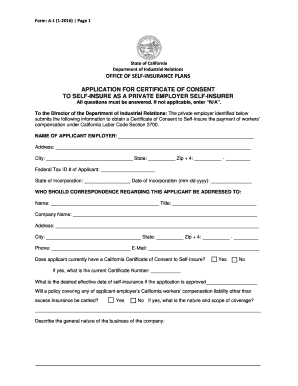
APPLICATION for CERTIFICATE of CONSENT to SELF INSURE as a Dir Ca Form


Understanding the self insurance certificate
A self insurance certificate is an official document that demonstrates a business's ability to self-insure against certain risks. This certificate is often required by state authorities to confirm that a business has adequate financial resources to cover potential liabilities. It is particularly relevant for businesses that choose not to purchase traditional insurance policies, opting instead to set aside funds to cover potential claims. Understanding the requirements and implications of this certificate is crucial for compliance and risk management.
Steps to complete the self insurance certificate application
Completing the application for a self insurance certificate involves several key steps:
- Gather necessary documentation, including financial statements and proof of assets.
- Complete the application form, ensuring all sections are filled out accurately.
- Submit the application along with any required supporting documents to the appropriate state agency.
- Await approval, which may involve additional inquiries or inspections by state officials.
- Once approved, maintain the certificate and comply with any ongoing reporting requirements.
Legal use of the self insurance certificate
The legal use of a self insurance certificate is governed by state laws and regulations. This document serves as proof that a business has the financial means to cover potential liabilities. It is essential for compliance with state requirements, particularly for businesses in industries such as construction or transportation. Failure to properly utilize or maintain this certificate can result in penalties or legal repercussions.
Required documents for the self insurance certificate application
When applying for a self insurance certificate, several documents are typically required:
- Financial statements demonstrating the business's financial stability.
- Proof of assets that can be liquidated to cover potential claims.
- Business licenses and permits relevant to the industry.
- Any previous insurance policies or claims history, if applicable.
Eligibility criteria for obtaining a self insurance certificate
Eligibility for a self insurance certificate varies by state, but common criteria include:
- A minimum net worth, often established by state regulations.
- Demonstrating a history of financial responsibility and claims management.
- Meeting industry-specific requirements, which may include safety records or operational standards.
Application process and approval time for the self insurance certificate
The application process for a self insurance certificate typically involves the following steps:
- Submitting the completed application and required documents to the state agency.
- Undergoing a review process, which may include an evaluation of financial stability.
- Receiving approval, which can take anywhere from a few weeks to several months, depending on the state and complexity of the application.
Quick guide on how to complete application for certificate of consent to self insure as a dir ca
Finish APPLICATION FOR CERTIFICATE OF CONSENT TO SELF INSURE AS A Dir Ca effortlessly on any gadget
Digital document management has become increasingly favored by businesses and individuals alike. It serves as an ideal eco-friendly alternative to traditional printed and signed paperwork, enabling you to access the right form and securely store it online. airSlate SignNow equips you with everything required to generate, modify, and eSign your documents swiftly without hindrances. Manage APPLICATION FOR CERTIFICATE OF CONSENT TO SELF INSURE AS A Dir Ca on any gadget using airSlate SignNow apps for Android or iOS and streamline your document-related tasks today.
How to modify and eSign APPLICATION FOR CERTIFICATE OF CONSENT TO SELF INSURE AS A Dir Ca without hassle
- Locate APPLICATION FOR CERTIFICATE OF CONSENT TO SELF INSURE AS A Dir Ca and click Get Form to begin.
- Make use of the tools we provide to fill out your form.
- Emphasize pertinent sections of your documents or conceal sensitive details with tools that airSlate SignNow offers specifically for that purpose.
- Create your eSignature using the Sign tool, which takes mere seconds and carries the same legal validity as an old-fashioned wet ink signature.
- Review all the details and click the Done button to save your modifications.
- Select how you wish to send your form, either by email, text message (SMS), or invitation link, or download it to your computer.
Eliminate issues of lost or misplaced files, time-consuming form searches, or errors that require printing new document copies. airSlate SignNow meets all your document management needs in just a few clicks from a device of your preference. Modify and eSign APPLICATION FOR CERTIFICATE OF CONSENT TO SELF INSURE AS A Dir Ca while ensuring excellent communication throughout the form preparation process with airSlate SignNow.
Create this form in 5 minutes or less
Create this form in 5 minutes!
People also ask
-
What is a certificate of consent in the context of e-signing?
A certificate of consent serves as a legal document that confirms that all parties involved agree to the terms stated in a document. With airSlate SignNow, generating a certificate of consent is straightforward, ensuring that your e-signed documents are both legally binding and compliant with regulations.
-
How much does it cost to obtain a certificate of consent using airSlate SignNow?
airSlate SignNow offers a variety of pricing plans to accommodate businesses of any size, including options that cover the generation of a certificate of consent. Depending on the plan you select, you can benefit from additional features designed to enhance your document management experience.
-
Can I customize my certificate of consent in airSlate SignNow?
Yes, airSlate SignNow allows you to customize your certificate of consent to fit your specific needs. You can add logos, terms, and other relevant information, ensuring that the consent certificate accurately reflects your brand and complies with any required legal standards.
-
What features does airSlate SignNow offer for managing a certificate of consent?
airSlate SignNow provides a range of features for managing a certificate of consent, such as secure e-signature capabilities, document storage, tracking, and audit trails. These functionalities ensure that your documents are managed efficiently while maintaining legal integrity and security.
-
Is a certificate of consent legally binding?
Yes, a certificate of consent generated through airSlate SignNow is legally binding, provided that all parties electronically sign the document. Our platform complies with industry standards and electronic signature laws to ensure that your certificate of consent holds up in a court of law.
-
What benefits does airSlate SignNow provide for creating a certificate of consent?
Using airSlate SignNow to create a certificate of consent streamlines the process of securing approvals and agreements digitally. This not only saves time but also reduces paperwork and enhances the overall efficiency of your business transactions, allowing you to focus on your core activities.
-
Can I integrate airSlate SignNow with other applications to simplify certificate of consent processes?
Absolutely! airSlate SignNow offers seamless integrations with various business applications including CRM and document management tools, which can enhance the process of obtaining a certificate of consent. This means you can easily manage your documents without having to switch between multiple platforms.
Get more for APPLICATION FOR CERTIFICATE OF CONSENT TO SELF INSURE AS A Dir Ca
- Motion and order for return of child form
- Pursuant to louisiana supreme court form
- Full text of ampquot118 cv 03501 democratic national committee v form
- Chapter 35 chapter title alimony and child support iv form
- State of louisiana department of health and hosptial vital form
- Cynthia bridges secretary department of revenue state form
- Bryan jones form
- Full text of ampquota treatise on land titles in the united statesampquot form
Find out other APPLICATION FOR CERTIFICATE OF CONSENT TO SELF INSURE AS A Dir Ca
- Electronic signature Nevada Banking NDA Online
- Electronic signature Nebraska Banking Confidentiality Agreement Myself
- Electronic signature Alaska Car Dealer Resignation Letter Myself
- Electronic signature Alaska Car Dealer NDA Mobile
- How Can I Electronic signature Arizona Car Dealer Agreement
- Electronic signature California Business Operations Promissory Note Template Fast
- How Do I Electronic signature Arkansas Car Dealer Claim
- Electronic signature Colorado Car Dealer Arbitration Agreement Mobile
- Electronic signature California Car Dealer Rental Lease Agreement Fast
- Electronic signature Connecticut Car Dealer Lease Agreement Now
- Electronic signature Connecticut Car Dealer Warranty Deed Computer
- Electronic signature New Mexico Banking Job Offer Online
- How Can I Electronic signature Delaware Car Dealer Purchase Order Template
- How To Electronic signature Delaware Car Dealer Lease Template
- Electronic signature North Carolina Banking Claim Secure
- Electronic signature North Carolina Banking Separation Agreement Online
- How Can I Electronic signature Iowa Car Dealer Promissory Note Template
- Electronic signature Iowa Car Dealer Limited Power Of Attorney Myself
- Electronic signature Iowa Car Dealer Limited Power Of Attorney Fast
- How Do I Electronic signature Iowa Car Dealer Limited Power Of Attorney