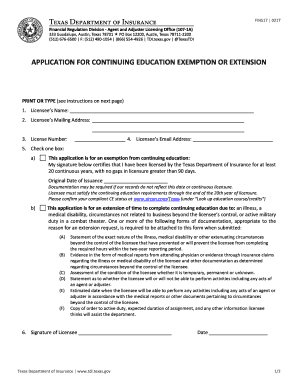
Ldtl Registration Form Texas Department of Insurance Texas


What is the Ldtl Registration Form Texas Department Of Insurance Texas
The Ldtl Registration Form from the Texas Department of Insurance is a crucial document required for businesses and individuals seeking to register for a specific type of license or certification related to insurance. This form is essential for ensuring compliance with state regulations and helps maintain the integrity of the insurance industry in Texas. Completing this form accurately is vital for obtaining the necessary approvals to operate legally within the state.
How to use the Ldtl Registration Form Texas Department Of Insurance Texas
Using the Ldtl Registration Form involves several steps to ensure that all required information is provided correctly. First, gather all necessary documentation, such as identification and proof of business registration. Next, fill out the form with accurate details, ensuring that all sections are completed as per the guidelines provided by the Texas Department of Insurance. Once the form is filled out, it can be submitted electronically or via mail, depending on the preferences outlined by the department.
Steps to complete the Ldtl Registration Form Texas Department Of Insurance Texas
Completing the Ldtl Registration Form requires a systematic approach:
- Review the form instructions carefully to understand the requirements.
- Gather necessary documents, including identification and any relevant business information.
- Fill out the form, ensuring that all fields are completed accurately.
- Double-check the information for any errors or omissions.
- Submit the form through the designated method, either online or by mail.
Legal use of the Ldtl Registration Form Texas Department Of Insurance Texas
The Ldtl Registration Form is legally binding when completed and submitted according to Texas state laws. To ensure its legal validity, the form must be signed by the appropriate parties and submitted in compliance with the Texas Department of Insurance regulations. Utilizing a reliable eSignature solution can enhance the legitimacy of the submission, ensuring that it meets all legal requirements.
Key elements of the Ldtl Registration Form Texas Department Of Insurance Texas
Key elements of the Ldtl Registration Form include:
- Personal and business identification information.
- Details regarding the type of insurance or license being applied for.
- Signature of the applicant or authorized representative.
- Any required supporting documentation that must accompany the form.
State-specific rules for the Ldtl Registration Form Texas Department Of Insurance Texas
Texas has specific rules governing the completion and submission of the Ldtl Registration Form. Applicants must adhere to these regulations to ensure compliance. This includes understanding the necessary qualifications for the type of license being applied for and ensuring that all information is accurate and complete. Failure to comply with state-specific rules may result in delays or denial of the application.
Quick guide on how to complete ldtl registration form texas department of insurance texas
Effortlessly Prepare Ldtl Registration Form Texas Department Of Insurance Texas on Any Device
Online document management has become increasingly favored by both businesses and individuals. It serves as an excellent eco-friendly alternative to conventional printed and signed documents, allowing you to locate the appropriate form and securely store it online. airSlate SignNow equips you with all the necessary tools to create, modify, and electronically sign your documents quickly and without any delays. Manage Ldtl Registration Form Texas Department Of Insurance Texas on any device with airSlate SignNow's Android or iOS applications and enhance any document-driven workflow today.
The easiest way to modify and electronically sign Ldtl Registration Form Texas Department Of Insurance Texas with ease
- Obtain Ldtl Registration Form Texas Department Of Insurance Texas and click on Get Form to initiate the process.
- Make use of the tools we provide to complete your document.
- Emphasize important sections of the documents or redact sensitive information using tools specifically offered by airSlate SignNow for that purpose.
- Generate your electronic signature using the Sign feature, which only takes seconds and carries the same legal validity as a conventional handwritten signature.
- Review the details and click the Done button to store your changes.
- Choose your preferred method to share your form, whether by email, SMS, invite link, or download it to your computer.
Eliminate worries about lost or misplaced documents, tedious form searches, or mistakes requiring new copies to be printed. airSlate SignNow meets your document management needs in just a few clicks from any device you select. Modify and electronically sign Ldtl Registration Form Texas Department Of Insurance Texas and ensure excellent communication at every stage of your form preparation journey with airSlate SignNow.
Create this form in 5 minutes or less
Create this form in 5 minutes!
People also ask
-
What is the Ldtl Registration Form Texas Department Of Insurance Texas?
The Ldtl Registration Form Texas Department Of Insurance Texas is a required document for entities in Texas that need to register for licensing or regulatory compliance. This form ensures that businesses comply with state regulations and facilitates the smooth processing of essential insurance documents.
-
How can airSlate SignNow help with the Ldtl Registration Form Texas Department Of Insurance Texas?
airSlate SignNow simplifies the process of completing and submitting the Ldtl Registration Form Texas Department Of Insurance Texas. With its user-friendly interface, you can fill out the form electronically, easily obtain signatures, and ensure that all necessary information is accurately captured.
-
Is there a cost associated with using airSlate SignNow for the Ldtl Registration Form Texas Department Of Insurance Texas?
Yes, there is a pricing structure for using airSlate SignNow, but it is designed to be cost-effective for businesses of all sizes. You'll find flexible plans that cater to various needs, making it an affordable option for handling the Ldtl Registration Form Texas Department Of Insurance Texas and other documents.
-
What features does airSlate SignNow offer for managing the Ldtl Registration Form Texas Department Of Insurance Texas?
airSlate SignNow provides robust features such as electronic signatures, document templates, and real-time collaboration tools. These features streamline the process of managing the Ldtl Registration Form Texas Department Of Insurance Texas, ensuring you can complete your documentation efficiently.
-
How secure is airSlate SignNow when using the Ldtl Registration Form Texas Department Of Insurance Texas?
airSlate SignNow utilizes advanced security measures to protect your documents, including encryption and secure access controls. When you use the Ldtl Registration Form Texas Department Of Insurance Texas, you can rest assured that your sensitive information is safeguarded throughout the signing process.
-
Can airSlate SignNow integrate with other business applications for the Ldtl Registration Form Texas Department Of Insurance Texas?
Absolutely! airSlate SignNow offers integrations with a variety of business applications, making it easy to streamline your workflows. By integrating with tools you already use, managing the Ldtl Registration Form Texas Department Of Insurance Texas becomes more efficient and cohesive.
-
What are the benefits of using airSlate SignNow for the Ldtl Registration Form Texas Department Of Insurance Texas?
Using airSlate SignNow for the Ldtl Registration Form Texas Department Of Insurance Texas provides numerous benefits, including increased efficiency, reduced paperwork, and faster processing times. This solution allows you to focus on your core business while ensuring compliance with state regulations.
Get more for Ldtl Registration Form Texas Department Of Insurance Texas
- Domestic relationsquot form
- Instructions for replevin 12th judicial circuit court form
- State of michigan plaintiff case no form
- On the date below i sent by first class u form
- An evaluation of the family court pilot ncjrs form
- In the judicial circuit court for the county of form
- Mc 501 reporterrecorder certificate of ordering form
- Quotdomestic relationsquot form
Find out other Ldtl Registration Form Texas Department Of Insurance Texas
- Can I eSign Washington Charity LLC Operating Agreement
- eSign Wyoming Charity Living Will Simple
- eSign Florida Construction Memorandum Of Understanding Easy
- eSign Arkansas Doctors LLC Operating Agreement Free
- eSign Hawaii Construction Lease Agreement Mobile
- Help Me With eSign Hawaii Construction LLC Operating Agreement
- eSign Hawaii Construction Work Order Myself
- eSign Delaware Doctors Quitclaim Deed Free
- eSign Colorado Doctors Operating Agreement Computer
- Help Me With eSign Florida Doctors Lease Termination Letter
- eSign Florida Doctors Lease Termination Letter Myself
- eSign Hawaii Doctors Claim Later
- eSign Idaho Construction Arbitration Agreement Easy
- eSign Iowa Construction Quitclaim Deed Now
- How Do I eSign Iowa Construction Quitclaim Deed
- eSign Louisiana Doctors Letter Of Intent Fast
- eSign Maine Doctors Promissory Note Template Easy
- eSign Kentucky Construction Claim Online
- How Can I eSign Maine Construction Quitclaim Deed
- eSign Colorado Education Promissory Note Template Easy