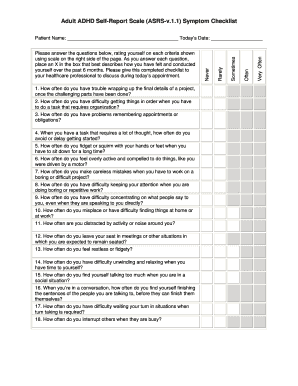
Adhd Rating Scale Self Report Form


What is the adult ADHD self report scale?
The adult ADHD self report scale is a standardized tool designed to help individuals assess symptoms of Attention Deficit Hyperactivity Disorder (ADHD) in adults. This scale typically includes a series of questions that evaluate common symptoms such as inattention, hyperactivity, and impulsivity. By completing this self-report, individuals can gain insights into their behaviors and challenges, which can be beneficial for discussions with healthcare professionals. The scale is often used in clinical settings but can also be a valuable resource for personal assessment.
How to use the adult ADHD self report scale
Using the adult ADHD self report scale involves several straightforward steps. First, find a quiet space where you can concentrate without distractions. Next, read each question carefully and respond honestly based on your experiences. It is essential to reflect on your behavior over the past six months to provide accurate responses. After completing the scale, review your answers to identify patterns or areas of concern. This information can then be shared with a healthcare provider for further evaluation and support.
Steps to complete the adult ADHD self report scale
Completing the adult ADHD self report scale can be done in a few simple steps:
- Gather the necessary materials, such as a pen and paper or a digital device if using an online version.
- Find a comfortable and quiet environment to minimize distractions.
- Read each question carefully, ensuring you understand what is being asked.
- Answer each question honestly, reflecting on your behavior over the past six months.
- Once completed, review your answers for consistency and clarity.
- Consider discussing your results with a healthcare professional for further insight.
Legal use of the adult ADHD self report scale
The adult ADHD self report scale can be used legally in various contexts, primarily for personal assessment and clinical evaluation. When used in a healthcare setting, it can aid in diagnosing ADHD and formulating treatment plans. It is important to ensure that the scale is administered and interpreted by qualified professionals to maintain its validity. Additionally, when completing the scale digitally, using a secure platform that complies with legal standards for electronic documents is essential to protect your privacy and data.
Key elements of the adult ADHD self report scale
Several key elements comprise the adult ADHD self report scale, making it an effective assessment tool:
- Questionnaire format: The scale typically consists of multiple-choice questions that assess various symptoms.
- Scoring system: Responses are often scored to quantify the severity of symptoms, aiding in diagnosis.
- Time frame: Questions usually focus on behaviors over the past six months, providing a relevant context for assessment.
- Validity and reliability: The scale is based on research and clinical studies, ensuring it is a trusted tool for evaluation.
Examples of using the adult ADHD self report scale
Examples of using the adult ADHD self report scale include personal assessments for individuals suspecting they have ADHD, as well as professional evaluations conducted by psychologists or psychiatrists. For instance, a person may fill out the scale to better understand their attention challenges at work or in social situations. Similarly, a healthcare provider may use the results to guide treatment options, such as therapy or medication, based on the severity of the reported symptoms.
Quick guide on how to complete adhd rating scale self report
Effortlessly Prepare Adhd Rating Scale Self Report on Any Device
Digital document management has become increasingly favored by companies and individuals alike. It offers an ideal eco-friendly substitute for traditional printed and signed paperwork, allowing you to access the correct form and securely store it online. airSlate SignNow equips you with all the tools necessary to create, modify, and electronically sign your documents promptly, without any holdups. Manage Adhd Rating Scale Self Report seamlessly on any platform using airSlate SignNow’s Android or iOS applications and enhance any document-driven workflow today.
How to Adjust and eSign Adhd Rating Scale Self Report with Ease
- Find Adhd Rating Scale Self Report and click Get Form to begin.
- Utilize the tools we offer to fill out your form.
- Emphasize relevant sections of your documents or obscure sensitive information using tools specifically designed for this purpose by airSlate SignNow.
- Create your eSignature using the Sign tool, which only takes seconds and carries the same legal validity as a conventional ink signature.
- Review the details and click the Done button to secure your changes.
- Select your preferred method to share your form: via email, SMS, invite link, or download it to your computer.
Eliminate concerns about lost or misplaced documents, tedious form searching, or errors that require printing new document versions. airSlate SignNow fulfills your document management needs in just a few clicks from any device you prefer. Adjust and eSign Adhd Rating Scale Self Report to ensure excellent communication throughout the document preparation process with airSlate SignNow.
Create this form in 5 minutes or less
Create this form in 5 minutes!
People also ask
-
What is an ADHD checklist?
An ADHD checklist is a tool used to help identify symptoms and behaviors associated with Attention Deficit Hyperactivity Disorder. It typically includes a list of common symptoms and behaviors that can guide parents, teachers, or clinicians in assessing ADHD. Utilizing an ADHD checklist can improve understanding and management of the condition.
-
How can an ADHD checklist help parents?
An ADHD checklist can provide parents with a clear overview of symptoms that might indicate ADHD in their child. This can be particularly helpful in discussing concerns with healthcare professionals or educators. By using an ADHD checklist, parents can track developments and seek appropriate support more efficiently.
-
What features does airSlate SignNow offer for managing an ADHD checklist?
AirSlate SignNow offers eSigning features that allow users to create, send, and sign ADHD checklists seamlessly. You can easily integrate your ADHD checklist into custom documents and collect signatures, ensuring that all stakeholders can provide input. This makes the management of ADHD documentation simple and efficient.
-
Is there a cost associated with using airSlate SignNow for an ADHD checklist?
Yes, airSlate SignNow offers various pricing plans tailored to different business needs, which can include the use of an ADHD checklist in your documentation. Based on your preferences, you can choose a plan that suits your budget while gaining access to our comprehensive eSignature capabilities. It's a cost-effective solution for all your documentation needs.
-
Can I integrate airSlate SignNow with other apps for my ADHD checklist?
Yes, airSlate SignNow supports integration with numerous third-party applications, allowing you to streamline the use of your ADHD checklist across different platforms. This ensures that users can access their ADHD checklists wherever needed, enhancing collaboration and efficiency. Integrations can range from project management tools to health management apps.
-
What are the benefits of using an ADHD checklist in a business environment?
Using an ADHD checklist in a business environment can improve communication regarding employee wellness and productivity. It helps HR professionals identify the needs of employees who may be struggling with ADHD. This, in turn, fosters a supportive workplace culture and can enhance overall performance.
-
How does airSlate SignNow ensure the security of my ADHD checklist?
AirSlate SignNow utilizes advanced security measures to protect your ADHD checklist and all other documents. Data encryption, secure cloud storage, and compliance with international security standards ensure your information remains confidential and safe. You can trust that your ADHD checklist and associated data are well-protected.
Get more for Adhd Rating Scale Self Report
- Dv 1030 s restraining order after hearing cletsoah spanish judicial council forms
- Dv 130 v restraining order after hearing cletsoah vietnamese judicial council forms
- This form is attached to check one
- Supervised visitation order form
- Service person definition of service person by the free form
- Dv 210 infoc what is proof of service domestic violence prevention chinese judicial council forms
- Dv 250 c form
- Form dv 250 download fillable pdf proof of service by mail
Find out other Adhd Rating Scale Self Report
- Electronic signature Nevada Shareholder Agreement Template Easy
- Electronic signature Texas Shareholder Agreement Template Free
- Electronic signature Mississippi Redemption Agreement Online
- eSignature West Virginia Distribution Agreement Safe
- Electronic signature Nevada Equipment Rental Agreement Template Myself
- Can I Electronic signature Louisiana Construction Contract Template
- Can I eSignature Washington Engineering Proposal Template
- eSignature California Proforma Invoice Template Simple
- eSignature Georgia Proforma Invoice Template Myself
- eSignature Mississippi Proforma Invoice Template Safe
- eSignature Missouri Proforma Invoice Template Free
- Can I eSignature Mississippi Proforma Invoice Template
- eSignature Missouri Proforma Invoice Template Simple
- eSignature Missouri Proforma Invoice Template Safe
- eSignature New Hampshire Proforma Invoice Template Mobile
- eSignature North Carolina Proforma Invoice Template Easy
- Electronic signature Connecticut Award Nomination Form Fast
- eSignature South Dakota Apartment lease agreement template Free
- eSignature Maine Business purchase agreement Simple
- eSignature Arizona Generic lease agreement Free