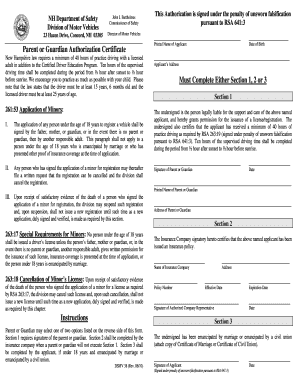
Authorization Certificate Guardian Form


What is the Authorization Certificate Guardian Form
The Authorization Certificate Guardian Form is a legal document that grants a designated individual the authority to act on behalf of another person, typically in matters concerning the management of assets or decision-making. This form is essential in situations where the original party is unable to manage their affairs due to various reasons, such as incapacity or absence. It ensures that the appointed guardian can make informed decisions that align with the best interests of the individual they represent.
How to use the Authorization Certificate Guardian Form
Using the Authorization Certificate Guardian Form involves several key steps. First, the individual granting authority must complete the form, providing necessary details about themselves and the appointed guardian. Next, both parties should sign the document to validate the agreement. It is advisable to have the signatures witnessed or notarized to enhance the form's legal standing. Once completed, the form should be stored securely and shared with relevant institutions or parties that require proof of the guardian's authority.
Steps to complete the Authorization Certificate Guardian Form
Completing the Authorization Certificate Guardian Form requires careful attention to detail. Here are the steps to follow:
- Begin by entering the full name and contact information of the individual granting authority.
- Clearly identify the appointed guardian, including their name, address, and relationship to the individual.
- Specify the scope of authority being granted, detailing the powers the guardian will have.
- Include the date of signing and ensure both parties sign the form.
- If necessary, arrange for a witness or notary to sign the document to enhance its validity.
Legal use of the Authorization Certificate Guardian Form
The legal use of the Authorization Certificate Guardian Form is crucial for ensuring that the appointed guardian's actions are recognized by institutions and legal entities. For the form to be legally binding, it must comply with state laws regarding guardianship and authority delegation. This includes adhering to any specific requirements for witnessing or notarization. Proper execution of the form helps prevent disputes and ensures that the guardian can act without legal hindrance.
Key elements of the Authorization Certificate Guardian Form
Several key elements must be included in the Authorization Certificate Guardian Form to ensure its effectiveness and legality:
- Grantor Information: Full name and contact details of the individual granting authority.
- Guardian Information: Name, address, and relationship to the grantor.
- Scope of Authority: A detailed description of the powers granted to the guardian.
- Signatures: Signatures of both the grantor and the guardian, along with dates.
- Witness or Notary Section: Space for a witness or notary to validate the signing process.
Examples of using the Authorization Certificate Guardian Form
The Authorization Certificate Guardian Form can be utilized in various scenarios, such as:
- When an elderly parent needs assistance managing their financial affairs.
- In cases where a minor child requires a guardian to make medical decisions.
- For individuals with disabilities who need someone to handle their legal matters.
- When someone is temporarily unavailable, such as traveling abroad, and needs a trusted person to act on their behalf.
Quick guide on how to complete authorization certificate guardian form
Complete Authorization Certificate Guardian Form effortlessly on any device
Online document management has become increasingly popular with businesses and individuals. It offers an ideal eco-friendly alternative to traditional printed and signed documents, allowing you to find the appropriate form and securely store it online. airSlate SignNow provides all the tools necessary to create, edit, and eSign your documents swiftly without delays. Manage Authorization Certificate Guardian Form on any platform using airSlate SignNow Android or iOS applications and enhance any document-driven process today.
How to edit and eSign Authorization Certificate Guardian Form effortlessly
- Find Authorization Certificate Guardian Form and click Get Form to begin.
- Utilize the tools we provide to complete your form.
- Highlight essential sections of your documents or conceal sensitive information with tools specifically offered by airSlate SignNow for that purpose.
- Generate your signature using the Sign tool, which takes just seconds and carries the same legal validity as a conventional wet ink signature.
- Review all the details and then click on the Done button to save your modifications.
- Choose how you would like to send your form, via email, SMS, or invitation link, or download it to your computer.
Say goodbye to lost or misplaced documents, tedious form searching, or errors that necessitate new document copies. airSlate SignNow meets all your document management needs in just a few clicks from your preferred device. Modify and eSign Authorization Certificate Guardian Form and ensure excellent communication at every stage of your form preparation process with airSlate SignNow.
Create this form in 5 minutes or less
Create this form in 5 minutes!
People also ask
-
What is the Authorization Certificate Guardian Form?
The Authorization Certificate Guardian Form is a specially designed document that allows guardians to authorize actions or decisions on behalf of individuals who may not be able to do so themselves. This form is crucial for ensuring the legal rights of guardians when managing sensitive actions. With airSlate SignNow, creating and signing this form is simple and efficient.
-
How can I create an Authorization Certificate Guardian Form using airSlate SignNow?
Creating an Authorization Certificate Guardian Form using airSlate SignNow is straightforward. You can use our intuitive platform to upload your document, customize it as needed, and add fields for signatures. The user-friendly interface makes it easy for anyone to generate this important form quickly.
-
Is there a cost associated with the Authorization Certificate Guardian Form on airSlate SignNow?
Yes, while the Authorization Certificate Guardian Form itself can be created for free, using airSlate SignNow requires a subscription. Our pricing plans are competitive, offering different tiers depending on your business needs. This ensures you can access all features necessary to manage your forms efficiently.
-
What features are included with the Authorization Certificate Guardian Form?
When you use airSlate SignNow to create the Authorization Certificate Guardian Form, you benefit from features such as eSignatures, template storage, and document tracking. These tools streamline the signing process and enhance the overall efficiency of managing your documents. Each feature is designed to ensure that your Authorization Certificate Guardian Form is handled securely and professionally.
-
How does airSlate SignNow ensure the security of my Authorization Certificate Guardian Form?
Security is a top priority at airSlate SignNow. Your Authorization Certificate Guardian Form is encrypted during transfer and storage, ensuring that sensitive information remains protected. Additionally, our platform complies with industry standards and regulations to provide peace of mind for all users.
-
Can I integrate my Authorization Certificate Guardian Form with other tools?
Absolutely! airSlate SignNow offers integration options with various applications, allowing you to connect your Authorization Certificate Guardian Form to tools like CRM systems, cloud storage, and more. These integrations facilitate seamless workflows, enhancing productivity for your business.
-
What are the benefits of using airSlate SignNow for the Authorization Certificate Guardian Form?
Using airSlate SignNow for your Authorization Certificate Guardian Form presents numerous benefits, including increased efficiency, cost-effectiveness, and ease of use. The platform simplifies document management, enabling you to send and sign forms quickly. Moreover, with robust tracking features, you can monitor the status of your Authorization Certificate Guardian Form in real time.
Get more for Authorization Certificate Guardian Form
- Fl 663 form
- Bill of sale form california divorce petition form templates
- Order determining claim of exemptionor third party claim governmental 129946 fl 678 form
- Code branch form
- Petitionerplaintiff present form
- Fl 694 490110302 form
- Declaration for default or uncontested judgment family law governmental 1298085 fl 697 form
- Form fl 910 ampquotrequest of minor to marry or establish a
Find out other Authorization Certificate Guardian Form
- How To eSignature Alabama Education POA
- How To eSignature California Education Separation Agreement
- eSignature Arizona Education POA Simple
- eSignature Idaho Education Lease Termination Letter Secure
- eSignature Colorado Doctors Business Letter Template Now
- eSignature Iowa Education Last Will And Testament Computer
- How To eSignature Iowa Doctors Business Letter Template
- Help Me With eSignature Indiana Doctors Notice To Quit
- eSignature Ohio Education Purchase Order Template Easy
- eSignature South Dakota Education Confidentiality Agreement Later
- eSignature South Carolina Education Executive Summary Template Easy
- eSignature Michigan Doctors Living Will Simple
- How Do I eSignature Michigan Doctors LLC Operating Agreement
- How To eSignature Vermont Education Residential Lease Agreement
- eSignature Alabama Finance & Tax Accounting Quitclaim Deed Easy
- eSignature West Virginia Education Quitclaim Deed Fast
- eSignature Washington Education Lease Agreement Form Later
- eSignature Missouri Doctors Residential Lease Agreement Fast
- eSignature Wyoming Education Quitclaim Deed Easy
- eSignature Alaska Government Agreement Fast