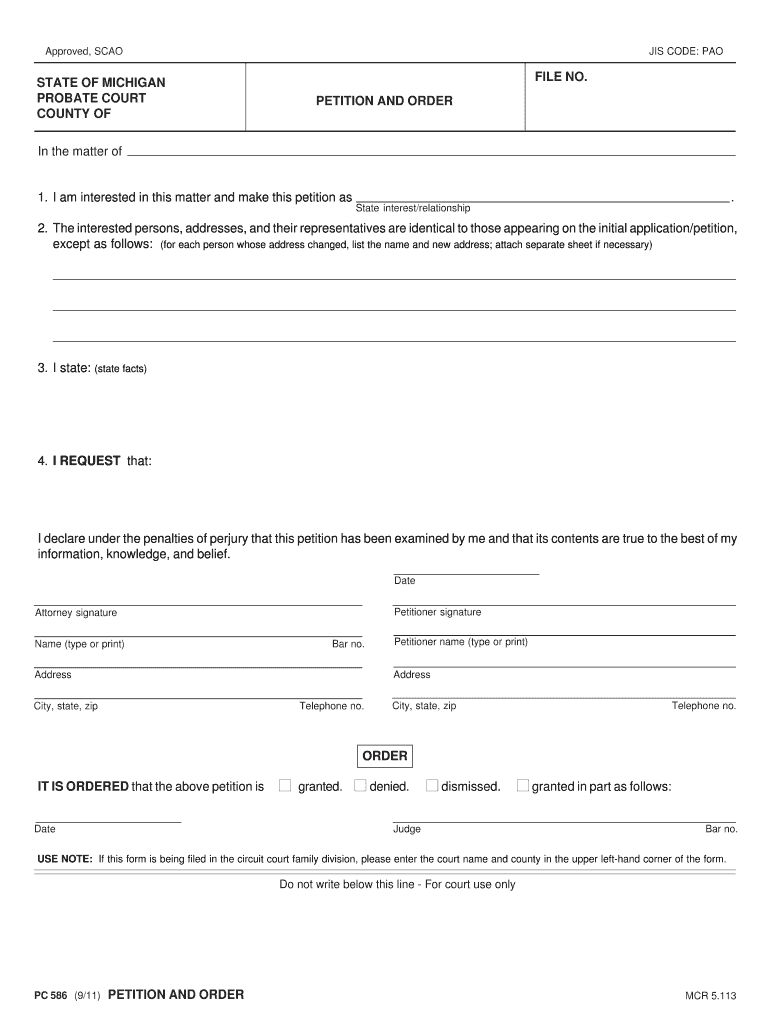
Fillable Online P 321 Order Starting Formal Probate and Appointing


What is the Fillable Online P 321 Order Starting Formal Probate And Appointing
The Fillable Online P 321 Order Starting Formal Probate And Appointing is a legal document used to initiate the formal probate process in the United States. This form is essential for individuals who need to appoint a personal representative to manage the estate of a deceased person. It outlines the necessary information regarding the decedent, the proposed personal representative, and the jurisdiction in which the probate is being filed. Completing this form accurately is crucial for ensuring that the probate process proceeds smoothly and in accordance with state laws.
Steps to Complete the Fillable Online P 321 Order Starting Formal Probate And Appointing
Completing the Fillable Online P 321 Order Starting Formal Probate And Appointing involves several key steps. First, gather all necessary information about the decedent, including their full name, date of death, and last known address. Next, identify the proposed personal representative, providing their contact details and relationship to the decedent. It is important to ensure that the proposed representative meets state eligibility requirements. Once all information is collected, fill out the form accurately, ensuring that all fields are completed. Review the form for any errors before submitting it to the appropriate probate court.
Legal Use of the Fillable Online P 321 Order Starting Formal Probate And Appointing
The Fillable Online P 321 Order Starting Formal Probate And Appointing serves a critical legal function in the probate process. This document is recognized by courts as a formal request to begin probate proceedings. By using this form, individuals can ensure that they are following legal protocols required by their state. It is important to note that the validity of the form hinges on proper completion and submission to the correct jurisdiction. Failure to adhere to legal requirements may result in delays or complications in the probate process.
How to Obtain the Fillable Online P 321 Order Starting Formal Probate And Appointing
The Fillable Online P 321 Order Starting Formal Probate And Appointing can typically be obtained from the website of the probate court in the relevant jurisdiction. Many courts provide access to this form online, allowing individuals to fill it out digitally. In some cases, it may also be available at local government offices or legal aid organizations. It is advisable to check for any specific instructions or requirements that may vary by state or county when obtaining the form.
Key Elements of the Fillable Online P 321 Order Starting Formal Probate And Appointing
Several key elements must be included in the Fillable Online P 321 Order Starting Formal Probate And Appointing to ensure its effectiveness. These elements typically include:
- The full name and address of the decedent.
- The date of death of the decedent.
- The name and contact information of the proposed personal representative.
- The relationship of the proposed representative to the decedent.
- Details about the estate, including its value and any known assets.
Including all required information accurately helps to facilitate the probate process and ensures compliance with legal standards.
Form Submission Methods for the Fillable Online P 321 Order Starting Formal Probate And Appointing
The Fillable Online P 321 Order Starting Formal Probate And Appointing can be submitted through various methods, depending on the requirements of the probate court. Common submission methods include:
- Online submission via the court's electronic filing system.
- Mailing the completed form to the probate court.
- In-person delivery at the probate court office.
It is essential to verify the preferred submission method of the specific court to ensure that the form is processed efficiently.
Quick guide on how to complete fillable online p 321 order starting formal probate and appointing
Effortlessly Prepare Fillable Online P 321 Order Starting Formal Probate And Appointing on Any Device
Managing documents online has gained traction among businesses and individuals alike. It offers an ideal environmentally friendly alternative to conventional printed and signed paperwork, as you can easily locate the right template and securely store it online. airSlate SignNow equips you with all the tools necessary to create, edit, and electronically sign your documents quickly and efficiently. Handle Fillable Online P 321 Order Starting Formal Probate And Appointing on any device using the airSlate SignNow apps for Android or iOS and simplify any document-related task today.
Steps to Edit and Electronically Sign Fillable Online P 321 Order Starting Formal Probate And Appointing with Ease
- Obtain Fillable Online P 321 Order Starting Formal Probate And Appointing and click on Get Form to initiate the process.
- Utilize the tools we provide to finish your document.
- Emphasize important sections of the documents or redact sensitive information with tools specifically offered by airSlate SignNow for this purpose.
- Generate your electronic signature using the Sign tool, which takes mere seconds and holds the same legal authority as a traditional ink signature.
- Review all the details and click on the Done button to save your modifications.
- Choose how you prefer to send your document, whether by email, SMS, or invite link, or download it to your computer.
Eliminate the stress of lost or misplaced documents, tedious form searches, or mistakes that require reprinting new copies. airSlate SignNow addresses your document management needs in just a few clicks from any device you select. Edit and electronically sign Fillable Online P 321 Order Starting Formal Probate And Appointing to ensure excellent communication at every step of your document preparation process with airSlate SignNow.
Create this form in 5 minutes or less
Create this form in 5 minutes!
People also ask
-
What is a Fillable Online P 321 Order Starting Formal Probate And Appointing?
A Fillable Online P 321 Order Starting Formal Probate And Appointing is a digital form that initiates the probate process for appointing executors. It streamlines the legal paperwork involved, making it easier for users to complete necessary documentation accurately and efficiently. By using this fillable form, users can minimize errors and enhance the speed of their probate applications.
-
How can I access the Fillable Online P 321 Order Starting Formal Probate And Appointing?
You can access the Fillable Online P 321 Order Starting Formal Probate And Appointing directly through the airSlate SignNow platform. Our user-friendly interface allows you to easily fill out and eSign the document online, saving you time and effort. Simply create an account, and you’ll be guided through the steps to complete the form.
-
What are the benefits of using airSlate SignNow for the Fillable Online P 321 Order Starting Formal Probate And Appointing?
Using airSlate SignNow for your Fillable Online P 321 Order Starting Formal Probate And Appointing offers numerous benefits. You will enjoy a cost-effective solution that simplifies document management, reduces paper usage, and accelerates the signing process. Additionally, our platform ensures secure transactions, maintaining the confidentiality of your legal documents.
-
Is there a trial available for the Fillable Online P 321 Order Starting Formal Probate And Appointing?
Yes, airSlate SignNow offers a free trial that allows users to explore the Fillable Online P 321 Order Starting Formal Probate And Appointing. This trial provides full access to our features, allowing you to experience the ease of eSigning and document management before committing to a subscription. It's a perfect way to see how our solution meets your probate documentation needs.
-
Are there any integrations available with airSlate SignNow for the Fillable Online P 321 Order Starting Formal Probate And Appointing?
Absolutely! airSlate SignNow integrates seamlessly with several popular applications, enhancing the functionality of your Fillable Online P 321 Order Starting Formal Probate And Appointing. You can connect with platforms like Google Drive, Dropbox, and other CRM software to streamline your document workflow and storage, ensuring all your files are in one place.
-
What features enhance the Fillable Online P 321 Order Starting Formal Probate And Appointing experience?
airSlate SignNow provides various features to enhance your experience with the Fillable Online P 321 Order Starting Formal Probate And Appointing. These include templates for easy form filling, real-time tracking of document status, and secure eSigning options. These features collectively simplify the probate process and improve efficiency.
-
How does airSlate SignNow ensure the security of the Fillable Online P 321 Order Starting Formal Probate And Appointing?
Security is a top priority at airSlate SignNow. We use advanced encryption protocols to protect your Fillable Online P 321 Order Starting Formal Probate And Appointing and ensure that your data remains confidential. Our platform also follows compliance standards to safeguard sensitive legal documents during transmission and storage.
Get more for Fillable Online P 321 Order Starting Formal Probate And Appointing
- Form u 1a manufacturers data report for pressure vessels
- American legion riders application illegion form
- Snapchat law enforcement guide last updated octob form
- Himrcm screening within health program participat form
- Exchange student applicationstudy abroad form
- Heavy comsports entertainment breaking news ampamp shopping form
- Application for certified accounting technician cat status form
- Application for foreign outward remittance dear si form
Find out other Fillable Online P 321 Order Starting Formal Probate And Appointing
- Can I Sign North Carolina Orthodontists Presentation
- How Do I Sign Rhode Island Real Estate Form
- Can I Sign Vermont Real Estate Document
- How To Sign Wyoming Orthodontists Document
- Help Me With Sign Alabama Courts Form
- Help Me With Sign Virginia Police PPT
- How To Sign Colorado Courts Document
- Can I eSign Alabama Banking PPT
- How Can I eSign California Banking PDF
- How To eSign Hawaii Banking PDF
- How Can I eSign Hawaii Banking Document
- How Do I eSign Hawaii Banking Document
- How Do I eSign Hawaii Banking Document
- Help Me With eSign Hawaii Banking Document
- How To eSign Hawaii Banking Document
- Can I eSign Hawaii Banking Presentation
- Can I Sign Iowa Courts Form
- Help Me With eSign Montana Banking Form
- Can I Sign Kentucky Courts Document
- How To eSign New York Banking Word