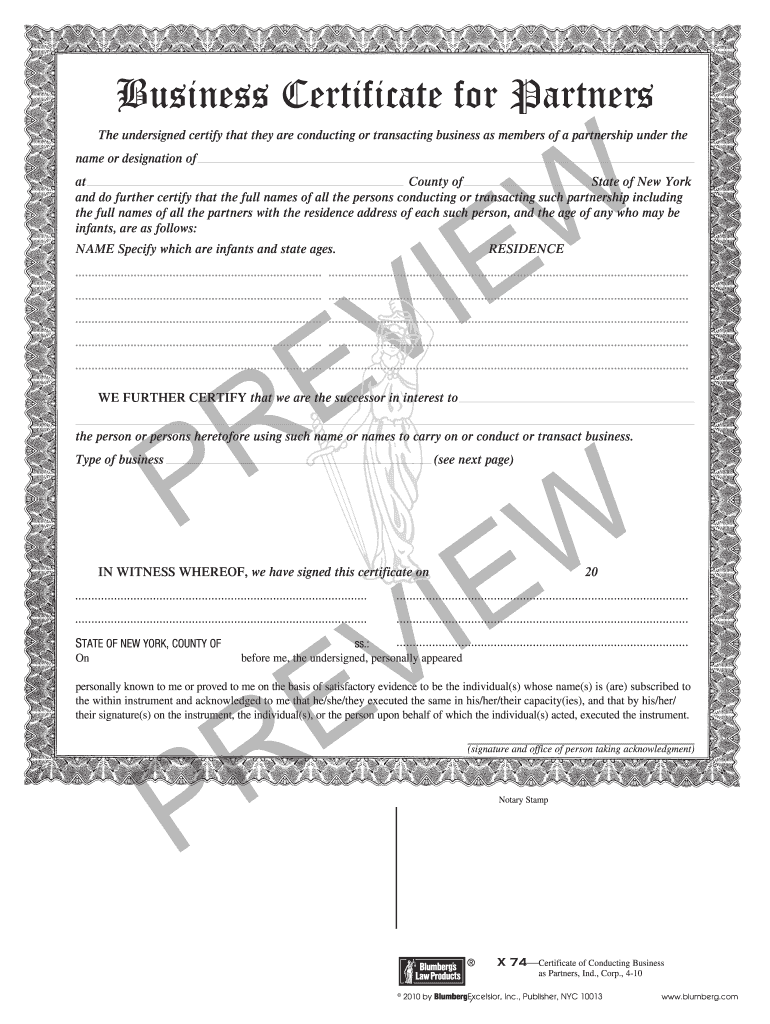
Business Certificate for Partners Blumberg Legal Forms Online


What is the Business Certificate for Partners Blumberg Legal Forms Online
The Business Certificate for Partners is a crucial document that establishes the legitimacy of a partnership in the United States. This certificate, often required by local governments, serves to officially register the partnership's name and business address. By utilizing Blumberg legal forms online, businesses can access a streamlined process for obtaining this essential paperwork. The form ensures that partnerships comply with local regulations and provides a legal framework for business operations.
Steps to Complete the Business Certificate for Partners Blumberg Legal Forms Online
Completing the Business Certificate for Partners using Blumberg forms online involves several straightforward steps. First, access the Blumberg legal forms online platform and locate the specific form for the Business Certificate. Next, fill in the required information, which typically includes the names of the partners, the business name, and the business address. After entering the details, review the information for accuracy. Once confirmed, the form can be electronically signed and submitted. This digital process ensures a quick and efficient way to handle essential business documentation.
Key Elements of the Business Certificate for Partners Blumberg Legal Forms Online
Understanding the key elements of the Business Certificate for Partners is essential for proper completion. The form generally includes the following components:
- Partnership Name: The official name under which the partnership will operate.
- Partners' Names: Full legal names of all partners involved in the business.
- Business Address: The primary location where the business will be conducted.
- Nature of Business: A brief description of the type of business activities the partnership will engage in.
- Signature Lines: Spaces for partners to sign, confirming their agreement to the terms outlined in the certificate.
Legal Use of the Business Certificate for Partners Blumberg Legal Forms Online
The Business Certificate for Partners holds significant legal weight, as it is often required for various business operations, including opening bank accounts, applying for licenses, and entering into contracts. By filing this certificate, partners can protect their business name and establish their rights to operate under that name. It is essential to ensure that the form complies with local laws to avoid potential legal issues in the future.
Who Issues the Business Certificate for Partners Blumberg Legal Forms Online
The issuance of the Business Certificate for Partners typically falls under the jurisdiction of local government authorities, such as county clerks or business registration offices. Each state may have different requirements and processes for issuing this certificate. By using Blumberg legal forms online, businesses can ensure they are following the correct procedures and submitting their forms to the appropriate authorities for approval.
State-Specific Rules for the Business Certificate for Partners Blumberg Legal Forms Online
Each state in the U.S. has its own regulations regarding the Business Certificate for Partners. These rules can dictate the required information, filing fees, and submission methods. It is important for partners to familiarize themselves with their specific state’s requirements to ensure compliance. Blumberg legal forms online provides resources that can help guide users through the state-specific rules, making the process more accessible and efficient.
Quick guide on how to complete business certificate for partners blumberg legal forms online
Prepare Business Certificate For Partners Blumberg Legal Forms Online effortlessly on any gadget
Digital document management has gained traction among enterprises and individuals. It serves as an ideal environmentally friendly alternative to traditional printed and signed documents, allowing you to locate the correct form and securely store it online. airSlate SignNow provides you with all the resources needed to create, edit, and eSign your files swiftly and without setbacks. Manage Business Certificate For Partners Blumberg Legal Forms Online on any gadget using airSlate SignNow's Android or iOS applications and enhance any document-related workflow today.
How to modify and eSign Business Certificate For Partners Blumberg Legal Forms Online with ease
- Locate Business Certificate For Partners Blumberg Legal Forms Online and click Get Form to begin.
- Utilize the tools at your disposal to submit your document.
- Emphasize pertinent sections of the documents or obscure sensitive information using tools that airSlate SignNow specifically provides for this purpose.
- Create your signature with the Sign tool, which takes mere seconds and holds the same legal significance as a conventional ink signature.
- Verify all the details and click on the Done button to save your changes.
- Select your preferred method to send your form, whether by email, text message (SMS), invitation link, or download it to your computer.
Put aside concerns about lost or misplaced files, tedious form searching, or mistakes that necessitate printing new document copies. airSlate SignNow meets all your document management needs in just a few clicks from your chosen device. Alter and eSign Business Certificate For Partners Blumberg Legal Forms Online and guarantee excellent communication at every stage of the form preparation process with airSlate SignNow.
Create this form in 5 minutes or less
FAQs
-
How do people with just one legal name (a mononym) fill out online forms that ask for their first and last names?
I know a mononymous person (who has one legal name; no separate given and family names) and he said something along the lines of using one ofNameName .Name 'Mr NameName NameNFN Name (‘No First Name’)until he finds a variation that is accepted.Ah, found where I might have read it - one of the top comments on Page on reddit.com, by ‘saizai’ (Sai).Another result is that some departments/organisations/sites consider his name to be a family name, others consider it to be a given name.
-
How do I fill taxes online?
you can file taxes online by using different online platforms. by using this online platform you can easily submit the income tax returns, optimize your taxes easily.Tachotax provides the most secure, easy and fast way of tax filing.
-
How do I fill out the income tax for online job payment? Are there any special forms to fill it?
I am answering to your question with the UNDERSTANDING that you are liableas per Income Tax Act 1961 of Republic of IndiaIf you have online source of Income as per agreement as an employer -employee, It will be treated SALARY income and you will file ITR 1 for FY 2017–18If you are rendering professional services outside India with an agreement as professional, in that case you need to prepare Financial Statements ie. Profit and loss Account and Balance sheet for FY 2017–18 , finalize your income and pay taxes accordingly, You will file ITR -3 for FY 2017–1831st Dec.2018 is last due date with minimum penalty, grab that opportunity and file income tax return as earliest
Create this form in 5 minutes!
How to create an eSignature for the business certificate for partners blumberg legal forms online
How to create an electronic signature for your Business Certificate For Partners Blumberg Legal Forms Online in the online mode
How to create an eSignature for the Business Certificate For Partners Blumberg Legal Forms Online in Chrome
How to create an eSignature for putting it on the Business Certificate For Partners Blumberg Legal Forms Online in Gmail
How to create an eSignature for the Business Certificate For Partners Blumberg Legal Forms Online straight from your smart phone
How to create an electronic signature for the Business Certificate For Partners Blumberg Legal Forms Online on iOS devices
How to make an eSignature for the Business Certificate For Partners Blumberg Legal Forms Online on Android
People also ask
-
What is a Business Certificate For Partners Blumberg Legal Forms Online?
A Business Certificate For Partners Blumberg Legal Forms Online is a legal document that officially registers a partnership business. This form is essential for establishing credibility and legal recognition of your partnership. With airSlate SignNow, you can easily access, fill out, and eSign this document online.
-
How can I obtain a Business Certificate For Partners Blumberg Legal Forms Online?
You can obtain a Business Certificate For Partners Blumberg Legal Forms Online through airSlate SignNow's user-friendly platform. Simply select the form, fill in the required information, and use our eSigning feature to complete the process. It’s quick, efficient, and ensures your partnership is legally recognized.
-
What are the benefits of using airSlate SignNow for a Business Certificate For Partners Blumberg Legal Forms Online?
Using airSlate SignNow for your Business Certificate For Partners Blumberg Legal Forms Online offers numerous benefits, including ease of access, electronic signatures, and secure document storage. You can streamline your paperwork process, save time, and ensure compliance with legal requirements, all from one platform.
-
Is there a cost associated with the Business Certificate For Partners Blumberg Legal Forms Online?
Yes, there is a cost associated with accessing the Business Certificate For Partners Blumberg Legal Forms Online through airSlate SignNow. Our pricing is competitive, providing excellent value for a comprehensive solution that includes document management and eSigning capabilities.
-
Can I customize the Business Certificate For Partners Blumberg Legal Forms Online?
Absolutely! airSlate SignNow allows you to customize the Business Certificate For Partners Blumberg Legal Forms Online to fit your specific partnership needs. You can add your business details, partner names, and any additional clauses necessary to ensure the document meets your requirements.
-
Does airSlate SignNow integrate with other business tools for managing the Business Certificate For Partners Blumberg Legal Forms Online?
Yes, airSlate SignNow offers seamless integrations with various business tools and applications. This allows you to easily manage your Business Certificate For Partners Blumberg Legal Forms Online alongside your existing workflows, enhancing efficiency and collaboration within your team.
-
What types of businesses can benefit from a Business Certificate For Partners Blumberg Legal Forms Online?
All types of businesses, including small businesses and startups, can benefit from a Business Certificate For Partners Blumberg Legal Forms Online. It provides the necessary legal framework for partnerships, ensuring that all partners are recognized and that your business operates smoothly within the legal landscape.
Get more for Business Certificate For Partners Blumberg Legal Forms Online
Find out other Business Certificate For Partners Blumberg Legal Forms Online
- Help Me With Electronic signature Nevada Police Living Will
- Electronic signature Real Estate Document Utah Safe
- Electronic signature Oregon Police Living Will Now
- Electronic signature Pennsylvania Police Executive Summary Template Free
- Electronic signature Pennsylvania Police Forbearance Agreement Fast
- How Do I Electronic signature Pennsylvania Police Forbearance Agreement
- How Can I Electronic signature Pennsylvania Police Forbearance Agreement
- Electronic signature Washington Real Estate Purchase Order Template Mobile
- Electronic signature West Virginia Real Estate Last Will And Testament Online
- Electronic signature Texas Police Lease Termination Letter Safe
- How To Electronic signature Texas Police Stock Certificate
- How Can I Electronic signature Wyoming Real Estate Quitclaim Deed
- Electronic signature Virginia Police Quitclaim Deed Secure
- How Can I Electronic signature West Virginia Police Letter Of Intent
- How Do I Electronic signature Washington Police Promissory Note Template
- Electronic signature Wisconsin Police Permission Slip Free
- Electronic signature Minnesota Sports Limited Power Of Attorney Fast
- Electronic signature Alabama Courts Quitclaim Deed Safe
- How To Electronic signature Alabama Courts Stock Certificate
- Can I Electronic signature Arkansas Courts Operating Agreement