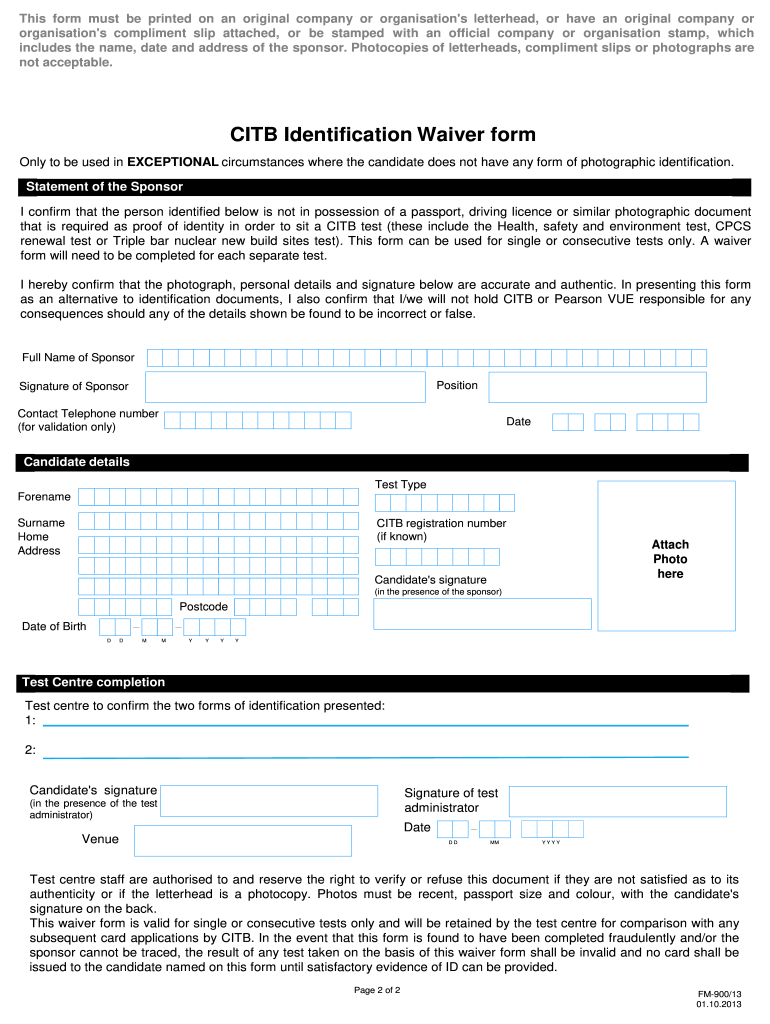
Cscs Waiver Form 2018-2026


What is the CSCS Waiver Form
The CSCS waiver form is a document that allows individuals to apply for a Construction Skills Certification Scheme (CSCS) card without providing a standard form of identification. This waiver is particularly useful for those who may not possess a photo ID but still wish to demonstrate their qualifications and skills in the construction industry. The form is essential for ensuring that workers can access construction sites and prove their competency in a legally recognized manner.
How to Use the CSCS Waiver Form
Using the CSCS waiver form involves several straightforward steps. First, individuals need to download the form from a reliable source. Once downloaded, it should be filled out with accurate personal information, including name, address, and details relevant to the applicant's qualifications. After completing the form, it must be submitted to the appropriate body that issues the CSCS card, typically alongside any required documentation that supports the waiver request.
Steps to Complete the CSCS Waiver Form
Completing the CSCS waiver form requires careful attention to detail. Here are the steps to follow:
- Download the CSCS waiver form from an official source.
- Fill in your personal information, ensuring accuracy.
- Provide details regarding your qualifications and experience in the construction field.
- Include any supplementary documentation that may be required to support your application.
- Review the completed form for any errors or omissions.
- Submit the form to the relevant authority for processing.
Legal Use of the CSCS Waiver Form
The legal use of the CSCS waiver form is governed by specific regulations that ensure its validity. For the form to be legally binding, it must be completed accurately and submitted to the appropriate issuing body. Compliance with these regulations helps to protect both the applicant and the organization, ensuring that all parties adhere to the necessary standards for workplace safety and competency in the construction industry.
Key Elements of the CSCS Waiver Form
Several key elements must be included in the CSCS waiver form to ensure its effectiveness. These elements typically consist of:
- Applicant's full name and contact information.
- Details of qualifications and relevant work experience.
- Reason for the waiver request, specifically the absence of a photo ID.
- Signature of the applicant to verify the information provided.
- Date of submission to track the application process.
Eligibility Criteria
To be eligible for the CSCS waiver form, applicants must meet certain criteria. Typically, these include:
- Being involved in the construction industry.
- Having relevant qualifications or experience that can be verified.
- Not possessing a standard form of photo identification.
Meeting these criteria is essential for the successful approval of the waiver request.
Quick guide on how to complete cscs waiver form 2013
Complete Cscs Waiver Form effortlessly on any device
Digital document management has gained traction among organizations and individuals. It serves as an excellent eco-friendly substitute for traditional printed and signed documents, allowing you to find the right form and securely store it online. airSlate SignNow equips you with all the resources required to create, modify, and eSign your documents quickly and without hindrance. Manage Cscs Waiver Form on any device using airSlate SignNow Android or iOS applications and enhance any document-driven process today.
The simplest way to modify and eSign Cscs Waiver Form without any hassle
- Obtain Cscs Waiver Form and click Get Form to begin.
- Make use of the tools we offer to fill out your form.
- Highlight pertinent sections of the documents or obscure confidential information using tools that airSlate SignNow provides specifically for that purpose.
- Create your signature with the Sign feature, which takes mere seconds and holds the same legal validity as a conventional wet ink signature.
- Verify all the details and click on the Done button to save your changes.
- Choose your preferred method of delivering your form, via email, SMS, or invite link, or download it to your computer.
Eliminate the hassle of lost or misplaced files, tedious form searching, or errors that require printing new document copies. airSlate SignNow addresses all your document management needs in just a few clicks from any device you select. Modify and eSign Cscs Waiver Form and ensure excellent communication at any stage of your form preparation process with airSlate SignNow.
Create this form in 5 minutes or less
Find and fill out the correct cscs waiver form 2013
Create this form in 5 minutes!
How to create an eSignature for the cscs waiver form 2013
How to create an eSignature for your PDF file in the online mode
How to create an eSignature for your PDF file in Chrome
The best way to make an eSignature for putting it on PDFs in Gmail
How to generate an eSignature from your smartphone
How to generate an electronic signature for a PDF file on iOS devices
How to generate an eSignature for a PDF file on Android
People also ask
-
What is a CITB waiver form?
A CITB waiver form is an essential document that allows certain individuals to bypass specific requirements under the Construction Industry Training Board regulations. It streamlines the compliance process for contractors and workers who meet specific criteria. Using the airSlate SignNow platform, you can easily create, send, and eSign your CITB waiver form.
-
How can airSlate SignNow help with the CITB waiver form?
airSlate SignNow simplifies the entire process of managing a CITB waiver form, allowing users to create, customize, and send the form effortlessly. Our platform integrates eSigning features to ensure that documents are signed securely and legally. You can track the status of your CITB waiver form to ensure swift processing.
-
Is airSlate SignNow cost-effective for using the CITB waiver form?
Yes, airSlate SignNow offers a cost-effective solution for managing your CITB waiver form. Our pricing plans are designed to fit businesses of all sizes, making it an affordable option for those in the construction industry. You can easily budget for your document management needs without compromising on quality.
-
What features are available for the CITB waiver form on airSlate SignNow?
airSlate SignNow provides a range of features for managing your CITB waiver form, including customizable templates, automated workflows, and secure eSigning capabilities. These features enable users to handle documents efficiently and ensure compliance with regulatory requirements. Our intuitive interface ensures that the process is straightforward and user-friendly.
-
Can I integrate airSlate SignNow with other tools for the CITB waiver form?
Yes, airSlate SignNow allows seamless integration with various tools and platforms, making it easier to manage your CITB waiver form. You can connect it with popular applications that your business already uses, enhancing productivity and streamlining your workflow. Our integrations help you handle documents more effectively, without switching between different software.
-
What are the benefits of using airSlate SignNow for the CITB waiver form?
Using airSlate SignNow for your CITB waiver form offers numerous benefits, including reduced processing time and enhanced document security. Our platform also helps minimize errors in paperwork creation and ensures that all parties can easily access and sign documents. This results in a smoother process and increased efficiency for your business.
-
How secure is the CITB waiver form on airSlate SignNow?
The security of your CITB waiver form is a top priority at airSlate SignNow. We utilize advanced encryption methods to protect your documents and ensure that only authorized individuals can access them. Compliance with industry standards means that your sensitive information is safeguarded throughout the signing process.
Get more for Cscs Waiver Form
- Emergency ambulance cleaning schedule form
- Marseilles training center form
- Westmed mammogram form
- Notary education fund form
- Deni maternity pay form
- Reading log dream big read reading log form
- Budget request to congressfy200416major research equipment and facilities construction form
- It 203 si department of taxation and finance ny gov form
Find out other Cscs Waiver Form
- How Can I eSignature New Jersey Real Estate Word
- Can I eSignature Tennessee Police Form
- How Can I eSignature Vermont Police Presentation
- How Do I eSignature Pennsylvania Real Estate Document
- How Do I eSignature Texas Real Estate Document
- How Can I eSignature Colorado Courts PDF
- Can I eSignature Louisiana Courts Document
- How To Electronic signature Arkansas Banking Document
- How Do I Electronic signature California Banking Form
- How Do I eSignature Michigan Courts Document
- Can I eSignature Missouri Courts Document
- How Can I Electronic signature Delaware Banking PDF
- Can I Electronic signature Hawaii Banking Document
- Can I eSignature North Carolina Courts Presentation
- Can I eSignature Oklahoma Courts Word
- How To Electronic signature Alabama Business Operations Form
- Help Me With Electronic signature Alabama Car Dealer Presentation
- How Can I Electronic signature California Car Dealer PDF
- How Can I Electronic signature California Car Dealer Document
- How Can I Electronic signature Colorado Car Dealer Form