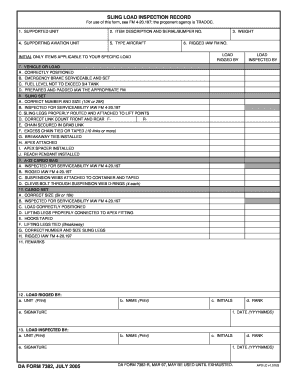
Da Form 7382


What is the DA Form 7382
The DA Form 7382, commonly known as the sling load inspection form, is an essential document used in military operations to ensure the safety and compliance of sling-loaded cargo. This form provides a standardized method for documenting the inspection process of loads that are to be transported via helicopter or other aerial means. It captures critical details about the load, including its weight, dimensions, and any specific considerations necessary for safe transport. The form is vital for maintaining operational safety and accountability within military logistics.
How to Use the DA Form 7382
Using the DA Form 7382 involves several key steps to ensure accurate completion and compliance with military standards. First, gather all necessary information about the load, including its weight, type, and any special handling instructions. Next, fill out the form by entering the relevant details in the designated fields. It is crucial to ensure that all information is accurate, as this will affect the safety and efficiency of the sling load operation. Once completed, the form must be signed by the responsible personnel to validate the inspection process.
Steps to Complete the DA Form 7382
Completing the DA Form 7382 requires careful attention to detail. Follow these steps for accurate completion:
- Begin by entering the date of inspection at the top of the form.
- Provide details about the load, including its type and weight.
- Document any special equipment or rigging used for the sling load.
- Include the names and signatures of the personnel conducting the inspection.
- Review the form for completeness and accuracy before submission.
Legal Use of the DA Form 7382
The DA Form 7382 is legally binding when completed correctly, as it serves as an official record of the sling load inspection. This form must comply with military regulations and standards to ensure its validity. Proper documentation is essential, as it can be referenced in case of incidents or discrepancies during operations. Maintaining accurate records also supports accountability and transparency within military logistics.
Key Elements of the DA Form 7382
Several key elements must be included in the DA Form 7382 to ensure its effectiveness. These elements include:
- The date of the inspection
- Details of the load, including weight and type
- Inspection results and any noted deficiencies
- Signatures of the inspecting personnel
- Any additional remarks or instructions relevant to the load
Examples of Using the DA Form 7382
Examples of using the DA Form 7382 can be found in various military operations where sling loads are essential. For instance, during humanitarian missions, the form is used to ensure that supplies are safely transported to remote areas. Additionally, in training exercises, the form documents the inspection of equipment being moved to simulate real-world conditions. Each use case highlights the importance of thorough inspections and accurate documentation in maintaining safety and operational effectiveness.
Quick guide on how to complete da form 7382
Complete Da Form 7382 effortlessly on any device
Digital document management has gained traction among businesses and individuals. It offers a perfect eco-friendly alternative to conventional printed and signed documents, as you can find the necessary form and securely store it online. airSlate SignNow provides you with all the resources needed to create, edit, and electronically sign your documents quickly without delays. Manage Da Form 7382 on any platform with airSlate SignNow Android or iOS applications and enhance any document-centric process today.
The easiest way to edit and electronically sign Da Form 7382 with ease
- Find Da Form 7382 and then click Get Form to begin.
- Use the tools we offer to finalize your document.
- Highlight pertinent sections of the documents or conceal sensitive information with tools specifically provided by airSlate SignNow for this purpose.
- Create your electronic signature using the Sign tool, which takes mere seconds and holds the same legal validity as a traditional wet ink signature.
- Review all the details and then click the Done button to save your modifications.
- Select how you would like to share your form, via email, SMS, or invite link, or download it to your computer.
No more worries about lost or misplaced documents, tedious form searching, or errors that require reprinting new document copies. airSlate SignNow meets all your document management needs in just a few clicks from any device you prefer. Edit and electronically sign Da Form 7382 and ensure outstanding communication at any stage of the form preparation process with airSlate SignNow.
Create this form in 5 minutes or less
Create this form in 5 minutes!
People also ask
-
What is sling load inspection and why is it important?
Sling load inspection is a critical process that ensures the safety and efficiency of transporting loads with rigging equipment. It helps identify any potential issues with the sling or load before operations begin, making it essential for accident prevention in the lifting industry. Regular inspections minimize risk and bolster compliance with safety regulations.
-
How does airSlate SignNow support sling load inspection documentation?
airSlate SignNow provides an intuitive platform for creating, signing, and managing sling load inspection documentation. With electronic signatures and secure storage, you can easily organize safety records and ensure that your inspection protocols are both compliant and easily accessible. This streamlines your inspection process and enhances operational transparency.
-
What features does airSlate SignNow offer for sling load inspection?
With airSlate SignNow, you have features specifically designed for sling load inspection, including customizable templates, automated workflows, and real-time collaboration. This functionality allows you to efficiently manage inspections and ensure all team members are up to date. Ease of use means that even those with limited tech experience can participate in the process.
-
Can airSlate SignNow be integrated with other systems for sling load inspection?
Yes, airSlate SignNow seamlessly integrates with various tools and platforms to enhance your sling load inspection process. Whether you're using project management or compliance software, our integration capabilities allow for unified workflows and data sharing, reducing redundant tasks and improving overall efficiency in your operations.
-
What is the pricing structure for using airSlate SignNow for sling load inspection?
airSlate SignNow offers flexible pricing plans tailored to fit different business needs, including options specifically for sling load inspection. Pricing is competitive and varies based on features, number of users, and the scale of your operations. We encourage prospective customers to check our website for the most current pricing details and any available promotions.
-
How does airSlate SignNow improve the benefits of sling load inspection?
By using airSlate SignNow, you enhance the benefits of sling load inspection through increased efficiency, reduced paperwork, and improved accuracy. Electronic documentation minimizes human error and speeds up the inspection process, allowing for quicker response times. This ultimately leads to better safety outcomes and operational compliance.
-
Is training required to use airSlate SignNow for sling load inspection?
No extensive training is required to use airSlate SignNow for sling load inspection. The platform is designed to be user-friendly, enabling team members to get started quickly without overwhelming procedures. However, we do offer support and resources to ensure all users can maximize the platform’s capabilities effectively.
Get more for Da Form 7382
- Gc 400a5 schedule a receipts social security veterans form
- Gc 400a6 schedule a receipts other receipts form
- Other expenses add general description form
- Gc 400ac schedule a and c receipts and form
- Schedule c disbursements wards education expensesstandard account form
- Gc 400c7 schedule c disbursements living expenses form
- Gc 400c8 form
- Gc 400c9 schedule c disbursements property sale form
Find out other Da Form 7382
- Can I eSign Mississippi Car Dealer Resignation Letter
- eSign Missouri Car Dealer Lease Termination Letter Fast
- Help Me With eSign Kentucky Business Operations Quitclaim Deed
- eSign Nevada Car Dealer Warranty Deed Myself
- How To eSign New Hampshire Car Dealer Purchase Order Template
- eSign New Jersey Car Dealer Arbitration Agreement Myself
- eSign North Carolina Car Dealer Arbitration Agreement Now
- eSign Ohio Car Dealer Business Plan Template Online
- eSign Ohio Car Dealer Bill Of Lading Free
- How To eSign North Dakota Car Dealer Residential Lease Agreement
- How Do I eSign Ohio Car Dealer Last Will And Testament
- Sign North Dakota Courts Lease Agreement Form Free
- eSign Oregon Car Dealer Job Description Template Online
- Sign Ohio Courts LLC Operating Agreement Secure
- Can I eSign Michigan Business Operations POA
- eSign Car Dealer PDF South Dakota Computer
- eSign Car Dealer PDF South Dakota Later
- eSign Rhode Island Car Dealer Moving Checklist Simple
- eSign Tennessee Car Dealer Lease Agreement Form Now
- Sign Pennsylvania Courts Quitclaim Deed Mobile