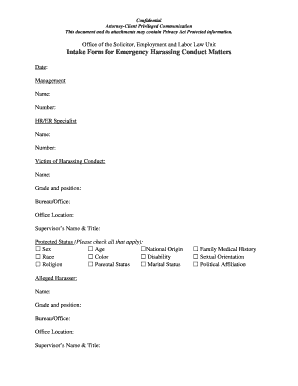
This Document and Its Attachments May Contain Privacy Act Protected Information


Understanding the intake conduct
The intake conduct is a formal process used to gather information from individuals, often in legal, medical, or social service settings. This document and its attachments may contain privacy act protected information, which ensures that sensitive data is handled with care and in compliance with relevant laws. Understanding the purpose and significance of this document is crucial for both the issuer and the signer.
It serves as a foundational step in various procedures, allowing organizations to assess needs, risks, and eligibility. By collecting pertinent information, the intake conduct facilitates informed decision-making and appropriate resource allocation.
Steps to complete the intake conduct
Completing the intake conduct involves several key steps to ensure accuracy and compliance. Here is a streamlined process to follow:
- Gather necessary personal information, including name, contact details, and relevant background data.
- Review the specific requirements outlined in the document to ensure all sections are addressed.
- Provide any supporting documentation that may be required, such as identification or financial statements.
- Sign and date the document, ensuring that all information is accurate and complete.
- Submit the completed intake conduct through the designated method, whether online, by mail, or in person.
Legal use of the intake conduct
The legal use of the intake conduct is governed by various federal and state laws that protect the privacy of individuals. This document must comply with the Privacy Act and other relevant regulations to ensure that the information collected is used appropriately and securely.
Organizations must inform individuals about how their data will be used, stored, and shared. This transparency is essential for building trust and ensuring that the intake conduct is executed legally and ethically.
Key elements of the intake conduct
Several key elements are essential for the intake conduct to be effective and compliant:
- Personal Information: Collecting accurate and relevant personal details is crucial for the assessment process.
- Consent: Individuals must provide informed consent for their information to be collected and used.
- Confidentiality: Measures must be in place to protect sensitive data from unauthorized access.
- Compliance: Adhering to legal standards and best practices is vital for the integrity of the process.
Examples of using the intake conduct
The intake conduct can be utilized in various scenarios, such as:
- Healthcare: Collecting patient information for medical history and treatment plans.
- Legal Services: Gathering client details for case assessments and representation.
- Social Services: Assessing needs for assistance programs and resources.
Each of these examples highlights the importance of accurately completing the intake conduct to ensure that individuals receive the appropriate support and services.
Quick guide on how to complete this document and its attachments may contain privacy act protected information
Complete This Document And Its Attachments May Contain Privacy Act Protected Information effortlessly on any device
Managing documents online has become widely accepted by enterprises and individuals. It presents an excellent eco-friendly substitute to traditional printed and signed documents, allowing you to acquire the correct form and securely store it online. airSlate SignNow provides you with all the tools necessary to create, edit, and eSign your documents promptly without delays. Handle This Document And Its Attachments May Contain Privacy Act Protected Information on any device with airSlate SignNow Android or iOS applications, and enhance any document-centered process today.
How to modify and eSign This Document And Its Attachments May Contain Privacy Act Protected Information without any hassle
- Obtain This Document And Its Attachments May Contain Privacy Act Protected Information and then click Get Form to commence.
- Utilize the tools we provide to complete your form.
- Emphasize relevant sections of your documents or redact sensitive information with tools that airSlate SignNow supplies specifically for that purpose.
- Create your signature with the Sign tool, which takes seconds and possesses the same legal validity as a conventional wet ink signature.
- Verify all the information and then click on the Done button to save your changes.
- Select your preferred method for submitting your form, via email, text message (SMS), or invite link, or download it to your computer.
Eliminate worries about lost or misplaced files, tedious form searches, or errors that require printing new document copies. airSlate SignNow meets all your document management needs in just a few clicks from any device you choose. Modify and eSign This Document And Its Attachments May Contain Privacy Act Protected Information and ensure exceptional communication at any stage of your form preparation process with airSlate SignNow.
Create this form in 5 minutes or less
Create this form in 5 minutes!
People also ask
-
What is intake conduct and how can it improve my business processes?
Intake conduct refers to the systematic process of gathering information from clients before initiating any service or project. By implementing an efficient intake conduct, businesses can streamline their operations, reduce errors, and enhance client satisfaction. With airSlate SignNow, you can automate this process to ensure a smooth and effective intake experience.
-
How does airSlate SignNow support intake conduct?
airSlate SignNow enhances intake conduct by providing an intuitive platform for creating and sharing electronic forms and documents. This feature allows businesses to collect essential client information quickly and securely. Moreover, the platform automates the signing process, ensuring all parties can finalize agreements efficiently.
-
What are the pricing plans for using airSlate SignNow for intake conduct?
airSlate SignNow offers flexible pricing plans designed to accommodate businesses of all sizes. Each plan includes features that enhance intake conduct, such as document templates, eSignature capabilities, and integration options. You can choose a plan that best fits your needs and budget for effective client engagement.
-
Can airSlate SignNow integrate with other tools to enhance my intake conduct?
Yes, airSlate SignNow seamlessly integrates with a variety of business tools such as CRM systems and project management applications. These integrations allow you to enhance your intake conduct by synchronizing client data and automating workflows, thus improving overall efficiency in your operations.
-
What benefits does airSlate SignNow offer for managing intake conduct?
By using airSlate SignNow for your intake conduct, you benefit from a faster and more reliable document management process. The platform enables automated notifications and reminders, ensuring that no steps are overlooked. Additionally, the use of legally binding eSignatures increases trust and expedites the client's onboarding experience.
-
Is airSlate SignNow easy to use for those unfamiliar with technology?
Yes, airSlate SignNow is designed with user-friendliness in mind, making it accessible even for those who are not tech-savvy. The platform contains easy-to-follow guides and templates that simplify the process of establishing effective intake conduct. Users can quickly learn to navigate the features to maximize their efficiency.
-
How does airSlate SignNow ensure the security of my intake conduct data?
airSlate SignNow prioritizes the security of your data during the intake conduct process. The platform employs advanced encryption methods and complies with industry standards to protect sensitive client information. This commitment to data security helps ensure your business meets regulations while providing peace of mind to your clients.
Get more for This Document And Its Attachments May Contain Privacy Act Protected Information
- Other credits not shown on another schedule describe form
- Gc 400e1gc 405e1 cash assets on hand at end of form
- Standard accounting forms superior court riverside yumpu
- Judicial council of california california courts cagov form
- Gc 400b gc 405b schedule b gains on salesstandard and simplified accounts judicial council forms
- Gc 400c4 schedule c disbursements fiduciary and form
- Gc 400sumgc 405sum summary of accountstandard form
- Gc 400ph2gc 405ph2 non cash assets on hand at form
Find out other This Document And Its Attachments May Contain Privacy Act Protected Information
- Can I eSign Nebraska Police Form
- Can I eSign Nebraska Courts PDF
- How Can I eSign North Carolina Courts Presentation
- How Can I eSign Washington Police Form
- Help Me With eSignature Tennessee Banking PDF
- How Can I eSignature Virginia Banking PPT
- How Can I eSignature Virginia Banking PPT
- Can I eSignature Washington Banking Word
- Can I eSignature Mississippi Business Operations Document
- How To eSignature Missouri Car Dealer Document
- How Can I eSignature Missouri Business Operations PPT
- How Can I eSignature Montana Car Dealer Document
- Help Me With eSignature Kentucky Charity Form
- How Do I eSignature Michigan Charity Presentation
- How Do I eSignature Pennsylvania Car Dealer Document
- How To eSignature Pennsylvania Charity Presentation
- Can I eSignature Utah Charity Document
- How Do I eSignature Utah Car Dealer Presentation
- Help Me With eSignature Wyoming Charity Presentation
- How To eSignature Wyoming Car Dealer PPT