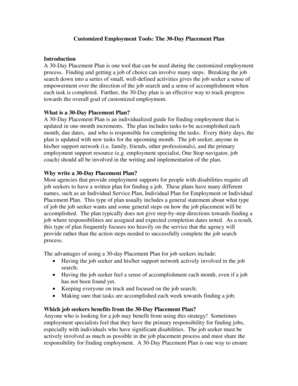
Placement Plan Form


What is the Placement Plan
The placement plan is a structured document designed to outline the framework for employment placements. It serves as a guide for both employers and employees, detailing the roles, responsibilities, and expectations associated with a specific job placement. This plan is essential for ensuring clarity in the employment relationship and can be tailored to meet the needs of various industries.
Steps to complete the Placement Plan
Completing a placement plan involves several key steps that ensure thoroughness and compliance. Begin by gathering all necessary information about the position and the candidate. This includes job descriptions, required skills, and any relevant qualifications. Next, outline the objectives of the placement, including performance metrics and timelines. After that, draft the plan, ensuring it reflects both the employer's and employee's expectations. Finally, review the plan for accuracy and completeness before obtaining the necessary signatures to finalize the document.
Legal use of the Placement Plan
To ensure the placement plan is legally binding, it must comply with relevant employment laws and regulations. This includes adhering to federal and state employment standards, anti-discrimination laws, and any industry-specific regulations. Utilizing a trusted eSignature platform, such as signNow, can help facilitate the signing process while maintaining compliance with the ESIGN Act and UETA. Proper documentation and secure storage of the placement plan are also crucial for legal protection.
Key elements of the Placement Plan
A comprehensive placement plan should include several key elements to be effective. These elements typically encompass:
- Job Title and Description: Clearly define the role and responsibilities.
- Duration of Placement: Specify the length of the employment period.
- Performance Expectations: Outline measurable goals and objectives.
- Compensation and Benefits: Detail salary, bonuses, and other benefits.
- Review and Feedback Mechanisms: Establish how performance will be evaluated.
How to obtain the Placement Plan
The placement plan can be obtained through various channels. Organizations often have standardized templates available for their specific needs. Additionally, online resources provide downloadable templates that can be customized. It is advisable to consult with human resources or legal professionals to ensure that the plan meets all necessary requirements and reflects best practices in employment placement.
Examples of using the Placement Plan
Placement plans can be utilized in various contexts, including internship programs, temporary staffing, and full-time employment. For instance, an internship placement plan may focus on learning objectives and mentorship opportunities, while a full-time employment placement plan might emphasize long-term career development and performance evaluations. Tailoring the plan to the specific context enhances its effectiveness and relevance.
Quick guide on how to complete placement plan
Complete Placement Plan seamlessly on any device
Managing documents online has gained traction among businesses and individuals. It serves as an ideal eco-friendly alternative to traditional printed and signed documents, allowing you to locate the appropriate form and securely store it online. airSlate SignNow provides all the necessary tools to create, modify, and electronically sign your documents swiftly and without setbacks. Handle Placement Plan on any platform using the airSlate SignNow Android or iOS applications and enhance any document-driven process today.
The easiest way to modify and electronically sign Placement Plan with ease
- Obtain Placement Plan and click Get Form to begin.
- Leverage the tools we provide to complete your document.
- Emphasize important sections of your documents or obscure sensitive information with tools specifically designed for those tasks by airSlate SignNow.
- Generate your signature using the Sign feature, which takes mere seconds and carries the same legal significance as a conventional wet ink signature.
- Verify all the details and click the Done button to save your changes.
- Choose how you wish to share your form, via email, text message (SMS), invitation link, or download it to your computer.
Eliminate concerns about lost or misplaced documents, laborious form searches, or errors that necessitate printing new copies. airSlate SignNow fulfills your document management needs in just a few clicks from your preferred device. Modify and electronically sign Placement Plan to ensure effective communication throughout the form preparation process with airSlate SignNow.
Create this form in 5 minutes or less
Create this form in 5 minutes!
People also ask
-
What is a placement plan in airSlate SignNow?
A placement plan in airSlate SignNow outlines how your document workflows are structured for optimal eSignature solutions. This plan helps in efficiently managing and tracking document placements, ensuring that all parties involved can sign and return documents effortlessly. By creating a clear placement plan, businesses can enhance productivity and reduce turnaround time.
-
How does the placement plan affect pricing?
The pricing of airSlate SignNow is influenced by the chosen placement plan, which varies based on features and capabilities. Organizations can select a plan that fits their budget while still accessing essential signing functionalities. By aligning your placement plan with your needs, you can maximize your ROI and streamline document management.
-
What are the key features of the placement plan?
The placement plan in airSlate SignNow includes features such as multi-party signing, customizable templates, and secure document storage. These features ensure that your team can collaborate effectively on documents. Additionally, the placement plan provides automation tools that reduce manual work, making the signing process faster and more reliable.
-
What are the benefits of implementing a placement plan?
Implementing a placement plan with airSlate SignNow offers numerous benefits, including improved efficiency in document processing and reduced errors. It enables seamless collaboration for remote teams and helps monitor the status of document signatures in real time. Ultimately, a well-structured placement plan leads to better compliance and faster completion of transactions.
-
How can I customize my placement plan?
Customizing your placement plan in airSlate SignNow is straightforward and aligns with your unique business needs. Users can select different features, set user permissions, and integrate it with existing workflows. This flexibility ensures that your placement plan fully supports your operational requirements and enhances your signing processes.
-
What integrations are available with the placement plan?
AirSlate SignNow's placement plan offers robust integration capabilities with popular CRM systems, project management tools, and cloud storage services. These integrations allow seamless data transfer and connectivity within your existing processes. By leveraging these integrations, your placement plan becomes more comprehensive and efficient, streamlining your document management.
-
How does airSlate SignNow ensure security in the placement plan?
Security is a top priority for airSlate SignNow, and the placement plan incorporates advanced encryption and compliance protocols to protect your documents. With features like secure access controls and audit trails, you can trust that your information is safeguarded. This commitment to security enhances the reliability of your placement plan and builds customer confidence.
Get more for Placement Plan
- Other charges not shown on another schedule describe form
- Total other credits form
- Gc 400ph2 gc 405ph2 non cash assets on hand at form
- Gc 400ph2gc 405ph2 form
- Setting up a guardianship for a child faqnolo form
- United states district court priority central district of form
- 535 n form
- Fred matthew adelman statement of related cases lbr form
Find out other Placement Plan
- How Do I eSignature Maryland Healthcare / Medical PDF
- Help Me With eSignature New Mexico Healthcare / Medical Form
- How Do I eSignature New York Healthcare / Medical Presentation
- How To eSignature Oklahoma Finance & Tax Accounting PPT
- Help Me With eSignature Connecticut High Tech Presentation
- How To eSignature Georgia High Tech Document
- How Can I eSignature Rhode Island Finance & Tax Accounting Word
- How Can I eSignature Colorado Insurance Presentation
- Help Me With eSignature Georgia Insurance Form
- How Do I eSignature Kansas Insurance Word
- How Do I eSignature Washington Insurance Form
- How Do I eSignature Alaska Life Sciences Presentation
- Help Me With eSignature Iowa Life Sciences Presentation
- How Can I eSignature Michigan Life Sciences Word
- Can I eSignature New Jersey Life Sciences Presentation
- How Can I eSignature Louisiana Non-Profit PDF
- Can I eSignature Alaska Orthodontists PDF
- How Do I eSignature New York Non-Profit Form
- How To eSignature Iowa Orthodontists Presentation
- Can I eSignature South Dakota Lawers Document