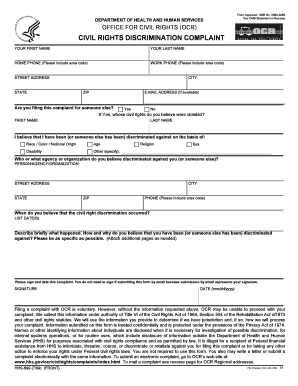
CIVIL RIGHTS DISCRIMINATION COMPLAINT Rescuepost Com Form


Understanding the Civil Rights Discrimination Complaint
The Civil Rights Discrimination Complaint form is essential for individuals seeking to report instances of discrimination based on race, color, national origin, sex, disability, or age. This form serves as a formal mechanism for individuals to voice their concerns to the appropriate authorities, ensuring that their rights are protected under federal laws. By utilizing this form, complainants can initiate an investigation into their claims, which may lead to corrective actions by the relevant institutions.
Steps to Complete the Civil Rights Discrimination Complaint
Completing the Civil Rights Discrimination Complaint form requires careful attention to detail. Here are the steps to ensure accurate submission:
- Gather all relevant information regarding the incident, including dates, locations, and individuals involved.
- Clearly describe the nature of the discrimination experienced, citing specific examples and evidence where possible.
- Fill out the form completely, ensuring that all fields are addressed to avoid delays in processing.
- Review the form for accuracy and completeness before submission.
- Submit the form via the designated method, which may include online submission, mailing, or in-person delivery.
Legal Use of the Civil Rights Discrimination Complaint
The legal framework surrounding the Civil Rights Discrimination Complaint is grounded in various federal statutes, including Title VI of the Civil Rights Act of 1964 and Title IX of the Education Amendments of 1972. These laws prohibit discrimination in programs and activities receiving federal financial assistance. Filing a complaint through this form not only helps individuals seek justice but also contributes to the enforcement of civil rights laws across the nation.
Key Elements of the Civil Rights Discrimination Complaint
When filling out the Civil Rights Discrimination Complaint, it is crucial to include specific key elements to ensure the complaint is valid:
- Complainant Information: Full name, contact information, and relationship to the entity being complained about.
- Details of the Incident: A thorough account of what occurred, including dates and locations.
- Basis of Discrimination: Clearly state the grounds on which the complaint is based, such as race or disability.
- Desired Outcome: Indicate what resolution or action the complainant seeks from the authorities.
Examples of Using the Civil Rights Discrimination Complaint
Examples of scenarios where the Civil Rights Discrimination Complaint may be utilized include:
- A student facing discrimination in a school setting based on their race or ethnicity.
- An employee experiencing unfair treatment in the workplace due to their gender or disability.
- A participant in a government program who is denied services based on their national origin.
Required Documents for Submission
To support the Civil Rights Discrimination Complaint, it is advisable to include relevant documents that substantiate the claims made. These may include:
- Copies of any correspondence related to the incident.
- Witness statements or affidavits from individuals who can corroborate the account.
- Documentation of any prior attempts to resolve the issue internally.
Quick guide on how to complete civil rights discrimination complaint rescuepostcom
Complete CIVIL RIGHTS DISCRIMINATION COMPLAINT Rescuepost com effortlessly on any gadget
Digital document management has gained signNow traction among businesses and individuals. It offers a superb eco-conscious substitute for traditional printed and signed documents, allowing you to locate the necessary form and securely save it online. airSlate SignNow equips you with all the tools required to create, adjust, and electronically sign your documents promptly without any hold-ups. Handle CIVIL RIGHTS DISCRIMINATION COMPLAINT Rescuepost com on any gadget using airSlate SignNow's Android or iOS applications and streamline your document-related procedures today.
How to adjust and electronically sign CIVIL RIGHTS DISCRIMINATION COMPLAINT Rescuepost com with ease
- Obtain CIVIL RIGHTS DISCRIMINATION COMPLAINT Rescuepost com and click on Get Form to get underway.
- Utilize the tools we offer to finish your form.
- Select essential sections of your documents or obscure sensitive information with tools that airSlate SignNow offers specifically for that function.
- Craft your signature using the Sign feature, which takes mere seconds and carries the same legal validity as a conventional wet ink signature.
- Review the details and click on the Done button to save your modifications.
- Choose how you wish to share your form, via email, SMS, invite link, or download it to your computer.
Eliminate concerns about lost or misplaced documents, tedious form searches, or mistakes that necessitate printing new document copies. airSlate SignNow fulfills all your document management needs in just a few clicks from any device of your preference. Modify and electronically sign CIVIL RIGHTS DISCRIMINATION COMPLAINT Rescuepost com and ensure excellent communication at any stage of your form preparation journey with airSlate SignNow.
Create this form in 5 minutes or less
Create this form in 5 minutes!
People also ask
-
What is the relationship between airSlate SignNow and information FOIA?
airSlate SignNow is a powerful tool for managing documents related to information FOIA requests. It simplifies the process of sending, signing, and storing documents securely, ensuring compliance with FOIA regulations. By using our platform, organizations can streamline their response process to FOIA inquiries effectively.
-
How does airSlate SignNow help with FOIA compliance?
airSlate SignNow assists with FOIA compliance by providing a secure platform for electronic signatures and document management. This enables organizations to track requests for information FOIA and maintain records accurately. Our features ensure that all documents are securely signed and archived, making audits easier.
-
What are the pricing plans for airSlate SignNow?
airSlate SignNow offers flexible pricing plans tailored to fit any organization's needs, including those processing information FOIA requests. Plans are designed to be cost-effective, providing access to essential features without hidden fees. You can choose a plan that fits your budget while maintaining high-quality service.
-
What features does airSlate SignNow offer for document management?
airSlate SignNow offers robust features for document management, which are essential for handling information FOIA requests. Key features include customizable templates, automatic reminders, and real-time tracking of document status. These tools ensure that your FOIA processes are efficient and well-organized.
-
Is it easy to integrate airSlate SignNow with other systems?
Yes, airSlate SignNow can be easily integrated with various third-party applications and tools to enhance your workflow. This is particularly useful for organizations that need to manage information FOIA within existing systems. Our integration capabilities ensure that you can work seamlessly without interruptions.
-
What benefits does airSlate SignNow provide for organizations handling FOIA?
By using airSlate SignNow, organizations can signNowly improve the efficiency of their information FOIA processes. The platform reduces the time and resources needed to handle requests by automating tasks such as signatures and approvals. This leads to faster responses and better overall compliance with regulations.
-
Can I track the status of my information FOIA requests with airSlate SignNow?
Absolutely! airSlate SignNow allows users to track the status of their information FOIA requests in real-time. This feature ensures that you are always aware of where your documents stand, enhancing transparency and workflow efficiency. You can easily follow up on requests and maintain accountability.
Get more for CIVIL RIGHTS DISCRIMINATION COMPLAINT Rescuepost com
- Instructions for completing the statement of california form
- Form int 001 ampquotsemiannual report to the judicial council on
- Int 002a semiannual report to the judicial council on form
- Free int 100 info procedures and guidelines to appoint a form
- State of colorado lead highway maintenance worker hudson form
- Int 120 certification of unavailability of certified or form
- Foreign language interpreters duties civil and small form
- Evidence report stroke and commercial motor rosa p form
Find out other CIVIL RIGHTS DISCRIMINATION COMPLAINT Rescuepost com
- How To Sign New York Notice to Stop Credit Charge
- How Do I Sign North Dakota Notice to Stop Credit Charge
- How To Sign Oklahoma Notice of Rescission
- How To Sign Maine Share Donation Agreement
- Sign Maine Share Donation Agreement Simple
- Sign New Jersey Share Donation Agreement Simple
- How To Sign Arkansas Collateral Debenture
- Sign Arizona Bill of Lading Simple
- Sign Oklahoma Bill of Lading Easy
- Can I Sign Massachusetts Credit Memo
- How Can I Sign Nevada Agreement to Extend Debt Payment
- Sign South Dakota Consumer Credit Application Computer
- Sign Tennessee Agreement to Extend Debt Payment Free
- Sign Kentucky Outsourcing Services Contract Simple
- Sign Oklahoma Outsourcing Services Contract Fast
- How Can I Sign Rhode Island Outsourcing Services Contract
- Sign Vermont Outsourcing Services Contract Simple
- Sign Iowa Interview Non-Disclosure (NDA) Secure
- Sign Arkansas Resignation Letter Simple
- Sign California Resignation Letter Simple